Read time: 6 min
With tech-upgrade, businesses are always in search of better ways to make their business grow in revenue and scale in the easiest way possible [keeping the upfront costs in-check]. At present, the most-followed approach is moving to the cloud. Talking about moving to the cloud brings Office 365 into the picture. To make things better, this article will dive into the different types of migration in Office 365.
What You Must Know Before Migration
- Office 365 migration helps companies save the overall cost and scale with ease.
- The 4 main O365 migration types are Staged migration, Cutover migration, Hybrid migration and IMAP migration.
- Before you finalize the migration method to use, make sure you assess your on-premises environment and choose the right type of migration as per your needs.
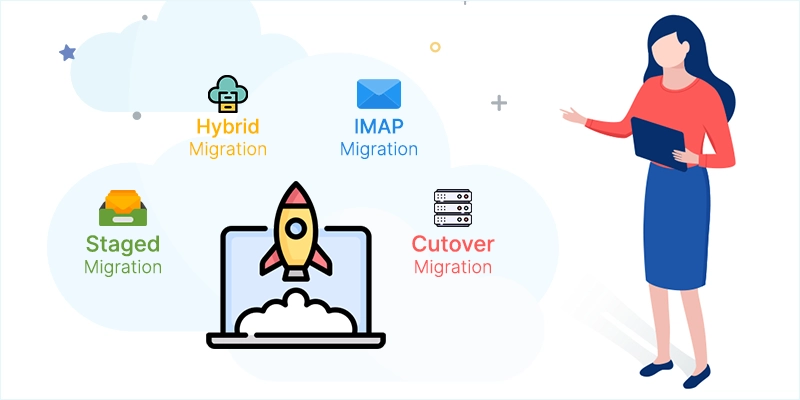
Understand productive reasons to Microsoft/Office 365 migration
Here are the reasons to know why you should migrate to Office 365.
- Improved security: The transition of on-premises business to Office 365 platform provides enhanced security to data items through Office 365 security policies and defender.
- Better collaboration: Office 365 inherits exceptional collaboration capabilities through SharePoint and Microsoft Teams.
- Enhanced productivity: Microsoft 365 incorporates several features and exceptional cloud applications, such as Word, Excel, Teams, SharePoint, etc. that boost productivity.
- Easy accessibility: The cloud-based environment of Microsoft 365 allows easy accessibility of data from any device and anywhere.
What are the different types of migration in Office 365?
As there are organizations of different sizes, it is essential to analyze a suitable approach for the migration. There are four migration types in Office 365, but you need to choose the appropriate one according to your business requirements.
Find the O365 migration types mentioned below:
- Staged migration: Microsoft 365 staged migration method is considered the most suitable for medium-sized organizations with more than 2000 users. Staged migration can move entire data along with users to the Office 365 environment but in different batches.
Condition: Staged migration is only viable for migrating on-premises data to Exchange Online but only from Microsoft Exchange 2003 and 2007. This method does not support Microsoft Exchange 2010 & 2013 and requires a synchronization utility to copy the data from on-premises to the Exchange Online Active Directory database. - Cutover migration: Moving data from on-premises to Office 365 with a cutover migration process performs a complete migration of resources, including mailboxes, calendars, contacts & distribution groups, all at once. It is compatible with several on-premises Microsoft Exchange such as 2003, 2007, 2010, and 2013.
Condition: Cutover migration is one of the most valuable processes among other migration types in Microsoft 365, as it prohibits the choice of specific resources for migration. This process is considered most suitable for an organization with below 2000 mailboxes or 150 users. - Hybrid migration: Hybrid migration type is self-explained as its name because it allows you to work on both on-premises and Exchange Online. It provides the feasibility of synchronizing and working on both platforms as you can migrate specific mailboxes to Office 365 and other on-premises.
Condition: Using hybrid migration is more beneficial for organizations with more than 2000 mailboxes. Hybrid migration is quite different from other O365 migration types as it is only compatible with Exchange version 2010 or later. - IMAP migration: IMAP migration is mainly used to migrate only emails and contents from an on-premises environment to Office 365. It helps businesses with a proper email network to migrate their on-premises mailboxes to Office 365.
Condition: This migration type only moves the inbox data in the mailbox as it does not migrate data in folders like contacts, calendars, or tasks. IMAP migration only allows the migration of only 50,000 mailboxes.
Take a look at the different types of Office 365 migration discussed in a concise manner below.
| Staged Migration | Cutover Migration | Hybrid Migration | IMAP migration | |
|---|---|---|---|---|
| Ideal Organization Size | Greater than 2,000 mailboxes | Less than 2,000 mailboxes | Big firms with complex migration requirements | Up to 50,000 mailboxes |
| Speed of Migration | Batch-based migration | Single migration [faster] | Custom migration available as per the needs | Slow due to large number of files |
| Complexity of Migration | Complex due to sync configuration | Simple and quick | Complex due to hybrid environment setup | Simple but limited to email migration only |
| Components of Data Migrated | Only mailboxes | Mailboxes along with contacts and distribution groups | All mailboxes and user accounts | Emails only |
| Reconfiguration of Outlook profile | Necessary | Necessary | Not needed | Necessary |
| Calendar Migration | Full access | Full access | Full access | No calendar migration available |
| Data Synchronization | Needs directory synchronization | No synchronization needed | Needs directory synchronization | No synchronization needed |
Difficulties that arise while using Office 365
Utilizing the exceptional functionalities of different types of Office 365 migration offers great operational assistance to the business. But being a cloud-based platform Office 365 can attain multiple issues or throw errors while using it. So, it is necessary to understand the shortcomings of Microsoft 365 before migration and create strategies accordingly. Here are some common demerits of Office 365 mentioned below:
- Compatibility issues: Office 365 performs specific actions to fix bugs and continuously enhance features by providing regular updates. Regular updates sometimes cause compatibility issues in Microsoft 365.
- Limited storage: Microsoft 365 comes in different subscription plans, each targeting specific user requirements, such as Basic, Standard, and Business plans. Each plan offers limited storage space to the user, after which you will need to backup Office 365 data or delete unwanted data.
- Data inaccessibility: Data or files in Office 365 sometimes become inaccessible due to errors or corruption. Your crucial data can be damaged without any prior indication, making it inaccessible.
Why use third-party software for Office 365 tenant to tenant migrations?
The upgrade from on-premises Exchange to Office 365 environment improves the business workflow and scalability. Still, business administrators often want to migrate Microsoft 365 data from one tenant to another to fulfill different requirements. The manual approach to performing such migration is quite hectic, and time-taking. That’s why organizations are looking for an automated Microsoft 365 migration software to integrate within the business & manage O365 data.
Kernel Office 365 Migration is the ultimate software for migrating data between Office 365 tenants with complete data integrity. The tool integrates innovative features that enable the migration of entire mailboxes or data items seamlessly. Try out the free trial version now and check out the features for yourself.
Wrapping Up the Office 365 Migration Types
Being familiar with different migration types in Office 365 is a must to upgrade your business from on-premises Exchange to Office 365. In the above article, we have discussed the Office 365 migration methods available and the key reasons behind this upgrade. However, to perform successful migration, it is essential to know the most common Office 365 migration mistakes that can occur during the migration. For major Office 365 migration needs, use the Kernel Office 365 Migration tool and ease your migration worries.
