Quick view of healthy & corrupt Lotus Notes NSF files
View and access mailbox items of multiple NSF files created from HCL Notes and Domino Server accounts. The free NSF Viewer software scans both corrupt and healthy NSF files and lets you preview their complete data. Additionally, you can save 10 items per folder in PST format.
Free Download software and view NSF mailboxes with attachments.- Access Lotus Notes NSF files without IBM Domino Server.
- Open and view NSF mailboxes in their original hierarchy
- View all mailbox items, including emails, contacts, calendars, journals, etc.
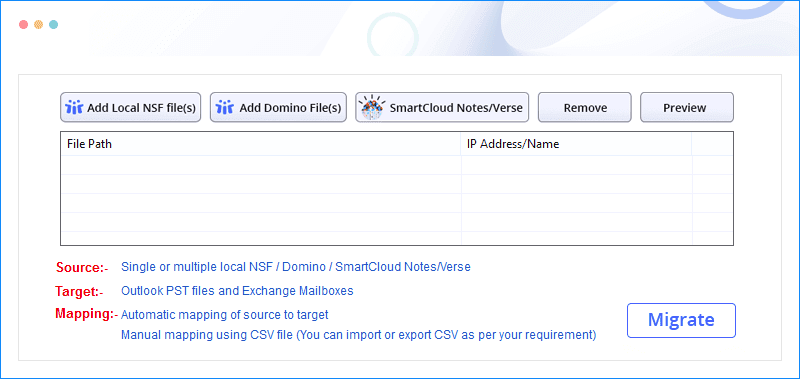
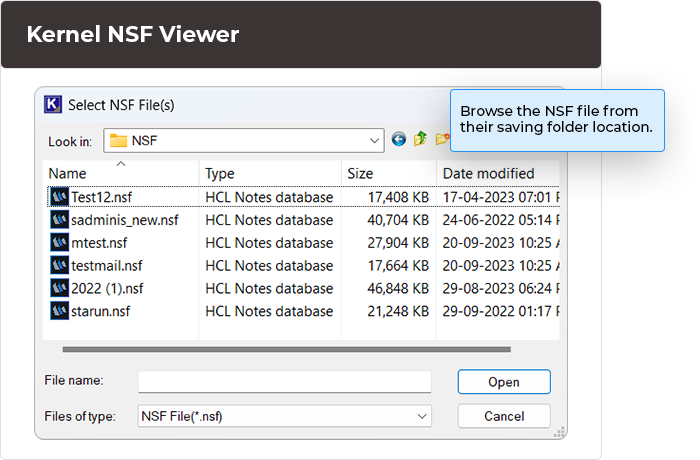
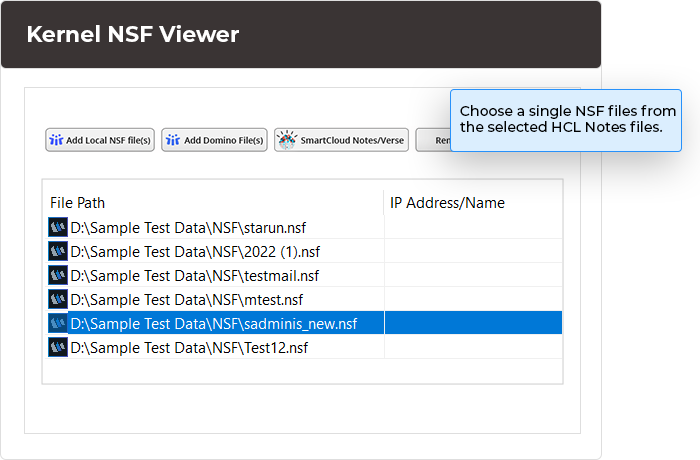
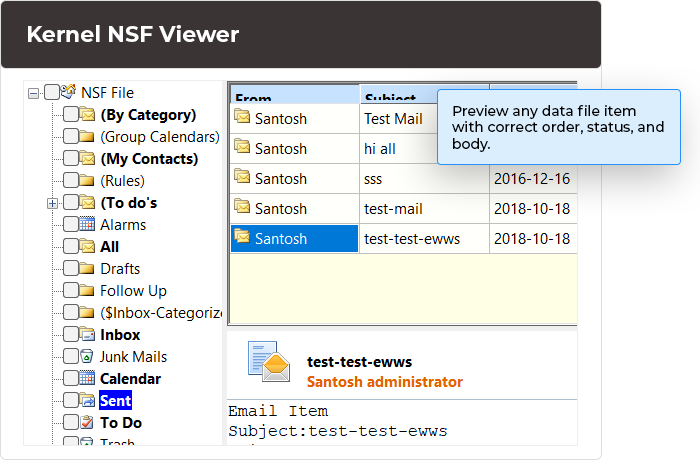
This NSF Viewer software by KernelApps has a single panel utility in which it loads multiple NSF files and shows them in a clear preview mode. The team behind this free Lotus Notes Viewer tool has created an amazing software and it was a nice experience to use it.