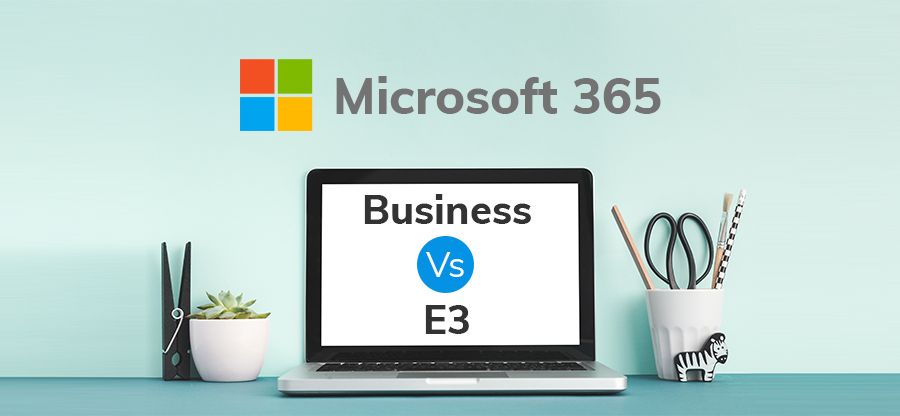Read time: 7 minutes
As an enterprise owner, you might have a lot on your plate. You are on the hook for managing sales, branding, customer service and the list goes on. With so many things to stress about, it is easy to forget one of the most important aspects of your business: technology: specifically, Microsoft 365.
Finding the right Microsoft 365 plan for your business can be tricky but you can make it easy with proper understanding of the plans and your business objectives. Do you need basic Office 365, or is Microsoft Azure more suited to your needs? What about Dynamics CRM? And what applications do you need for your enterprise? All enterprises will be asking these questions before they decide to adopt Office 365 into their business strategy. But it can be very tough to figure out which plan is right for you. To establish this, let us look at the different plans and see which is right for you.
Microsoft 365 plans for SMEs
As an SME, you have a lot of options when it comes to choosing a Microsoft 365 plan. Check each of the plans in more detail to make an easy choice.
- Microsoft 365 Business Basic Plan
Microsoft 365 Business Basic plan is a smart choice for small businesses that need to implement the power of Office Suite apps and email but do not need advanced features like project management. Here are some of the reasons to choose the Microsoft 365 Business Basic plan for your business:- The latest Office apps
As a subscription service, Microsoft 365 Business Basic plan includes the latest versions of Office apps. That means you will always have access to the latest features and security updates. - Enterprise-grade security features
With Microsoft 365 Business Basic plan, you will get the same security features that are used by some of the famous companies in the world. That includes advanced malware protection and multi-factor authentication. - Best-in-class productivity tools
With Office apps like Word, Excel, and PowerPoint, plus 1 TB of cloud storage per user, Microsoft 365 Business Basic plan gives you everything you need to be productive at your workplace. And because it is a subscription service, you can always add or remove more users or storage as your needs change.
- The latest Office apps
- Microsoft 365 Apps for Business Plan
When it comes to business productivity, Microsoft 365 Apps for Business is hard to beat. The comprehensive suite of tools helps businesses of all sizes streamline their operations and work more efficiently. Here is a detailed look at what you can expect from this package:- Increased productivity
With Microsoft 365 Apps for Business, your employees will have access to the latest productivity tools from Microsoft. This includes Word, Excel, PowerPoint, OneNote, and Outlook. With these tools at their disposal, your employees will be able to work more efficiently. - Better collaboration
One of the key benefits of Microsoft 365 Apps for Business is the improved collaboration. With Office 365 Groups, your employees will be able to easily collaborate on projects with colleagues. They can also take advantage of SharePoint Online to share documents and files securely. - Enhanced security
When it comes to business-critical data, security is always a top priority. With Microsoft 365 Apps for Business, your data will be more secure. All critical data will be stored in the cloud, so you will not have to worry about your data being lost or stolen. And with the advanced security features like multi-factor authentication, you can rest assured that your data is safe from external threats.
- Increased productivity
- Microsoft 365 Business Standard Plan
If you are running a medium or small-sized business, the Microsoft 365 Business Standard plan is the best option for you. Let’s check out the reasons why you need to consider Microsoft 365 Business Standard for your business:- Integrated productivity tools
Microsoft 365 Business Standard includes all the productivity tools you need to get work done, including Office 365, Exchange Online, SharePoint Online, and Teams. It also includes additional features like Power BI and Delve, which make it easy to find and analyze business data. - Office apps desktop version with enhanced features
With Microsoft 365 Business Standard, you get the latest versions of the Office apps with premium features like advanced editing and collaboration. You can have these apps on your PC, Mac, or mobile device, and they will always be up to date. - Registrant and attendance reporting tools
With Microsoft 365 Business Standard, you can easily register attendees for your webinars and live events. The Attendee Registration tool allows you to collect contact information for all registrants. And the Reporting tool gives you detailed insights into who attended your event, how long they stayed, and what questions they asked.
- Integrated productivity tools
- Microsoft 365 Business Premium Plan
The Microsoft 365 Business Premium Plan is best for businesses that need the full suite of Microsoft Office applications, as well as other business-class features such as business-grade email and calendaring, file storage and sharing, online conferencing and collaboration, and security and compliance tools.Here is a look at the benefits of this premium plan:
- Data control
This plan also gives you greater control over your business data. With the Data Loss Prevention feature, you can set restrictions on how sensitive data can be shared, ensuring that it stays safe and secure. - Protection from cyber threats
The Premium plan also includes Cyber Threat Protection, which uses advanced technology to protect your business from phishing attacks, malware, and online threats. - PC & mobile device management
With Microsoft 365 Business Premium, you will get access to tools that can help you manage and monitor your PCs and mobile devices. These tools include remote device management, mobile device management, and more.
- Data control
Office 365 for large Enterprises
When it comes to large-scale organizations, there are three main Microsoft 365 plans to choose from: the E3 plan, the E5 plan, and the F3 plan. Here is a detailed breakdown of what each plan offers in terms of features and benefits:
- Microsoft 365 E3 Plan
The Microsoft 365 E5 plan is designed for large organizations that need the most comprehensive set of productivity, security, and compliance features. With E5, you get everything available in the E3 plan plus additional features like Advanced Threat Protection, Customer Lockbox, and Azure Active Directory Premium P2.- Best-in-class productivity apps, including Office 365, Exchange, SharePoint, and Skype for Business.
- Core security and compliance features, such as data loss prevention, eDiscovery, and legal hold.
- Microsoft 365 E5 Plan
The Microsoft 365 E5 plan is designed for large organizations that need the most comprehensive set of productivity, security, and compliance features. With E5, you get everything in the E3 plan plus additional features like Advanced Threat Protection, Customer Lockbox, and Azure Active Directory Premium P2.- Built-in data loss prevention capabilities to help you protect your sensitive information.
- Advanced security and compliance features, such as Azure Information Protection and Advanced Threat Analytics.
- Voice capabilities with Enterprise Voice Online and Cloud PBX.
- Analytical capabilities with Power BI Pro.
- Microsoft 365 F3 Plan
The F3 plan is ideal for large organizations that need a very comprehensive set of collaboration, security, productivity, and compliance capabilities. With this plan, you will get everything you need to keep your business running smoothly, including:- Productivity apps designed for frontline workers, including Office 365 F1 and Yammer Essentials.
- Cloud services that allow frontline workers to do their best work, such as SharePoint Online Kiosk, PowerApps for Office 365 F1, and Microsoft Kaizala.
No matter which Microsoft 365 plan you choose, you can be sure that you are getting the latest features and capabilities to help your organization succeed.
Things to consider while selecting Microsoft 365 plan
With so many available plans to choose from, selecting the most suitable can be a little bit overwhelming. However, this doesn’t mean you should pick anyone randomly. There are several factors that play major role in this decision making and here are some of them mentioned:
- Cost-effective
It is important to consider the pricing aspect for selecting a plan. The features offered by the Business and Enterprise plan are almost similar, but they differ in their pricing. The Business plan is available for a range starting from $6 while the Enterprise plans start from$10. If you have a budget constraint, go for the Business plan as it is more budget-friendly and offers great features. - Number of users
Based on the size of your organization, you can pick a plan to suit your business needs. Microsoft 365 Business plan can accommodate up to 300 users, which is perfect for small and medium-size businesses. However, if you have a large organization, it would be better to go with the Enterprise range of plans. - Safety against threats
Irrespective of the business size, data security is a major concern of all businesses. When you choose Enterprise plans, you get high-grade protection with features like Device Guard, App Locker, Credential Guard, Microsoft Advanced Threat Analytics. Considering the threat against breaches and data safety will help you pick the best plan among the available range of plans.
Do we need backup for Office 365?
Office 365 backup is an important feature to consider when choosing a Microsoft 365 subscription plan for your business. However, backup features in Office 365 are not comprehensive. So, for SMEs, you need to look for an independent solution that can be the answer to the question how to backup Office 365? The best solution for the same you should consider is Kernel Export Office 365 to PST. The tool offers a vast range of features that make it easy to create comprehensive backups of Office 365 data. Most importantly, the Export Office 365 to PST tool support incremental backup, which means that only new or changed data is backed up, saving time and storage space.
Furthermore, you can also automate the backup process for bulk items by using an inbuilt CSV file. The smart filters allow you to choose the required Microsoft 365 data for backing up, and the software supports all plans of Microsoft 365 and versions of Exchange Server. All these features combine to provide a complete and reliable backup solution for Office 365 data.
Closing Notes
Which Microsoft 365 plan is right for your business? The answer to the question varies with the specific needs and requirements of your company. However, this article has given a clear overview of each plan and what it has to offer.
Moreover, you can also check out our Kernel Export Office 365 to PST that makes it easy to back up your data. Use the free trial of our tool and explore the offered features and functionality before making a decision.