Some common SQLite database issues and solutions

Written By
Aftab Alam

Updated On
October 09, 2023
Read time 3 minutes
SQLite database is a robust open-source application for creating professional databases. It has a lesser code footprint and helps create useful applications in smartphones, MP3 players, tablets, and other electronic devices. Due to its simple architecture and universal support, it does not require a 24*7 Database Administrator.
SQLite considers its security techniques as ‘Defense Against the Dark Arts.’ It ensures that the database will not crash, overload, or show any symptoms that create problems in its normal functioning. Whenever a suspicious application or user tries to write or select a database, the search engine detects the activities and raises the error. It helps in improving the security of the database and eliminates security threats.
When you visit the following URL, then you can get an extended list of various errors that SQLite has documented-
https://www.sqlite.org/rescode.html
Here, you can see error links that you can click and see their solutions.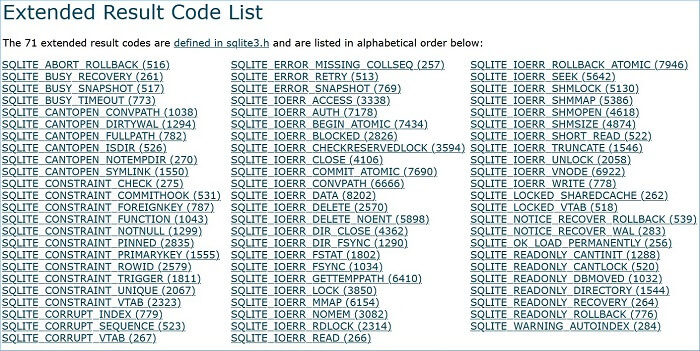
If you see any of the given errors, you can see their solutions and remove the problems. In the article, we are showing some other issues that can arise without giving any error and how you should tackle them.
If there is a backup, you can restore the database from it. In the absence of a backup file, recovery is very tough. Some of the string data can be checked in the raw database file. But, it cannot recover the complete database. You need to try professional SQLite database recovery tools in this case.
While creating the database, if the columns are set as per AS Clause, the SQLite will make sure that the result will have a column in the resultant data. When the result set is not maintained by AS clause, the database engine will show any column that it considers appropriate.
SQLite database does not compel the user to mention the data type of columns. It is called dynamic typing. So, any information can be input into the column. You can input strings, floating-point numbers, Boolean dates, and dates in the columns. Although you can mention the data type for the column while running the INSERT command, any data can be inserted.
Multiple processes and multiple applications can access the data through SELECT cmdlet at the same time. But, only a single user can update the database at any moment.
Professional database engines like PostgreSQL, MySQL, and Oracle can create concurrent changes in the same database by multiple processes.
When a preplanned SQL statement becomes invalid, it shows the SQLITE_SCHEMA error for such statement. You should recompile the SQL using sqlite3_prepare().
SQLite has enlisted 71 errors and their solutions. Many errors are not repairable through manual solutions. For the removal of severe errors, you should use professional software like Kernel SQLite Database Recovery. It can scan the database and recover SQLite database files like tables, procedures, indexes, and objects. The software will show you the preview of recovered database items, and you can save the database with its actual extension. The software supports all types of database extensions like .sqlite, .sqlite3, .db, and .db3.