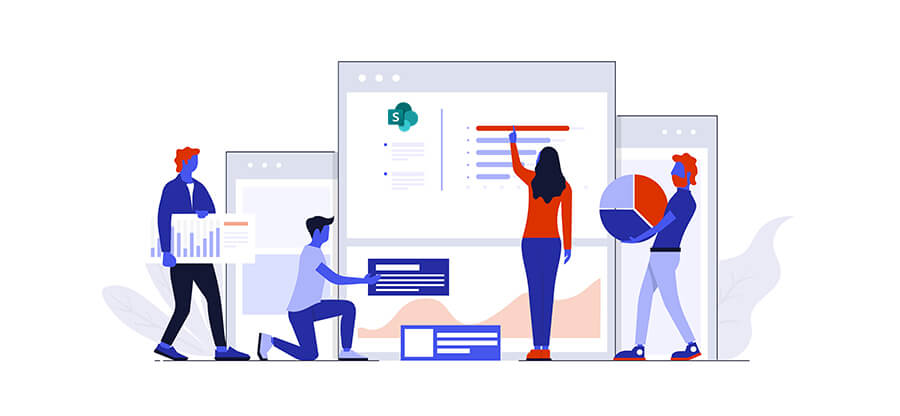Estimated read time: 5 minutes
Microsoft SharePoint offers everything you need for collaboration and content management. It differs from traditional file servers in many ways and redefines the ways of organization, management, and sharing of data.
If you are new to SharePoint, with no need to move a huge volume of data from other platforms, the inherent limitations and restrictions of the SharePoint platform may not be a concern. You will get used to the SharePoint limits as you work and will not face many hindrances. But when moving a huge volume of data from your current platform to SharePoint, you need to be aware of these limits and restrictions to avoid any major obstacles during migration.
SharePoint limits by plan
There are some SharePoint limits that depend only on the subscription plan you have chosen. Here is a look at the different plans currently available and their limits:
SharePoint Limits as per the Subscription Plan |
||||
|---|---|---|---|---|
| SharePoint plan | SharePoint Limits | |||
| No. of users | Storage per organization (including that of Recycle Bin) | Sites (site collections) per organization | Storage per site (site collection) | |
|
Max. 300 only | 25 TB | 2 million (does not include the OneDrive for licensed users) | I TB (additional 10 GB per licensed user) |
|
1 to 500,000 (can add more by contacting Microsoft) | 25 TB | 2 million (does not include the OneDrive for licensed users) | I TB (additional 10 GB per licensed user) |
|
1 to 500,000 (can add more by contacting Microsoft) | 25 TB | 2 million | |
The limits shown above depend only on the subscription plans you have purchased. However, there are some other SharePoint limits that are applicable to all subscription plans. We will discuss them in the next section.
- SharePoint Service limits applicable to all SharePoint plans
A SharePoint list can contain 30 million items. Similar is the case with a document library, which can contain 30 million files/folders. However, when the total value of items/files/folders exceeds 100,000, the management of permissions becomes a complex affair. So, keep unique permissions for large lists as few as possible. - File size
250 GB is the maximum file size permitted for SharePoint upload. Also, you can share only 50,000 items within a folder or subfolders. - Moving/Copying limits
SharePoint has some limits on Moving/Copying multiple files at a time. One can only move up to 30,000 files simultaneously. Each file needs to be less than 15 Gb in size and the total file size should not be 100 GB. - Sync limits
These limits are for SharePoint Online. In a single team site library or OneDrive, SharePoint Online can store 30 million documents. However, syncing these items together may cause performance issues. So, it is recommended to store and sync up to 300,000 files only in one folder or library. Also, it is recommended not to sync these many files if they are stretched across multiple libraries.Note: All these limits are even lesser for some previous SharePoint versions.
- Limits on versions
For major versions, the SharePoint limit is 50,000, and for minor versions, it is 511.
- Limits on SharePoint groups
SharePoint allows up to 10,000 groups per site or site collection, and each group can have 5,000 users. Also, a user can be a member of up to 5,000 groups only. - Managed metadata limits
There are many limits on managed metadata (combined for global and site-level terms) like 1 million for total terms, 2 million for term labels, and 1 million for term properties. Also, it allows 1,000 global groups and 1,000 global term sites. - Site metadata
The overall site metadata has a limit of 1000 GB per site. This is a fairly high value, as site metadata usually does not reach this value. - Subsite limits
The number of allowed sub-sites is 2000 per site (site collection). - Hosted applications
SharePoint supports 20,000 instances of hosted applications per organization. - Number of users
The user limit on SharePoint per site collection is 2 million.
Why should you be aware of SharePoint limits?
An understanding of SharePoint limits is essential when you migrate data from platforms like Google Drive or File Server to OneDrive for Business or SharePoint. If the data for the migration doesn’t comply with the SharePoint limitations, you may face unexpected hindrances during migration. The migration may fail or take an unnecessarily long time.
How can professional migration solutions help in SharePoint migration?
Many professional SharePoint Migration tools like Kernel Migration for SharePoint come with a useful feature known as Migration Analyzer. It checks the data for migration and verifies if it breaks the limits of the SharePoint environment. If there are discrepancies, it finds them and points out the possible issues during the migration so that one can fix them before the actual migration. Migration Analyzer saves time and effort during the migration. It also reduces the chances of losing any crucial data.
Here is a sample Migration Analysis Report from our SharePoint migration utility.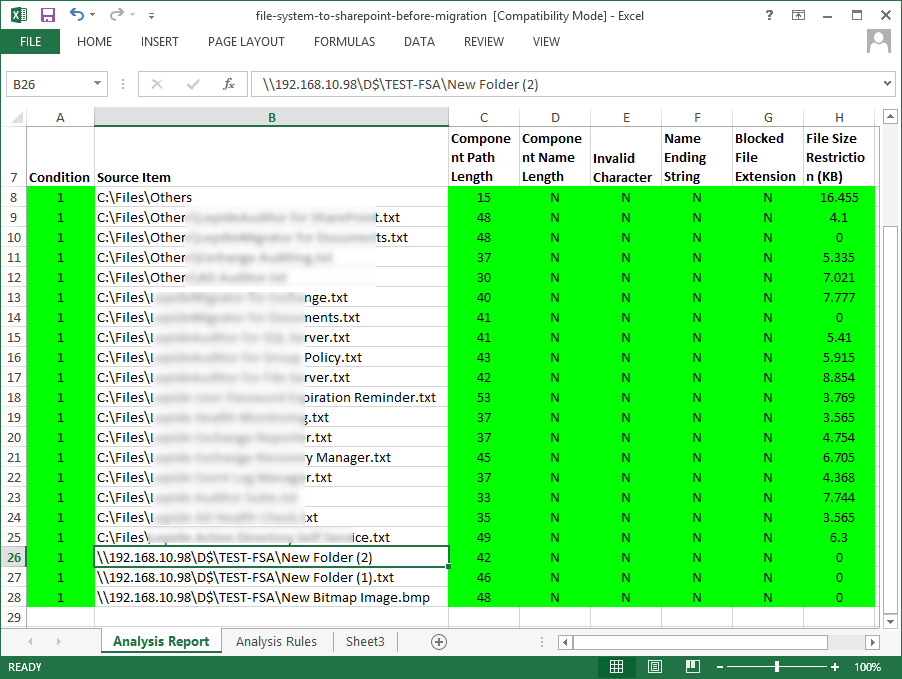
Conclusion
Migration to the SharePoint platform can be a total disaster if you are not aware of the SharePoint limitations in advance. Go through them thoroughly before planning your migration project. The Migration Analyzer feature of SharePoint data migration tool allows you to check whether your data complies with the limitations of SharePoint. Thus, you can avoid serious hindrances during the actual migration.