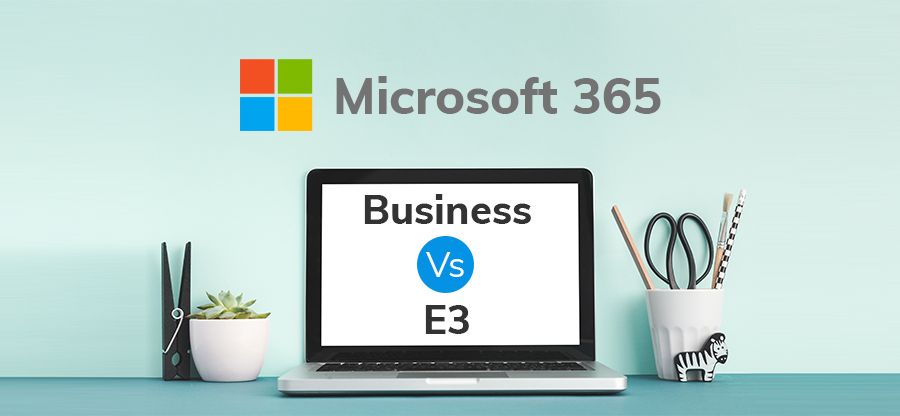Read time 6 minutes
With the launch of Office 365, Microsoft has achieved the top position in the cloud market. Office 365 has surpassed all other cloud platforms in terms of technological advancement and a customer-centric approach. Thus, it will not be wrong to say that the companies that switched to Office 365 at its early stage could increase business efficiency drastically using Office 365. Gradually more entities started using it, analyzing its benefits and reviews given by its initial users. According to the latest news, there are around 180 million active users for Office 365 worldwide.
Here, we will discuss how Office 365 become popular by describing its benefits. Also, we will discuss the best solutions for migrating to Office 365.
Benefits of migrating to Office 365
The advantages of migrating to Office 365 are endless, and we tried to cover the most visible benefits.
- Flexibility, scalability, and accessibility
Office 365 can be accessed on every device, be it a tablet, android, desktop, or any other remote device. In this way, users have the flexibility to use their emails, journals, notes, and various other apps wherever and whenever they want. The workforce became mobile with this. Moreover, Office 365 is cloud-based and is now far more manageable than physical resources.As Office 365 is cloud-based, you do not have to purchase any additional servers or networking equipment while bringing new employees or teams on board. Your organization’s cloud usage and subscription status can be scaled up to accommodate new employees.
- Access to multiple tools and apps
Office 365 is a complete cloud platform that comes with multiple tools and apps based on your subscription plan, and these tools offer a lot of functionalities for employees. For example, OneDrive allows you to store, share, and edit data while keeping your team members in the loop. It also includes other collaborating apps like Skype for Business and Microsoft Teams. Likewise, it has Exchange Online as an email server SharePoint Online as a content management system. - More focus on core business areas
Adopting Office 365 reduces the cost and effort of maintaining physical servers. With this, organizations can now focus on improving business practices. With the reduced capital expenditure, the organization can invest in its core business areas and infrastructure. - Easy integration with other platforms
One of the most significant advantages of migrating to Office 365 is that it can easily integrate with many other platforms. In fact, Office 365 includes platforms like Exchange Online, SharePoint Online, Skype for Business, OneDrive for Business, and many more. So, on Office 365 cloud, you have everything required for your business. - Safely and security of data
Your data is safe & secure in Office 365 because of its advanced security features. The threat of losing data to hackers is no more organization’s concern, as Microsoft is taking care of that. Moreover, in case of an issue, Microsoft provides technical support to resolve user issues. In case if something happens, then Microsoft is always there to help you.
Office 365 is a complete bundle of services that are necessary to maintain a business. So, organizations should move to Office 365 to take advantage of this platform. However, the migration process is not that easy, it requires a lot of time and effort. Therefore, you need simple yet effective solutions to migrate your data to Office 365.
Instant Migration Solutions for Office 365
To free users from all the intensive activities involved in migrating the user data, Kernel has a variety of tools. The list is pretty long, so we have sorted out the best software that you can use to migrate your data from multiple email sources to Office 365. Below is a list of helpful tools that can be used to migrate your data to Office 365.
- Kernel for Exchange server
A tool that repairs damaged/corrupt EDB files and transfers Exchange Server database files to Office 365 efficiently.
- Exports Office 365/Exchange mailboxes to Live Exchange, PST, Outlook Profiles, and Office 365
- Migrates shared mailbox, public folders, archive mailbox, and user mailboxes
- Preview selected content before migration or export
- Search filters for specific data search and data filters for migration/export
- Kernel Office 365 Migration
It helps you to migrate data from one Office 365 tenant to another with a smooth migration process. It also supports migration from Exchange to Office 365.
- Performs migration between Office 365 tenants
- Supports Exchange On-premises and hosted Exchange migrations
- Batch and automated mailboxes migration with CSV file
- Migrates groups, mailboxes, public folders, shared mailboxes, archive mailboxes, etc.
- Kernel Office 365 Migrator for Lotus Notes:
Allow you to migrate Lotus Notes and Domino Server NSF files to Office 365 without any hassle.
- Migrates SmartCloud Notes/Verse to Office 365 destination
- Performs migration to single and multiple mailboxes
- Migrates impersonation rights to user mailboxes
- Filters data based on folder, date, and mailbox items categories
- Kernel Office 365 Migrator for GroupWise
Designed to export GroupWise mailboxes to Office 365 in a few clicks.
- Migrates multiple mailboxes using Proxy OR and batch file
- Exports archive GroupWise mailbox items
- Previews GroupWise mailbox items before migration
- Integrated advanced migration settings for flexible migration
- Kernel Migrator for SharePoint
Migrates your SharePoint data to Office 365/OneDrive quickly and accurately.
- Migrates File System to SharePoint, Google Drive, OneDrive destinations
- Supports Google Drive to Google Drive and OneDrive to OneDrive migrations
- Migrate Office 365 and Exchange Server Public Folders to SharePoint Server & Online
- Perform migration between SharePoint Online tenants
- Kernel Import PST to Office 365
Imports PST/OST files to Office 365 without Outlook.
- Import to Office 365 mailboxes, shared mailboxes, groups, archive mailboxes, and public folders
- Includes smart data filtering options for chosen data migration only
- Performs incremental migration (skips already migrated items)
- Assigns impersonation rights to Office 365 mailboxes
- Kernel Amazon WorkMail to Office 365
Allow you to export Amazon WorkMail mailboxes to Office 365 without any interruption.
- Migrates single/multiple Amazon WorkMail mailboxes to the cloud and Exchange Server destinations
- Performs automated mapping and batch migration with CSV file
- Full migration data control with integrated filter options
- Supports incremental migration avoiding already migrated items
- Kernel IMAP to Office 365
Allow you to migrate data from IMAP email clients to Office 365.
- Migrates IMAP email servers single and multiple mailboxes
- Migrates mailboxes, archive mailboxes, and public folders
- Supports flexible migration with different advanced filters
- Shows wide support to almost all IMAP email servers for migration
With these Office 365 migration tools, you don’t have to go through the complex process of manual methods for migrating mailboxes. You can efficiently perform migration from any source to Office 365. Also, all these tools are designed with smart algorithms allowing you to complete the migration quickly. In short, we can say that Kernel is your one-stop solution for effortless and instant migration to Office 365.
Conclusion
Office 365 has become an advanced platform with all essential services for organizations. So, it will be very beneficial for businesses to move to it as soon as possible. Here, we have discussed the benefits of migrating to Office 365 and how you can make your migration easier with multiple solutions offered by Kernel.