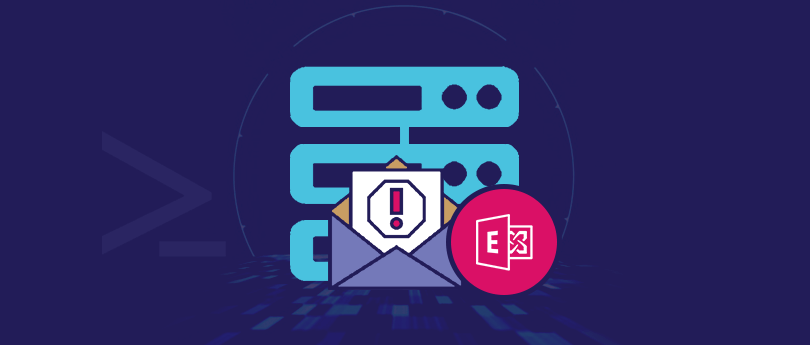Read time 3 minutes
Microsoft Exchange Server has one of the most well-built architectures for highly secure email communication. It comprises of hundreds of user mailboxes of individual organizations, which usually introduce common issues. Microsoft continuously brings updates and security fixes which increases the level of security. The health of the Exchange Server also depends on the various configurations and settings used in it. Any single misconfiguration or change in the settings may cause errors which may be quite hard to remove. Usually, Exchange database requires you to perform various management actions to avoid experiencing Exchange Server issues. In this article we will know about the common issues that arise while managing the data along with fixing the same.
Optimizing Exchange Server storage
Storage in Exchange Server is one of the major concerns due to the heavy flow of data daily. It is very critical for an Exchange Administrator to plan Exchange Server storage depending on the performance requirements and the sizing requirements of Exchange information store.
The average performance of Exchange Server speed is counted based on Input Output operations per second. The average IOPS value of a heavy Exchange user is 0.75, and the Exchange Administrator should plan the infrastructure keeping the IOPS in mind. The crucial part of managing storage in Exchange Server is utilizing the unused space & re-organizing Exchange data.
Efficient network routing for better email flow
Interruption in mail flow causes severe damages to the business as it cuts the communication. Errors like this occurs due to bad routing configurations. The Exchange Administrator should get complete information about the SMTP virtual server and network connectors. If an administrator manages to use the connectors efficiently, then the mail flow gets better.
SMTP virtual server is a part of Exchange Service; it relates to a dedicated IP address and a port. But a connector may not belong to an Exchange server. There are two types of the connector – SMTP connector and Routing group connector. SMTP connector connects to messaging systems, and routing group connector connects an Exchange Server routing group to another group.
Constant Exchange Server monitoring
Management of Exchange Server needs to be strategized as per the organization’s workflow. If the organization is not large, then the cost of the Exchange Server monitoring becomes quite high for it. That’s why the smaller and medium-sized organizations are much prone to data loss and infiltration. Exchange Server can send alerts at various times to monitor mailbox behavior and services. These alerts provide information about the following features:
- Hard disk utilization and performance.
- Growth of log files and Information store.
- CPU utilization
- SMTP related parameters – health, performance, and connectivity.
Configuring antivirus scan
Antivirus is considerably beneficial as it provides security from unidentified threats for your system or informs you about the same. But antiviruses are also more fragile of causing damage due to shutting down applications for safety concerns. When you configure an antivirus program, then you should make sure that you exclude Exchange databases, log files, and important files from the scan. If there is corruption in the exchange database or the log file, then the anti-virus may delete the file. In such a case, you may lose some important data.
Common Exchange Server errors
Suddenly showing up errors in Exchange Server is not something new, it often occurs due to external intruders or user negligence. These are multiple types of errors which make the Exchange data unusable. Here is a list of common Exchange server errors –
- Unable to Initialize Exchange Information Store Service.
- Exchange Dirty Shutdown error.
- EDB file corruption
- Failing defragmentation
- Unable to mount the database.
- The connection to the Microsoft Exchange Server is unavailable. Outlook must be online or connected to complete this action.
- Unable to open your default e-mail folders. The information store could not be opened.
- 501 JET_errLogFileCorrupt.
- 510 JET_errLogWriteFail / Failure writing to log file.
- 1019 JET_errPageNotInitialized / Blank database page.
- 1022 JET_errDiskIO / Disk IO error.
- 1206 JET_errDatabaseCorrupted.
Although there are manual methods to convert Exchange EDB to PST, but they are not entirely efficient in eliminating the chances of data loss. That is why you must go for a professional tool which fixes any corruption and recovers the data.
Opting for an ultimate third-party solution for Exchange Server issues
Finding the one-stop solution for your Exchange database issue is an ideal step but choosing a reliable & result-oriented tool is a must. Kernel for Exchange Server is the best-suited Exchange Server recovery tool for businesses. It can recover not only the corrupt data but also the deleted ones. You can use it to access mailboxes and items from a corrupt Exchange database and save them to the desired destinations. The free methods to convert Exchange EDB file to PST extends to saving the database to Office 365, Live Exchange, Public Folder, and Outlook profile.
Conclusion
The above article provides information on all the common Exchange Server issues that can occur anytime. We have discussed the probable solutions and what can be the ideal precautions to protect your Exchange data from corruption. Now, you can quickly analyze why you should choose Kernel for the Exchange Server tool if the precaution fails to preserve your EDB file instead of trying manual methods, as mentioned above.
However, it is evident that you must monitor your Exchange Server condition by performing scans and backups using WSB to check for the “Exchange database consistency check failed” issue that results after detecting corruption in your Exchange database.