Read time 5 minutes
Email platforms like Mozilla Thunderbird, Eudora, Apple Mail, PocoMail, etc. use MBOX file format as their default format to save emails and other data. Sometimes many business organizations need to import their MBOX files to other email servers like Exchange Server, Novell GroupWise, Office365, IBM Domino. This situation can occur when an organization wants to shift from on premises to online. All these email servers are cloud-based, and one can easily work with them. There can be some more reasons like providing security to emails, the organization is switching email platform, and easy collaboration with other platforms.
However, there is no direct method for migrating MBOX emails to Exchange Server, IBM Domino, Novell GroupWise. Only Office 365 has the manual method for migrating MBOX emails. Moreover, doing all this manually is a big challenge for individuals and organizations. Manual methods hold drawbacks like they are lengthy, time consuming, you must have expert knowledge before applying them and they have high risk of data loss and corruption as well. So, using a professional tool must be your prime choice.
Migration of MBOX data to Exchange/GroupWise/IBM Domino/Office 365
To migrate MBOX data to different email servers, you can consider an intelligent tool like Kernel for MBOX to PST, apart from converting MBOX file to PST it also migrates your MBOX file to Exchange, Domino, GroupWise, or Office365. Another advantage of this tool is that it facilitates selective migration (migration of specific items) of MBOX data with the help of its email filters.
It has many advanced features as well.
- Migrates MBOX files of 20 major email clients (all versions) like Thunderbird, Apple Mail, PocoMail, Eudora, Entourage, Opera etc.
- Allows migration of multiple MBOX files at a time.
- Displays detailed preview of MBOX files before saving them.
- Filters MBOX data based on To, From, Subject, and Date fields.
- Retains the original structure & properties of the mailbox items during migration or conversion.
- This tool provides multiple saving options for converted MBOX files like PST, MSG, EML, HTML, PDF, etc.
- This tool provides an analysis report, giving details of emails according to frequency, date, sender, etc.
How to migrate emails from MBOX to Exchange, GroupWise, Domino, or Office 365?
It is easy to use a professional MBOX file converter tool to save MBOX data to email servers and Office 365. Before starting the migration, make sure that you have the login credentials of the email server (Exchange Server/Domino/GroupWise) or Office365. Follow the procedure carefully to migrate MBOX files to different email servers:
- Launch Kernel for MBOX to PST software on your system.
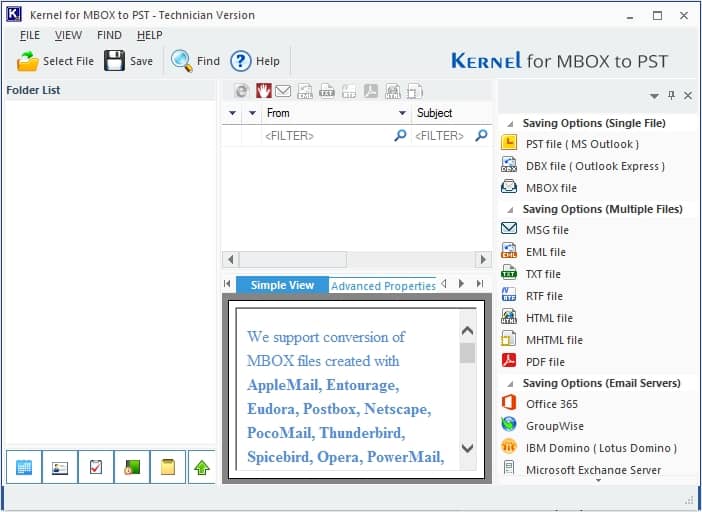
- Click on Browse to add MBOX files.
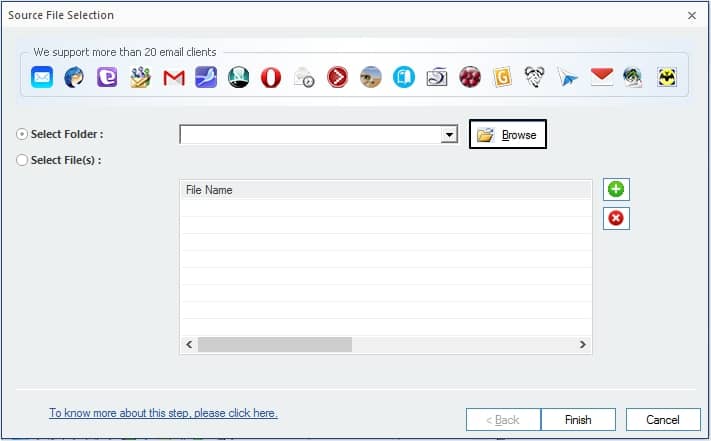
- Now, select the folder you want to add and click OK.
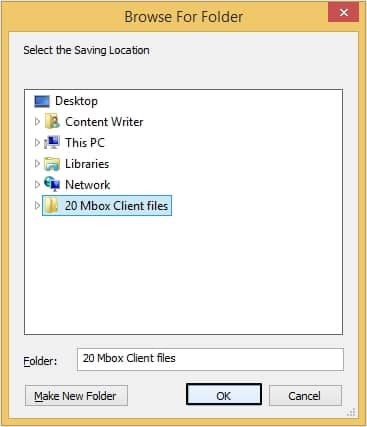
- Moving ahead, click Finish to proceed.
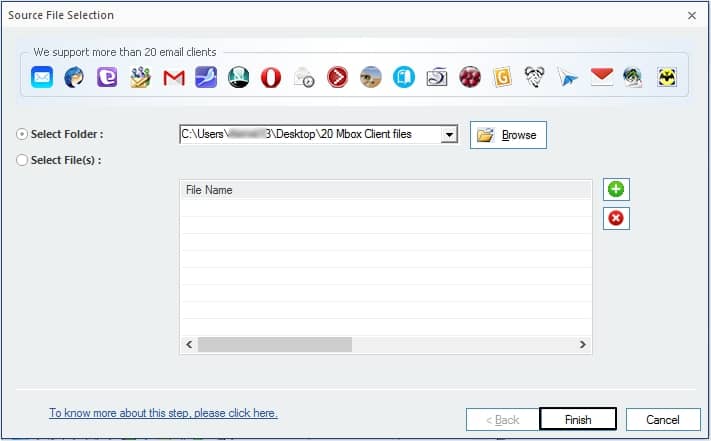
- The tool will provide you with a detailed preview of the data stored in that folder.
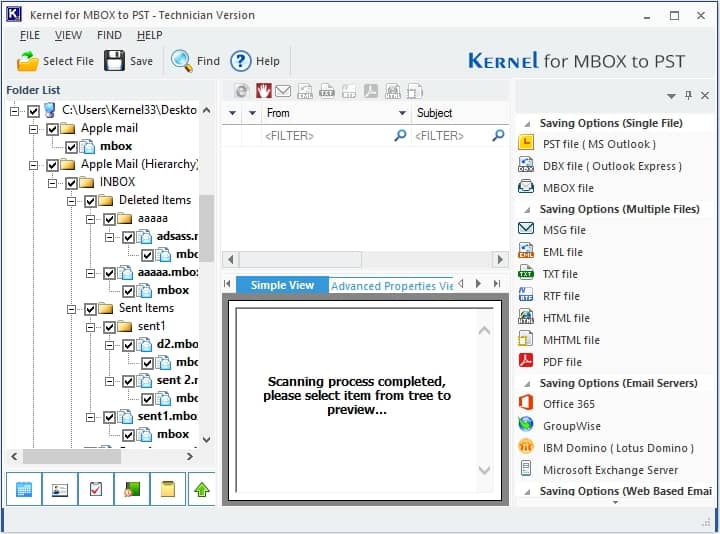
- Select the required folders you want to migrate and click the Save button.
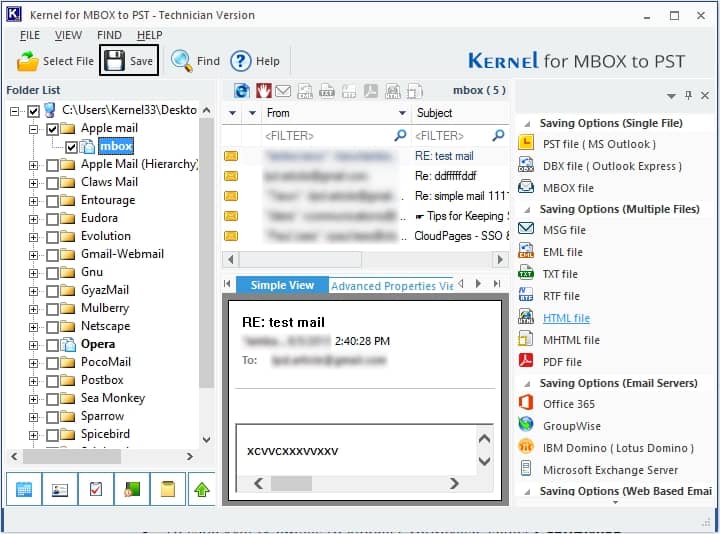
- In the Select Output Type dialogue box, select the required destination.
- To save MBOX emails to Exchange Server, select Microsoft Exchange Server.
- To import MBOX emails to Office 365, select Office 365.
- To save MBOX emails to Novell GroupWise, select GroupWise.
- To save MBOX emails to Domino, select IBM Domino (Lotus Domino). Click Next to continue.
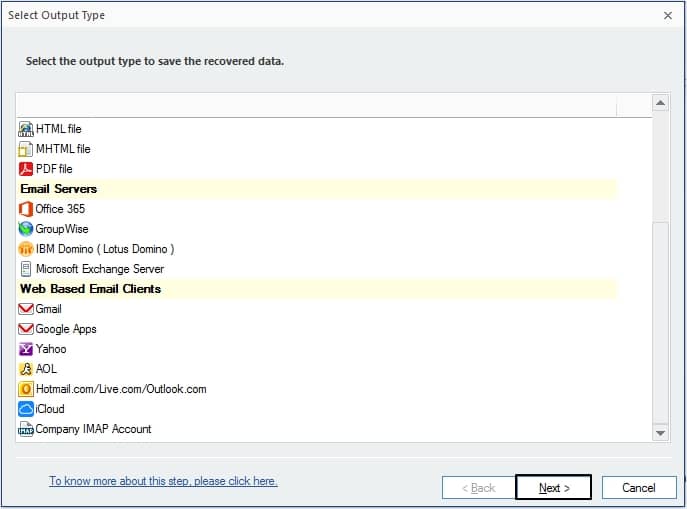
- In Select filter(s) dialogue box, apply filters for quick selection and click Next.
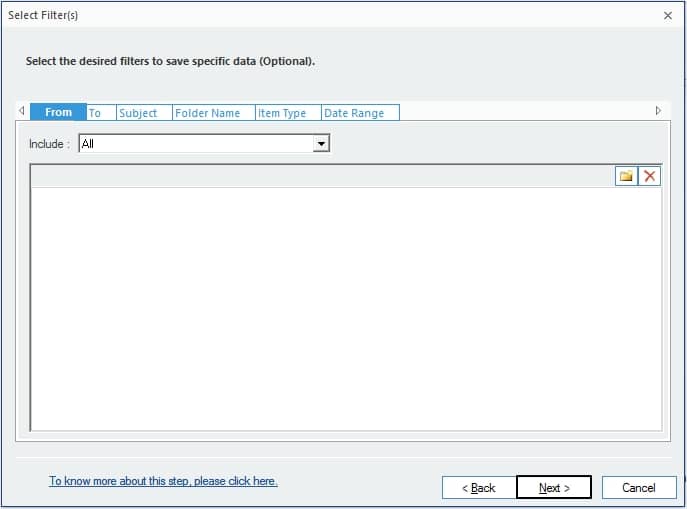
- In the Login details dialogue box, provide Exchange Server login details (you have an option to save the files to a specific folder. For this, select the checkbox and provide the folder name). Click Finish.
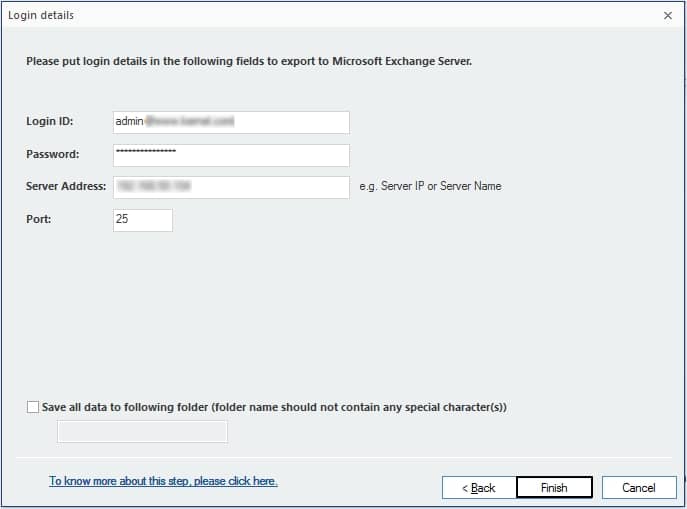
After the completion of the saving process, the software displays a confirmation message.
Saving MBOX data to other email servers and Office 365
You can use this professional tool to save your MBOX files to Office 365, IBM Domino and GroupWise. The procedure is the same. The Login details page of Office 365 is shown as an example.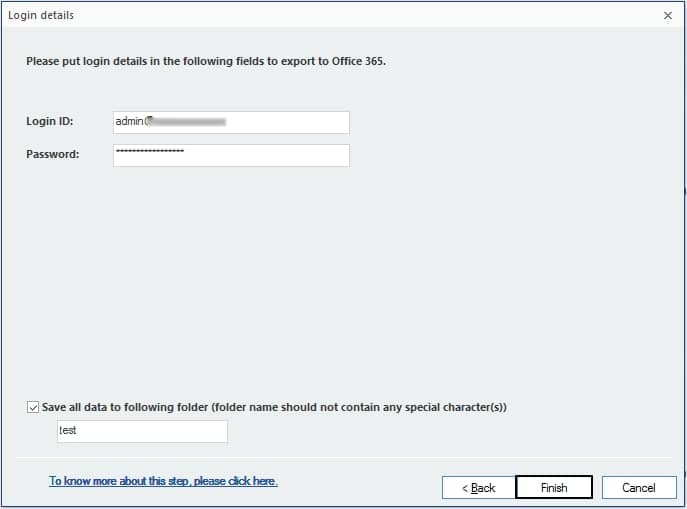
Conclusion
As discussed earlier, there is no manual method for migrating emails of MBOX to Exchange Server, IBM Domino, Novell GroupWise, Office 365. So, using a professional tool is considered as a prime choice. The above mentioned MBOX file converter tool, i.e., Kernel for MBOX to PST migrates MBOX files to popular email servers and Office 365. The tool, with its user-friendly interface, helps to migrate MBOX files to the required destination easily.






