Best Practice to Recover SQLite Database Files
Bob Maria
|
Updated On - October 09, 2023
Read time 6 minutes
Database corruption has become one of the common scenarios in today’s fast-paced world. It can occur on any platform, device, or file. Just like other platforms, the SQLite database is also prone to corruption and errors that make the database inaccessible. And recovering SQLite database after corruption is a little challenging for every user, as there are not many options available.
In this blog, we will cover all the appropriate methods to recover the SQLite database after corruption. But, before that, it’s crucial to know some essential points about the SQLite database.

Download Kernel SQLite Database Recovery to recover corrupt or deleted SQLite database files instantly. It recovers all the database components while maintaining data integrity and is compatible with all SQLite Engine versions.
Before jumping into the solutions, it’s great to have an idea about the SQLite database so that you can recover the data carefully.
SQLite database gets corrupt for various reasons, such as application crash, power failure during a transaction, or an operating system crash. However, the most prominent reasons behind its corruption include:
The only possible manual method to recover a corrupt SQLite database is using the open-source DB Browser for SQL. DB Browser is an open-source utility that allows you to fix minor errors in the SQLite database files. You can follow the below steps to use the tool:
The above method helps recover data from corrupt SQLite, but it doesn’t always provide accurate results. So, how can you recover your highly damaged SQLite database? Well, there is an automated solution that can fix your problems quickly – Kernel SQLite Database Recovery.
Kernel SQLite Database Recovery is an excellent tool that can help you repair corrupt and inaccessible SQLite server database files. It can recover all the database objects, such as rules, triggers, functions, deleted records, and more. Besides, the tool is designed with advanced algorithms that offer a smooth recovery of even large-sized and ransomware-affected SQLite database files.
Let’s look at the working process of the Kernel SQLite Database Recovery tool.
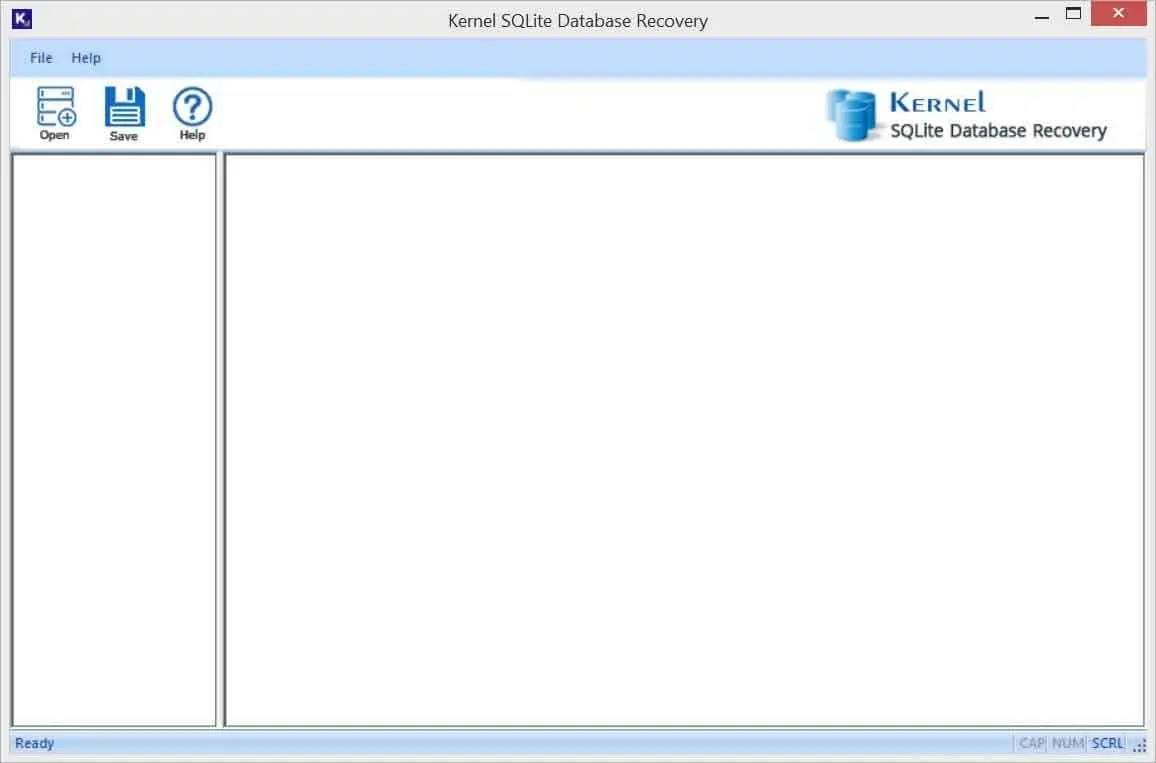
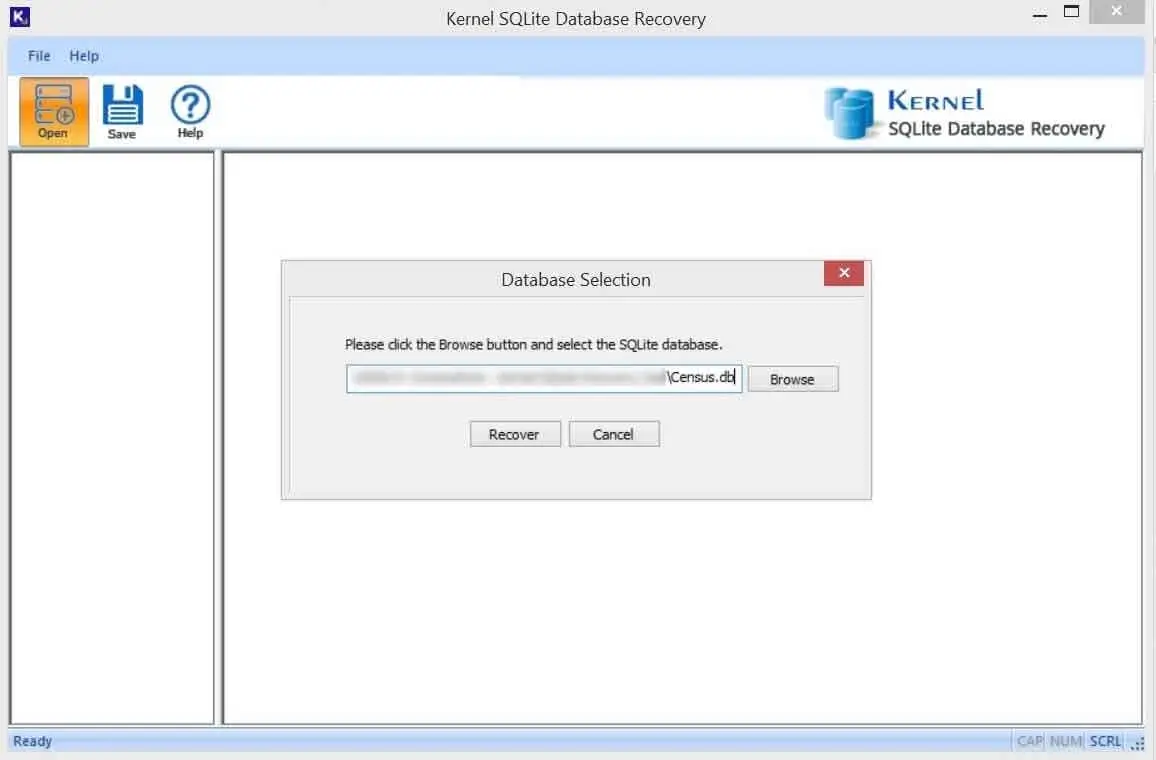
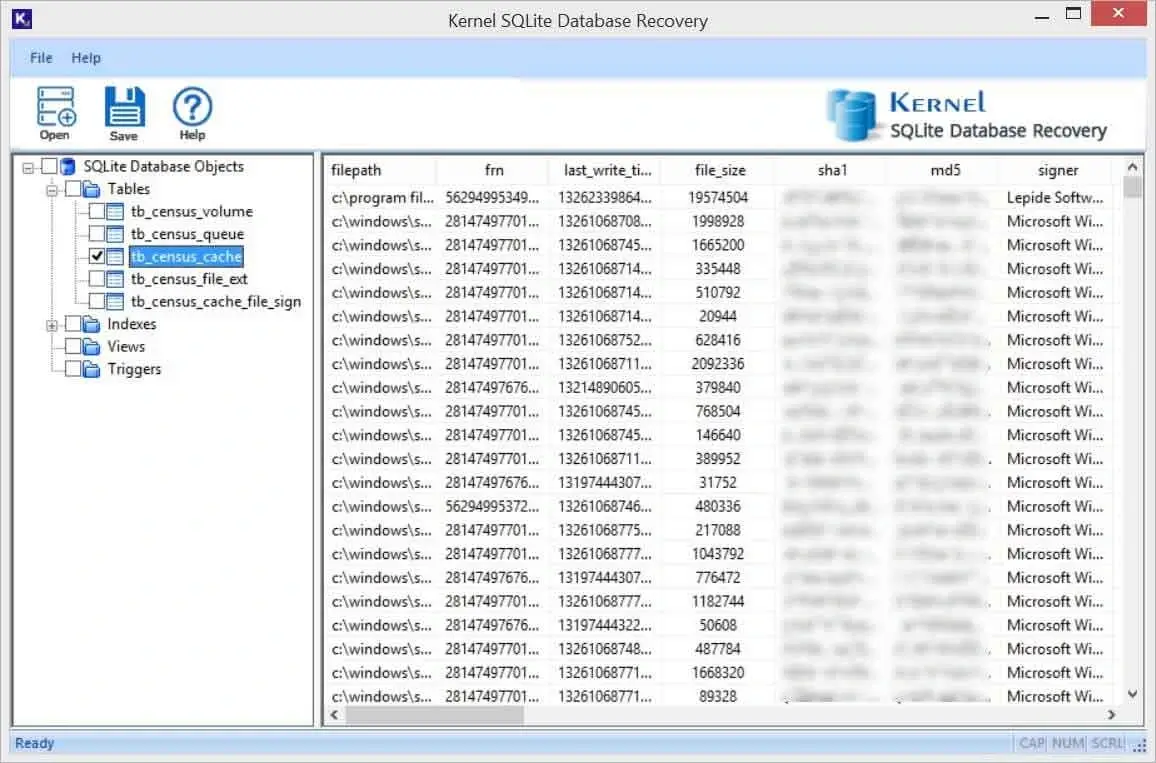
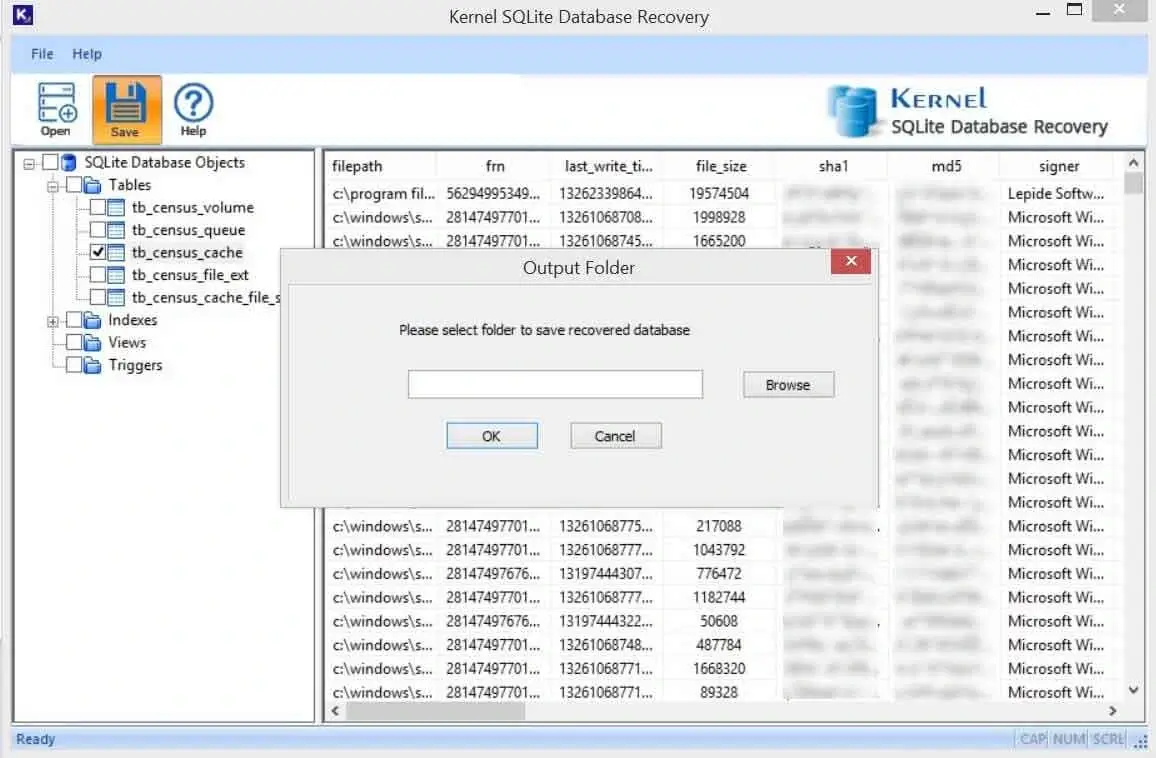
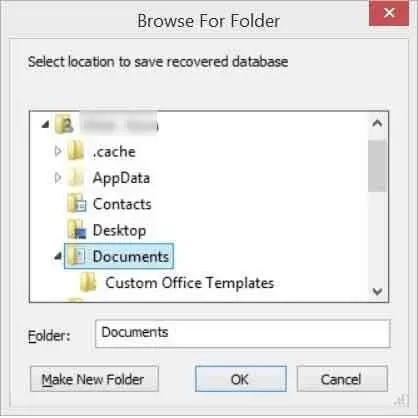
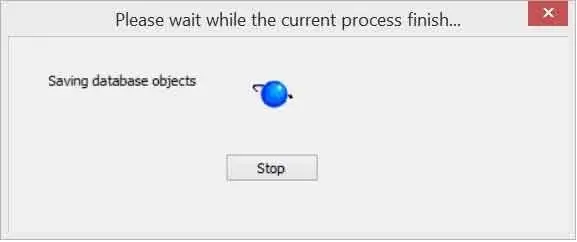
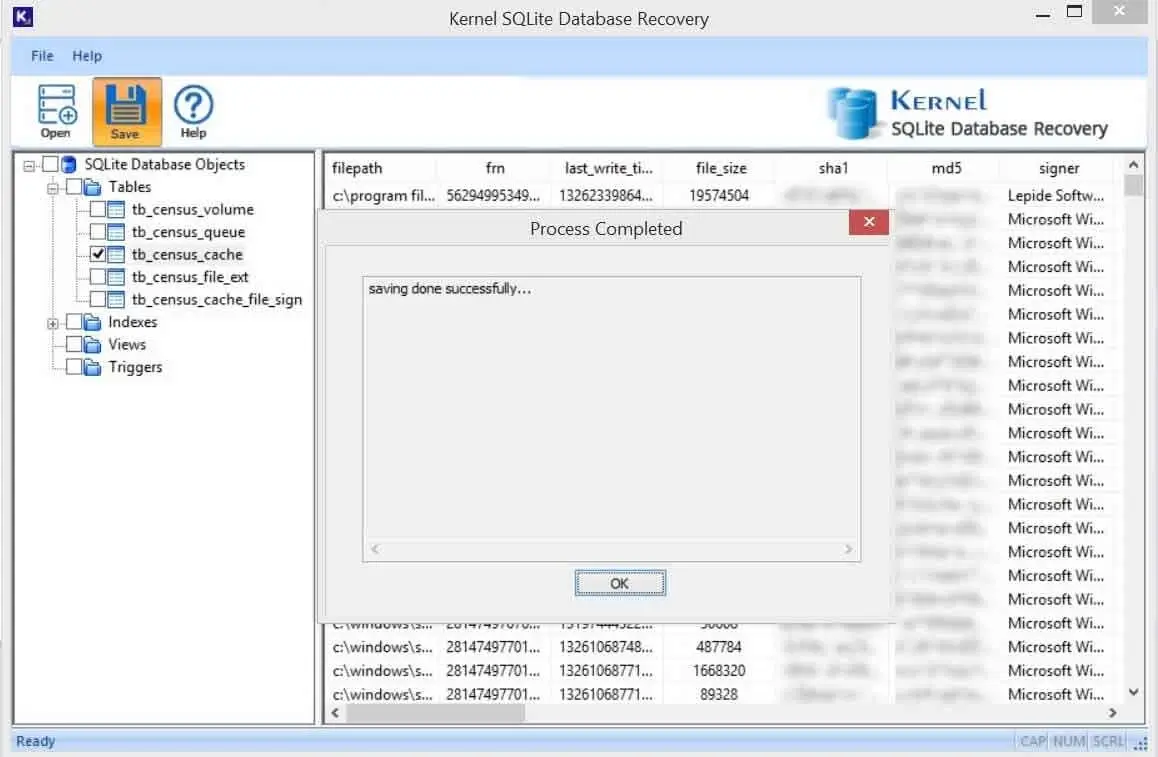
Thus, you can easily save the repaired SQLite database files to your system with the Kernel SQLite Database Recovery tool in a few simple steps.
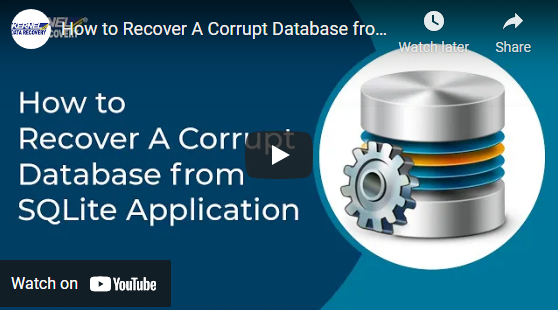
Recovering corrupt or damaged SQLite Database files is a little challenging, but it’s necessary to recover your critical data. In this article, we mentioned the unique ways to recover your corrupt SQLite database files. Besides, we also mentioned an automated tool- Kernel SQLite Database Recovery tool that can quickly recover corrupt SQLite database files.