Instantly Recover Photos From Leica Digital Camera

Written By
Anisha Rawat
Updated On
July 12, 2023
Read time 5 minutes
Photos act as a bridge to all your cherished memories. Seeing the emotional value of photos, professional cameras have made clicking pictures into a full-time career. One such camera brand is the Leica camera which is German-based and was founded way back in 1869. These cameras aim to achieve all the expectations of a photographer by offering a high-quality image with a compact size. But it can turn into an unfortunate incident if all the photos become inaccessible. It can be a nightmare to lose all your precious photos. But no need to panic as in this article, we will discuss how to recover photos from the Leica camera. Also, we discuss certain actions which need to be taken to recover lost or deleted digital photos.
It is equally essential to have the proper knowledge about all the factors which lead to photo loss in any professional camera. This will even help you to avoid these mistakes in the future.
By now, you must have been able to identify the exact cause behind the loss of your pictures. It is time to know the methods which prove to be fruitful in the recovery process of these photos. Please make a note that this is a critical process and solely depends on whether you take a regular backup of your data or not.
It is a healthy and wise habit to take backup of your data regularly. At times it becomes the only resort to recover data.
Follow these steps to recover photos using backup:
Irrespective of whether you take backup or not, using a professional tool will recover all your lost photos. Kernel Photo Recovery, which is one of the best photo recovery software of 2023, is adept in recovering lost or permanently deleted pictures of various file formats, including JPEG, JPG, PNG, NEF, RAF, JP2, BMP, TIF, etc. It recovers photos taken from any device, which includes professional cameras, memory cards, USB, computers, mobile phones, and pen drives. It is well compatible with all versions of the Windows operating system, and its simple interface makes it an ideal tool for every user.
Follow these steps to recover photos from the Leica camera professionally:
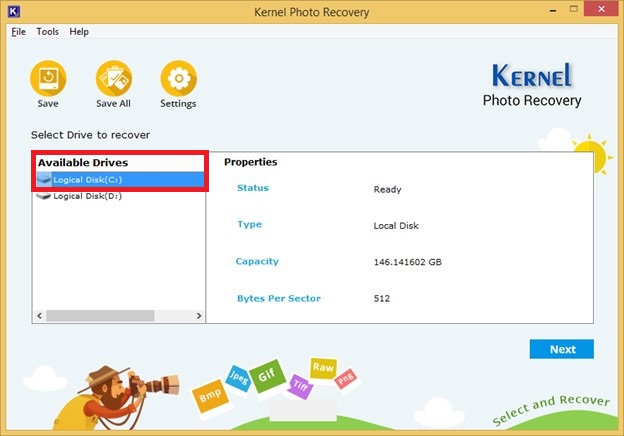


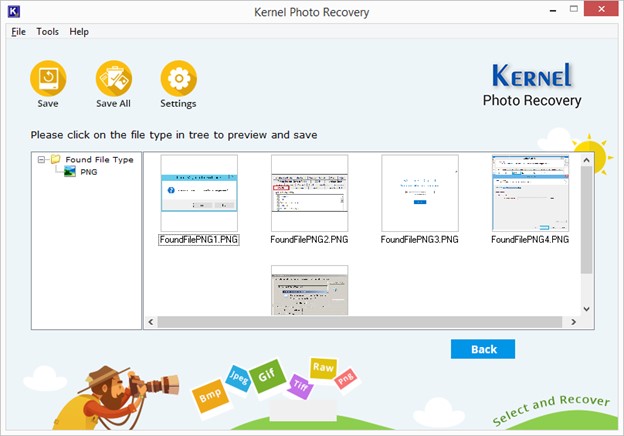
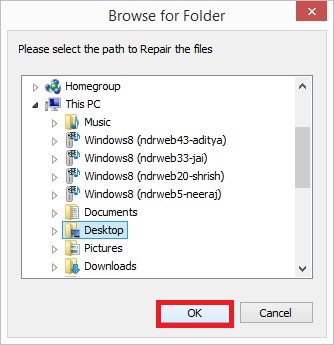
Leica cameras are used by professionals to take high-quality images. However, a perfect moment can turn bitter if you lose the photos from the camera. This can occur due to various reasons, including accidentally deleting photos, issues with the camera or its memory card, and a severe virus attack. If you do have a backup of these photos, they can be recovered easily. But if there is no backup, it turns into a complex task that can be successfully completed by professional software only. Kernel Photo Recovery is an apt tool in this tough situation since it is an easy-to-use tool that doesn’t require any technical knowledge to operate.