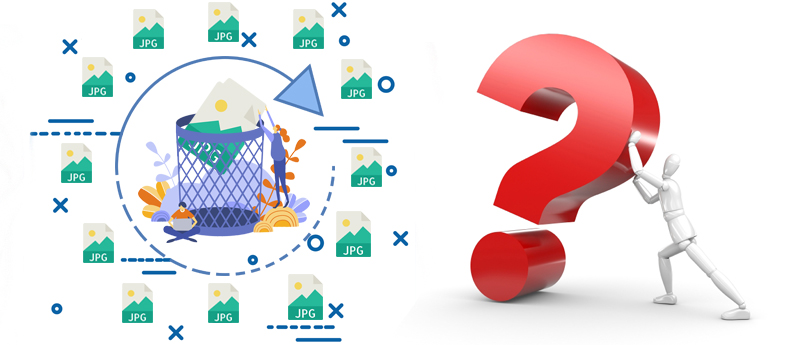Read time 5 minutes
Nowadays, the long-established things are going off the track. Earlier, we had DVDs, CDs, Zip Drives for storing our media files like Photos, Audio files & Video files, but all of these storage devices were not very convenient to use. Either the problem was of storage space or read/write speed. Later changes took place, and now we all know about Thumb Drives (Pen Drives), Flash Drives, SD Cards, and Micro SD Cards. Now, it is quite easy to transfer and store data on a Pen Drive or a Micro SD Card with less time consumption.
With all of these amazing gadgets, which can fit in your palm, there is one insecurity which is the fear of “Data Loss” under the circumstances like Virus attacks and errors like the ‘Removable drive is not accessible,’ ‘the Removable drive is not available,’ etc. What would you do to recover all the precious moments you have captured time after time?
How to recover photos?
Photos we capture are not just the combination of dots, horizontally and vertically; but these items hold much greater meaning like sentiments, memories to remember forever, unforgettable moments, and more. And when you lose them anyhow, recovery is what you’ll think of first, but how would you recover lost or deleted digital photos?
Which recovery software should you use?
Kernel Photo Recovery is the one smart photo recovery software on which you can rely every time. Using the software, you will be able to recover lost or deleted photos from corrupt or damaged storage devices like USB drives, HDDs, Micro SD Cards, etc. And that is not it, you can also recover data from the recycle bin. It supports various photo file formats for recovery of images/pictures which are either are corrupt/damaged or have become inaccessible. Also, it allows the recovery of photos in critical scenarios of Windows corruption.
Recover lost photos with ease
To achieve the goal of recovering the lost or deleted photos, Kernel Photo Recovery software is the safest & easiest too; follow the steps given below to start with the Photo Recovery:
- Launch Photo Recovery software.
- Select the drive for scan and click Next.
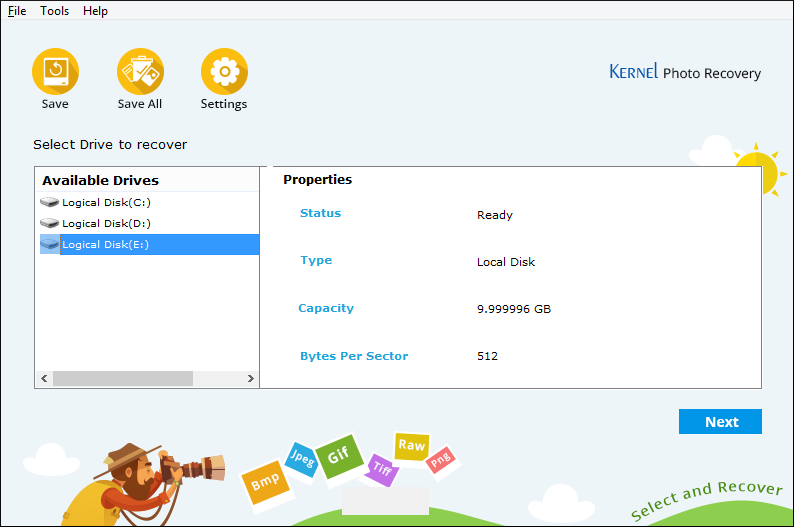
Note: You can select any drive or storage media in the tool to begin the scan (both internal and external). - In this step, select the Photo file format, click Next.
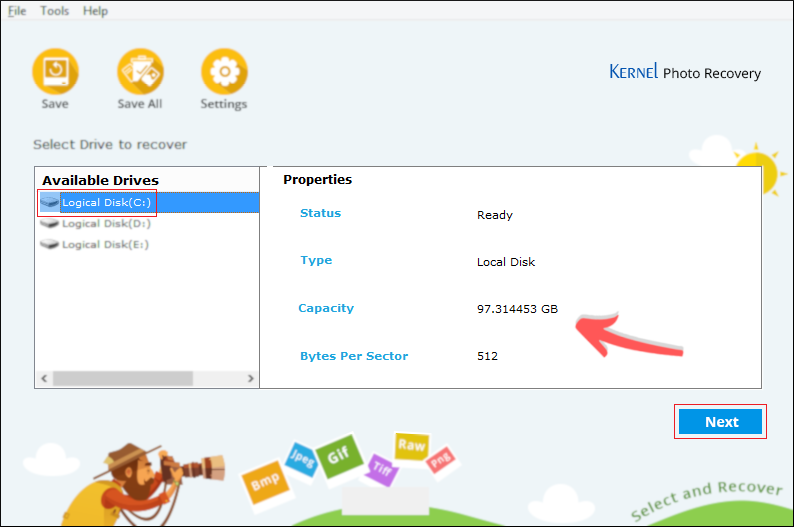 Note: JPG is the most common picture file format and used by a range of devices.
Note: JPG is the most common picture file format and used by a range of devices. - Wait while the software finishes the scan.
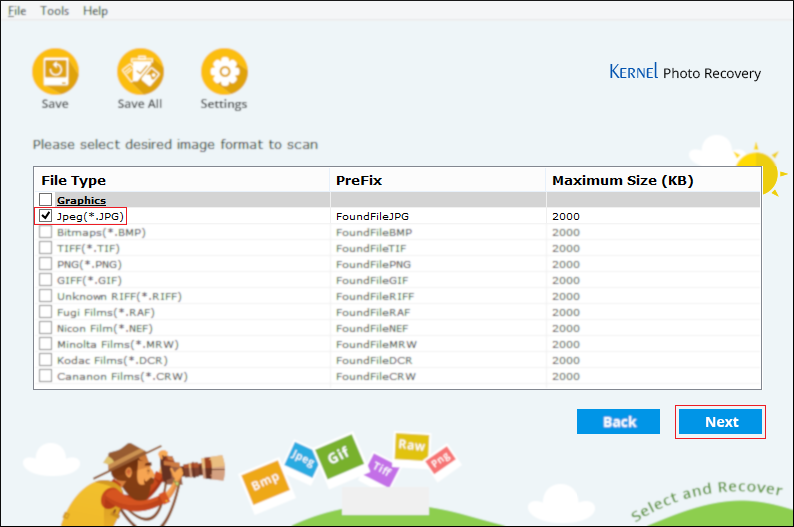 Note: At any point, you can stop the process in case if you want to re-select the drive or browse for a different folder.
Note: At any point, you can stop the process in case if you want to re-select the drive or browse for a different folder. - After the scan is complete, all the Photos found will be shown, as below:
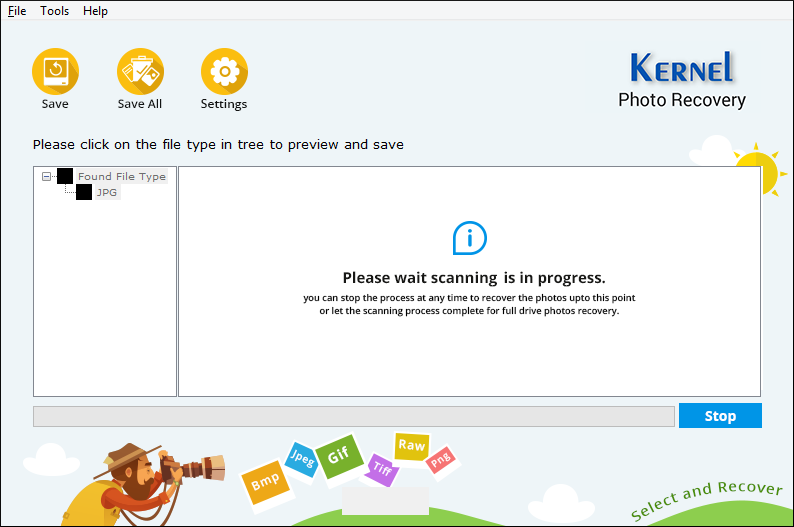
- Select all the Photos/Pictures you want to recover.
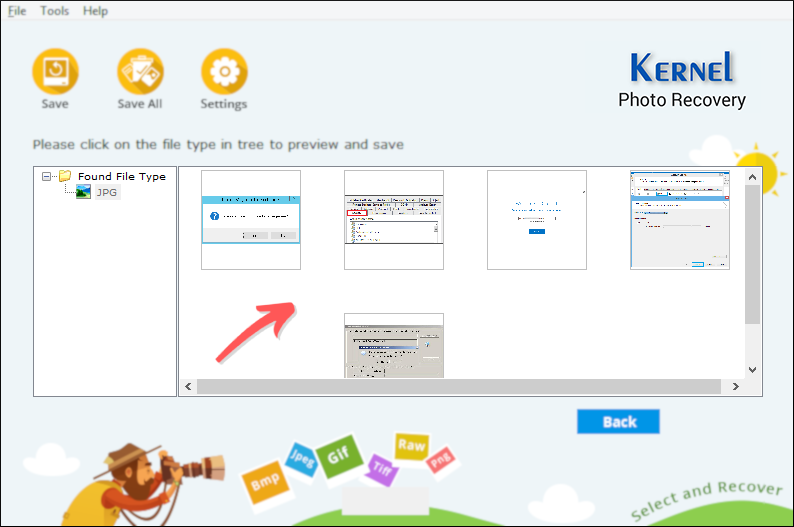 Note: To select multiple images, use CTRL + Click combination.
Note: To select multiple images, use CTRL + Click combination. - Now, click Save, and browse for a location/path where you want the file to be saved after recovery. Click Ok.
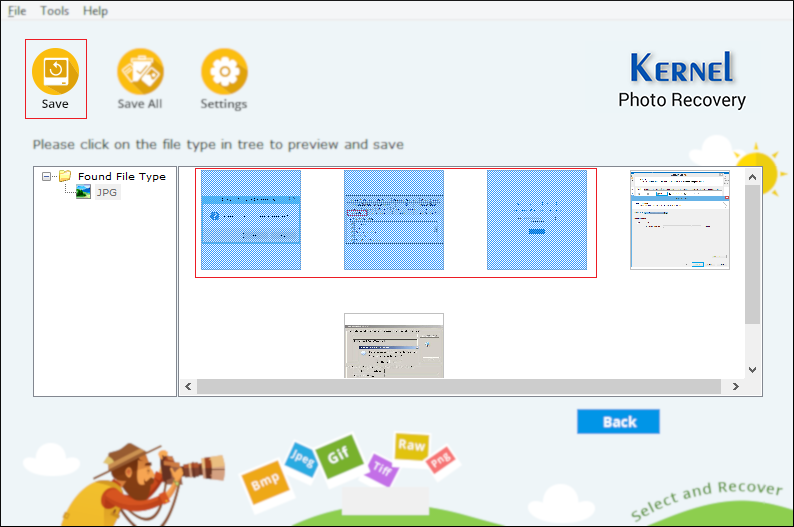 Browse to the location you selected to save the files in the last step; all Photos will now be available, in the same way as the original.
Browse to the location you selected to save the files in the last step; all Photos will now be available, in the same way as the original.
Conclusion
Photo recovery can become a crucial task in situations when the USB drive or other storage media becomes corrupt. You would need your pictures back. Our photo recovery software is the absolute tool to recover your deleted photos. Try it now.