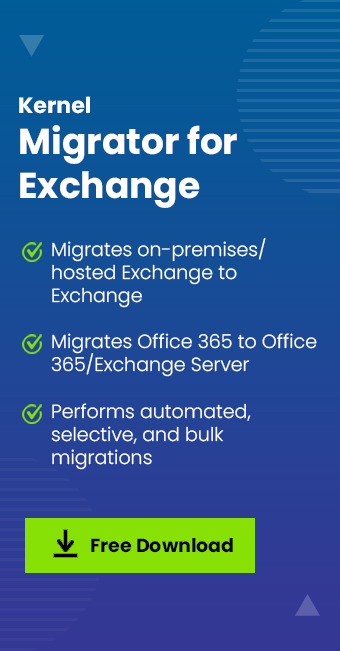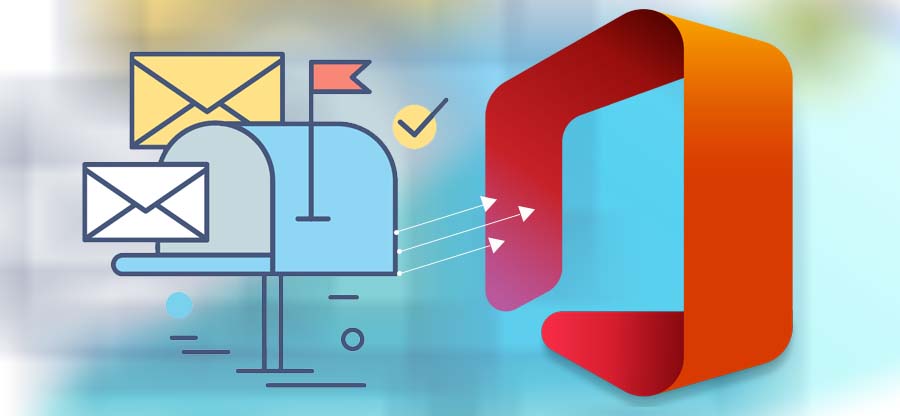Read time 6 minutes
The modern Exchange Server versions have many encouraging features that are integrated into the archive mailboxes also. The following benefits show the correlated features between the archive mailboxes and Exchange Server.
- Exchange Search – The mailbox information present in both primary mailbox and archive mailboxes are indexed similarly. So, the search features work on the same level in both types of mailboxes. Archive mailbox works faster during the search because its contents are not cached on the local computer. Whenever a new search occurs in the on-premises Exchange, it brings the results from both primary and archive mailboxes.
- Recoverable Items folder – The archive mailbox has its own Recoverable Items Folder, just like other mailboxes. Whenever an object is accidentally deleted, then you can search the items in the Recoverable Items folder
- In-Place hold and litigation hold – This is a feature to retain items for legal requirements. Litigation hold gives control over all things, and In-place hold works on a more granular level. When the administrator puts the hold on any mailbox, then the same hold is applied to the archive mailbox also.
- In-Place discovery – Whenever the discovery manager runs a search for the required item, the search runs in both primary and archive mailboxes. There is no particular method to exclude the archive mailbox from the ongoing search.
If you are using Exchange 2010, then you are missing many advantages of Exchange 2013, 2016 or the latest 2019. Soon, 2010 Exchange Server will be outdated, and Microsoft will stop providing updates and support for this version. If you want to keep your platform up to date, then you should either move to Exchange 2016 or 2019. As 2016 is the most trending and highly used Exchange server version, it is wise to migrate 2010 mailboxes to 2016. Exchange server 2016 has multiple benefits over its predecessors, and some of them are following:
- Outlook on the web – It is the online version of Outlook, the email manager. It is more mobile friendly. The user interface of Outlook on the Web is also better with a new Calendar, many new themes, and an inline video player.
- MAPI over HTTP – In Exchange 2016, the default communication protocol is MAPI over HTTP. The new protocol helps with better user experience and connectivity. There is also a pause-and-resume option by which users can resume the existing connection instead of starting a new one.
- Office 365 Hybrid – Exchange 2016 offers a hybrid environment to integrate your on-premises server with Office 365. Organizations can maintain Exchange online along with the on-premises environment. Also, they can use the hybrid configuration to completely migrate Exchange to Office 365.
- Auditing log reports – Exchange 2016 has an auditing functionality. It enables the administrator to view the auditing log reports. Whenever a user checks into a mailbox or performs some action, it is noted in the log report. So, Exchange administrators can know about which user accesses the mailbox and when.
- Antimalware protection – There is inbuilt antimalware security in Exchange 2016 which checks all the incoming & outgoing mails for suspicious material. If it detects malware, then it deletes the message instantly (this is the default setting). The administrator can choose to send a notification to the respective sender or receiver.
How to migrate mailboxes to a different database along with archived mailboxes?
You can swiftly migrate your Exchange 2010 mailboxes to 2016 by using your Exchange Admin Center:
- Login to EAC (Exchange Admin Center) with the help of administrator credentials.
- Go to Recipient and click the option Migration.
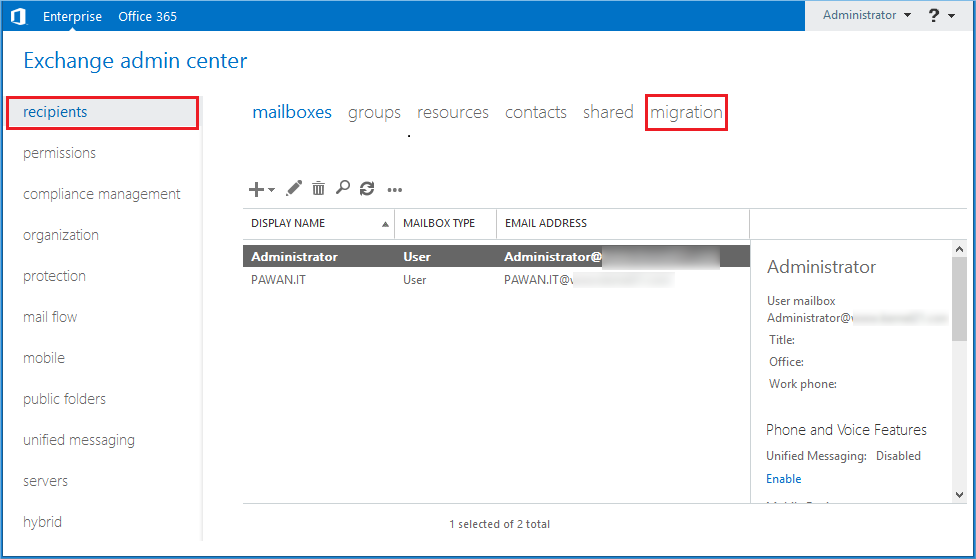
- Click the (+) icon and select Move to a different database.
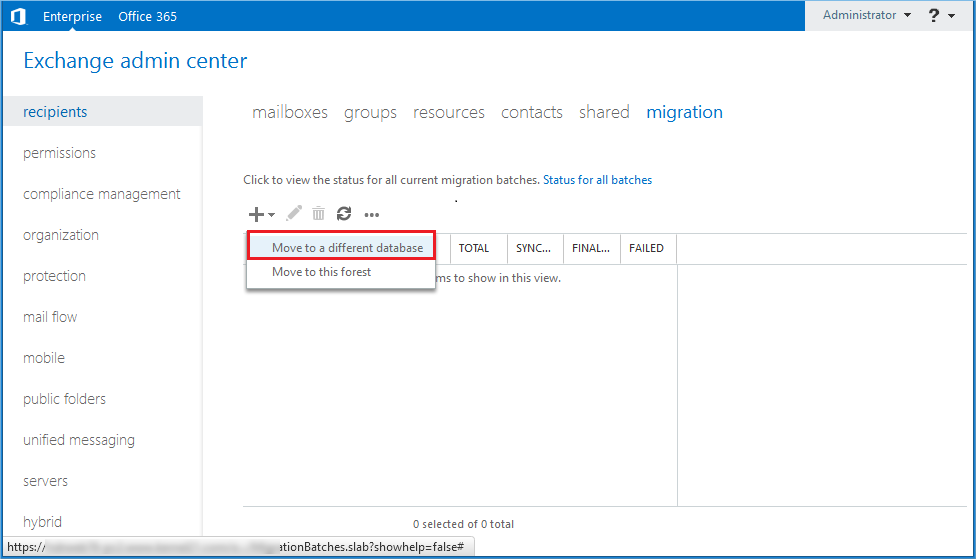
- Add the source mailbox with the help of (+) icon and click Next.
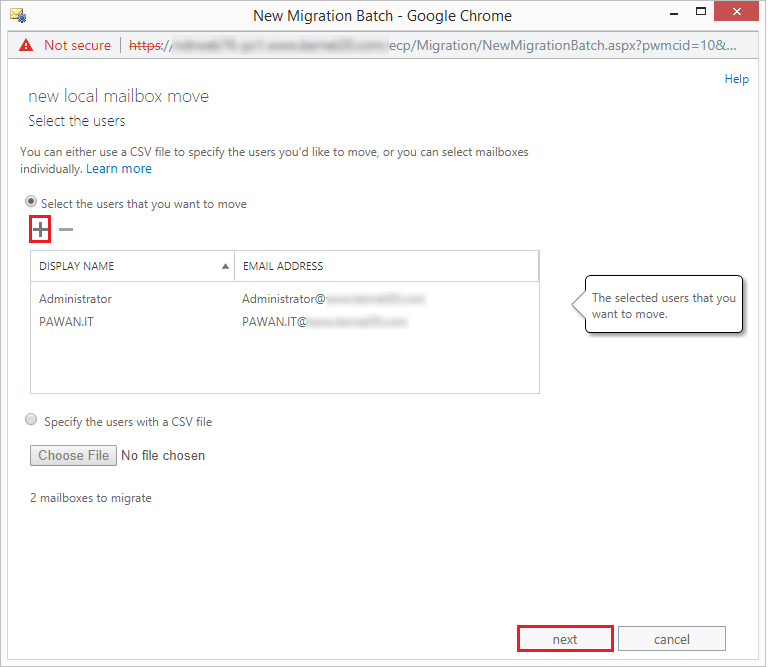
- Now, provide a unique name to the new batch. Here, among three options, you should select the first option Move the primary mailbox and the archive mailbox if one exists. In the last, click the Browse button and select the desired Exchange 2016 database where you want to save the mailbox.
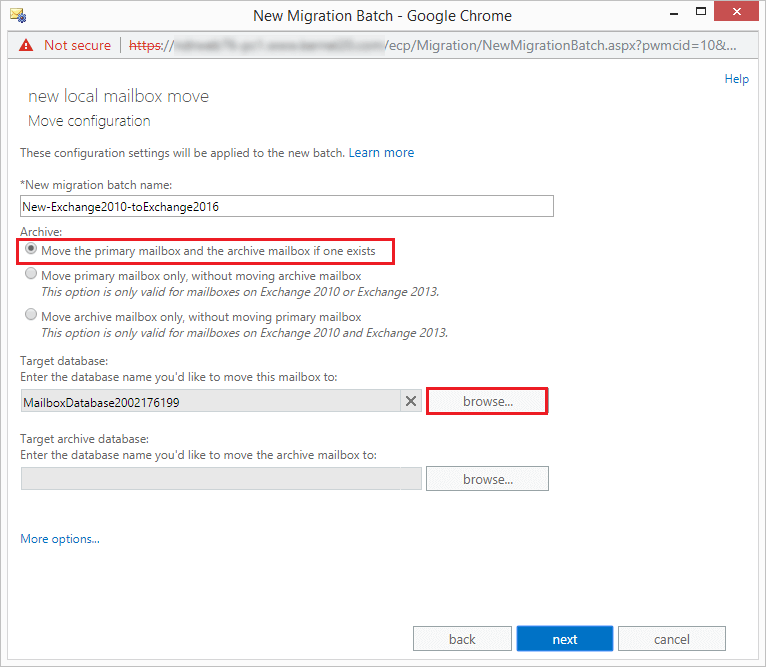
- In the next screen, you can browse the user who will get the report after the migration. You can also choose when to start and end the migration.
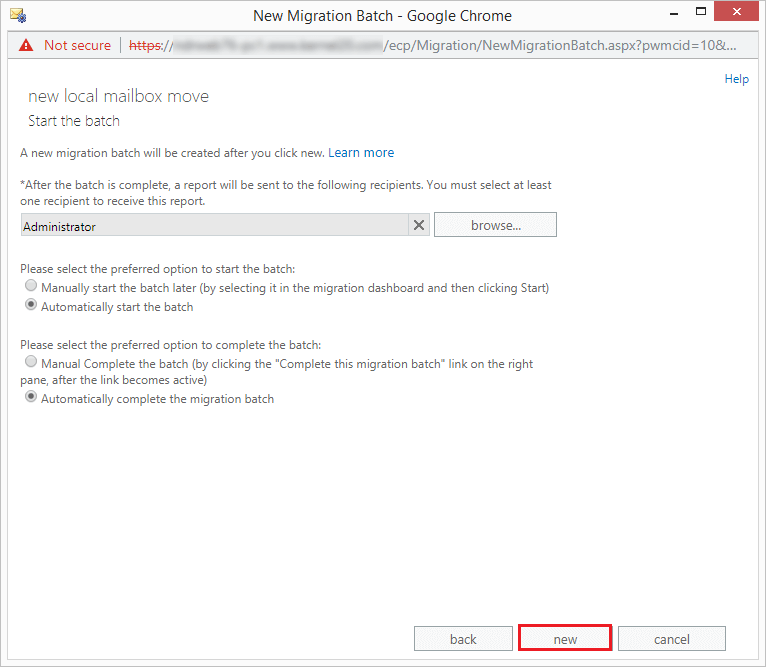
- As soon as the mailbox is synced and migrated, the status of the batch will be changed to “Completed.”
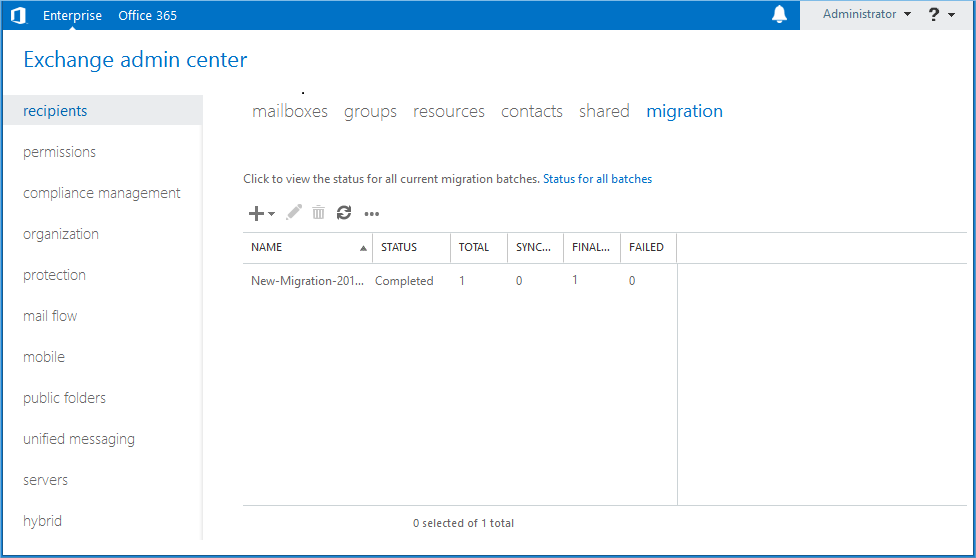
So, this was the whole process which you can easily follow and migrate your Exchange mailboxes. But there are several difficulties that you may face during migration. That’s why you need to use a professional tool to make the migration job easier.
Kernel Migrator for Exchange – Express
Kernel Migrator for Exchange – Express edition is the most suited tool for Exchange migration. You can upgrade or downgrade the Exchange server versions quite easily. It can migrate primary mailboxes, archive mailboxes, and public folders. And you don’t need to perform any separate migration for public folders, etc. as the entire data is migrated in a single cycle.
Conclusion
Migration of archive mailboxes is an important part of all Exchange migrations. Administrators can migrate archive mailboxes from the Exchange admin center. However, Exchange migration tools like this makes archive mailbox migration faster and easier.