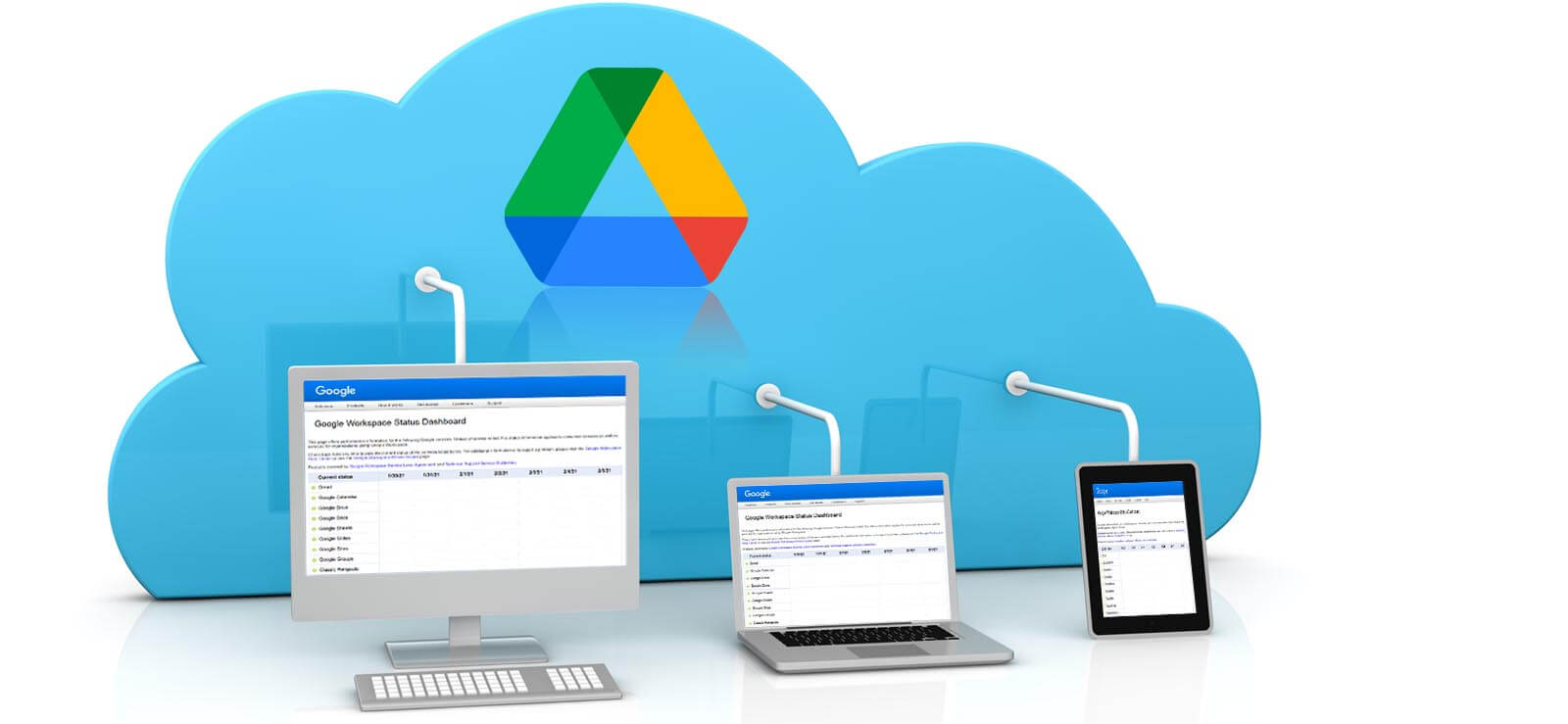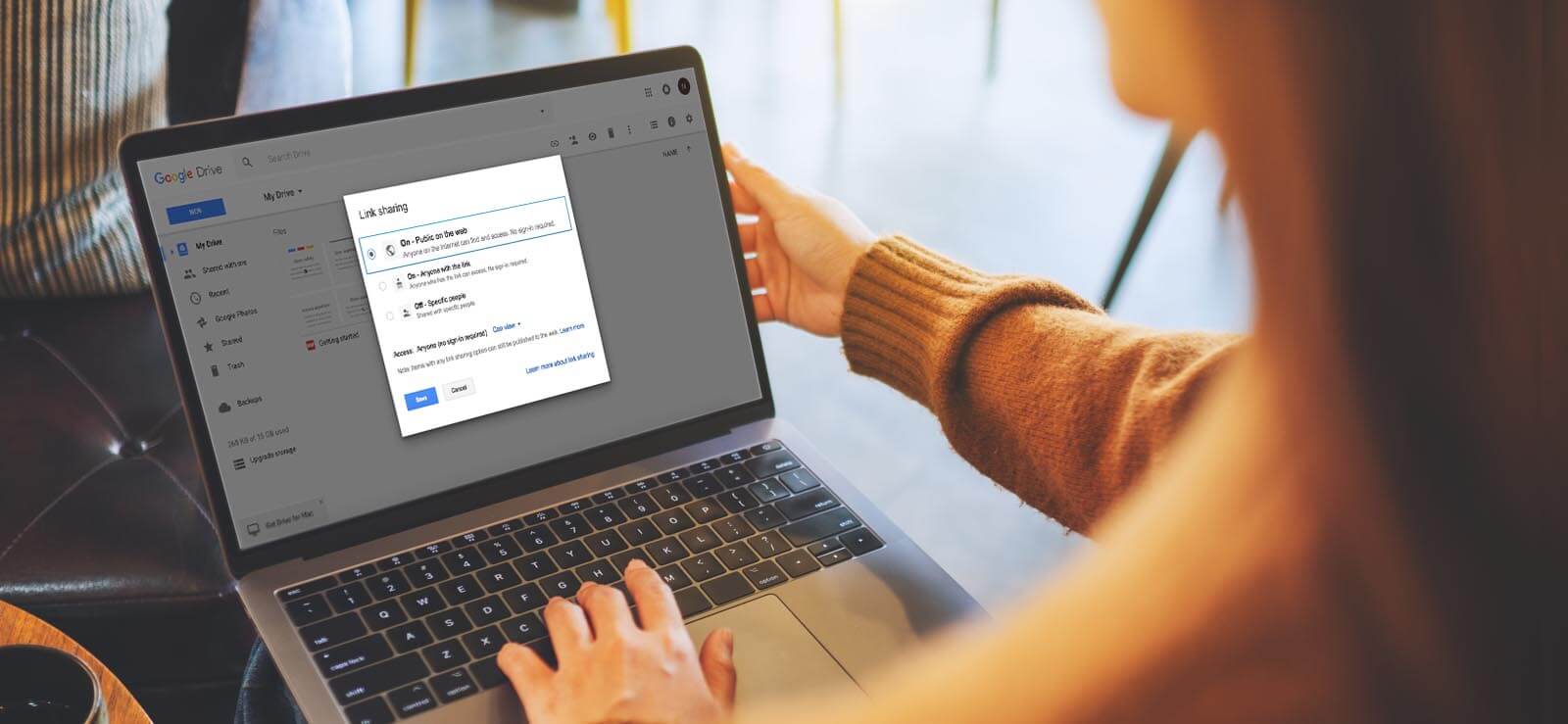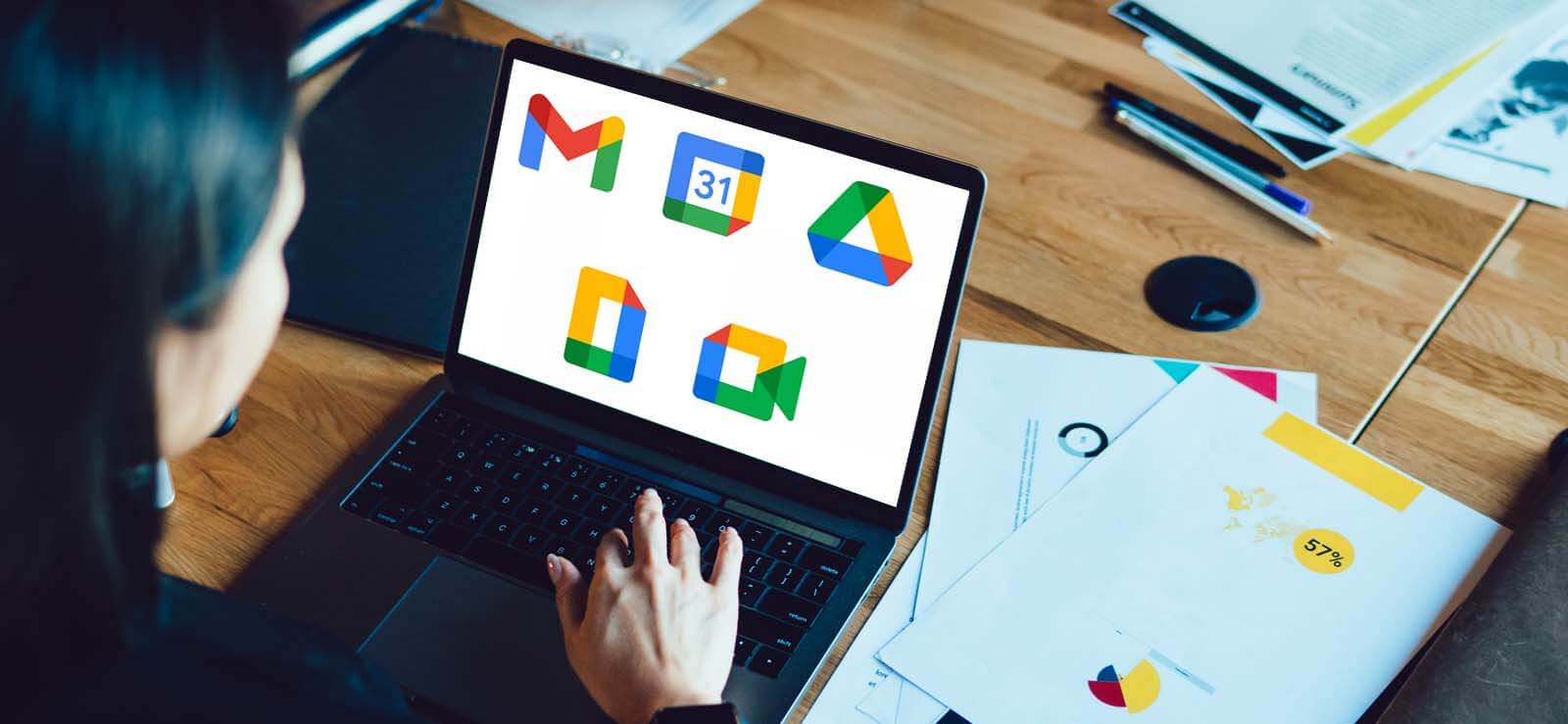Read time 5 minutes
Did you know that even the G Suite data requires a backup? If not, we are here to provide you with detailed information about this, helping you secure your G Suite data.
G Suite, introduced by Google in 2006 as Google Apps, now has a new name – Google Workspace, except for its Education Edition. It is a hub for Google cloud computing, productivity applications, software, and collaboration products. In more detail, the composition of G Suite is as follows:
- Communication tools – Gmail, Calendar, Contacts, Meet, Chat
- Storage tool – Drive
- Content creation tool – Google Docs
- Employee engagement tool – Currents
- Users and Services Management – Admin Panel
- Other Services –Jamboard, Add-ons
So, G Suite is a collection of multiple services. Many businesses have adopted the G Suite platform due to numerous benefits like Document Sharing, Email accounts, File ownership, Large storage, CRM facility, Single sign-in, Management of multiple email addresses, Google support, Advanced Security, and more.
But why G Suite backup is needed? Let us understand it for the following reasons.
Top 10 Reasons Why You Need to Backup G Suite Data
Here are the crucial reasons why you need to backup G Suite data for businesses and organizations.
- To Secure from Data Deletion by Users
Sometimes G Suite users can become the cause behind accidental data deletion owing to their multiple data management activities like deleting files to save storage, deleting duplicate items, or moving data to a specific place. However, crucial file loss can also occur if users do not realize its importance of the data at that time. - To Secure from Data Theft When the Device is Lost/Stolen
It is a rare scenario, but when there is such a mishappening that you have lost your device or it is stolen, then G Suite data is at risk. So, having a G Suite backup on the external drive is essential. - To Secure from Data Overwriting
Document sharing among team members is an exclusive feature of the G Suite application. Still, it has one downside, i.e., risks of data overwriting by any member, which can eliminate the crucial data from its place. This activity can create confusion and hamper data security, as well. Having an updated G Suite backup can resolve this problem. - To Secure from Application Overwriting
Those businesses involved in working with multiple applications are vulnerable to a situation like Application Overwriting, which means data is shared, copied, and sometimes replaced, leading to the loss of original or important files unknowingly. Such application integrations are necessary for many businesses, and one can be secure from overwriting risks if they have a G Suite backup. - To Secure from Data Loss via SaaS Outage
Software as a Service application can suffer outages suddenly, which can affect the G Suite applications as well, leading to inaccessibility and data failures at times. The outages cannot be avoided but having an advanced backup of G Suite data can help the business work without any breaks. - To Secure from Third-party Applications/Ransomware
The G Suite data can be badly affected by integrated third-party applications and ransomware. Malicious activities like account hacking via permissions, malicious software download, linking to harmful sites, and more can lead to G Suite account theft, and so a backup is required. - To Secure from Mergers & Acquisitions
Data migration becomes a challenging task when any company has acquired another, or two companies decided to become one. Managing data would become easier and safer if the company has a G Suite backup. It ensures that data migrations are risk-free. - To Secure from Employee Exit Situations
When an employee has quit, the management must back up all his data, including G Suite, to handover the work to another employee. This scenario also necessitates the practice of a regular G Suite backup. - To Secure from Risks Related to Google Drive Sync & Desktop Sync Client
Google Drive Sync and Desktop Sync Client services are prone to ransomware and malware risks, which can affect the Google Drive files and documents easily. The unwanted situation can be handled with a full-fledged G Suite backup. - To Secure from Legal Issues
To meet certain legal compliances, organizations need to have a complete backup of the data. Even G Suite application data backup is mandatory to follow the compliance regulations.
Which G Suite Backup Solution is Preferred?
There are two services by Google, known as Google Takeout and Google Vault, that can be used to download data from the G Suite applications, but there are some limitations for them.
- Data download size is limited to 50GB in a single attempt
- Unable to download data in shared folders
- The Archive feature in Google Vault cannot create a copy
- Deleted data from the drive is also deleted in the archive
The limitations related to manual back up using Google Takeout compel the businesses to look for professional assistance to save G Suite data. Kernel Google Workspace Backup and Restore software is a worthy option to save entire G Suite content including Gmail, Contacts, Calendar, and Drive into various output formats. There are different options to apply filters and choose the important parts of the mailbox.
- It can back up Google hangout chats too.
- Unlimited mailbox backup using Super Administrator account.
- Automated backup using an inbuilt CSV file.
- Secure login using the P 12 key.
- Filter options based on Date filter, type filter, incremental migration, etc.
Conclusion
If you can take the backup of excessive data from G Suite, then it will become more responsive and quicker in opening mailboxes. If you use Kernel Google Workspace Backup and Restore software, then the offline back up file will be accessible in the supported applications and safe to use.





 >
>