Overview
Kernel for NSF to PST Converter
Converts Domino/Notes NSF files to Outlook PST format.
- Converts IBM/Lotus Notes NSF files to Outlook PST format
- Supports SmartCloud Notes Backup to PST file
- Exports multiple NSF files to PST with the help of CSV file
System Requirements
Processor
- Pentium Class Processor
Operating System
- Windows 365/ 11/ 10/ 8.1/ 8/ 7/ Vista/ XP/ 2000/ 98/ NT and 95 and Windows Server 2016/ 2012/ 2008 R2/ 2008/ 2003 R2/ 2003
Memory + Hard Disk
- 64 MB RAM (128 MB Recommended) + Minimum 50 MB of disk space
Supported Versions
Lotus Notes and Domino Server
- Lotus Notes IBM SmartCloud™ Notes®/ IBM® Verse / 10 / 9.0.1 / 9.0 / 8 / 7 / 6 and Lotus Notes Domino Server 10 / 9.0.1 / 9.0 / 8.5 / 8.0 / 7.0 / 6.5 / 6.0
Microsoft Outlook
- MS Outlook Office 365 / 2019 / 2016 / 2013 (both 32 bit and 64 bit) / 2010 / 2007 / 2003 / 2002 / 2000 / 98 and 97
Microsoft Exchange Server
- 2019 / 2016 / 2013 / 2010 / 2007 / 2003 / 2000 / 5.5 and 5.0
Application Pre-Requisites
Installation Pre-requisites
The various pre-requisites for installing and running Kernel for Lotus Notes to Outlook can be broadly classified into two major categories – Hardware requirements and Software requirements.
Hardware Requirements
The hardware requirements for installing the software are as follows:
- Pentium Class Processor
- Minimum 64 MB RAM (128 MB recommended)
- 50 MB for Software installation
- Disk Space - Enough space to store the repaired files
You should have atleast 10 MB of free disk space if you want to save 10 MB of converted data.
Software Requirements
The software requirements for installing the software are as follows:
- Supported operating systems: Windows Server 2000 / Windows Server 2003 / Windows Server 2008 / Windows Server 2008 R2 / Windows Server 2012 / Windows Server 2012R2 / Windows Server 2016 / Windows XP / Windows Vista / Windows 7 / Windows 8/8.1 Windows 10
- Supported Lotus Notes & Domino Server Versions:
- Lotus Notes 9.0.1, 9.0, 8.5, 8.0, 7.0, 6.5, 6.0
- Lotus Notes Domino Server 9.0.1, 9.0, 8.5, 8.0, 7.0, 6.5, 6.0
- Supported MS Outlook Versions : MS Outlook 97, 98, 2000, 2002,2003, 2007, 2010, 2013, 2016, 2019
- Supported MS Exchange Server versions: All versions of MS Exchange Server (Exchange Server 5.0, 5.5, 2000, 2003, 2007, 2010, 2013, 2016, 2019)
MS Outlook and Lotus Notes should be installed on the host computer on which you are performing the conversion. Also, Lotus Notes Domino Server should be inworking condition while using the Convert Domino Mailboxes feature.
User Guide
Install Kernel for Lotus Notes to Outlook
After downloading the installer file for Kernel for Lotus Notes to Outlook, you can install the software byrunning the file. To install Kernel for Lotus Notes to Outlook, perform the following steps:
- Double-click the Kernel for Lotus Notes to Outlook software installer file
- Follow the on-screen instructions. The Setup Installation Completion screen will be displayed
- Click Finish to launch the software. The main window of the software appears
Uninstall Kernel for Lotus Notes to Outlook
You may need to uninstall and re-install Kernel for Lotus Notes to Outlook. To uninstall Kernel for Lotus Notes to Outlook software.
- Click Start > All Programs > Kernelfor Lotus Notes to Outlook > Uninstall Kernel for Lotus Notes to Outlook.
A warning message will be displayed. - Click Yes to uninstall Kernel for Lotus Notes to Outlook.
Before proceeding to uninstall Kernel for Lotus Notes to Outlook, you must ensure that thesoftware is not running.
You can alternatively uninstall Kernel for Lotus Notes to Outlook from the Control Panelby performing thefollowing steps:
- Click Start > Control Panel,andthen double-click Add or Remove Programsicon.
- Select Kernel for Lotus Notes to Outlookand click Remove.
A warning message will be displayed. - Click Yesto uninstall Kernel for Lotus Notes to Outlook.
Video
Kernel for NSF to PST
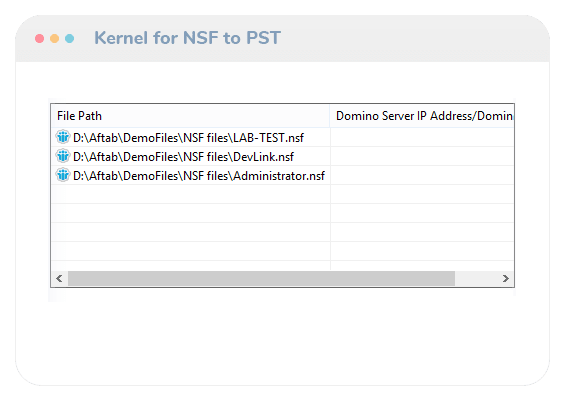
Download Trial Version
Kernel for NSF to PST
Converts Domino/Notes NSF files to Outlook PST format.
- Converts IBM/Lotus Notes NSF files to Outlook PST format
- Supports SmartCloud Notes Backup to PST file
- Exports multiple NSF files to PST with the help of CSV file
Purchase Software
Convert the unlimited data from NSF to PST quickly.
- Convert the NSF files from multiple sources like IBM Notes/SmartCloud Notes/Domino.
- Automated conversion using the CSV file.
- Clean preview of selected NSF file item before starting the conversion.
Online Support
Customer support is not a service, it’s an attitude.
Our dedicated team is available 24x7 to provide fast responses to all of your queries. For any technical support you can register or submit a ticket here.
- Register
Register a new account to submit tickets. click here. - Submit a ticket
Submit a new ticket for your query. Our support team will contact you. click here. - Knowledgebase
Search support helpful articles and find answers to frequently asked questions. click here.
Kernel for NSF to PST - Convert NSF Files into PST Files
Two Free Methods to Convert NSF Files into PST Files
Two major email clients prevalent in organizations are IBM/Lotus Notes and MS Outlook. However, under certain situations, many users need to switch their email client to Outlook from Lotus Notes. But accessing NSF file directly in Outlook is not possible as both have different database file (NSF for Notes and PST for Outlook) formats incompatible with each other.
Let us go through the necessities, and the procedure one has to follow to access their NSF emails in MS Outlook.
What are the Reasons for IBM Notes to MS Outlook Migration?
Migration of email data from Lotus Notes to Outlook is attributed to various reasons.
- Outlook is cost-effective when compared to Lotus Notes.
- Outlook has lower maintenance costs than Lotus Notes
- Outlook is an integrated application within Microsoft Office Suite while Notes is a standalone application (need to purchase)
- Outlook allows users to configure multiple accounts simultaneously.
- Outlook provides offline accessibility of mailboxes while Notes does not.
- Outlook integrates better security features and data management practices than Notes
- Lotus Notes is less user-friendly than MS Outlook. Outlook is suitable for the novice user as well as technically sound users. Novice users find it difficult to work with Lotus Notes.
- Job switch is another reason as the new working place may have Outlook as email client.
Kernel for NSF to PST - Open and View NSF Files Without Lotus Notes
How to Open and View NSF Files Without Lotus Notes?
NSF is a database file format used by Lotus Notes now known as IBM Notes, is an email client still used by many users. The NSF files cannot be opened in Outlook directly, but there are ways with the help of which you can view the NSF file data in Outlook. There are manual and automated ways which can let you open NSF files without any trouble. Before moving towards the ways to open NSF files, let’s know the reasons why you want to open NSF files on a different platform.
Reasons to Open NSF Files Without IBM Notes
- Due to higher installation and maintenance cost
- It requires a lot of RAM to store NSF mailboxes
- Due to the poor server support
- Notes server is down or other related issue
- Application is not installed on the current system
- Due to the segmented file structure and large database size, the backups are slow
How to Open NSF files in Outlook?
Outlook is the most popular emailing platform, easy to operate and accessible to all. Most importantly when you have it installed on your system and want to open NSF file in Outlook, you can actually do this!
Read moreKernel for NSF to PST - Lotus Notes to Exchange 2016 Migration
The IBM Lotus Notes is a scalable email platform which many users like for its fast workflow and the swift email communication. It has multiple applications which the user can use it for a variety of jobs like the following -
- Instant messaging, secure web browsing, calendar, etc.
- SMTP/MIME-based email messaging, automatic document to HTML conversion, NNTP-based news, etc.
But there are some shortcomings to the Lotus Notes like -
- The user interface of the Lotus Notes is complicated than that of the Outlook.
- You have to purchase Lotus Notes separately, but the Outlook comes integrated with Microsoft Office Suite.
When you have decided to move from Lotus Notes to Exchange Server, then you do not need to be confused about the migration method. There are some free NSF to PST conversion methods are available, but they are not good for the migration of a large size data. So here you can use the Kernel for Lotus Notes to Outlook. It is a unique migration tool which collects the NSF files locally from the computer and the live Domino Servers in the network. Let’s see the procedure of the tool step-by-step
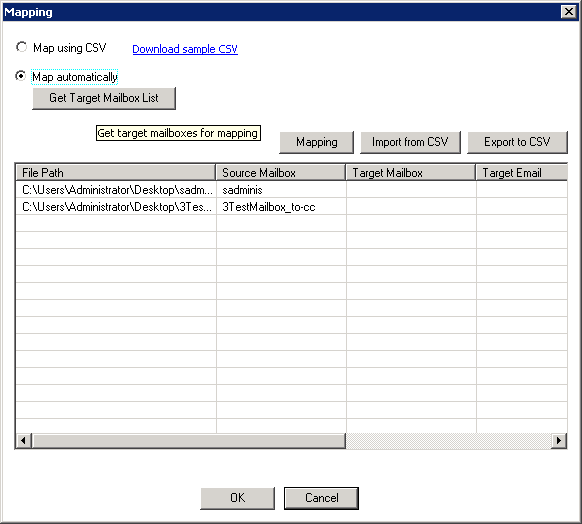
Kernel for NSF to PST - Manage Lotus Notes Database File Size Limit
Set the database quota size and warning threshold when registering Lotus Notes user through Domino Administrator client:
- The database quota should be set considering the maximum size it can attain.
- The warning threshold should be set between 75-90% so that user can have adequate time to shrink the size of their Lotus Notes database.
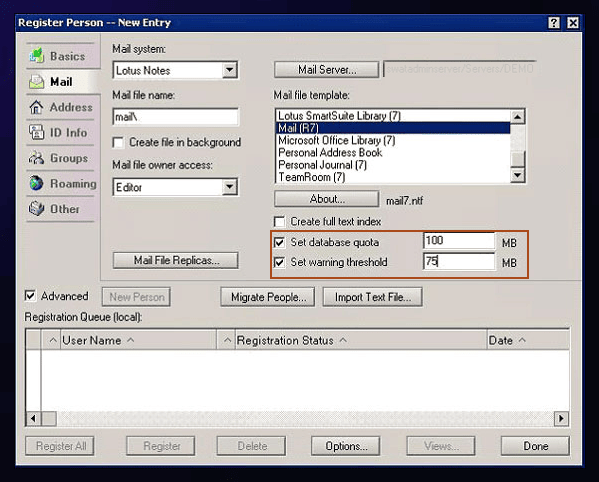
- User can also change these settings after the creation of mail database through “Set Quotas” option under Database in Domino Administrator client.
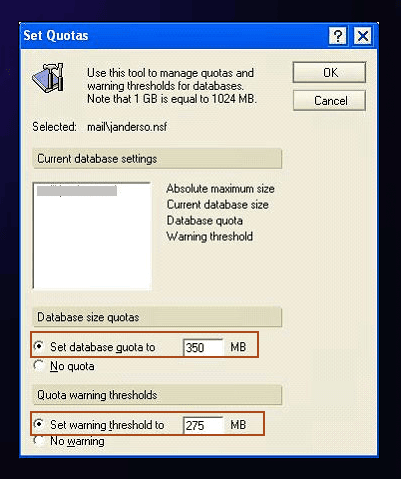
Management of Lotus Notes Database File Size Limit When It Exceeds the Quota
Follow below discussed steps to manage the Lotus Notes database after quota exceed error has been received:
- Delete irrelevant emails: Unnecessary emails consume a lot of space. So, remove them permanently and make some room for new mails.
- Manage attachments: Download all the attachments from the mailbox and save them on some safe location. Thereafter, permanently delete the associated emails (if they are not important) to make space for new mails.
- Change automatic save settings for sent emails: By default, sent emails get saved automatically to the mailbox. To reduce the database size disable this setting and remove sent items.
- Archive rarely used documents and delete old Lotus Notes attributes: There are documents which are rarely used but are important in some or the other way. So, create archive for such emails and remove them from the main database. Also, remove old calendar entries, to do lists, notes, appointments etc. and generate space for new elements.
Kernel for NSF to PST - Backup IBM Notes NSF Files
How Can We Backup IBM Notes (NSF) File?
We are going to list some methods which can help you to back up the NSF files on your hard drive. There are different methods for the backup.
Native Solutions includes the following methods:
- Archiving IBM Notes emails
- Saving Notes emails to EML/HTML/PDF formats
- Exporting Notes emails to CSV file
- Backing up Notes NSF file to PST with Kernel for Lotus Notes to Outlook
Now, let us start discussing the solutions in detail.
Read more