Don’t Repair OST Files with Scanpst.exe!

Written By
Anisha Rawat
Updated On
December 13, 2022
Read time 4 minutes
Microsoft Outlook is one of the most widely used personal information management applications, which is used by users across the globe to keep their data organized, including emails, schedules, contacts, tasks, notes, events, etc.
Outlook extensively uses two kinds of files- PST (Personal Storage Table) and OST (Offline Outlook File). An OST file is an offline medium to store Exchange mailbox information in MS Outlook. It maintains the exact copy of the mailbox and keeps a downloaded version of it. This becomes helpful for users to continue their work during low or no internet connectivity.
But what happens when these OST files get damaged? A lot of users opt for Scanpst.exe scan as an attempt to repair these files. However, it may or may not work every time. In this article, we will talk about the reasons to not repair OST files with Scanpst.exe.
It becomes necessary to have the right knowledge about the causes to avoid any kind of damage to OST files in the future. These are the reasons which cause corruption in the OST files-
When Outlook files become inaccessible, corrupt, or damaged, Inbox Repair Tool or Scanpst.exe helps get to the root cause of the issue and then repairs it.
While facing issues with any Outlook data file, one of the most sought-after solutions is the Scanpst.exe. It might be able to show and resolve some minor issues, but that is not always the case. As the name suggests, a Scanpst.exe tool has been designed specifically to fix issues pertaining to PST files. To resolve errors in an OST is not the exact intent behind the tool. Since the files contain cache data, it is recommended to start again with a clean slate.
There still are certain methods to fix the damages in the OST files. This can be done with these possible solutions-
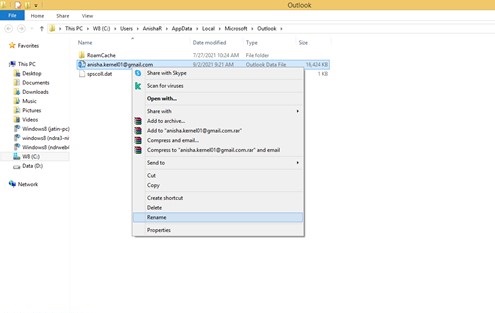
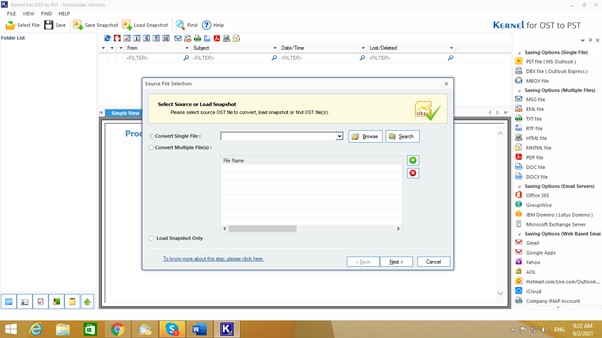
Scanpst.exe is intended for errors arising in PST files, though you can try to repair the OST files with Scanpst.exe. This scan may resolve minor errors in OST files but is not at all feasible while dealing with major issues. To repair these files, OST files must be re-built from scratch, which can be done by renaming the file as .old. This approach works when you are working with a stable internet connection. Another approach is to convert OST to PST files. This must be done professionally with a tool like the Kernel for OST to PST.