Read time: 9 minutes
If you are someone who needs to create or modify a PDF document, we have listed the 11 best free PDF creators. They let you make PDF files in a few clicks and also help to make modifications for absolutely nothing.
Introducing PDF creators
Using PDF creator tools, you can create PDF files from scratch or almost all word documents, spreadsheets, and presentation slides. You can make some ground-level changes to existing PDF documents also. You can create PDF files offline on your device with no internet connection or server uploads.
Most free PDF creators let you create and edit Portable Document Format files. However, if you’re regularly going to create and edit PDF files, they may be asking for buying or getting a premium subscription.
By going through this blog, you can save a lot of time otherwise lost searching for the best free PDF Creators –
- PDF Creator
- Smallpdf
- AltoPDF
- CutePDF
- PDFelement
- Wondershare PDF Converter Pro
- Foxit PhantomPDF
- 7-PDF Maker
- PrimoPDF
- PDF24
- PDF reDirect
PDF creator is a software that allows to scan images, organize, and customize PDF files by performing editing, converting documents, even works as a PDF reader and a lot more. This Software is available for both Windows and IOS. Using this tool, one can create a wide range of file formats PDF, JPG, PNG, or TIF files, merge multiple documents into one single file, and compress or resize images as per requirement. This free PDF creator allows to encrypt and protect files using a password and even one can change security settings to prevent any unauthorized access to pdf.
This software is easy to install and use. One can save their file to a custom location or email it to someone. The auto-save option is also available using this one can make the PDF, and it will be saved to the predefined location with a specified file name, all without prompting you to confirm anything. Like most PDF creators, here one can change the compression and security settings before saving.
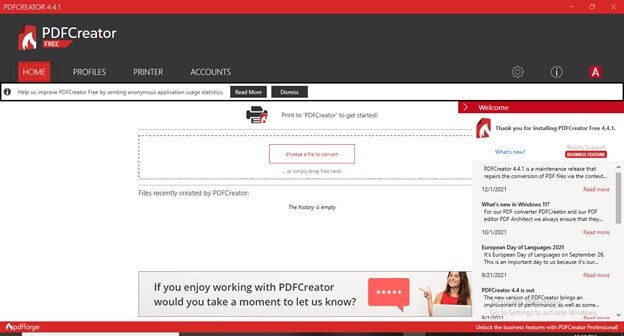
PDFCreator is easy to install and use. Also, you can save the file to a custom location or email it to someone. The auto-save option can be enabled so that when you make the PDF, it will be saved to the predefined location with a specified file name, all without prompting you to confirm anything. Like most PDF creators, you can change the compression and security settings before saving. There’s also a way to sign your documents.
Smallpdf’s free online PDF creating and editing offering tool makes it possible to add minor changes to documents. Smallpdf can add pages to or compress existing PDF documents. It is much appealing for adding electronic signatures, converting, or compressing files, and merging documents. All of this is available with no file-size limitations, but it lets you process only two documents per day. If you want to do more, you’ll have to upgrade to the Pro plan, which gives you Smallpdf desktop applications and allows unlimited processing.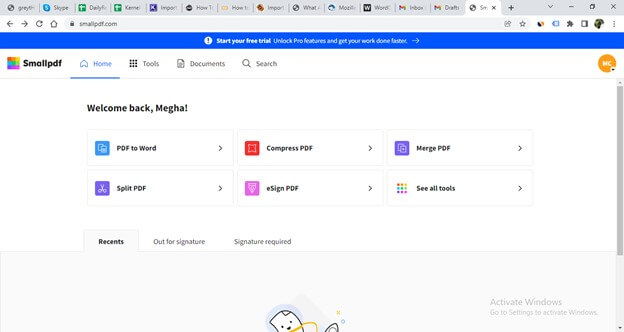
As with all online best PDF editors, you begin using Smallpdf by dragging the file to your browser window. For editing PDFs, there are four options: Add Text, Add Image, Add Shape and Draw.
AltoPDF is a free browser-based PDF creation tool. Using this tool, one can combine and reorder multiple PDF files. This tool is known for its seamless connection with major cloud storage providers and for allowing quick access and storing of documents. This tool is completely free to use and even there is no need to register or provide an email address. In just three simple steps one can use this tool by Just choosing your file type, uploading your documents, and downloading the converted PDF.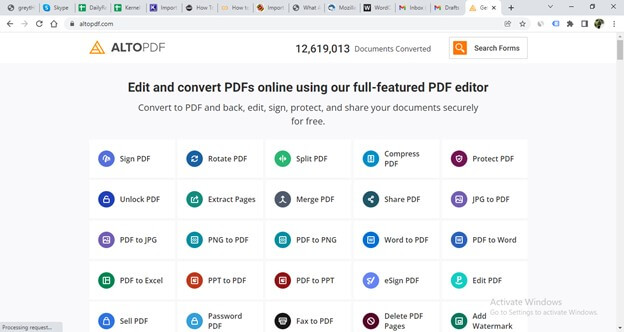
CutePDF is a reliable PDF creator tool. Using this software, one can edit files, manage images or photos, and can customize using the multitude of features it provides. One can install it as a printer driver and needs a PS2PDF converter to be enabled; but it offers excellent features if you want to create an editable, clean PDF file. with this tool, one can import data from a memory buffer and export data into other file formats.
Anyone can use this application for personal or commercial use at absolutely no cost, and it’s simply easy to use. Just install the program and print to the printer called CutePDF Writer. And after a moment later, you’ll be asked where you want to save the PDF.
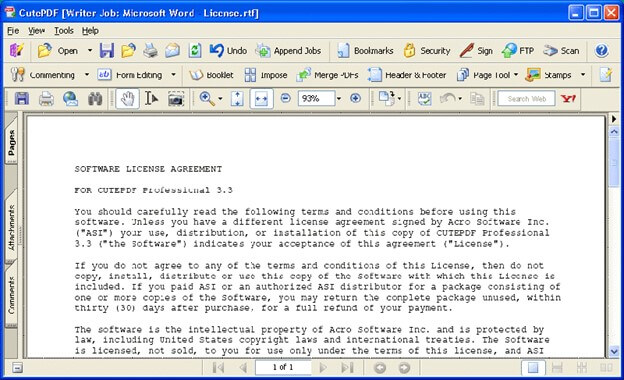
CutePDF Writer can be used for personal or commercial use at absolutely no cost, and it’s extremely easy to use. Just install the program and print to the printer called CutePDF Writer. Just a few moments later, you’ll be asked where you want to save the PDF.
PDFelement, allows you to create PDF from files, scanner, clipboard, and create blank PDF and PDF portfolios. Moreover, these features, can also edit, convert, sign, and combine PDF files. There is a series of markups available which enable you to highlight, underline, and strike out or add links, add bookmarks or headers, and footers to customize your documents.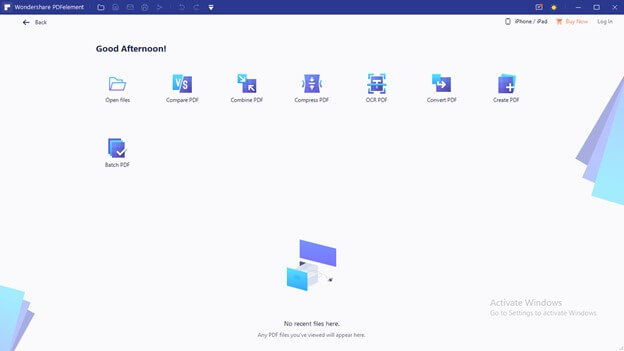
Wondershare PDF Converter Pro is a great pdf tool with a friendly user interface and is considered one of the best PDF creators in the market. It is mainly known to convert PDFs into secure file formats, like image, Microsoft Office, etc. with high-quality and minimum effort. It allows converting files into a wide range of other file formats and even using this tool one can convert password-protected PDF files also. It provides features to protect your files using a password or other permissions. It is available for free, for private use, and for educational use.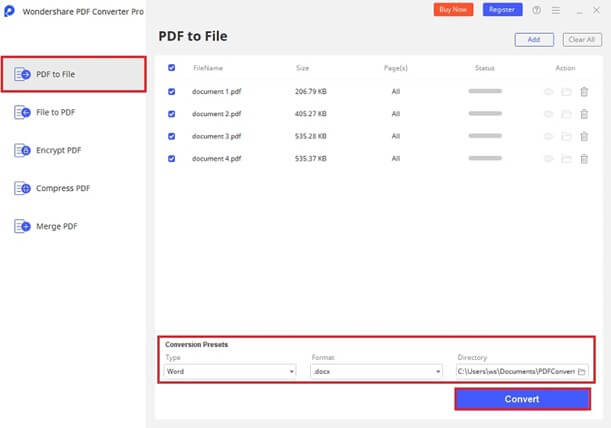
Foxit PhantomPDF is a free PDF creator if you need to convert and print your documents. You can also encrypt and sign your PDF files or merge them into a single file using this program. You can convert your files into a Connected PDF file, and then you can change or update your documents as well. It allows you to customize your toolbar and to view, edit, or fill in your files. You are allowed to share your reviews and to comment on or create PDF files that have Word, PowerPoint, or Excel add-ins incorporated.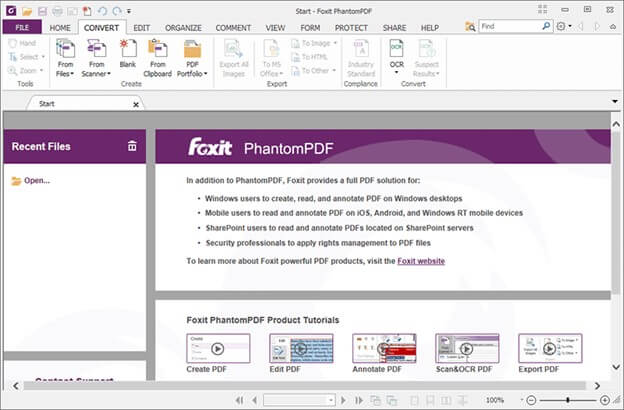
It is a free PDF creator that helps to create high-quality PDF files. It supports different file formats like Word, Excel, Images, PowerPoint, and eBooks and converts them to PDF files. It also offers batch conversion of files to PDF, which saves a ton of time. With this program, one can create PDF files without using a printer. With this application, one can protect their pdf files using a password. One can easily understand how to create a pdf after using this tool with its friendly interface. It supports a wide range of Windows OS like; 10, 8, 7, Server, Vista, and Windows XP.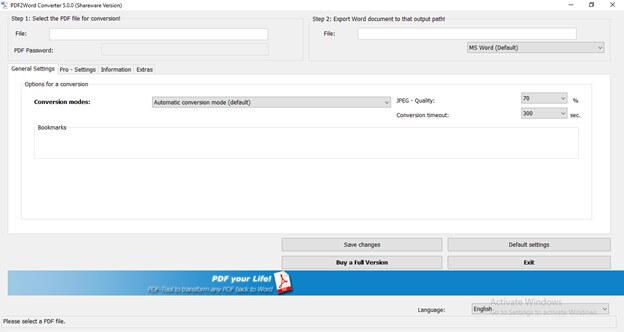
The created PDF files can be protected with a password. It supports a wide range of Windows OS like; 10, 8, 7, Server, Vista, and Windows XP
PrimoPDF is a PDF creator program that works smoothly with Windows operating systems. This free PDF creator is quick and easy to use with the drag and drop feature that creates perfectly standardized PDF documents. You can also secure your PDF files. Sometimes it gets riddled with advertisements for other software.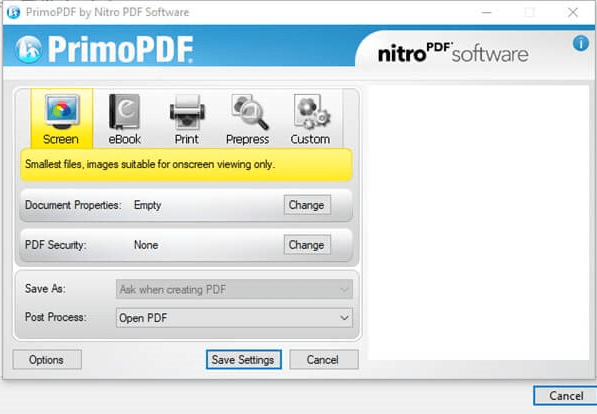
With PDF24, Windows users can easily create a PDF file out of any application that comes with the print option. It supports the conversion of common file types, including images, into PDF format. It let users protect their PDF files with passwords. It gives the users in controlling the size and quality of PDF files.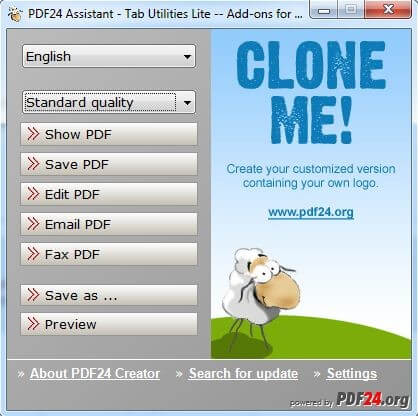
PDF reDirect is a simple free PDF creator for Windows. It lets users combine multiple PDF files to create new PDFs. The hassle of creating bigger PDFs by merging smaller ones is solved with this software. Using this tool the newly created PDF can be easily encrypted but new PDF files cannot be created from images or text files. It also does not allow for the splitting of PDFs.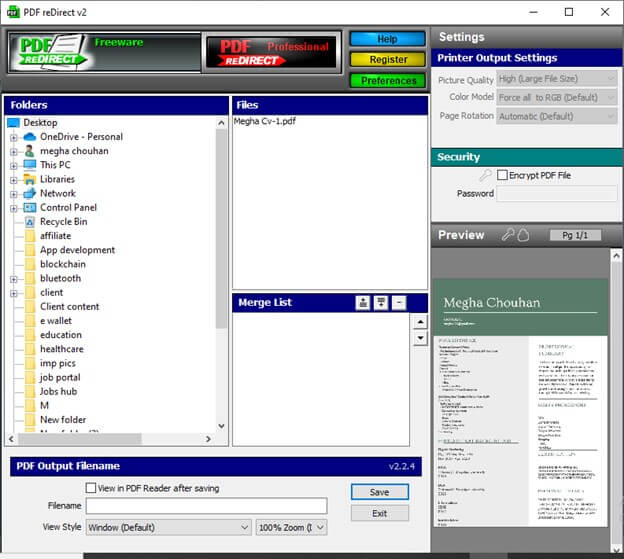
All these free PDF Creators offer the same features. Some really don’t do much at all. But many let you open and edit PDF files, and a few even recognize scanned text. All at no cost.
Why do PDF documents get corrupted?
Overuse of a PDF file causes corruption, mostly because of software glitches. PDF files may also get corrupted if the user views them online directly instead of downloading. Many users report that their PDF files open very slowly or don’t open at all after they view them multiple times online. Opening a PDF file on your browser instead of a dedicated reader may also result in the corruption of the file. And when a PDF file becomes corrupt it can become apparently impossible to retrieve the content, causing frustration and harming productivity.
How to repair corrupted PDF files?
There are various reasons why a PDF may be corrupt, but the most common reason is that the file has been created on a substandard PDF creator or Reader. Luckily, there are ways that you can handle the situation and repair a corrupt file. Kernel for PDF Repair offers instant and effortless repair of corrupt or inaccessible PDF files without spending hours, recreating the lost content, or chasing the original source of the file. It recovers interactive objects like hyperlinks, bookmarks, comments, notes, etc. And also supports the recovery of PDF files from all versions of Adobe Acrobat. Please check out how to open PDF documents in Microsoft Edge. It also repairs PDF files stored on media like Floppy disks, zip disks, CDROMs and also saves repaired PDF files at a specified location.
Summary
Selecting the best free PDF creator is more like picking the best from the best. So, we suggest identifying exactly what you want to do with a PDF file and then going for the program that offers the features that will let you get that done. We suggest to checkout a simple way to repair Adobe PDF files.
Because the above-mentioned tools and software are free of cost you should pay attention to any limitations imposed on the free tier. Also, if you are facing PDF corruption issues, start using Kernel for PDF Repair which fixes all kinds of damages of PDF files on all Windows platforms. It is preferred over other solutions because of its friendly interface and reliable services.







