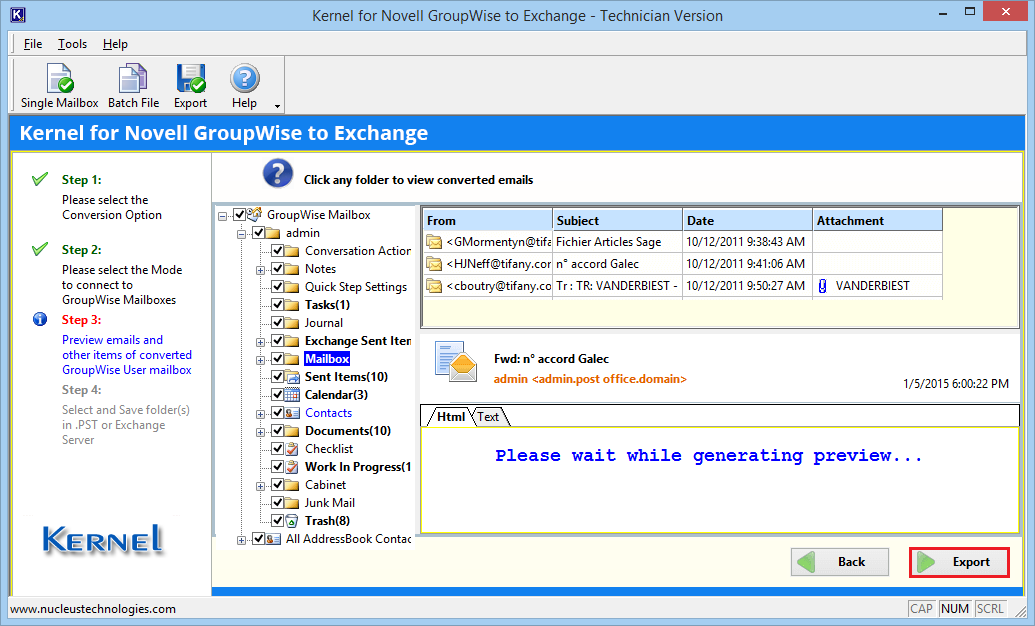Overview
Kernel for GroupWise to Exchange
Migrate GroupWise mailboxes to Outlook PST, Live Exchange Mailboxes & Office 365.
- Migrates GroupWise mailboxes to Live Exchange Server mailboxes
- Migrates GroupWise to Office 365
- Migrates GroupWise Archives to Live Exchange and Office 365
System Requirements
Before you start installing Kernel GroupWise to Exchange, make sure that your computer meets the following requirements:
Hardware Requirements
The hardware requirements for installing the software are as follows:
- Pentium Class Processor
- Minimum 64 MB RAM (128 MB recommended)
- 10 MB for Software installation
- Disk Space -Enough space to save the results
Software Requirements
The software requirements for installing the software are as follows:
- Supported operating systems: Windows 11 / Windows Vista / Windows 10 / Windows NT / Windows XP / Windows 8.1 / Windows 95 / Windows 2003 / Windows 8 / Windows 98 / Windows 2000 / Windows7
Novell GroupWise Server Requirements
Supported Novell GroupWise Server versions:
- Version 6, 6.5, 7.0, 8.0, 2012, 2014
MS Outlook Requirements
Supported MS Outlook versions
- MS Outlook (97, 98, 2000, 2003, 2007, 2010, 2013, 2016, 2019)
MS Excel Requirements
Supported MS Excel versions:
- MS Excel 97, 98, XP, 2000, 2002, 2003, 2007, 2010, 2013 and 2016
Help Guides
Video
Kernel GroupWise to Exchange
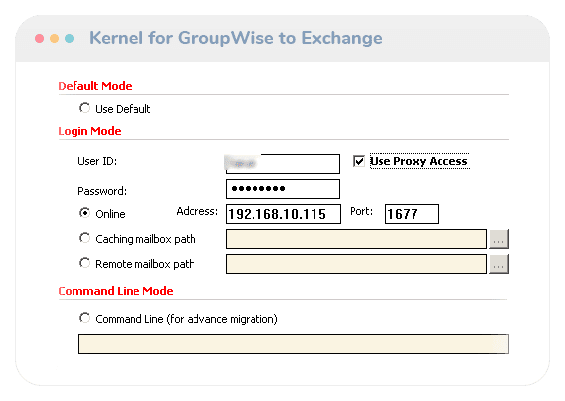
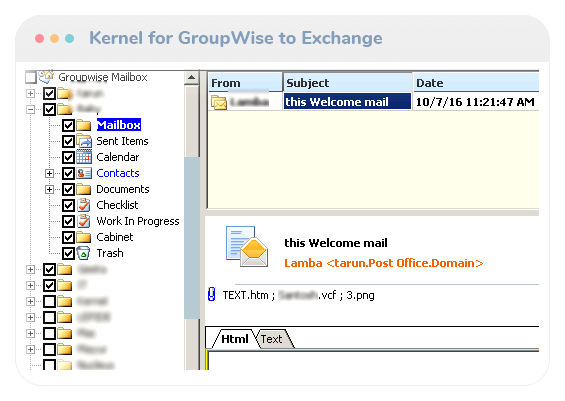
Release History
Kernel for GroupWise to Exchange has been updated with improved migration features for contacts, calendar and Global Address Book. The new version 20.7 provides better Proxy Access connection also. It has the option to perform incremental migration and to stop duplicate items from the migration. All these improvements in the migrator software are going to benefit the users a lot.
KernelApps updates Kernel GroupWise to Exchange 20.0 with new features. Now it connects better with GroupWise mailboxes by proxy connection; the migration speed has also increased. Now users can exclude the duplicate items during migration from GroupWise to Exchange/Office 365. With these added features, the tool is more beneficial for users.
The updated version of Kernel for Novell GroupWise to Exchange (19.0) has been released. This version offers enhanced GroupWise connectivity with Proxy access. Also, it now integrates a more user-friendly interface. After some minor bugs fixes, its Batch migration faster and more precise.
Continuing its tradition of bringing new features to its software, Kernel has again brought some major updates in Kernel for Novell GroupWise to Exchange 18.5. Now it has improved connectivity for multiple mailbox(es) using Proxy Access. Also, it easily accesses GroupWise Address Book with any Outlook version. Some other useful changes are updated user-interface and increased migration speed.
Lepide Software Pvt. Ltd. announces the release of a new improved 17.0 version of Kernel for Novell GroupWise to Exchange. The new up-gradation performed in the software enables it to connect and migrate data to Exchange Server 2013/2016 and Office 365 effectively. In addition, the upgraded software also works immaculately with with GroupWise version: 2014. Also, the tool now supports better connectivity to bulk users of Novell GroupWise through proxy access.
Lepide Software Pvt. Ltd. announced the grand release of the latest Kernel for GroupWise to Exchange 16.0 software version. The new and upgraded version is now easy to operate and apart from providing solution to migrate GroupWise mailboxes to Outlook PST files, one can also migrate mailboxes to cloud-based Office 365 accounts and Live Exchange Mailboxes.
Lepide Software Pvt. Ltd. proudly announces the release of Kernel for Novell GroupWise to Exchange Version 15.8 having significant features. The latest version makes the accessibility of GroupWise mailboxes much easier as it is integrated with Proxy Access feature that enables the accessibility of GroupWise mailboxes with Proxy User Rights. One more intelligent feature of the software is its facility to execute the seamless migration of GroupWise mailboxes to Office 365 accounts. Furthermore, this new upgraded tool even extend the support to the most recent versions of MS Outlook 2016, MS Exchange Server 2016, and Windows 11 OS.
Lepide Software today launched Kernel for Novell GroupWise to Exchange Version 14.08.01. The updated version of the software offers extended support to Microsoft Outlook 2013 (32&64 both version), Novell GroupWise 12 and 14, Microsoft Exchange Server 2013 and hosted exchange server. Along with extended support, software now performs more efficient and simplified GroupWise to Exchange.
Lepide Software announces the launch of updated version of Kernel for GroupWise to Exchange. With the updated version, you can add date filter to convert the mailbox data that belong to that specific date only. It also allows one to select the particular data using various filters and convert selected mailbox data in batch mode.
Updated version of Kernel for Novell GroupWise to Exchange software was launched today. A useful tool for email migration from Novell GroupWise to Exchange is now available with new features where administrators can easily migrate the archived user mailbox items supported with advanced options to perform efficient migration. Creating an XLS database file for the batch migration of user mailboxes is a user friendly feature added to the latest version of the software.
Nucleus Data Recovery announces the release of email migration software - Kernel for Novell GroupWise to Exchange version 8.06.01. Email migration software to migrate from Novell GroupWise environment to MS Exchange Server environment. Kernel software helps to migrate Single and Multiple GroupWise User mailboxes at once. This software provides accurate, reliable and secure migration of emails, contacts, sent items, documents, unicode characters, trash items, documents, check list, work in progress, cabinet and other folder items existing in the user mailbox.
A boon for administrators who can migrate UNLIMITED user mailboxes at once without any stoppages in the migration process.
Install Kernel GroupWise to Exchange
To install Kernel for Novell GroupWise to Exchange on your computer system, perform the following steps.
- First make sure that the host computer meets the entire system requirements and has sufficient memory available.
- Download Kernel for Novell GroupWise to Exchange software from the website: https://www.nucleustechnologies.com
- Double click the Kernel for Novell GroupWise to Exchange software Installer.
- Follow the on-screen instructions. The setup install completion screen will be displayed.
- Click Finish, the main window of the Kernel for Novell GroupWise to Exchange software will be launched.
Note: When you run the Kernel software setup, two programs gets installed in the All Programs menu and two desktop icons are created: Kernel for Novell GroupWise to Exchange.exe and Kernel for Novell GroupWise to Exchange - Batch Migration File Creator.exe
Kernel for Novell GroupWise to Exchange Migration File Creator software will automatically install as you install the Kernel for Novell GroupWise to Exchange software.
Important: It is necessary to have Full Administrative Rights on the computer system(s) where you are performing the migration process.
Uninstall Kernel GroupWise to Exchange
You can uninstall the Kernel for Novell GroupWise to Exchange from your computer system by using one of the following two methods:
- Uninstalling from Windows Start Menu
- Uninstalling from the Control Panel
Uninstalling from Windows Start Menu
Execute the following steps to uninstall Kernel for Novell GroupWise to Exchange from Windows Start menu:
- Click the Start button from the Windows menu.
- Click All Programs > Kernel for Novell GroupWise to Exchange > Uninstall Kernel for Novell GroupWise to Exchange.
- A warning message before un-installing will be displayed on the screen. Click Yes to uninstall the software.
Kernel for Novell GroupWise to Exchange is successfully uninstalled from your system.
Uninstalling from the Control Panel
Execute the following steps to uninstall the Application through Control Panel:
- Click the Start Menu > Control Panel and then double click the Add or Remove Programs icon.
- Select the Kernel for Novell GroupWise to Exchange and click Remove.
- A warning message before un-installing the software will be displayed on the screen. Click Yes to un-install the software.
Kernel for Novell GroupWise to Exchange is successfully uninstalled from your system.
Download Trial version
Kernel GroupWise to Exchange
Use the free trial version of Kernel GroupWise to Exchange to witness the most secure and swifter migration from the large sized GroupWise mailboxes to Exchange accounts.
- Each folder will migrate first 10 items for free in trial version.
- Same user-interface and migration process is used in trial version.
- A complete report is provided after completion of migration.
Purchase Kernel for GroupWise to Exchange
Move ahead to Exchange Server from GroupWise with help of our software.
- Migrate the large-sized GroupWise mailboxes to Exchange Server and Office 365.
- Migrate directly to Office 365 mailboxes/Archive mailbox/Public Folder.
- A complete migration report after successful migration.
Online Support
Customer support is not a service, it’s an attitude.
Our dedicated team is available 24x7 to provide fast responses to all of your queries. For any technical support you can register or submit a ticket here.
- Register
Register a new account to submit tickets. click here. - Submit a ticket
Submit a new ticket for your query. Our support team will contact you. click here. - Knowledgebase
Search support helpful articles and find answers to frequently asked questions. click here.
Kernel GroupWise to Exchange - Migrate GroupWise 2014 to Office 365
How to Migrate GroupWise 2014 to Exchange or Office 365?
There is no easy native method which can accurately migrate the GroupWise 2014 mailboxes to Office 365 or live Exchange. But you can take the assistance of a professional tool that facilitates GroupWise to Exchange/Office 365 migration. Kernel for Novell GroupWise to Exchange is one such software that will be meeting all your migration related needs. It provides different login methods for GroupWise and migrates all types of data. It also has a unique option for migrating GroupWise archives mailbox to Live Exchange/Office 365.
Here is the whole process of using the software:
- Install the software using the given instructions. Then start it and choose the first option among the two – Multiple mailboxes using Proxy.
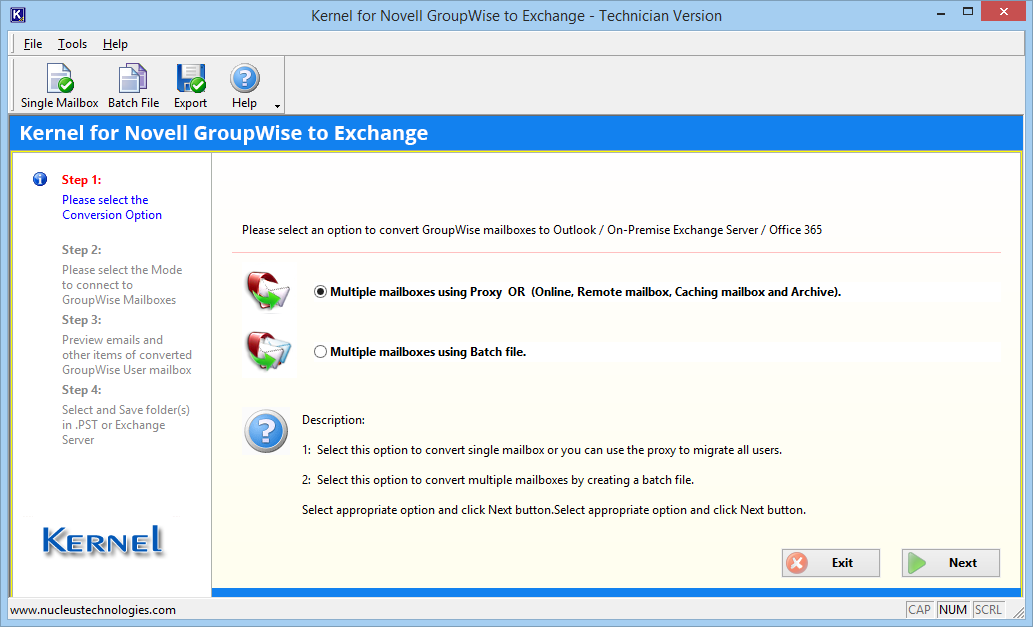
NOTE: If you want to migrate the mailboxes in multiple batches, then use the second option – Multiple mailboxes using Batch file.
- There are various modes that enable you to access your account – Default Mode, Login Mode, and Command Line Mode. Also, there is another option to select the Archive folder also. Choose as per your convenience and click Next. The Default Mode is chosen by default.
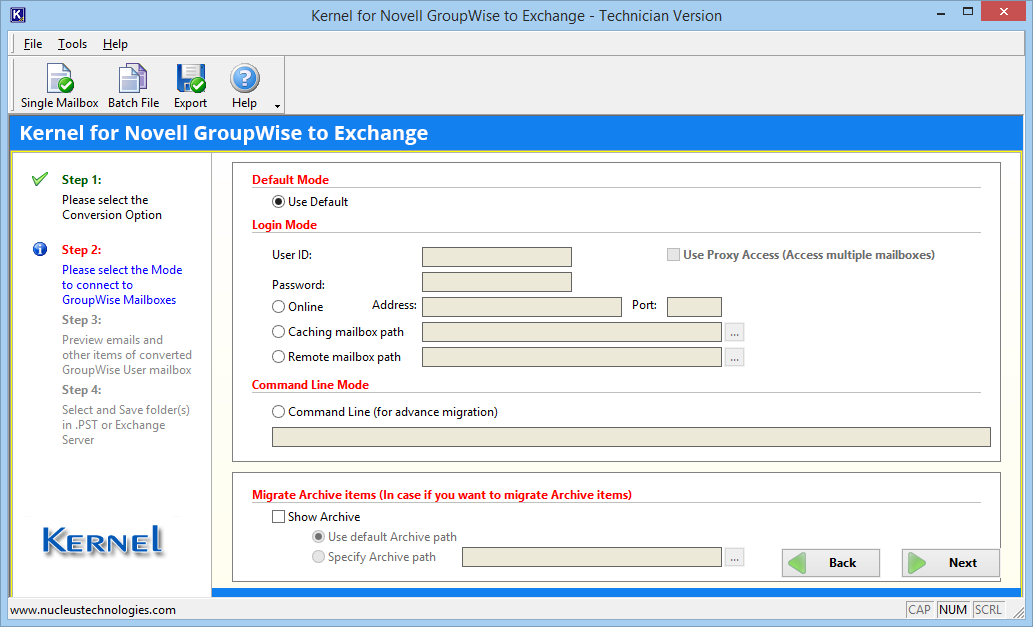
- Input the user name & password of your GroupWise 2014 account and provide the Online Address. Click OK.
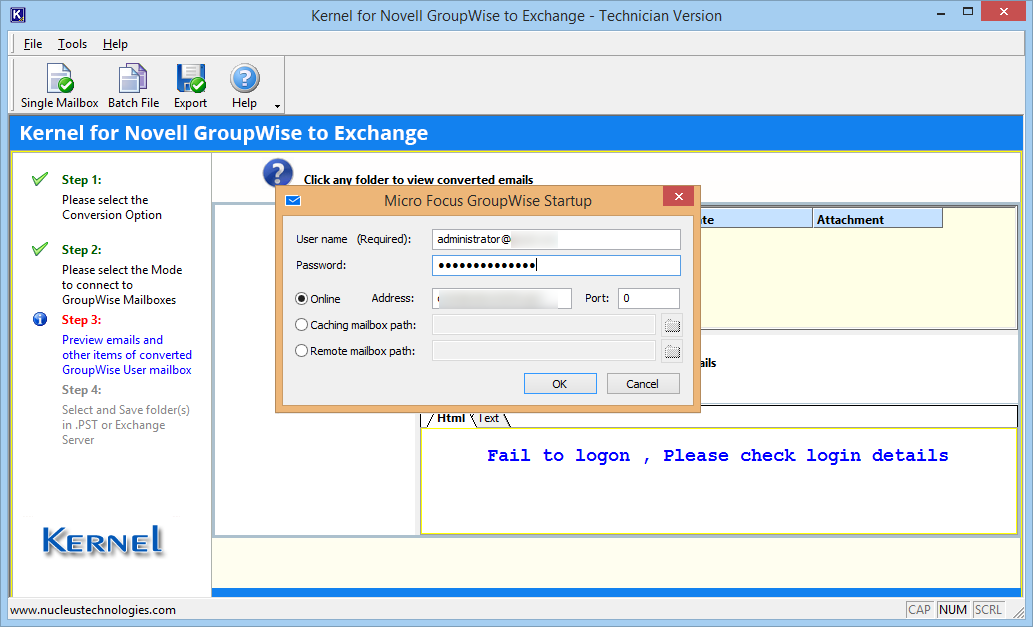
- All the folders of your GroupWise mailbox are displayed, and you can visit any item to get its preview. Now click the Export button.