Overview
Kernel for Outlook PST Repair
Repair corrupt PST files and export to Outlook PST, Office 365, Exchange, & Gmail. MVPs and experts recommend this tool for its simplicity and reliability.
- Repairs damaged/corrupt Outlook Data Files (PST)
- Recovers large PST files & Retrieves deleted emails/attachments
- Supports all Outlook versions (up to 2019) & Unicode/ANSI PST files
System Requirements
Before you start installing Kernel for Outlook PST Repair, make sure that your computer meets the following requirements:
Supported Versions
- Outlook – Office 365 Outlook, 2019, 2016, 2013, 2010, 2007, 2003, 2002, 2000, 98 and 97
Operating System
- Windows 365, 11, 10, 8.1, 8, 7, Vista, XP, 2000, 98, NT, 95
- Windows Server 2016, 2012, 2008 R2, 2008, 2003 R2, 2003
Processor
- Intel® Pentium Processor compatible (x86, x64) or equivalent
Memory + Hard Disk
- 256 MB Minimum + Minimum 50 MB of disk space
Help Guides
Install Kernel for Outlook PST Repair
You have to download the installer file of Kernel for Outlook PST Repair https://www.nucleustechnologies.com/outlook-pst-repair.html Please make sure your computer meets the system requirements and user rights for installing this software.
Perform the following steps to install Kernel for Outlook PST Repair.
- Double-click the downloaded installer file to start the installation.
- Click Next to proceed to the next step.
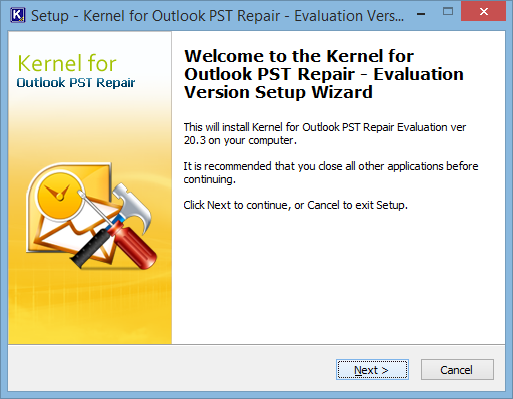
- It is recommended to read the license agreement carefully before installing the software. If you agree to the license agreement and want to continue the installation, then click I accept the agreement and click Next.
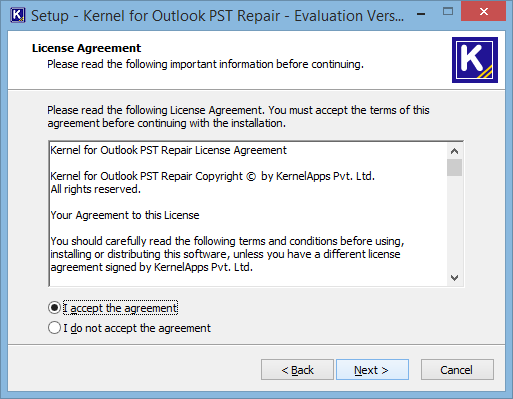
- The following screen appears, which allows you to modify the destination. If you want to modify the installation location, click Browse and select the desired location. Click Next to proceed further.
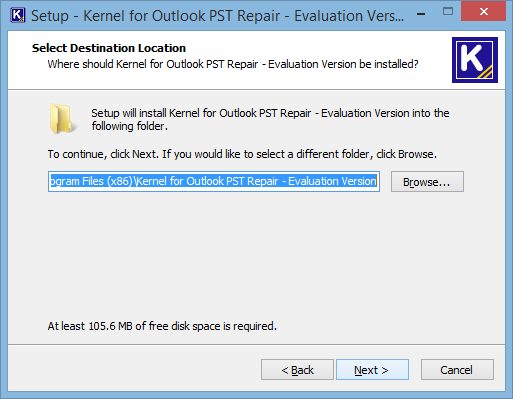
- Here, you can customize the location of the shortcuts folder in the Start Menu. Click Browse and select a different location to modify the location of the shortcuts folder in the Start Menu. Click Next to use the default or customized shortcuts folder.
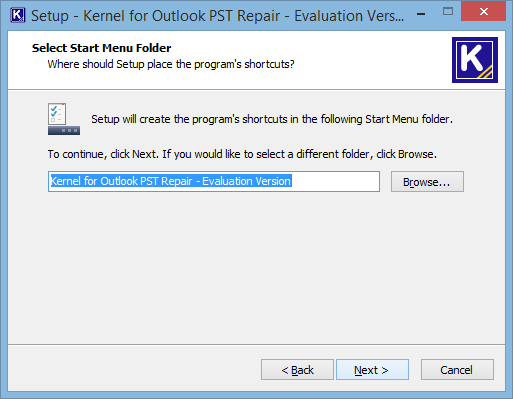
- The next step displays the option to create the additional shortcuts. Check the boxes titled Create a desktop icon and/or Create a Quick Launch icon if you want. Click Next to proceed to the next step.
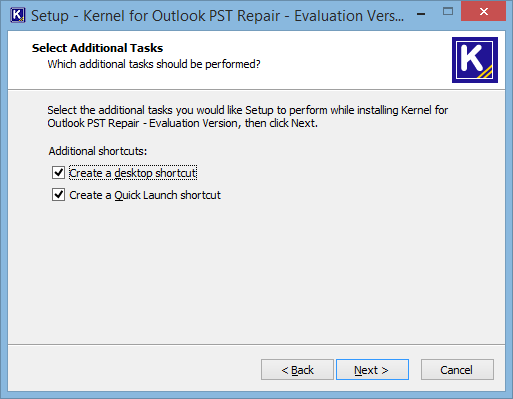
- Click Install to begin the installation procedure.
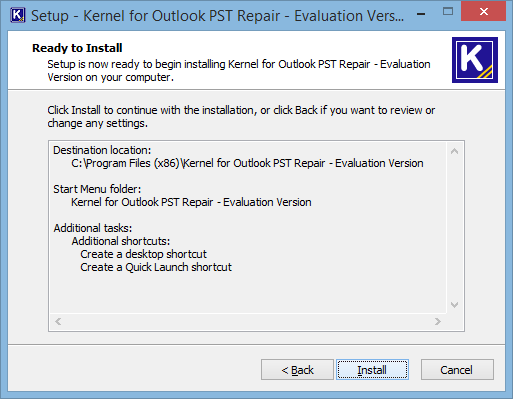
- When the installation process is completed successfully, the user receives the following message. Click Finish to complete the process. It will launch the software if you have kept the option Launch Kernel for Outlook PST Repair checked.
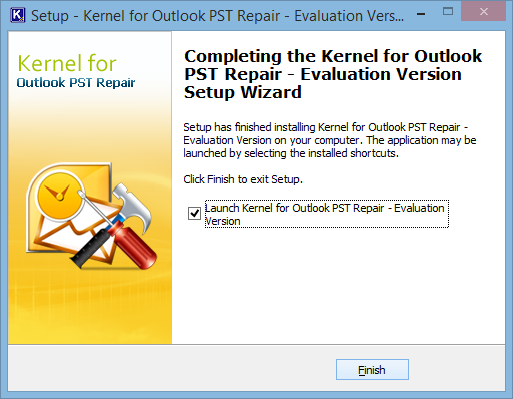
Uninstall Kernel for Outlook PST Repair
There can be a situation when you need to uninstall Kernel for Outlook PST Repair. Please make sure to close the software before uninstalling it. Follow the steps below to uninstall it.
There are two ways to start the uninstallation.
- Go to Start → All Programs → Kernel for Outlook PST Repair, click Uninstall Kernel for Outlook PST Repair.
- Click Start → Control Panel. Launch Add/Remove Programs or Programs. Select Kernel for Outlook PST Repair and click Remove.
- Following any of the above methods displays a warning message. Click Yes to uninstall the software.
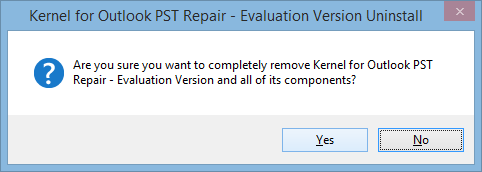 Note: If a scheduled migration job is running while uninstalling the software, you will receive a warning. Click Yes to stop the job and to uninstall the software.
Note: If a scheduled migration job is running while uninstalling the software, you will receive a warning. Click Yes to stop the job and to uninstall the software. - When the software is removed, the following message box appears onscreen. Click OK to finish the process.
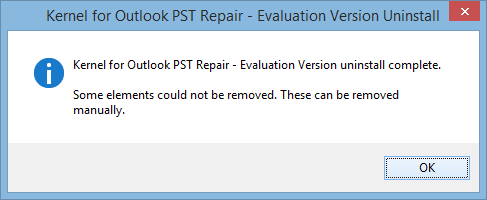
After following the above steps, Kernel for Outlook PST Repair will be uninstalled successfully from your computer system. By default, the software is configured to retain the license file, behavioral data to handle source and destinations, and other settings in the program installation folder.
To remove the remaining elements, delete its program installation folder manually and then empty the Recycle Bin as well. Kindly do not remove this folder if you want to retain the license file and/or have to reinstall the same/upgraded version of the software. The default path of the program installation folder is %ProgramFiles%\Kernel for Outlook PST Repair – for both 32-bit and 64-bit OS.
Video
Kernel for Outlook PST Repair
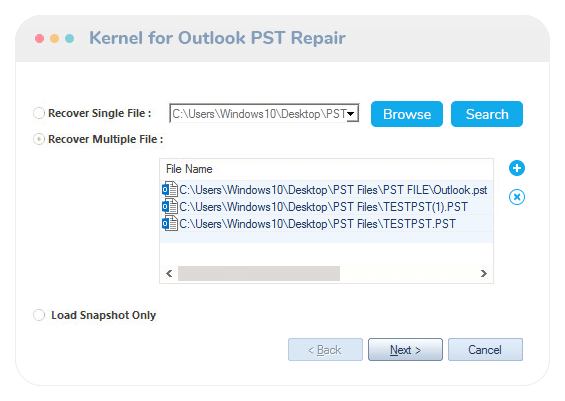
Release History
KernelApps has released the latest update of the tool (version 20.3). This update includes new features and functionalities like software mail list preview sorting and improved user experience. Also, some minor issues in the earlier version of the tool have been fixed.
Kernel Outlook PST Repair, a complete package for all Outlook PST file related problems, is now updated to provide more accuracy and improved performance. The updated 18.1 version will surely help its users by giving precise PST recovery even in latest versions like Outlook 2016.
Kernel Outlook PST Repair, a complete package for all Outlook PST file related problems, is now updated to provide more accuracy and improved performance. The updated 18.1 version will surely help its users by giving precise PST recovery even in latest versions like Outlook 2016.
Kernel for Outlook PST tool gets bigger and better with the release of the Version 17.2 that includes significant feature upgrades to offer an enhanced PST recovery solution. The upgraded version also ensures speedy PST file recovery solution, without worrying about the bulky file size. The latest version has improved filters support, search functionality, and other noticeable upgrades to offer secure PST recovery and migration solution.
Kernel for Outlook PST Repair, the popular PST file recovery software has got new updates in its latest version 15.9. Kernel for Outlook PST Repair 15.9 provides support for newest versions of MS Exchange Server and MS Outlook i.e. 2016. The latest version of the software works proficiently with Windows 8.1 and Windows 10 as well. The software is quite easy to operate with improved Graphical User Interface (GUI).
Lepide Software Pvt. Ltd. announces the launch of the updated version of Kernel for Outlook PST Repair software. Being well integrated with some of the most exciting features, the utility is now very much capable of saving the restored emails into PST, DBX, EML, MSG, MBOX, IMAP, TXT, RTF, HTML, MHTML, PDF format. Any individual can save restored emails in email servers like MS Exchange Server, GroupWise, IBM Domino (Lotus Domino), and company IMAP account. In addition to this, the updated version of this software also provides complete support to saving of emails even in web based email clients like Gmail, Google Apps, Yahoo, AOL, Hotmail/Live Mail/Outlook, and iCloud.
Lepide Software Pvt. Ltd. announces the release of updated version of Kernel for Outlook PST Repair software. The new revised version 13.05.01 has been introduced after fixing minor bugs related to 2013 PST files. Incorporated with advance technology, the new version enables its user to repair PST file instantly and effectively.
Lepide Software Pvt. Ltd. announces the launch of updated version of Kernel for PST. The updated version now supports Outlook 2013 PST files. Also, the new version can be installed on systems running Windows 8 OS. With increased speed for software execution, Kernel for PST can now be used to quickly resolve all your PST file corruption issues. Apart from these, there is no size limit for the PST file which is to be repaired. Adding to these features, the revised version of Kernel for PST fixed minor bugs. So, now bring corrupt PST files from any Outlook version and get snappier results.
Easy to operate and very effective in repairing damaged MS Outlook PST file the updated version of Kernel for Outlook PST Repair software i.e. 12.06.01 is now readily available for every user. The updated version of this software allows user to find and save emails in MSG/EML format. In addition, the new updated version of this utility facilitates user to find specific email items by using a Find Message Option. Also, the user can save items by choosing a date right from a selected date range.
Updated version of Kernel for Outlook PST Repair viz 10.10.01 is now available for the users. The software is now laced with new features, recovery modes and interactive GUI. It is capable of repairing corrupt, damaged Outlook PST files created with latest MS Outlook 2010. Repaired PST files can be saved in.PST, .MSG, .EML and .DBX file format.
Fixed some bugs in calendar and notes recovery
Another Email Recovery tool added to the "Nucleus Data Recovery.com Pvt Ltd" fleet of data recovery products. Microsoft Outlook is widely used as a email client to manage emails, it stores all the emails in a single email storage file known as PST (Personal Storage File). Software successfully recovers all the emails from corrupt .pst file or recovers accidentally deleted emails. Try the Outlook PST Recovery Software DEMO to check if it shows your lost emails.
Download Trial Version
Try the free version of Kernel for Outlook PST Repair and recover a few PST items to selected file formats and destinations. Once you are happy with the recovery, you can buy the full version for the complete recovery.
- Repairs corrupt Outlook PST files
- Offers complete preview of PST data
- Saves 25 items per folder to PST
Purchase Software
Recover the complete Outlook PST data and save it to all the available file formats and destinations with the full version of Kernel for Outlook PST Repair. It supports all MS Outlook versions and Windows versions.
- Repairs PST files and recovers Outlook data
- Offers preview and filtering of Outlook data
- Saves PST data to Exchange, Gmail & Office 365
Online Support
Customer support is not a service, it’s an attitude.
Our dedicated team is available 24x7 to provide fast responses to all of your queries. For any technical support you can register or submit a ticket here.
- Register
Register a new account to submit tickets. click here. - Submit a ticket
Submit a new ticket for your query. Our support team will contact you. click here. - Knowledgebase
Search support helpful articles and find answers to frequently asked questions. click here.