Overview
Kernel for Exchange Server Data Recovery
A complete software for offline EDB recovery, Exchange/Office 365 migrations, & backup extractions. This tool is widely used by Exchange administrators all over the world.
- Restore corrupt offline EDB files to PST/live Exchange/Office 365
- Perform migrations to Exchange Server or Exchange Online
- Export data to Outlook profiles or PST files (new/existing)
System Requirements
Supported Versions
- MS Exchange Server - 2019, 2016, 2013, 2010, 2007, 2003, 2000/5.5 and 5.0
- MS Outlook - Office 365, 2019, 2016, 2013, 2010, 2007, 2003, 2002, 2000, 98 and 97
- Virtual Environments - VMware® Server 1.0x, 2.x, VMware® Workstation v6.0x for Windows, Microsoft® Virtual PC 2007, VMware® ESX 4.0, ESXi
Operating System
- Windows 11, 10, 8.1, 8, 7, Vista, XP, 2000, 98, NT, 95 Windows Server 2016, 2012, 2008 R2, 2008, 2003 R2, 2003
Processor
- Intel® Pentium Processor compatible (x86, x64) or equivalent
Memory + Hard Disk
- 2 GB Minimum + 150 MB of disk space
User Guide
Video
Kernel for Exchange Server Data Recovery
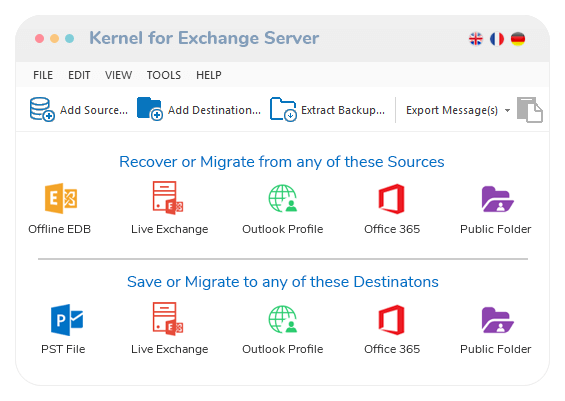
Release History
The latest version of Kernel for Exchange Server software is going to help the Office 365 users a lot as it supports multi-factor authentication for highly secured account. It also connected with the mailbox using Modern authentication. So, there is enhancement in Office 365 connectivity module.
For better mailbox recovery, it deeply recovers email properties for To, From, and Cc parameters too.
Kernel for Exchange Server, the popular Exchange recovery tool from KernelApps, gets updated with substantial improvements. The new version (21.2) offers a more accurate and comprehensive recovery of corrupt Exchange databases of the 2013, 2016, and 2019 versions. The Deep Scan mode, the mode for scanning highly corrupt EDB files, has been enhanced considerably to improve the recovery performance. The new version is more efficient and smoother for recovery and migrations too. With this version, KernelApps expects to meet all the Exchange recovery and migration requirements of all Exchange users.
KernelApps has upgraded its Exchange Recovery software. Kernel Exchange Server Recovery 20.10 has become more efficient and precise with the latest changes. Now, the software will complete the scan of even large-sized EDB file in lesser time and retrieve the complete data back. The overall recovery process has improved by many levels.
Kernel for Exchange Server gets a fresh update (Version 20.7) with many new features. It now offers smooth saving to the selected destination without any hassles; it now offers a split PST option while exporting messages from a single Exchange mailbox too. It offers a log report for single mailbox export too. Overall, it has become a better tool after the recent updates.
The latest release of Kernel Exchange Recovery is now available for users. The newest version of the tool has been termed as version 20.5 with the enhancement of software mail list preview sorting. In this release, some minor issues have also been fixed.
The new version for Kernel for Exchange Server (v20.3) has been released. The updated tool has improved calendar section (date filter) to facilitate precise and quick date selection. Moreover, the tool performs better and ensures secure Exchange data recovery and migration. Overall, the updates make this tool more useful for all Exchange administrators.
Kernel for Exchange Server 20.0 is getting the latest update. In the updated version of the software, when you select the Exchange Server, there is a special check-box where you can choose to skip the Exchange Server’s hidden (system) folders. Also, the tool now has a universal time zone option, and an easier calendar/date filter. And now it offers faster EDB to PST/live Exchange/Office 365 migrations.
KernelApps launches the newest version of Kernel Exchange Server Recovery with many enhancements, which is termed as version 19.11. This newest version is fast, reliable, and provides quick results for Exchange Server Recovery. Also, the working process of the software has been improved, making it easier for non-technical to recover their data.
We are happy to announce another update for Kernel for Exchange Server with version 19.7 within a very short period of time. The latest update claims perfect recovery of Exchange mailboxes data with enhanced speed and performance. It is due to newly integrated and modified programs within the tool.
Kernel has launched a new version of Kernel for Exchange Server (19.5). The latest changes in the algorithm has improved the efficiency of the calendar date, time, and time zone options in the tool. The direct export process from the source to the destination also has become faster and smoother.
With increasing use and constant demands from users, a new update of the software has been released for Kernel for Exchange Server. The latest update of Kernel for Exchange Server is introduced with version 19.0. The latest version incorporates enhanced recovery of Exchange 2019, 2016. Also, the algorithms of the tool have been upgraded to provide enhanced connectivity to on-premises Exchange. With the updated version, users will be able to recover their data more conveniently.
Keeping the trend of updating its software at regular periods, Kernel introduces the Kernel for Exchange Server Recovery tool with updated features. Now it can export mailboxes from Exchange Server 2019. While exporting live Exchange/Office 365 mailboxes to PST, you can choose to set name of new PST file as same as mailbox email address. These new features are expected to be very useful for users.
Pleased to announce the new version of Kernel for Exchange Server Recovery Software – 18.3. After many performance enhancements and minor bug fixes, the software now is more efficient in terms of speed and accuracy. Also, the software now allows saving live Exchange mailboxes to multiple PST files with its split option. With the new updates, the usability of the tool is expected to increase considerably.
Kernel announces the release of an updated version of Kernel for Exchange Recovery tool. EDB recovery and migration is more easy and efficient with this updated version. The enhanced features like Preview, filters, etc. helps in improving the usability of the tool. In total, the new 18.2 version ensures flawless EDB recovery and migration in all versions of Exchange.
Kernel for Exchange Server has been upgraded with many improvements. The tool now works flawlessly with all the cumulative updates for Exchange Server 2016/2013 (up to CU7 for Exchange Server 2016 & up to CU 18 for Exchange Server 2013). With the improvement of the ‘Custom Selected’ feature, users can now easily select mailbox folders for recovery/migration. The new version has a more intuitive user interface, making it easier to use. Also, the tool works smoothly even with large Exchange databases.
The much anticipated Kernel for Exchange Server software Version 16.1 is now more user-friendly and has been upgraded with dynamic features. The upgraded version incorporates better options to manage and specify Date field in calendar, and offers extended support to Unicode characters for various languages including Japanese, Chinese, and French. It also facilitates improved recovery support for EDB files belonging to Exchange versions: 2016 and 2013. Plus, now a user can even search out or save EDB files in a quick time, and its free trial version permits a user to save 25 items per folder from recovered EDB files in PST files, Office 365, or Live Exchange Server.
The much-awaited and improved Kernel for Exchange Server Recovery Version 16.0 has been successfully rolled-out for official use. The upgraded version incorporates enhanced technical advancements and new "Ask for EDB Version" option to make selection of appropriate Exchange server version of respective EDB file. In addition, the tool is also quite easy to perform exchange 2013 & 2016 recovery.
Lepide Software Pvt. Ltd. has rolled-out some important updates with its latest version 15.9 for Kernel for Exchange Server software. This updated version intends to facilitate smoother data migration from Public folder/Archive (EDB files) to Office 365 Public folders and Archive mailboxes. Kernel for Exchange Server V15.9 also provides enhanced filtering options to perform accurate mailboxes mapping from source to target environment. Furthermore, the recent version also aims to provide accelerated speed for performing quick & efficient EDB to Office 365 data migrations. There is an enhanced support for Hosted Exchange Server with this update.
Lepide Software Pvt. Ltd. launched the updated version 15.8 of Kernel for Exchange Server Recovery. The latest version now migrates recovered EDB file to Public or Archeived mailboxes and supports latest versions of MS Exchange, Outlook and Windows.
Lepide Software Pvt. Ltd. proudly announces the launch of latest version 15.04.01 of Kernel for Exchange Server. The latest version dynamically now also supports the migration of restored Exchange database to the Office 365.
Lepide Software has successfully launched the updated version 15.02.01 of Kernel for Exchange Server Software. Equipped with advanced data recovery algorithms, the updated version now also provides the facility to even migrate the recovered mailboxes to Live Exchange Server with just few mouse clicks.
Lepide Software announces the release of an updated version of it Exchange Recovery Software, Kernel for Exchanger Server. The new version 14.05.01 features few major upgrades that ensure better performance with several bug fixes. The software now supports all editions of Outlook 2013. Introduction of a better duplicate items filter keeps duplicate entries at bay. Permanently deleted items can now be previewed and exported as per user’s choice. Also, deleted items are highlighted in red color for Exchange 2000, 2003 and 2007 versions.
Lepide Software announces the release of Kernel for Exchange Server version 14.01.01. The new revised version-14.01.01 now comes with a more powerful recovery engine and its free trial version enables the user to save first 25 items per folder available in .EDB file.
Lepide Software Pvt. Ltd. announces the release of updated version of Kernel for Exchange Server. The new revised version 13.04.01 is integrated with advanced technology, and capable of restoring inaccessible emails of MS Exchange Server 2013 mailboxes instantly. Smartly programmed, the new version doesn't require technical assistance to function and can recover the complete EDB database mailboxes within small time interval.
Updated version of Kernel for Exchange Server is now available. The updated version of the software is embedded with more powerful algorithms to recover all mailboxes and their items such as emails, tasks, notes, journals and calendars without any interruption or flaw. In the updated version of Kernel for Exchange Server issues related to recovery of distribution list and saving recovered data have been resolved.
Nucleus Data Recovery launched Kernel for Exchange Server version 10.10.1. The updated version of the software with some minor bug fixed is now available to provide Exchange server administrators with more powerful EDB recovery.
Updated version 9.09.01 of Kernel for Exchange Server has been launched today. The EDB repair software with new recovery modes now supports Exchange mailbox recovery in cases of Dirty Exchange shutdown, Checksum errors and supports rebuilding of corrupted Exchange Database to new working EDB database.
New updated version of Kernel Recovery for Exchange Server, .edb repair software was released today. With new Graphical User Interface, the updated version now has new recovery engine which is more powerful than its previous version and few bugs are also fixed for more efficient email recovery.
Kernel for Exchange Server recovery software updated to recover inaccessible, corrupt and damaged emails from MS Exchange Server database files. now has much powerful recovery engine and effectively handles the major corruption.
Kernel for Exchange Server email recovery software launched to recover inaccessible, corrupt and damaged emails from MS Exchange Server database files. The exchange server recovery software supports MS Exchange Server version 2003 and 2007. Now easily convert .EDB file to .PST and access emails with Microsoft Outlook email client. Deleted emails, attachments, zipped attachments, images, email properties, email content is effectively recovered with .edb recovery software.
Install Kernel for Exchange Server Data Recovery
You have to download the installer file of Kernel for Exchange Server from https://www.nucleustechnologies.com/exchange-server-recovery.html Please make sure your computer meets the system requirements and user rights for installing this software.
Perform the following steps to install Kernel for Exchange Server.
- Double-click the downloaded installer file to start the installation.
- Click "Next" to proceed to the next step.
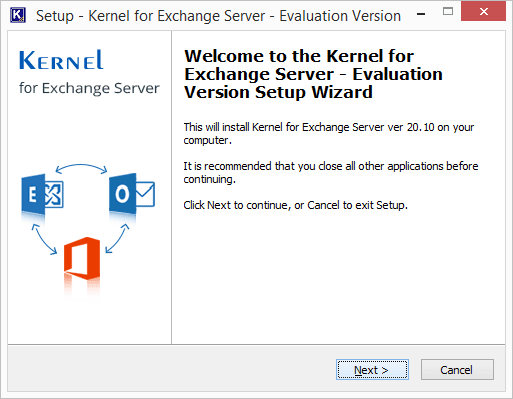
- It is recommended to read the license agreement carefully before installing the software. If you agree to the license agreement and want to continue the installation, then click "I accept the agreement" and click "Next."
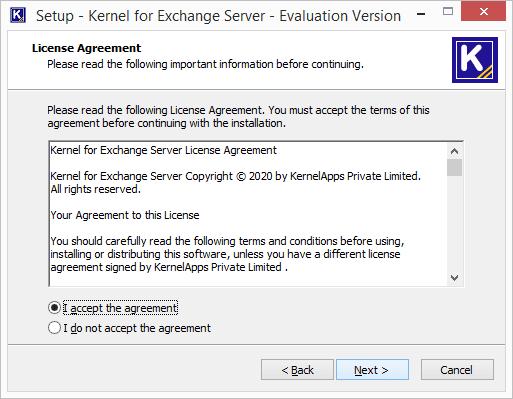
- The following screen appears, which allows you to modify the destination. If you want to modify the installation location, click "Browse" and select the desired location. Click "Next" to proceed further.
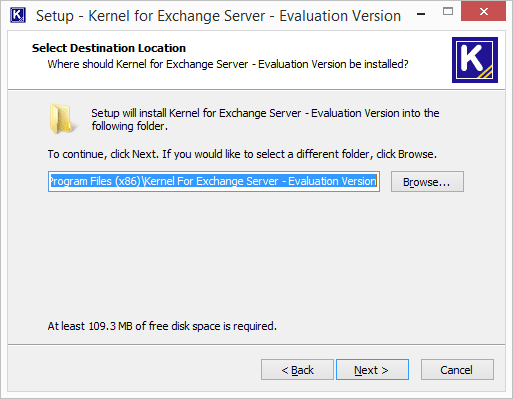
- Here, you can customize the location of the shortcuts folder in the Start Menu. Click "Browse" and select a different location to modify the location of the shortcuts folder in the Start Menu. Click "Next" to use the default or customized shortcuts folder.
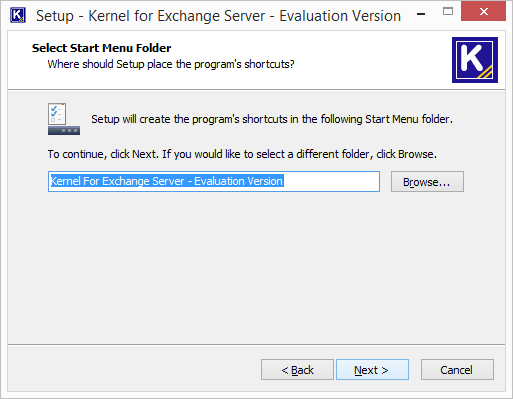
- The next step displays the option to create the additional shortcuts. Check the boxes titled "Create a desktop icon" and/or "Create a Quick Launch icon" if you want. Click "Next" to proceed to the next step.
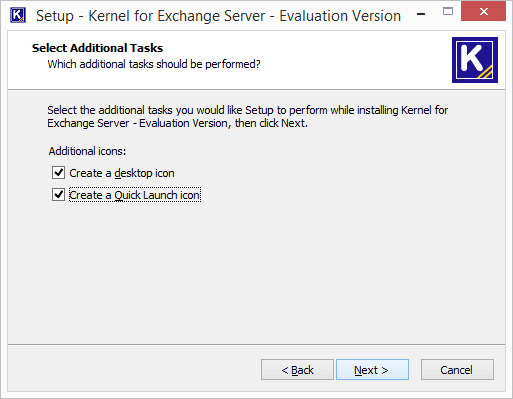
- Click "Install" to begin the installation procedure.
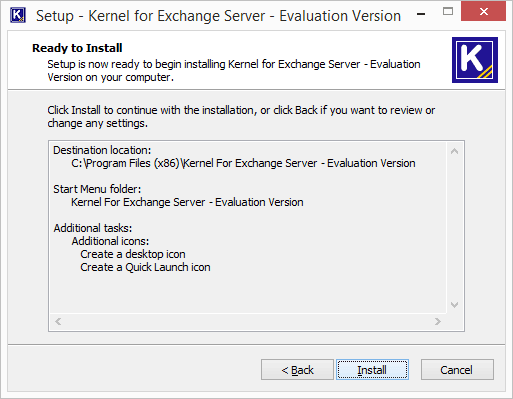
- When the installation process is completed successfully, the user receives the following message. Click "Finish" to complete the process. It will launch the software if you have kept the option "Launch Kernel for Exchange Server" checked.
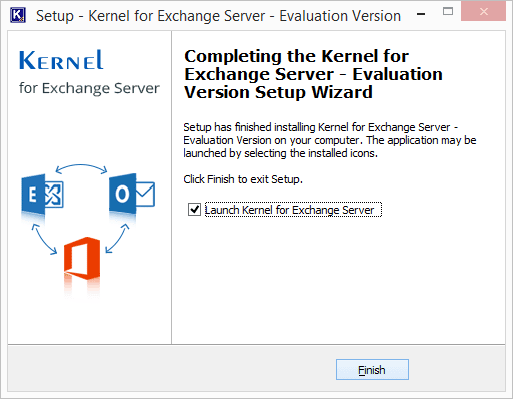
Uninstall Kernel for Exchange Server Data Recovery
There can be a situation when you need to uninstall Kernel for Exchange Server. Please make sure to close the software before uninstalling it. Follow the steps below to uninstall it.
There are two ways to start the uninstallation.
- Go to Start → "All Programs" → "Kernel for Exchange Server," click "Uninstall Kernel for Exchange Server."
Or
Click Start → Control Panel. Launch "Add/Remove Programs" or "Programs." Select "Kernel for Exchange Server" and click "Remove."
- Following any of the above methods displays a warning message. Click "Yes" to uninstall the software.
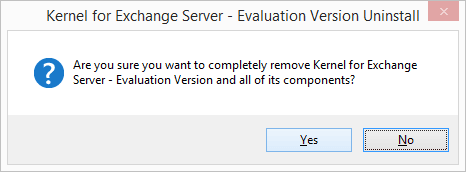
- If a scheduled migration job is running while uninstalling the software, you will receive a warning. Click "Yes" to stop the job and to uninstall the software.
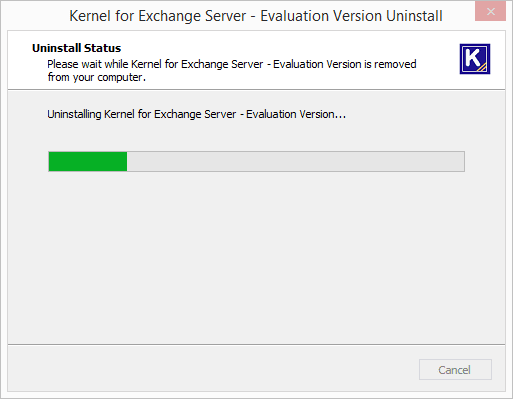
- When the software is removed, the following message box appears onscreen.
Click "OK" to finish the process.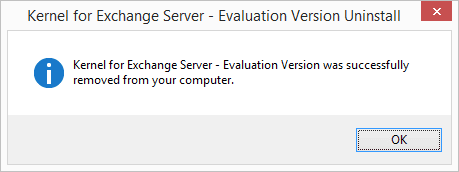
After following the above steps, Kernel for Exchange Server will be uninstalled successfully from your computer system. By default, the software is configured to retain the license file, behavioral data to handle source and destinations, and other settings in the program installation folder.
To remove the remaining elements, delete its program installation folder manually and then empty the Recycle Bin as well. Kindly do not remove this folder if you want to retain the license file and/or have to reinstall the same/upgraded version of the software. The default path of the program installation folder is %ProgramFiles%\Kernel for Exchange Server– for both 32-bit and 64-bit OS.
Download Trial Version
Learn more about the Exchange Server Recovery tool, its features, and working by downloading the trial version of the tool for free. With the trial version, you can recover and preview the whole data and save 25 items from each folder.
- Recover and preview corrupt/damaged EDB file data
- Try Exchange/Office 365 exports to PST (Outlook)
- Try Office 365/Exchange migrations
Purchase Software
Perform complete Exchange data recovery with the full version of Kernel for Exchange Server. The full version allows you to export data from EDB files, Exchange Server, and Office 365 to PST or any other destination without any restrictions.
- Offers complete recovery of Exchange EDB data
- Performs unlimited Exchange/Office 365 migrations
- Lifetime free software updates and technical support
Online Support
Customer support is not a service, it’s an attitude.
Our dedicated team is available 24x7 to provide fast responses to all of your queries. For any technical support you can register or submit a ticket here.
- Register
Register a new account to submit tickets. click here. - Submit a ticket
Submit a new ticket for your query. Our support team will contact you. click here. - Knowledgebase
Search support helpful articles and find answers to frequently asked questions. click here.