How to remove duplicate emails from outlook
Eliminating Outlook Duplicates to combat slow performance of Outlook
Outlook email duplicates are ubiquitous and can really pose problem for the users. Duplicate emails just add up to the size of Outlook PST file and serve no other purpose. Moreover, lot of disk space is unnecessary wasted due to duplicate emails. There is a fear of crossing 2 GB file size limitation of PST too due to increase in size of user mailbox(if you are using MS Outlook 97, 2000 or 2002. Most importantly, Outlook performs poorly and runs slow because duplicate emails increase the size of PST file. Outlook maintain a table for quickly finding the location of data related to an email. If there are too many duplicates then outlook has to load a lot bigger table into memory and travers it each time you access an email. As a result user finds that outlook is taking a lot of time at the startup and hanging in between. It also increases disk input/output, resulting overall poor performance of the user's computer.
Duplicate email items in Outlook may get piled up due to variety of reasons including restoration of Public folders from backups, synchronization with PC PDAs, BlackBerry, incorrect Outlook rules and other such situations. So removing duplicate emails becomes the need of hour and this is well achieved using Kernel for Outlook Duplicates. Kernel for Outlook Duplicates reduces the size of PST file and improves the MS Outlook performance.
You can select multiple folders for seraching the duplicate emails.
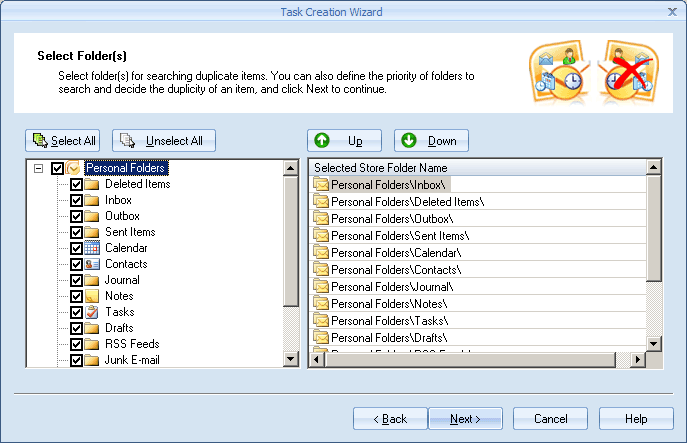
In the software you can define the time range in which emails are sent/received and for which duplicate emails need to be serached and eliminated(or some other action has to be taken on them).
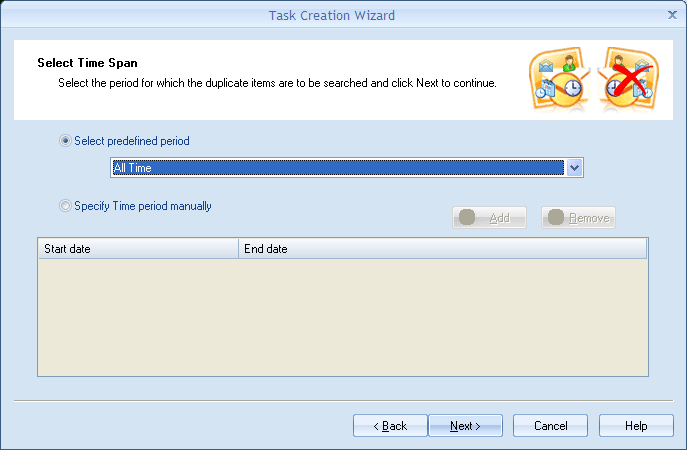
Once duplicate emails are detected, Kernel for Outlook Duplicates provides numerous options to deal with the found emails and other items. Like, user can delete the found duplicate items permanently, mark them as expired, move to 'Deleted Items' folder, flag them up, copy to a specific folder, or move to a desired sub folder.
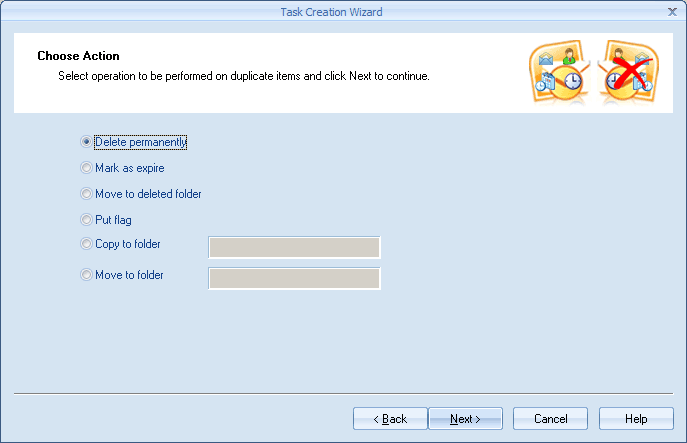
Moreover, various properties are considered for classifying an email item as duplicate. Text, subject, sender email, sender name, receiver name, internet header, date and time of sending, and attachment files can be used for comparing the email items.
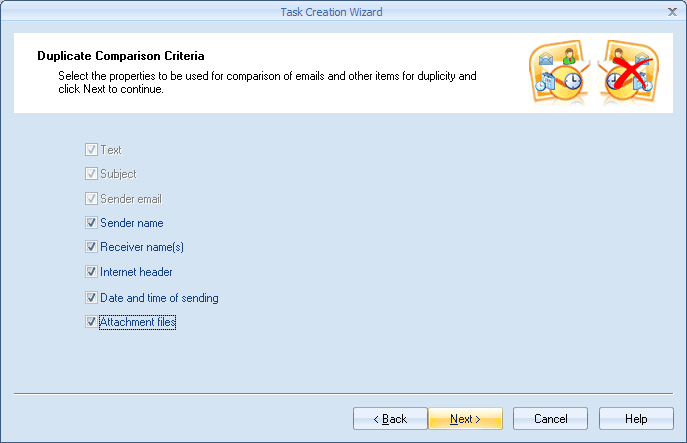
So once you have deployed Kernel for Outlook Duplicates, user is rest assured of complete removal of Outlook email duplicates. It's an easy to use tool that detects and manages duplicate email items most precisely and accurately.
Kernel for Outlook Duplicates is available for free demo version to remove duplicate emails.
Suppoted Versions of Outlook: MS Outlook 97, 98, 2000, XP, 2003, 2007, 2010 and 2013
Supported Versions of Windows: Windows 365/11/10/8.1/8/7/Vista/XP/2003/2000 and Windows Server 2022, 2019 & older versions