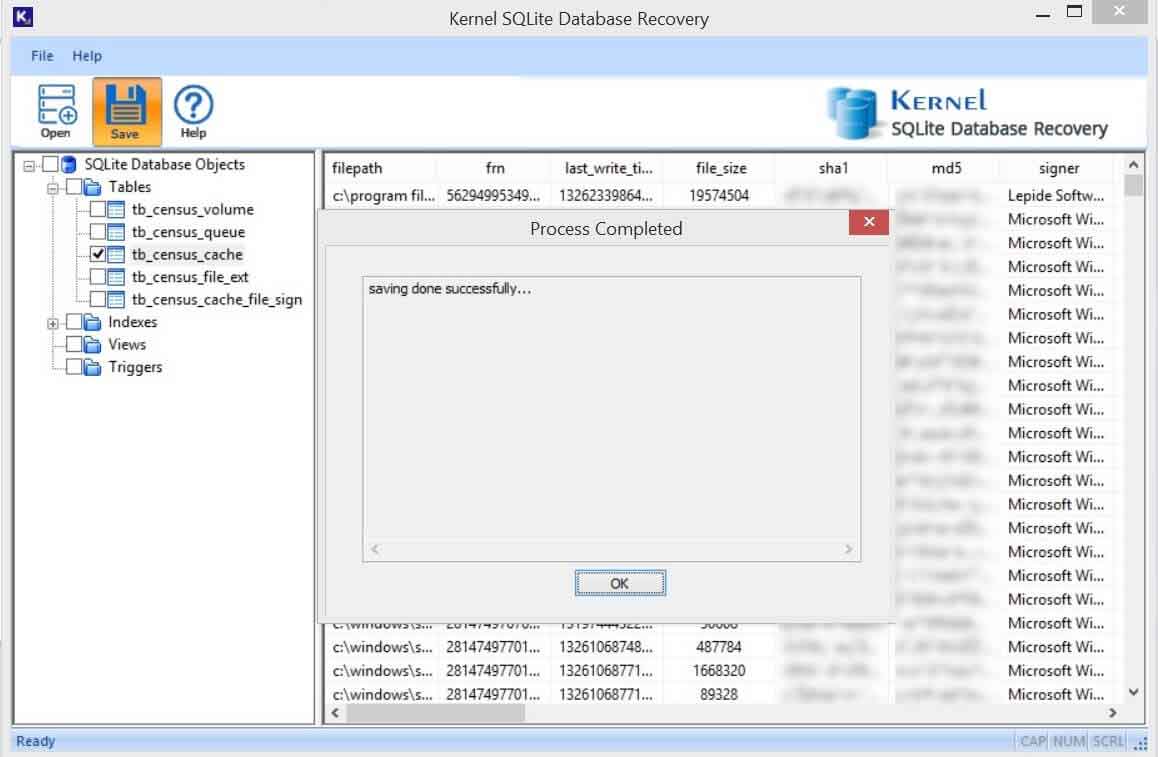Selecting single or multiple files
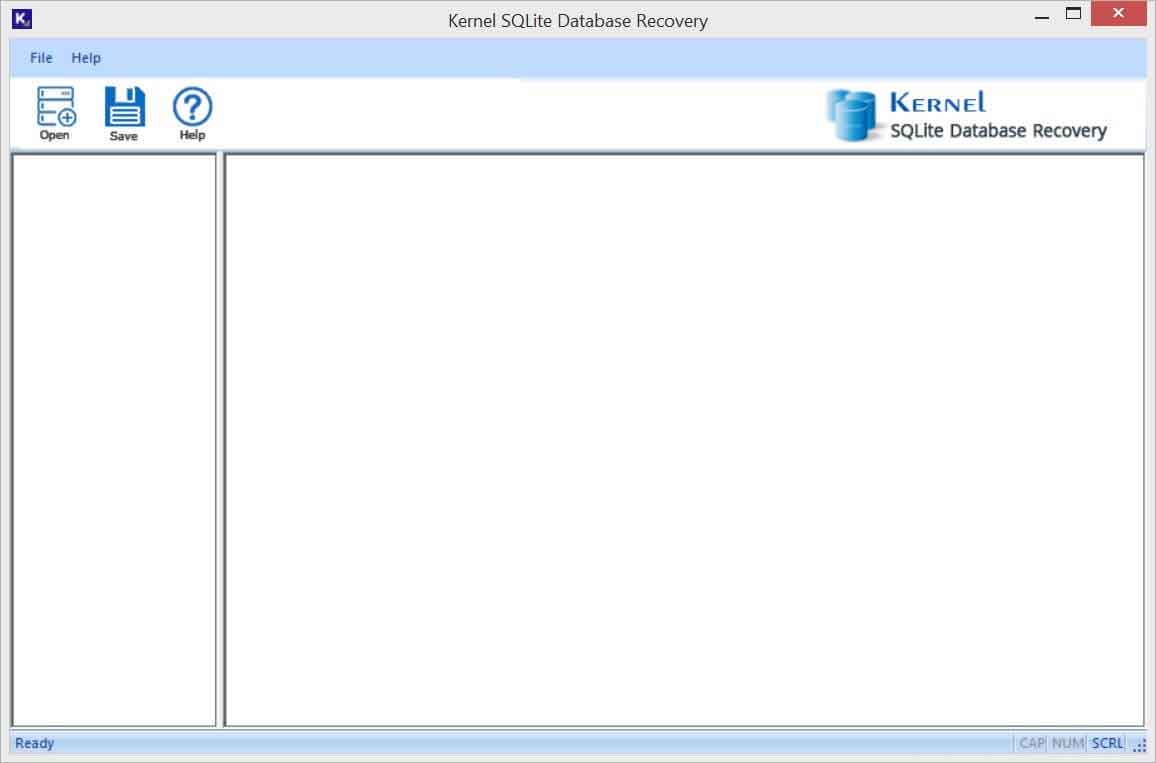
Adding SQLite database file for migration.
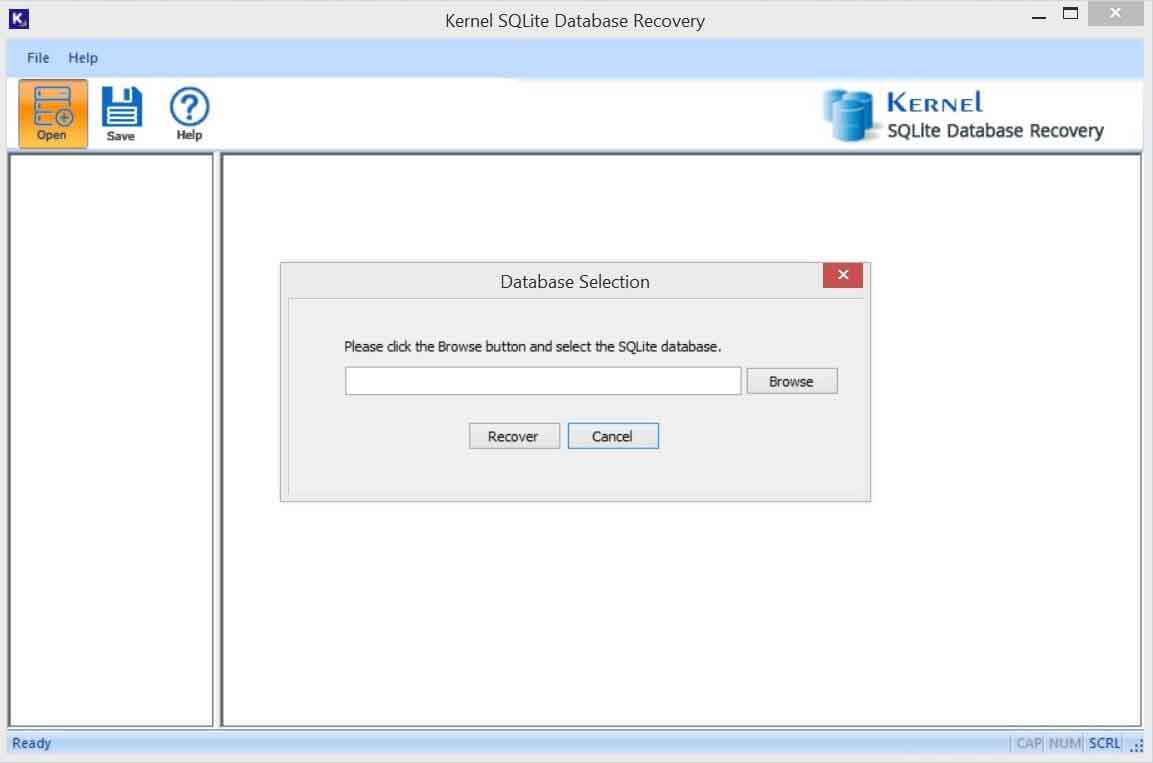
Viewing the preview of the files and folders
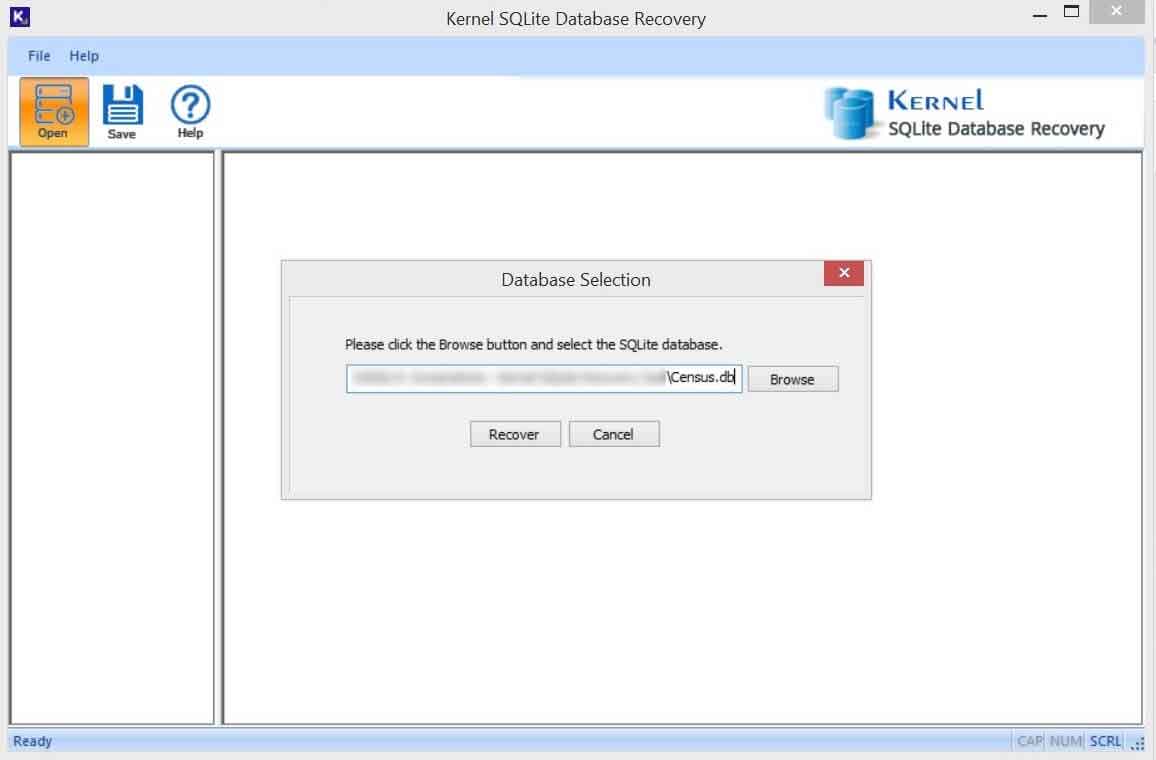
Applying filters to the files
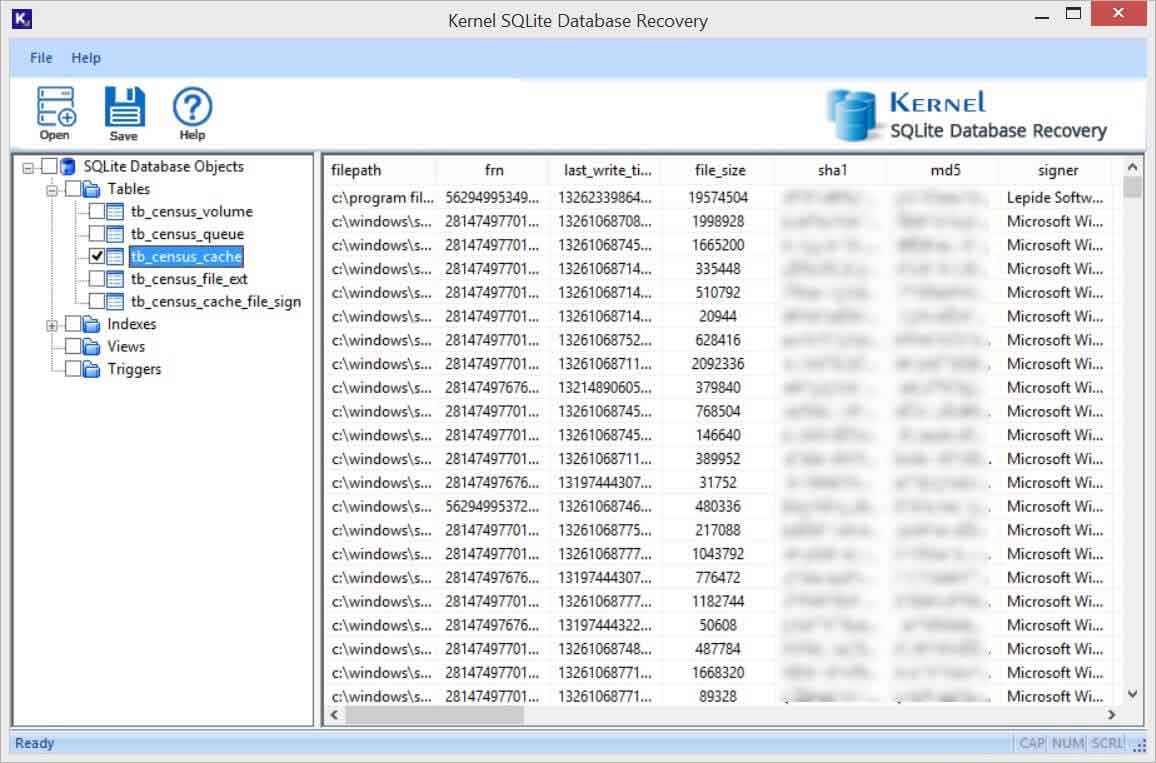
Entering your Office 365 credentials
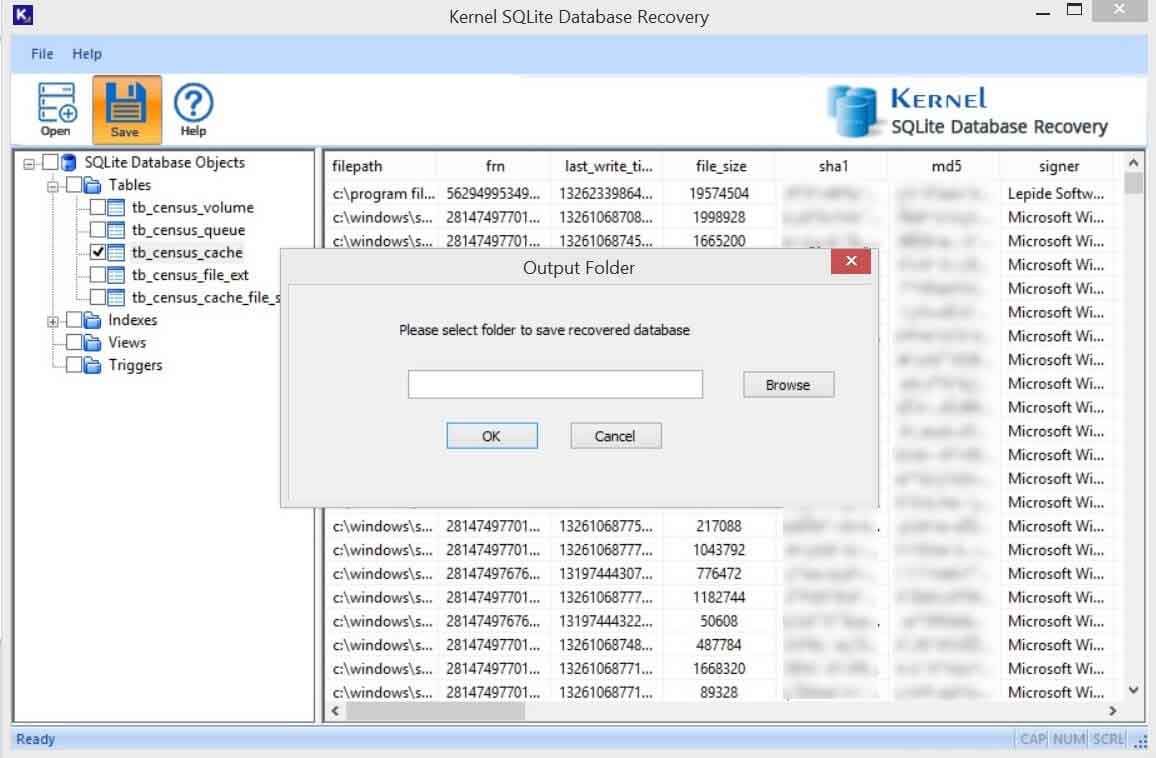
Successful saving of data is completed
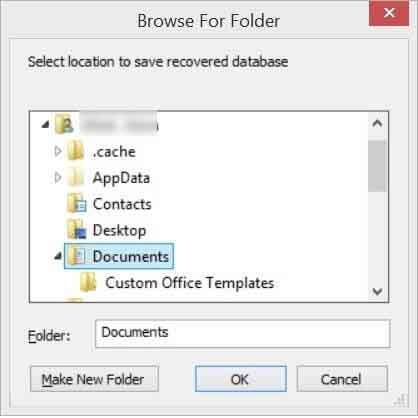
Entering your Office 365 credentials
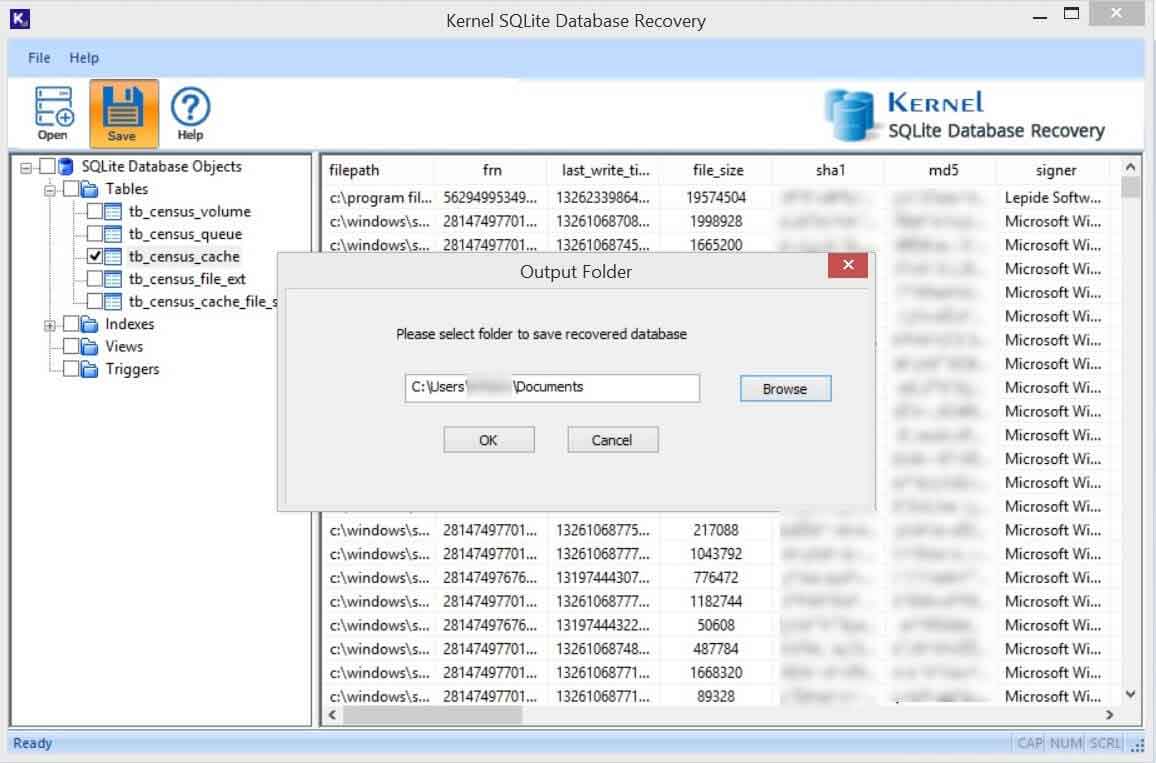
Entering your Office 365 credentials
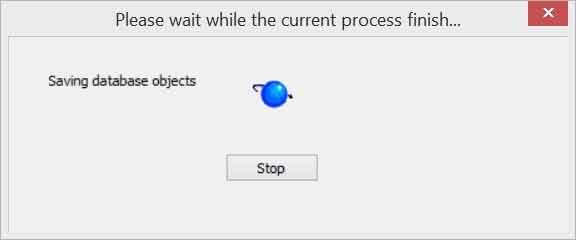
Successful saving of data is completed