In Exchange Server, the major risk is EDB file corruption because once your file gets corrupted it makes your data inaccessible. There are multiple reasons behind EDB corruption such as system failure, hard failure, software failure, but if the threat is external then it can be worse & appropriate action needed to be taken soon.
Organization often executes precautionary practices to protect data like migration, import/export & backup of your EDB file. But performing these practices manually is quite a hectic, time-consuming & reckless approach.
Associating with a professional software
Kernel for Exchange Server is a secure and reliable Exchange data recovery solution to retrieve corrupt Exchange database files and save them at a suitable destination. It does not require the transaction logs to recover the data, but it recovers whole data using the database file (EDB) only. There is a free version of this Exchange EDB to Office 365 tool, which you can download from the website and later activate it. You can save only up to 25 items per folder with the free version. To save the entire data, you need to activate and update Kernel for Exchange Server tool’s trial version to a full version.
To download the software, visit: https://www.nucleustechnologies.com/exchange-server-recovery.html
Step-by-step guide to use the software
The process of using tool is designed in a way that any user without proper training can perform EDB specific tasks. It requires a simple procedure to activate and update Kernel for Exchange Server from trial version to premium version. Below you can find the process to run the tool.
- Double-click the executable file. It will open the setup wizard of the software. Click Next.
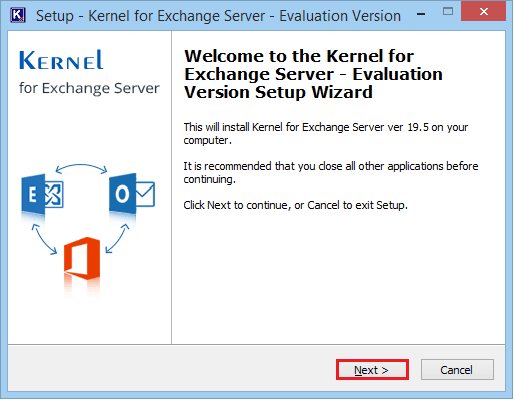
- Read the License Agreement and click ‘I accept the agreement’ option and click Next.
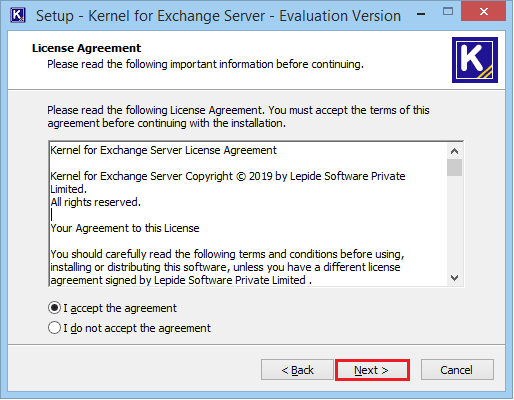
- The software will install at the following folder -
C:\Program Files (x86)\Kernel for Exchange Server - Evaluation Version
You can click the Browse option and install the software at a different folder. Then click Next.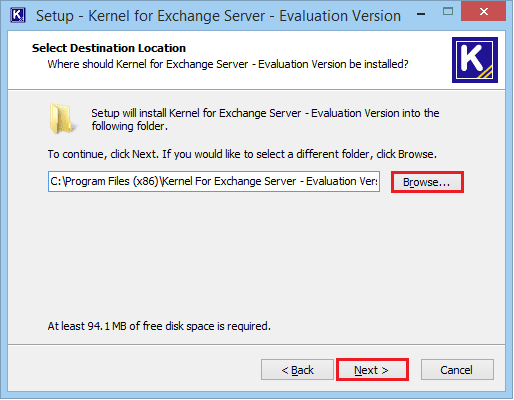
- Click the on Install option.
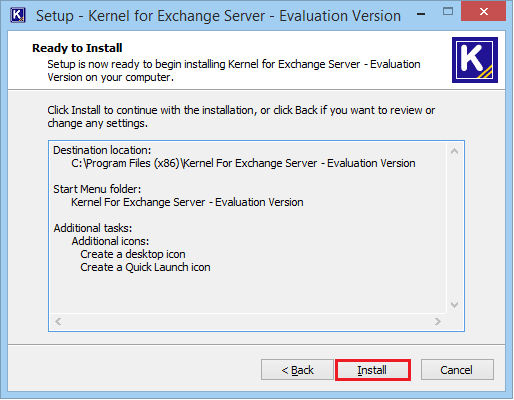
- The software will be installed and opened instantly.
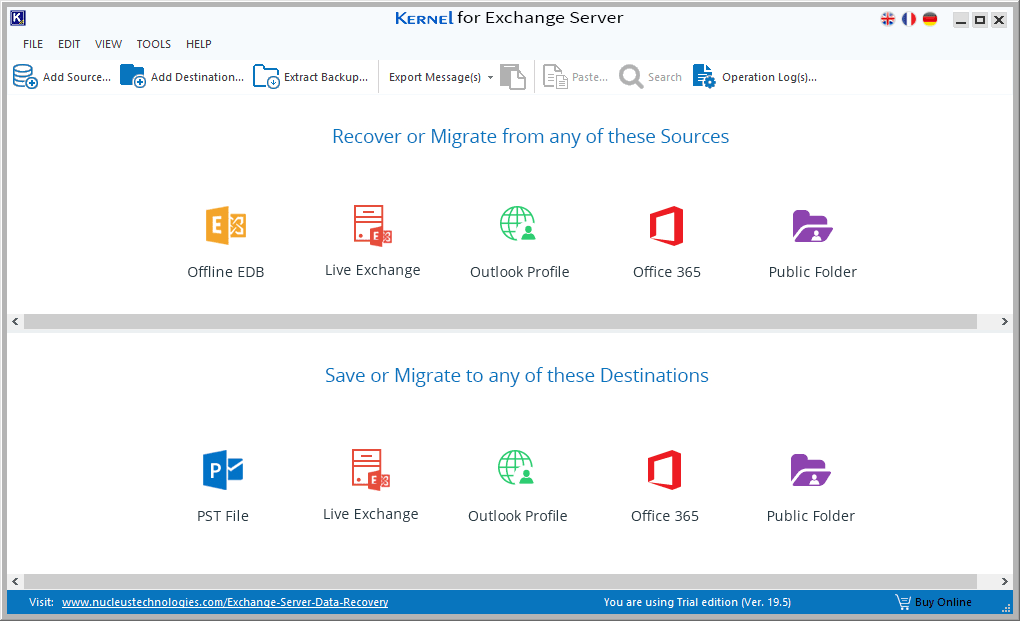
Limitations of using the trial version
When you perform recovery or migration using the trial version, you will get the message that ‘the trial version allows to copy and export maximum 25 items per folder’ in the end. To get rid of the limitation, you need to buy the license of the software. Once you are done with the purchase, the main task remains is to activate and update Kernel for Exchange Server.
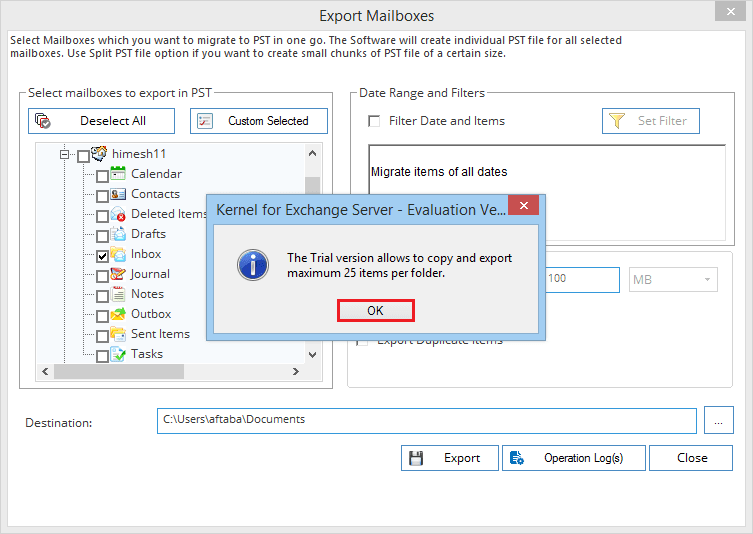
How to Activate the Software?
- To activate the tool, you need to buy its license. To move ahead with the purchase, go to Help and click Buy Online.
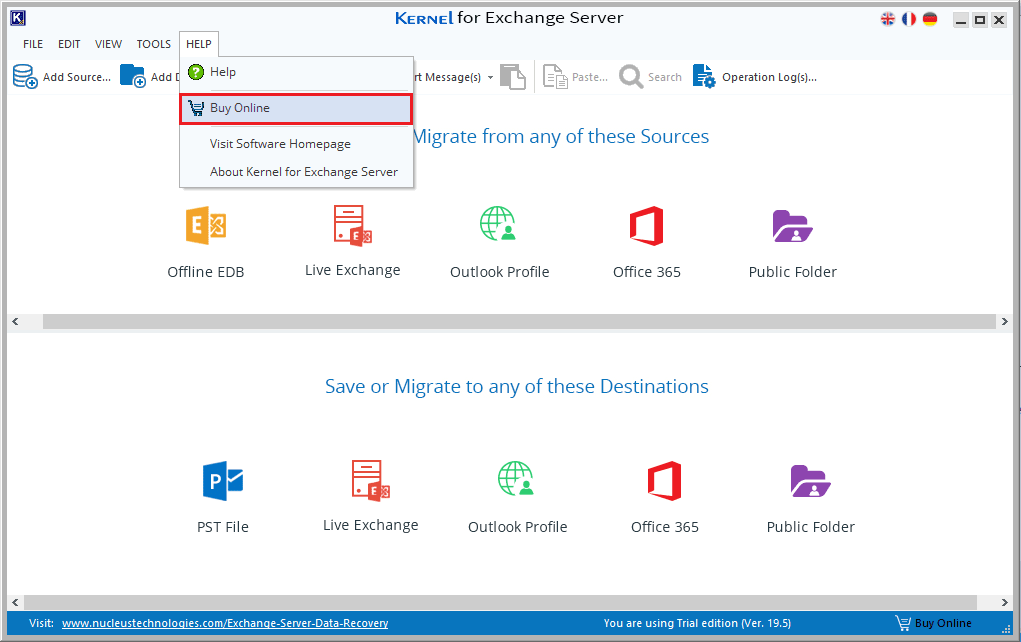
- The Buy Online link open the following URL - https://www.nucleustechnologies.com/buy-exchange-server-recovery.php

Here, you can buy a Corporate License, Technical License & Kernel G Suite license. After making the purchase, you will get an email with the URL to download the full version of the software, along with the credentials. After downloading the setup from URL, when you execute the file, then it will be installed. Before starting to work, it will open a registration wizard which will ask you to input the credentials you got in the mail.
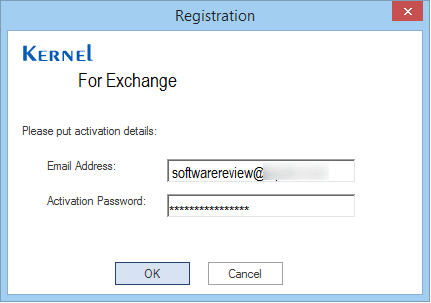
Update the software
To update installed software, you need to uninstall the current version which you are using and download the latest version using the same download link (which you got by email while purchasing the license).
Conclusion
Finding the ultimate solution to fix your EDB file issues is the main aim of every small to significant business, as they rely on daily operations. To accomplish all the required tasks, we have provided an advanced Kernel for Exchange Server tool that can manage all the EDB mailbox issues. It can fix the severely corrupted EDB file without any hassle.
In the above section, we have mentioned the limitations of using the trial version and provided you with a guide to easily upgrade to the premium version. After purchasing the paid version, you need to activate and update the Kernel for Exchange Server tool to use with total exposure.



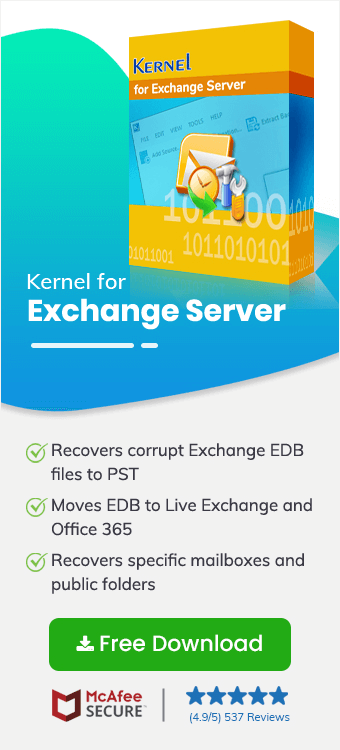
This article helped me in updating the trial version of the software as I was using the trial version and retrieving 25 items per folder.