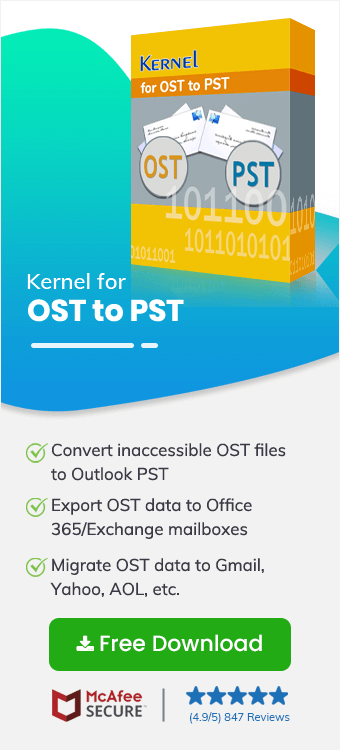Outlook, which has been developed by Microsoft, is the leading and most productive personal information manager application. It allows the users to connect, organize, and get things done with its wide range of features, which include sending, receiving, and managing emails, tracking events & applications, voice-controlled navigation, assistance, and much more. A high level of privacy and security features backs all these.
Due to the same, Outlook file formats are not easily accessible beyond the platform itself. MS Outlook extensively uses PST and OST file formats to store all the information. These file formats can be saved into another one, including OST to PDF, OST to Live Exchange Server, MBOX, etc. To view the data outside Outlook, the file must be exported to a more accessible format, and hence, in this article, we will be discussing how to convert OST file to PDF.
Know the file formats more:
OST file format: The Offline Outlook Data file, or OST, is an offline file that stores a downloaded copy of the mailbox to avoid interruptions in the user’s work when there is low or no internet connectivity.
PDF file format: As the name suggests, the Portable Document Format, commonly known as the PDF file, is independent of any particular application, device, or operating system. Adobe developed it to securely present documents.
Why is there a need to save OST files to PDF?
There are multiple reasons why users need to convert OST files to a more accessible format like PDF. Some of the prime reasons have been mentioned below-
- Convenient for users: Due to platform independence, it can be easily viewed from any platform, application, device, or operating system. PDF files can be easily created and viewed by everyone.
- Security and privacy: PDFs can now be protected with passwords to prevent unauthorized access. Only those with the password can view the files.
- Compact file size: PDFs can be compressed into a size that is convenient for sharing and transferring. They are usually smaller than any other file format.
- Easily readable: PDF files are suitable for all users because anyone can open and view them easily.
Effortless method to convert OST files to PDF format
There might be a few online tools that would help you in converting OST files into PDF, but do maintain a distance from them. Here, you are dealing with confidential information that needs to be converted securely. It is recommended that you opt for a professional tool that converts OST files into PDF format and maintains the integrity of the data until the end. One such tool is the Kernel OST to PST Converter software, which fulfills all the requirements.
What makes it a unique solution?
-
The tool can save OST files into various formats including OST to MBOX, PDF, HTML, PST, MSG, DBX, TXT, MHTML etc.
- It is capable of recovering corrupt or inaccessible OST files.
- An entire detailed preview of all the mailbox items is presented.
- It allows the users to even look for a specific message with the help of its ‘Find’ feature.
- It is supported well by all Outlook versions.
How to convert OST to PDF by using the tool?
Convert all the OST files into PDF format using this simple procedure-
- Install the software on your system.
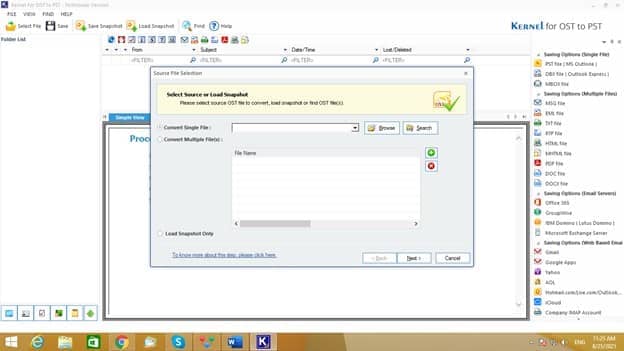
- Click on ‘Browse’ to add single or multiple OST files for conversion. Then click on ‘Next.’
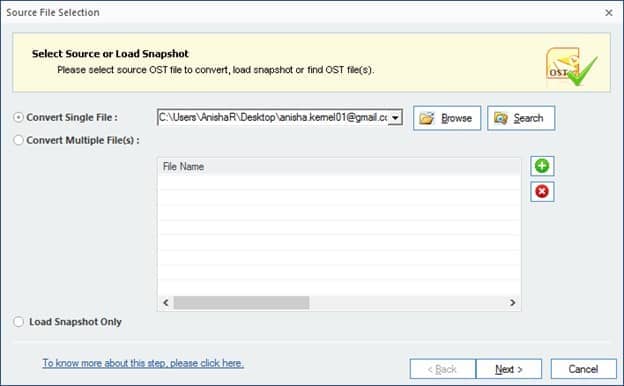
- A detailed preview of all items will be displayed.
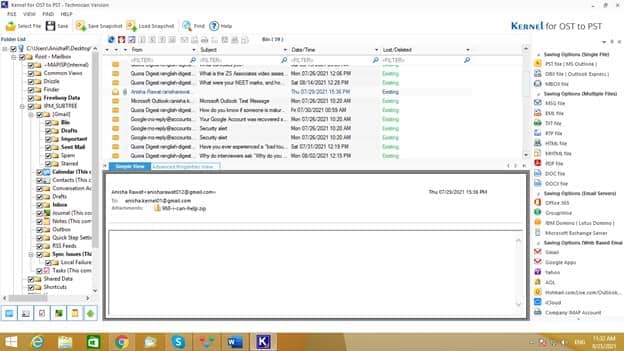
- Right-click on the item you want to convert and select ‘Save as PDF.’
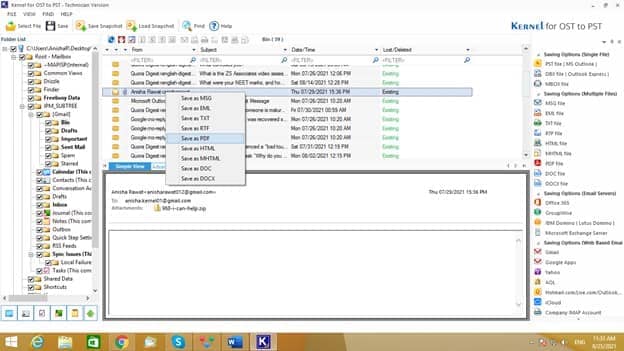
- To convert the entire OST mailbox, click on ‘PDF file’ present on the right panel of the tool.
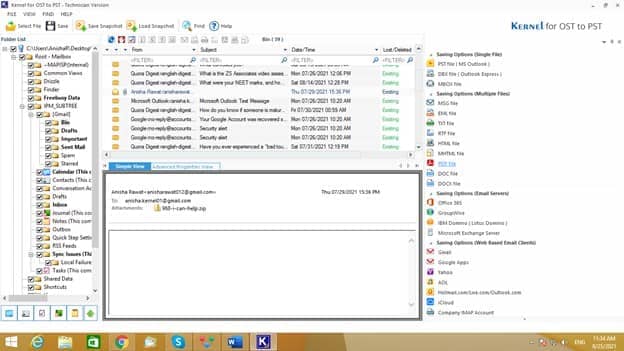
- A new window will be displayed. Click on ‘PDF’ and then ‘Next.’
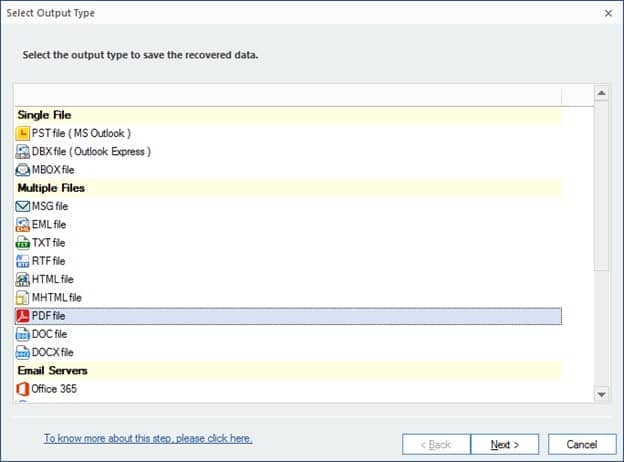
- You can even filter the data according to sender, receiver, subject, folder name, item type, and date. Select ‘Next.’
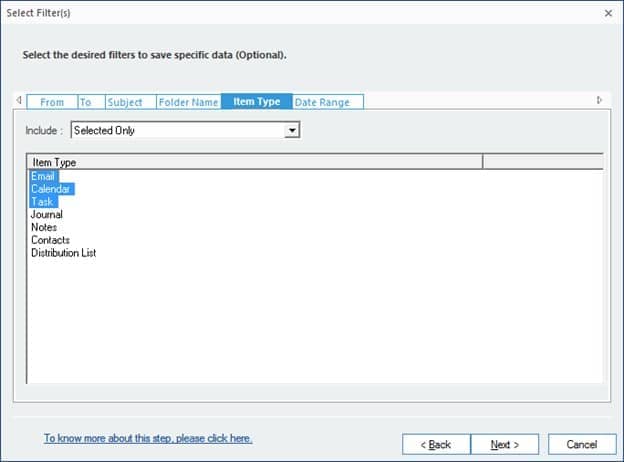
- Click on ‘Browse’ to provide a path to save the new PDF file, and click on ‘Finish.’
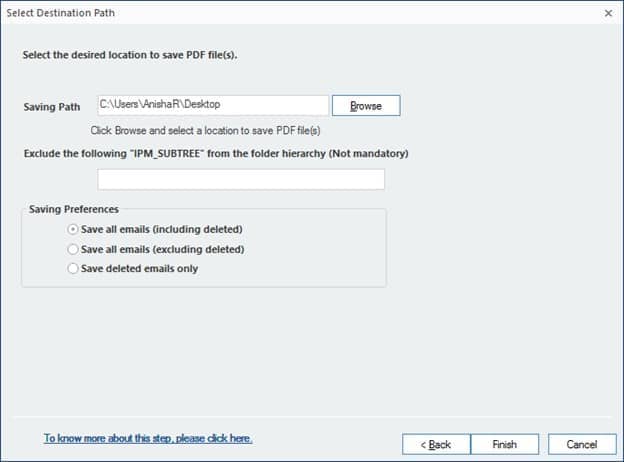
- The conversion will be completed successfully.
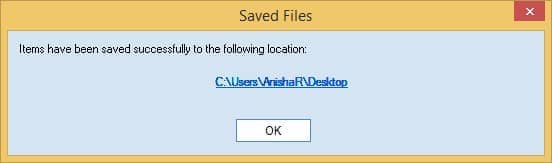
Conclusion
OST files save a downloaded copy of the Outlook mailbox items, but it is difficult to access them without Outlook. So, there is the need for a file format that is more accessible to the users, and one such format is the PDF file format. The safest method to convert OST file into PDF is by using a professional OST converter tool. The tool can effortlessly convert the file format while maintaining the quality and confidentiality of the data.