Kernel Migration for Exchange and Exchange Migration – Express Edition are two tools designed specially to perform Exchange and Office 365 migrations. Both are exceptional tools with advanced features and are popular with Exchange/Office 365 administrators. However, there are a few differences that users must know before purchasing any of them. Let us see them more closely:
1. User Interface
The user interfaces of both applications are entirely different. Kernel Migration for Exchange performs migration by creating a Project. On the other hand, Exchange Migration – Express Edition doesn’t need this. User interfaces of the two tools are:
- The home screen of Kernel Migration for Exchange incorporates each task that is required to complete the migration process. The user needs to create a project first, and then add the jobs for each task.
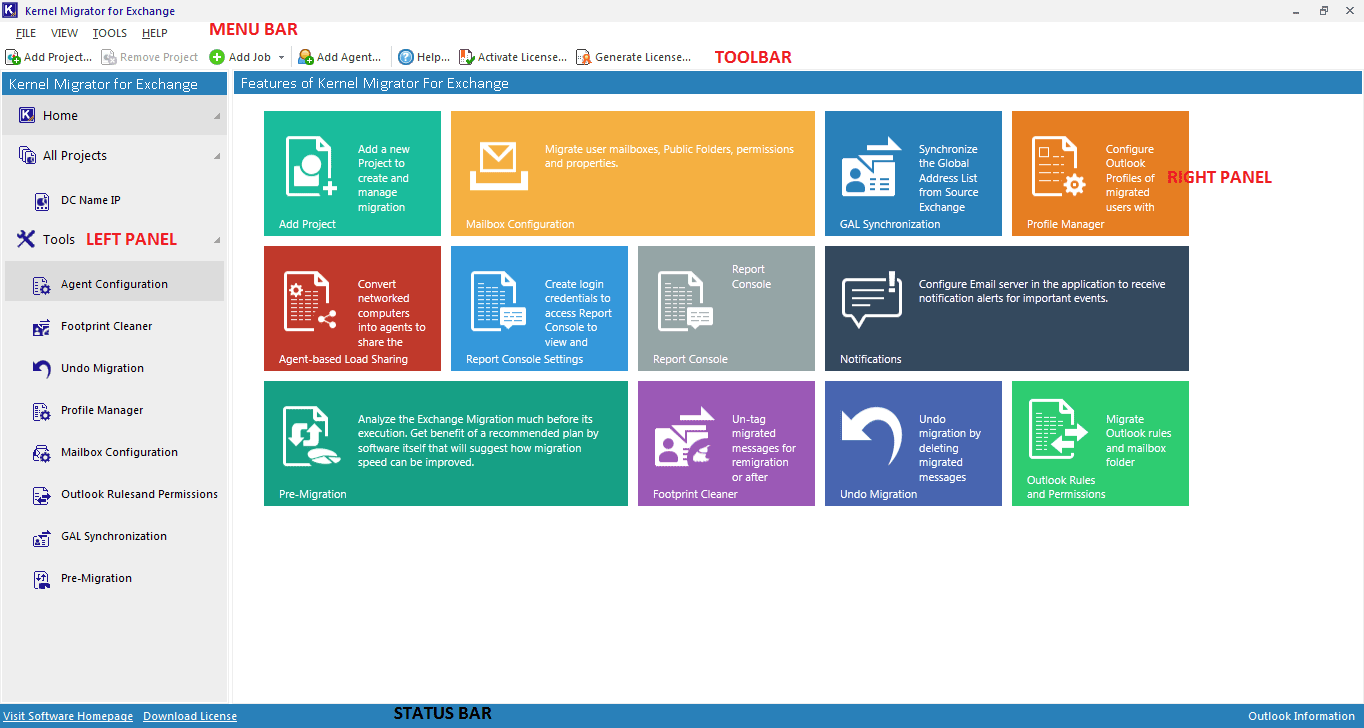
- The home screen of Exchange Migration – Express Edition is quite direct and straightforward. As soon as the user launches the tool, he understands how to start the migration process. It has two panels, one to add a source and the other to add a destination.
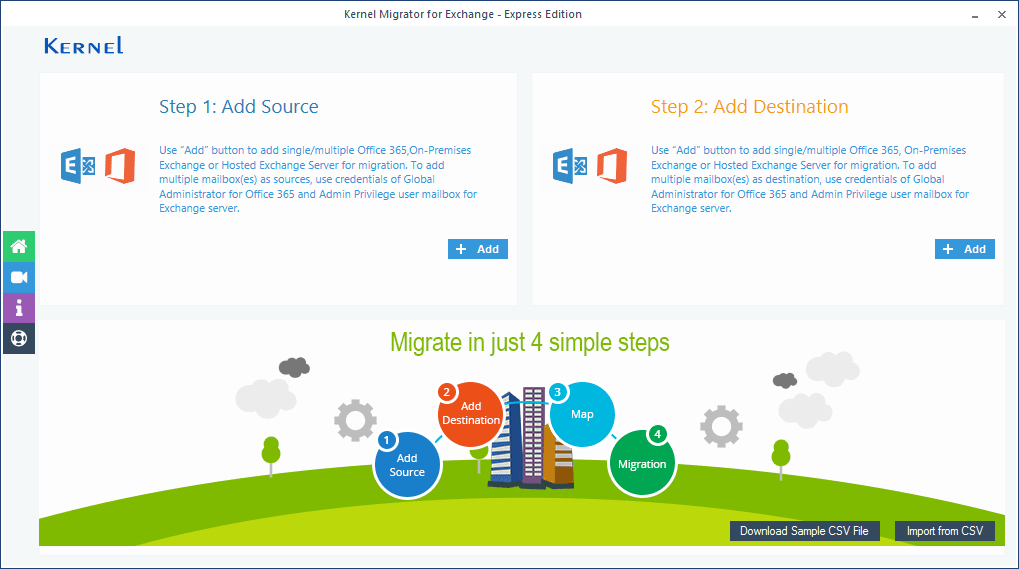
2. System Requirements
Kernel Migration for Exchange tool has multiple prerequisites which a user should fulfill before starting the migration, but Exchange Migration – Express Edition tool has only minimum system requirements.
3. Pre-Migration Analysis
Exchange to Exchange online migration tool has multiple prerequisites which a user should fulfill before starting the migration, but Exchange Migration – Express Edition tool requires only a proper mapping between the source and destination to start the migration.
- A pre-migration analysis lets you get prior knowledge of what will happen in the migration. It collects some necessary information like network speed and number of agents involved and calculates the time required for the migration.
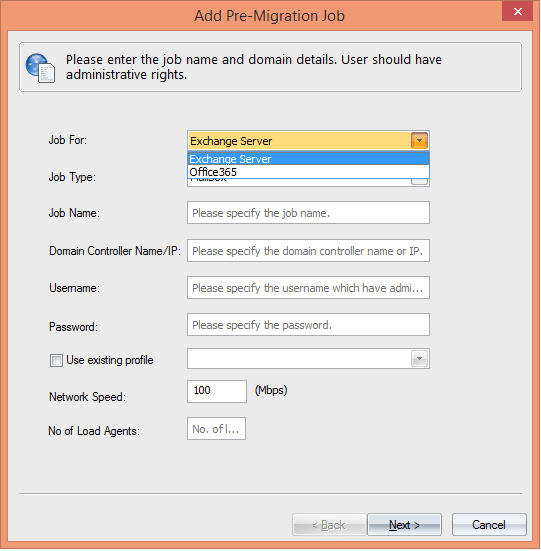
- Exchange Migration – Express Edition directly adds the source and the destination mailboxes to start the migration. It doesn’t have any pre-migration analysis feature.
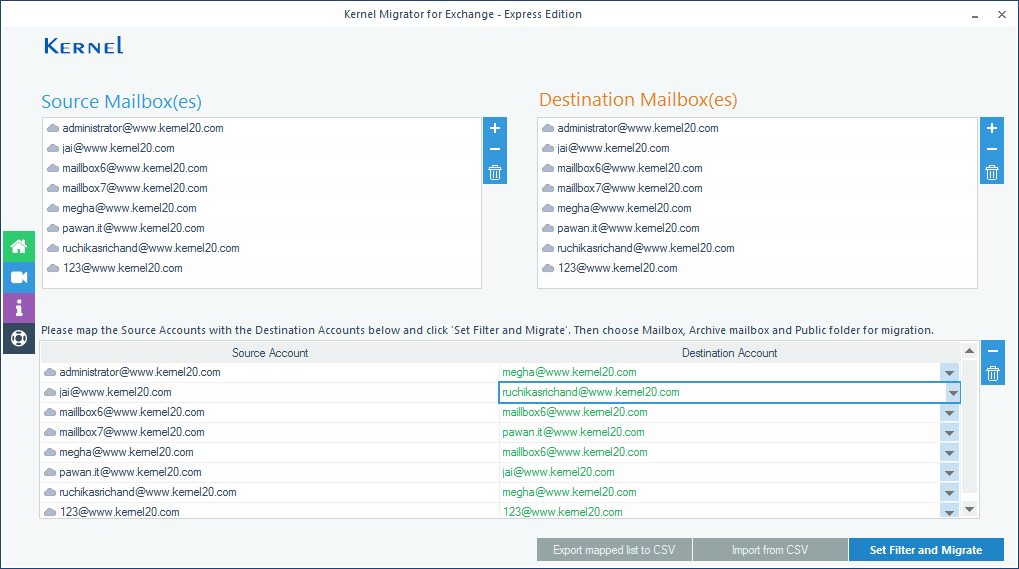
4. Filters
Filters are slightly different in these tools:
- In Migration for Exchange, filter(s) include message class, date-range, and folders. You can Add/Remove the filters as per need.
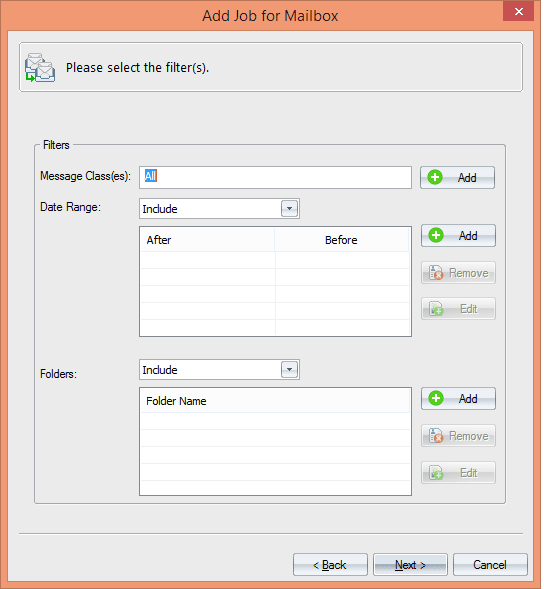
- In Express edition, you can filter the mailboxes based on the date filter and item type filter. Also, it has options to exclude deleted folder, exclude an empty folder, save hierarchy to a new folder, and set operation timeout.
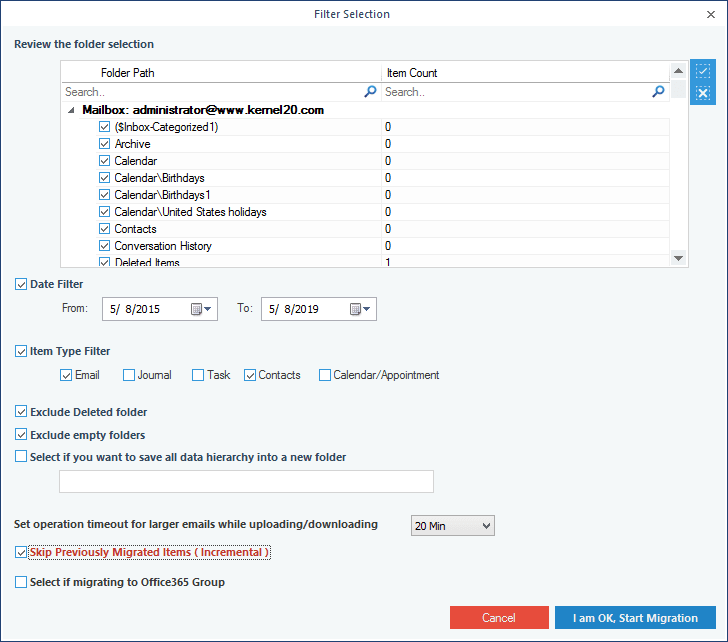
5. Schedule Migration
The migration scheduling option allows you choose a convenient time to migrate Exchange mailboxes, but this feature is only available in Kernel Migration for Exchange.
- While creating a job for mailbox migration, you can choose to schedule the migration job at the desired time. The migration will start automatically at the scheduled time.
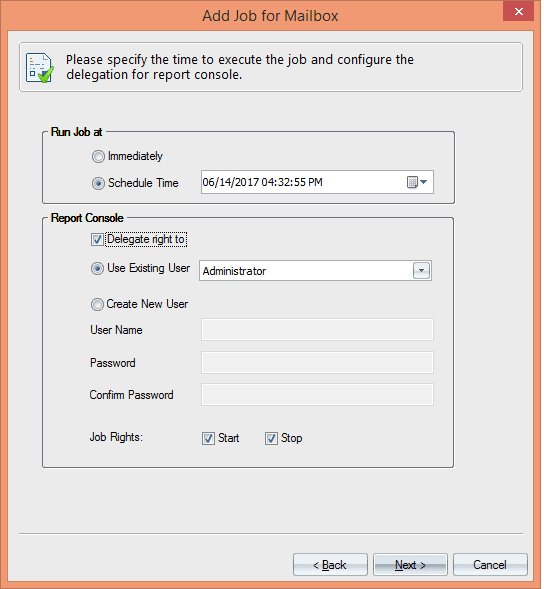
- In Exchange Migration – Express Edition, there is no option to schedule the migration. Migration begins as soon as you complete the filtering and choose to start the migration.
6. Undo Migration
The Undo Migration feature allows the user to roll back the changes of a completed migration. This feature is available in Exchange Migration software and not in Exchange Migration – Express Edition.
- After a migration job completes, the user can choose to reverse the process by undoing it.
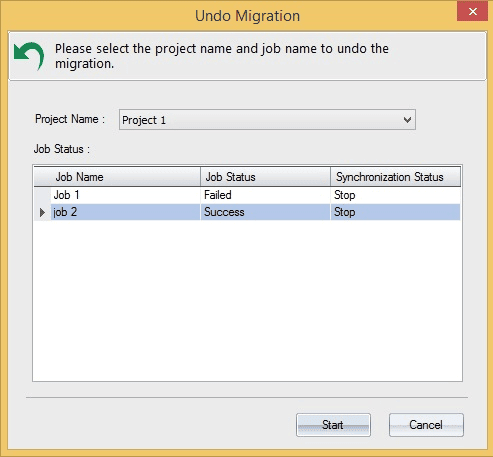
- Exchange Migration – Express Edition does not roll back the migration.
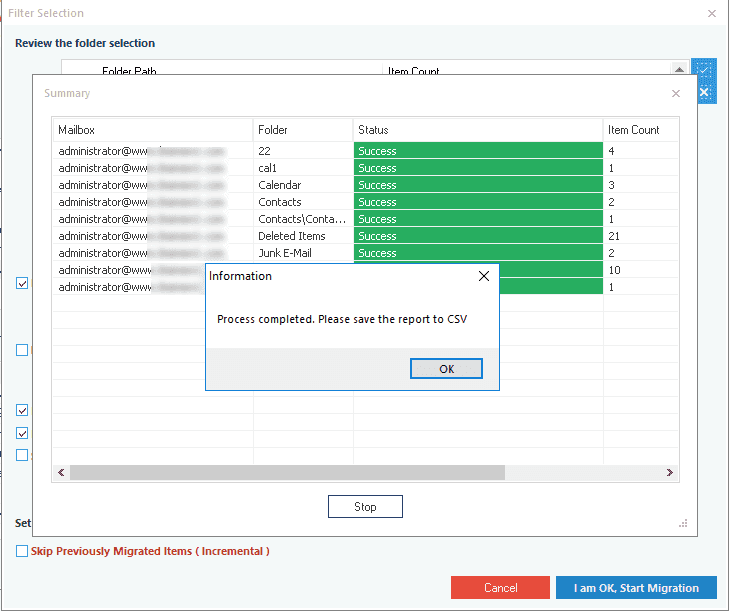
7. Migration Report
Both the tools provide reports with detailed information about migrated mailboxes, migrated folders, source/target details, etc.
- There is a separate report console for Migration for Exchange which keeps complete record of all the migration jobs. The user can open the Report Console in a web browser and check the reports.
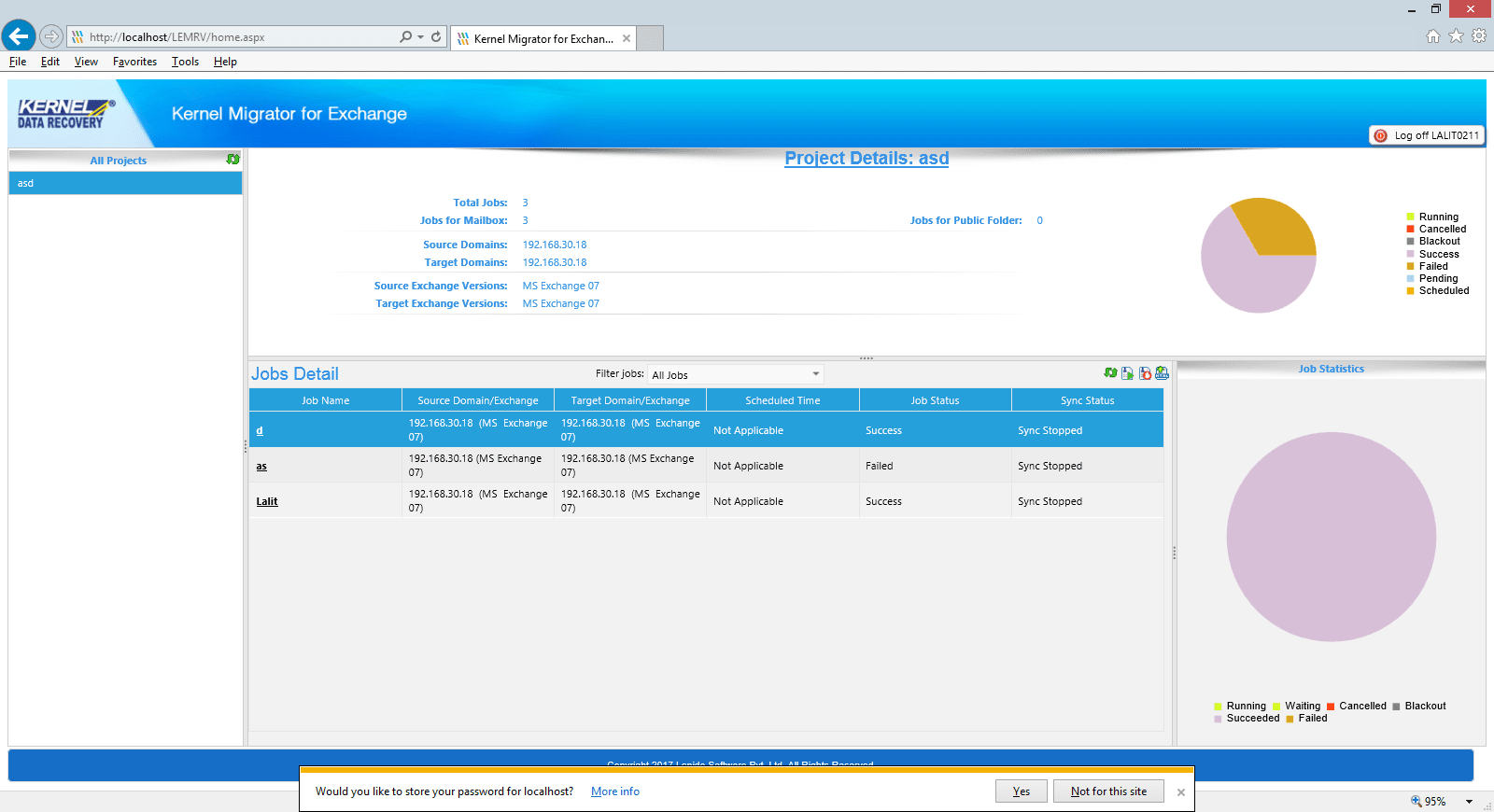
- In Exchange Migration – Express Edition, the migration report is much simpler. It only informs of the status of mailbox migration. The users can save it in CSV format.
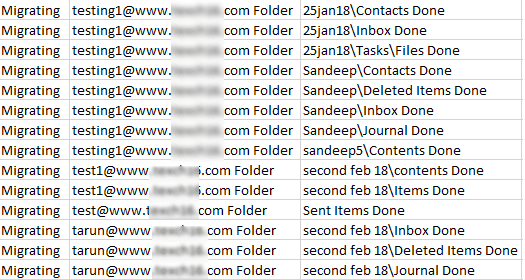
8. Outlook
This is one of the most visible differences between the two tools:
- Kernel Migration for Exchange requires a working Outlook profile, except for EDB to PST conversion. Other processes will not work in the absence of properly configured Outlook.
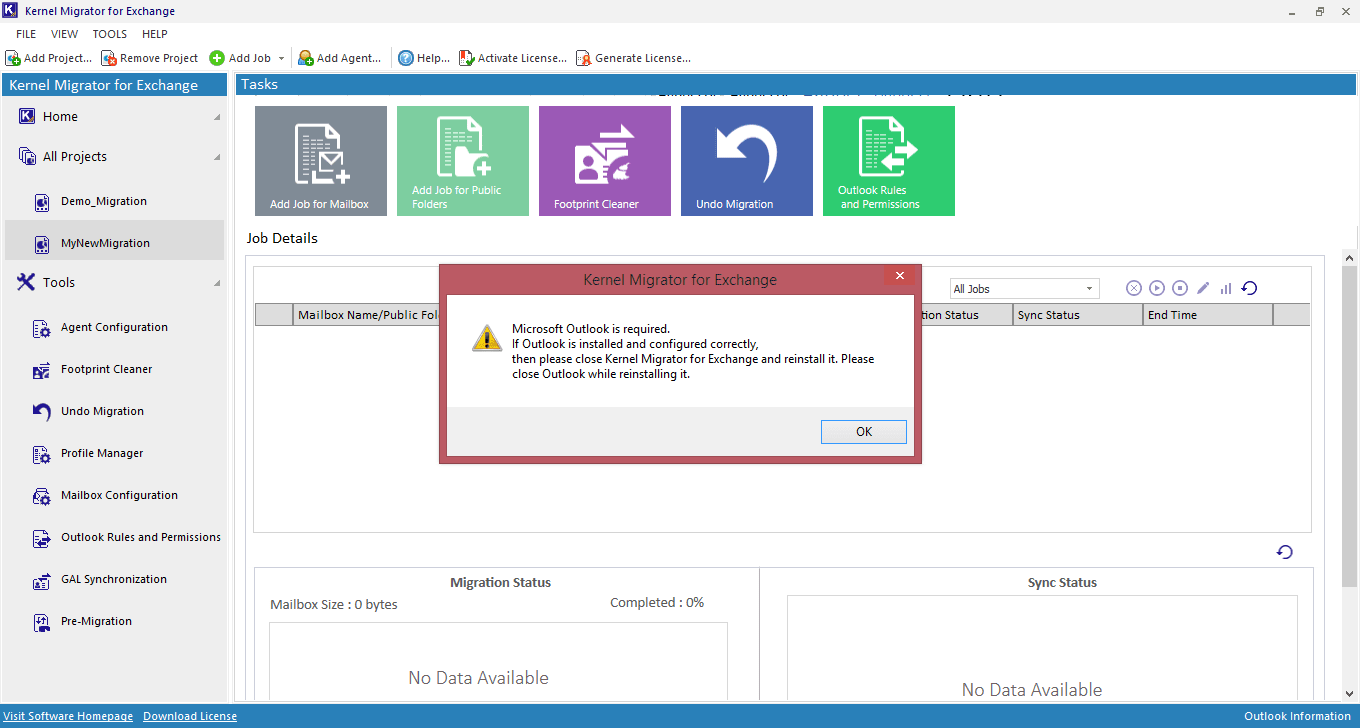
- Exchange Migration – Express Edition does not require an Outlook profile for its working.
Conclusion
Both the tools are phenomenal and conduct migration efficiently. Exchange Migration solution is a big tool with features for every need, whereas Exchange Migration – Express edition is a lightweight migration tool with fewer requirements.




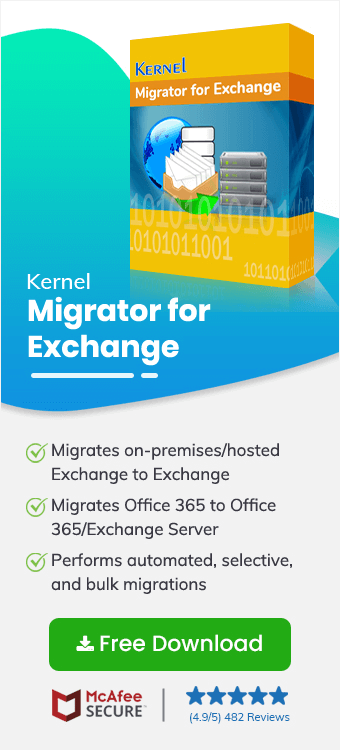
The real difference between this two software is the interface and features available. The KME has a complex interface with too many features and options whereas the Express Edition conducts just the data migration using a minimalistic approach.