Many email clients, like Apple Mail, Thunderbird, Eudora, Opera Mail, etc., use the MBOX file format to store email data in plain text files. However, based on functionality, users prefer to switch to the best alternative. As these desktop-based email clients often have file size issues, that makes it necessary to find a cloud-based alternative.
Yahoo is one such cloud-based email client that offers several features for better email management. Let's know why you need to transfer MBOX to Yahoo mail and by which method you can import MBOX to Yahoo mail.
Import MBOX to Yahoo mail: Some Reason
Yahoo mail offers a wide range of advanced features that make users switch from MBOX to Yahoo. Some of the reasons are as follows:
- Switching to cloud-based platforms: When users need to switch from desktop-based platform to cloud-based platform, then they need to import MBOX to Yahoo Mail.
- Multiple device accessibility: Users can easily use Yahoo mail across multiple devices without facing any issues including mobile phones, computers, etc.
- Easy backup and restore facility: Users can back up their important Yahoo mail data, as it is easily printable.
- Automatic email filtering: Yahoo Mail includes a dedicated folder where all incoming spam is automatically detected and sorted.
- Mass storage capacity: Yahoo Mail provides an extensive storage capacity of 1 TB that facilitates the storage of a significant volume of emails at no expense.
- Inbuilt antivirus to protect data: It includes an integrated antivirus scanner that provides protection and preserves data integrity.
How to Convert the MBOX Files to Yahoo Mail
The manual method to convert MBOX to Yahoo Mail requires using Thunderbird email client. You need to open the MBOX file in Thunderbird, configure your Yahoo account there, and then you can import MBOX to Yahoo Mail.
However, manual method to transfer MBOX to Yahoo Mail is time-consuming and require technical expertise to perform the process successfully. Also, they don't guarantee your data safety, that's why it is highly recommended to use an automated tool. Kernel for MBOX to PST tool is designed to import your MBOX files to a compatible format or directly to an email client. With this MBOX to PST tool, you can securely import your MBOX files to Yahoo Mail in simple steps. Furthermore, the tool provides multiple other features, such as:
- Convert MBOX or MBX or MBS or MSF formats into Outlook PST format or another compatible format.
- Easily migrate from different MBOX clients to Office 365, Exchange Server, GroupWise, IBM Domino, Gmail, Outlook.com, etc.
- Converts all emails and attachments to formats such as PST, DBX, MSG, EML, TXT, HTML, PDF, etc.
- Users can apply different filters, including sender (From), recipient (To), subject, date, and the presence of attachments.
- Support for various versions of Microsoft Outlook and Windows.
- Provide a detailed preview of mailbox files, facilitating effective saving.
Step-by-step guide to import MBOX to Yahoo mail
Here are the steps for importing MBOX to Yahoo Mail using this excellent software:
Step 1. Download the software and launch it.
Step 2. Click on Browse to select the folder you wish to convert, then click on Finish. 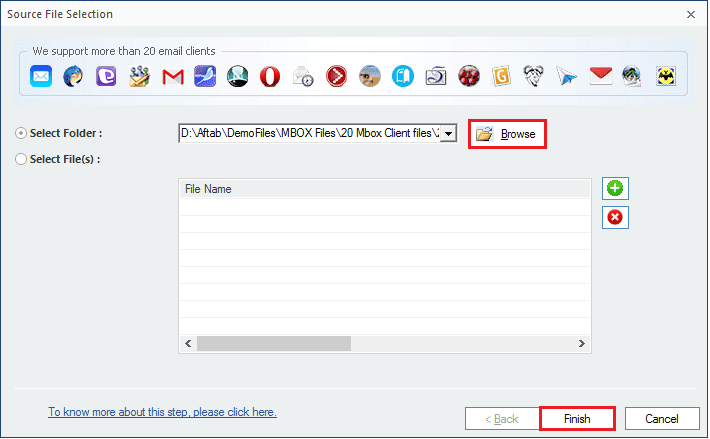
Step 3. Choose the folder(s) on the left-hand side of the tree and then pick the Save option.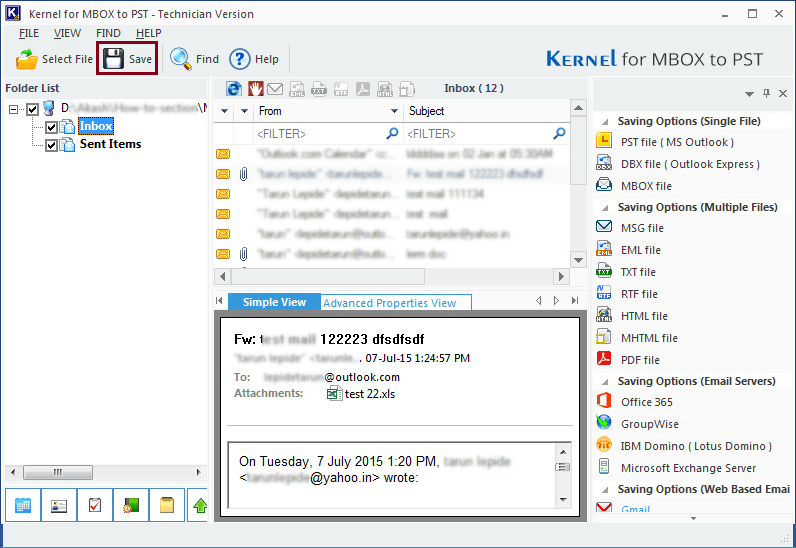
Step 4. Select Yahoo from the options provided and proceed by clicking on Next. 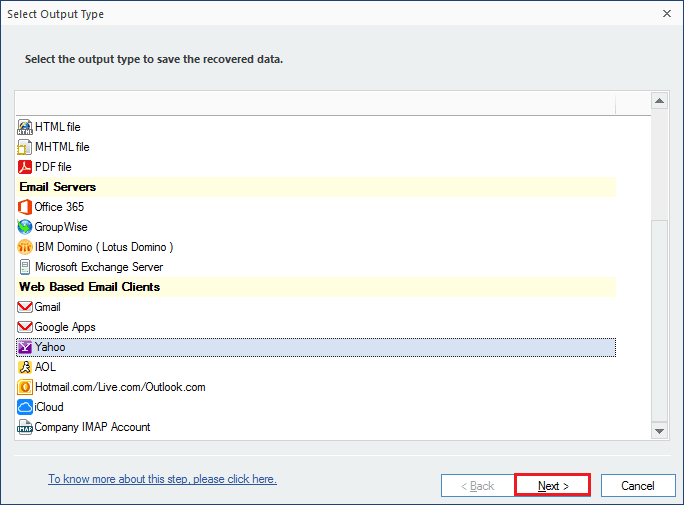
Step 5. Apply filters according to your needs, then click Next. 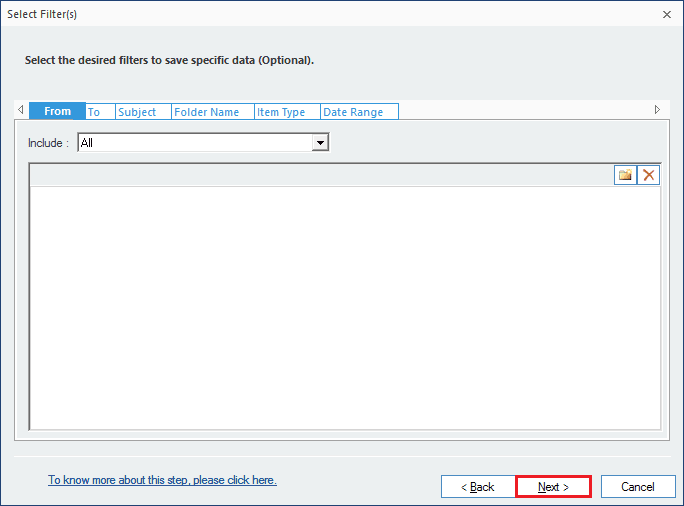
Step 6. A new Window opens, asking for the Login Id and the password. Provide the same and click Finish, and the conversion process begins. 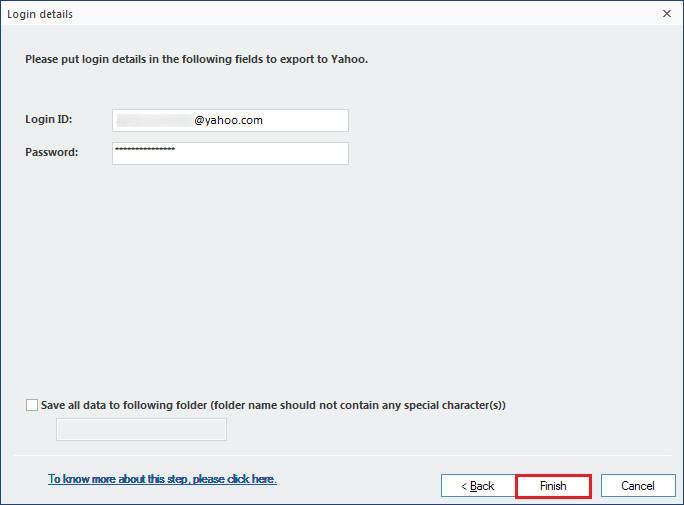
Step 7. Finally, your MBOX files are successfully imported into Yahoo Mail.
Final words
Importing MBOX to Yahoo is necessary in many scenarios. We have provided you with all the essential information to successfully import MBOX to Yahoo Mail. There are certain manual ways, but they are not sufficient and hold some drawbacks with them.
To overcome this, try Kernel for MBOX to PST tool to import MBOX files to Yahoo Mail conveniently. This tool is designed and developed to help users in improving their experience with MBOX files.
FAQs
Q. Does the software save all emails in the same hierarchy?
A. Yes, our tool saves all the MBOX file content in the same hierarchy.
Q. Where to offline MBOX files for free?
A. You can use Thunderbird, Apple Mail, and Eudora to open your offline MBOX files for free.
Q. Which file format is supported by Yahoo Mail?
A. Yahoo Mail supports multiple files formats including MBOX, EML, PST, MSG, HTML, PDF, etc. to backup, archive or export emails.
Q. Which email platforms supports MBOX file format?
A. MBOX file format is widely supported by various email platforms such as Apple Mail, Thunderbird, Eudora, Claws Mail, Opera Mail, Postbox, PocoMail, etc.




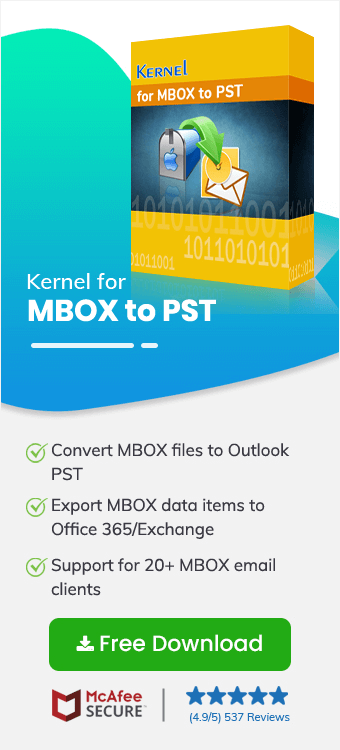
There were different MBOX files with me and I was looking for the manual methods to import emails from Thunderbird MBOX to Yahoo. Then the tool helped us in importing emails to Yahoo.