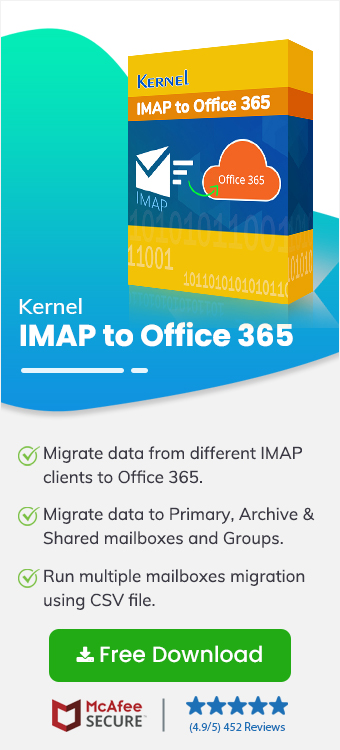BT Mail, also renowned as Btinternet.com, is one of the popular email services. It is known for its reliability and security. However, it lags some advanced features, which has caused users to migrate from BT Mail to Office 365.
Office 365 is a cloud platform offering multiple benefits to users, such as integration with other applications, security, etc. Through this guide, let’s find the best and easiest way to migrate emails from BT Mail to Office 365.
What are the Reasons to Migrate from BT Mail to Office 365?
BT email to Office 365 migration has various advantages, such as:
- Integration with Microsoft 365 applications: By migrating from BT Internet to Office 365, users get a wide range of applications like Excel, Word, etc.
- Reduced cost: Moving to a cloud-based service automatically reduces the maintenance cost.
- Easy accessibility: Office 365 is a cloud-based platform that can be accessed anytime and anywhere without issues.
- Collaboration feature: Microsoft Office 365 facilitates better collaboration features to connect with team members smoothly.
- Powerful security: Migrate emails from BT Mail to Office 365 and secure your data with encryption, multi-factor authentication, etc.
Method to Migrate Emails from BT Mail to Office 365
To manually migrate emails from BT Mail to Office 365, you must execute the process in multiple stages. First, you need to prepare BT Mail for the migration, and then, using the Outlook desktop application, you can migrate data. The chances of data corruption and loss are very high with this method. If users don't know how to troubleshoot IMAP mailbox migration issues properly, they may face severe risks.
Experts recommend using a reliable, professional tool for a smooth migration. Kernel IMAP to Office 365 tool is the perfect solution to migrate all your BT Mail emails to Office 365. By using this IMAP to Office 365 tool, you can save a lot of time and effort.
Easy Steps to Perform BT Email to Office 365 Migration using the Tool
Here’s the detailed step-by-step guide to migrate BT Internet to Office 365 with Kernel IMAP to Office 365 Tool:
Step 1. Launch the tool and tap on the Add button.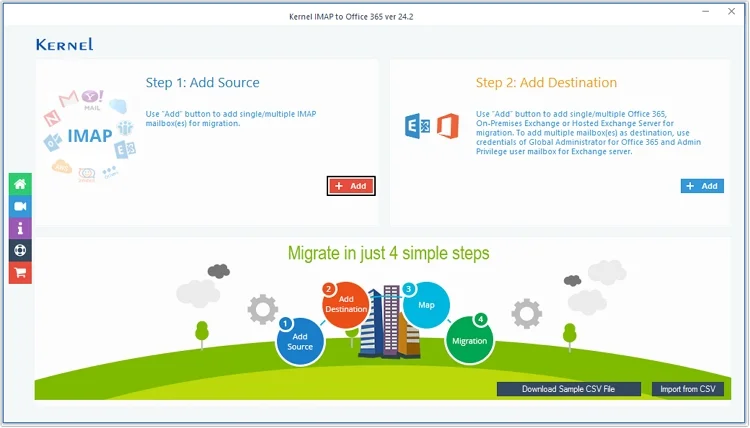
Step 2. Choose either Modern/basic Authentication while login and enter your BT Mail client credentials and click on Add.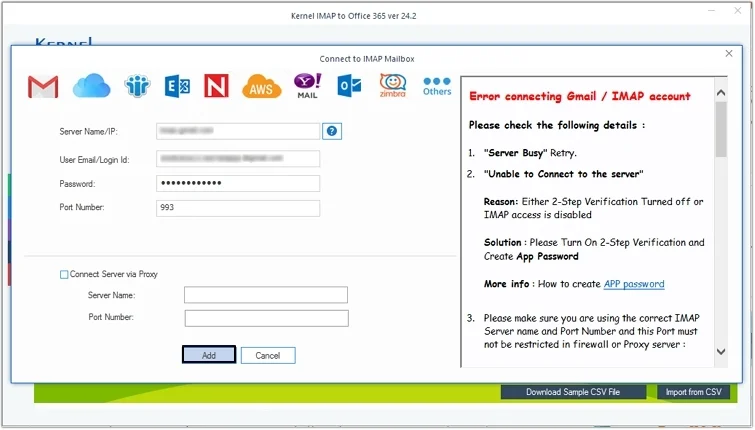
Step 3. Under Add Destination, click on the Add button.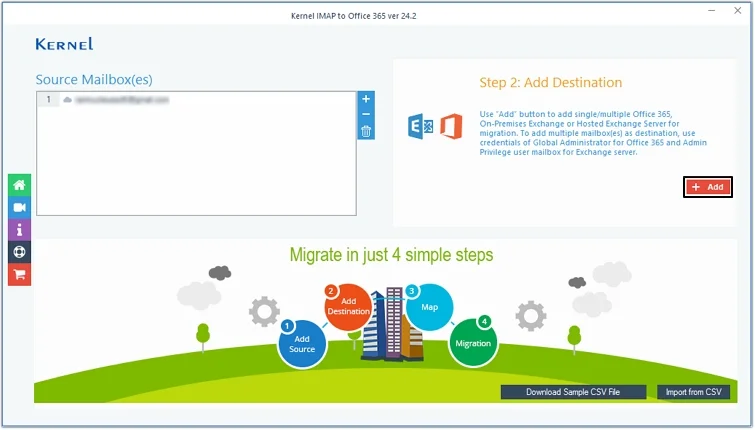
Step 4. Select Use Modern Authentication while login (by using user client ID and secret) option and press OK.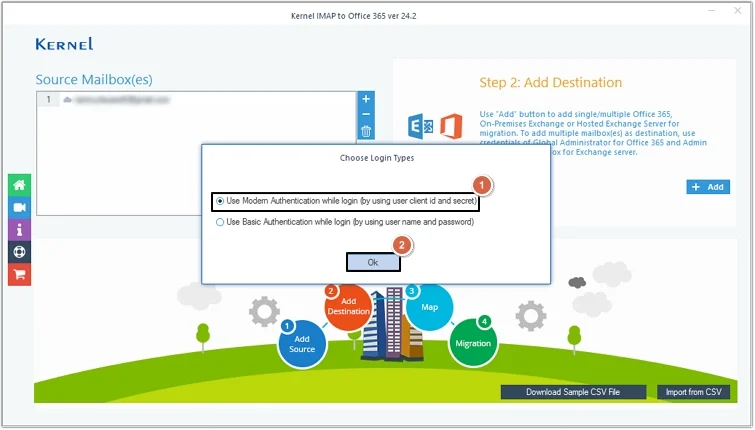
Step 5. Provide Tenant ID, Client ID, Client Secret Value and click the List all Mailbox using above credentials >Get User Mailbox >select the user according to requirements >click Add.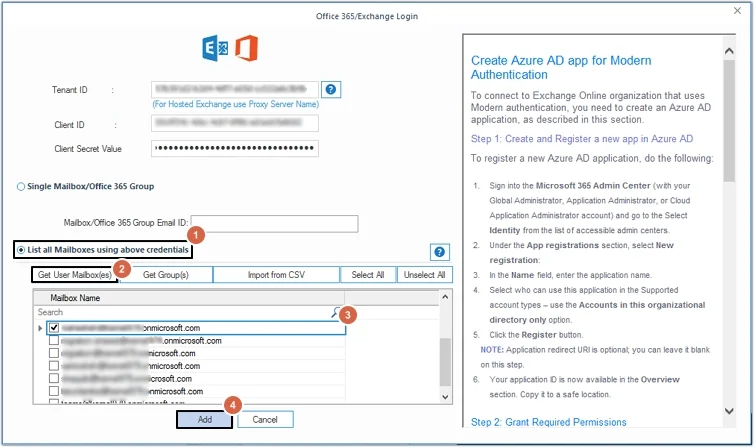
Step 6. Perform BT email to Office 365 mailboxes mapping and click on Set Filter and Migrate option.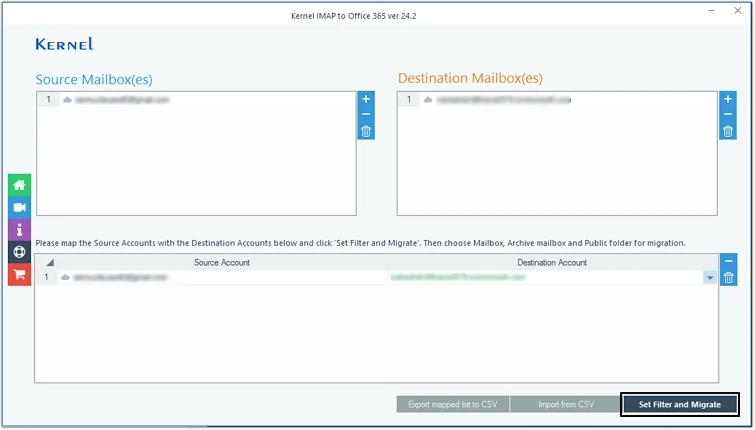
Step 7. Select where you want to save migrated data from drop-down menu and click on Migrate.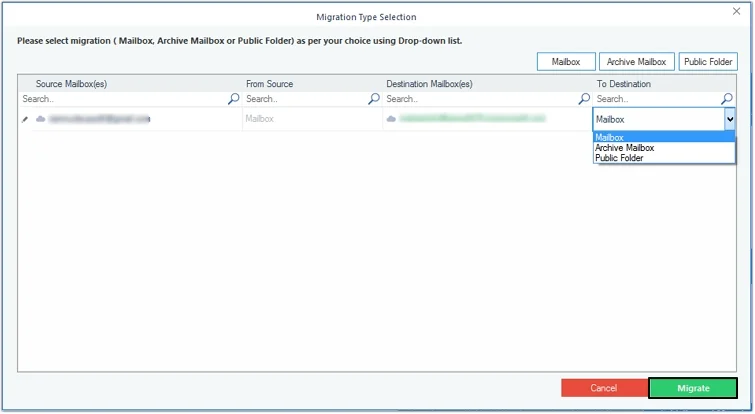
Step 8. Apply required filters, such as Date Filter, Exclude Deleted Items, Exclude empty folders, Skip Previously Migrated Items (Incremental), etc. and click I am OK, Start Migration.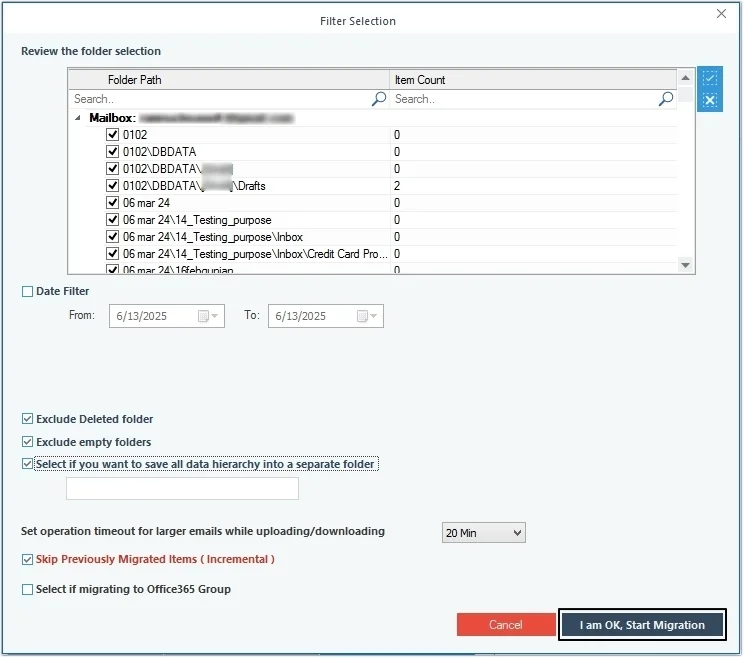
Step 9. Once the migration is done, click OK.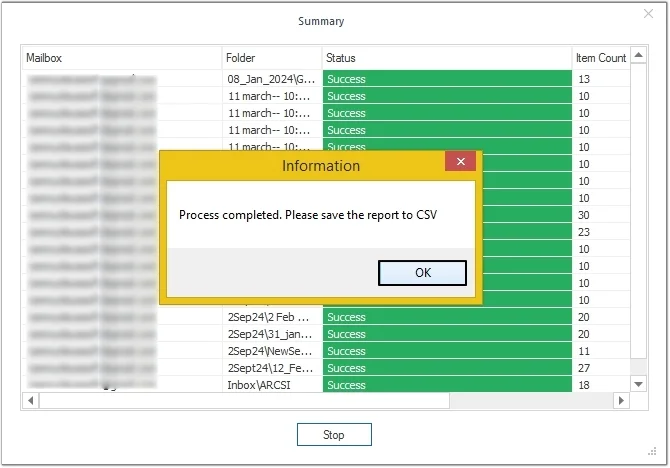
Step 10. Save the migration report in CSV by selecting Save report to CSV.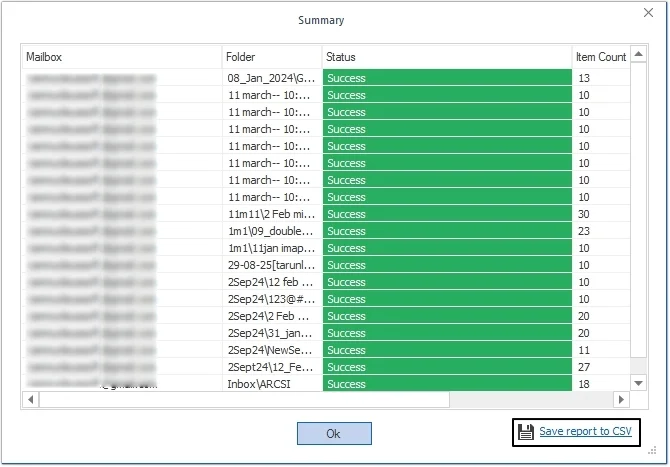
Some Additional Features of Kernel IMAP to Office 365 Tool:
- Migrate bulk IMAP server mailboxes directly into Office 365 account.
- Use incremental migration feature to avoid data duplicity.
- Prepare a migration summary report and save it in CSV file.
- Selective data migration with filters like date filter, exclude deleted/empty folder, etc.
- Compatibility with all Microsoft 365 subscription plans.
- Migrate IMAP to Office 365 shared mailboxes, public folder, groups, etc.
Conclusion
BT Internet to Office 365 migration benefits in many ways, and hence, users are looking for the perfect migration tool. Kernel IMAP to Office 365 provides the most accurate and error-free results in no time. It is designed with high algorithms and a user-friendly interface for instant and secure BT emails to Office 365 migration. Try out the trial version and migrate 10 BT Mail items per folder without any cost.
Frequently Asked Questions
Q. What BT Internet Mail data can be migrated to Office 365 with this tool?
A. The tool migrates all the BT Internet Mail data into Office 365 account, including emails, contacts, calendars, etc.
Q. Are there any file size limitations with this software?
A. Add any number of large files to the software and easily migrate emails from BT Mail to Office 365 without any file size restrictions.