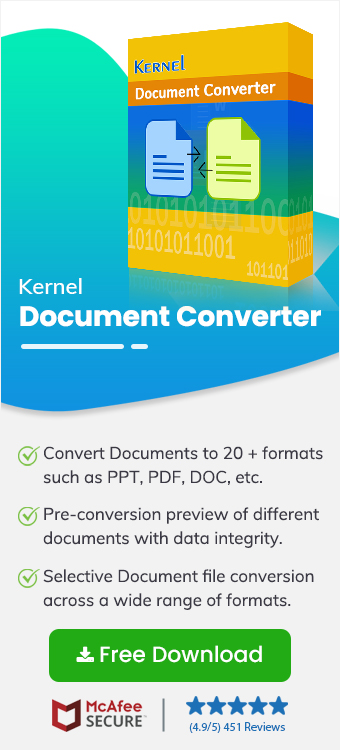Modern-day content sharing trends are convenient, but what if your format puts some restrictions on it? Think like that: you're about to present a data analysis report to your board members, but all the statistics are within the doc file. Here you want the best Document Converter to directly convert Doc to PPT instead of manually copying content into PowerPoint.
Still confused? We all know that visual communication boosts your reach & simplifies collaboration, but which format is best for that? Definitely! The PowerPoint PPT format, but the question arises how to convert Doc to PPT as slides.
So, this article will assist you in using the automated solution to convert Word DOC to PPT with ease.
Why not to Convert Word Docx to PPT Manually?
Microsoft offers some native solutions that allow Doc to PPT conversion, but they are only viable for basic export. They have several limitations:
- Possible issues while converting complex layouts, fonts, and styles that may appear incorrectly in the converted slides.
- It sometimes fails to load the embedded visuals or displays distorted visuals due to the manual export.
- Microsoft’s native tools do not support selective conversion and only allow to save Doc to PPT file with complete data simultaneously.
- When you deal with large-sized Doc or Docx files, it can take a lot of time to convert Docx to PPT.
Which is the Best Automated Doc to PPT Converter?
Management of document workflows is very complex, mainly when you rely on manual conversion methods. Such methods are prone to errors, inconsistent formatting, and long delays. An advanced document converter is a must to handle large data items along with high-precision output.
We advise using Kernel Document Converter, a modern and easy-to-use tool designed to simplify complex document export. With multiple document format options and a quick process to convert Word to presentation format. It combines advanced algorithms with a clean interface to deliver high-quality results every time.
Here’s what makes it the best choice:
There are various features of this advanced Docx to PPT Converter software, as mentioned below:
- Supports old Doc format to Docx formats conversion.
- Preserves the data items like fonts, images, formatting, etc.
- Batch conversion feature to export bulk files at once.
- Works entirely offline to protect data from breaches.
- Multiple formats to convert between Word, Excel, PowerPoint, PDF, and more.
How to Convert Docx to PPT using Kernel Document Converter?
Nothing is more productive than a multi-purpose solution catering to your various needs. This tool is an all-in-one platform that helps to save Doc to PPT without any setup difficulties. Follow the process below:
- On the home screen, select the Docx and Doc option to convert them into PowerPoint format.
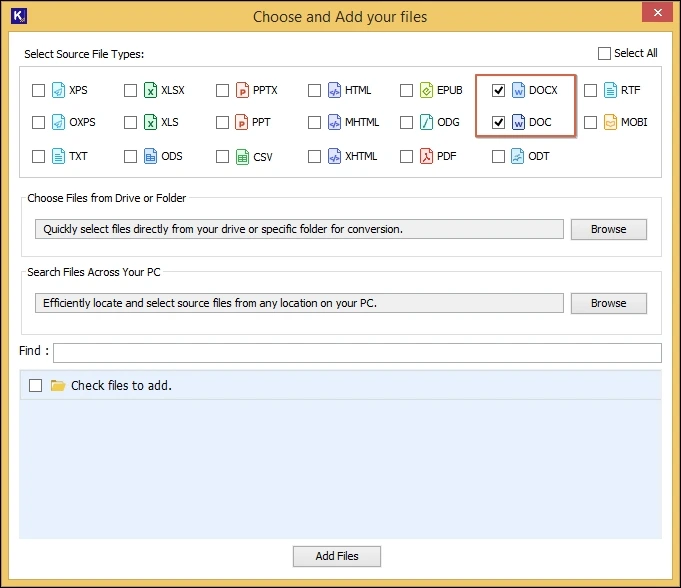
- Upload single or multiple Word files from the system. Choose from the two browse options “Add Files” or “Add Folder.” It allows you to add the specific Word file from a drive location or a complete folder of bulk files.
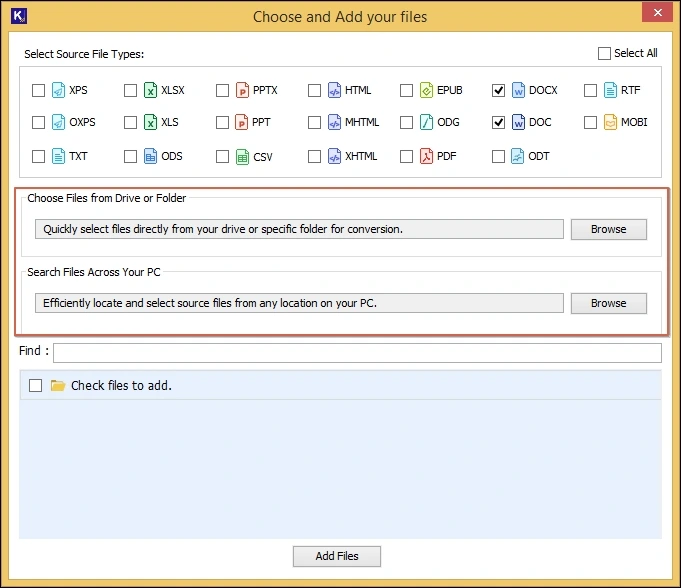
- Now, choose all or specific files from the Word files listed below and click on Add Files.
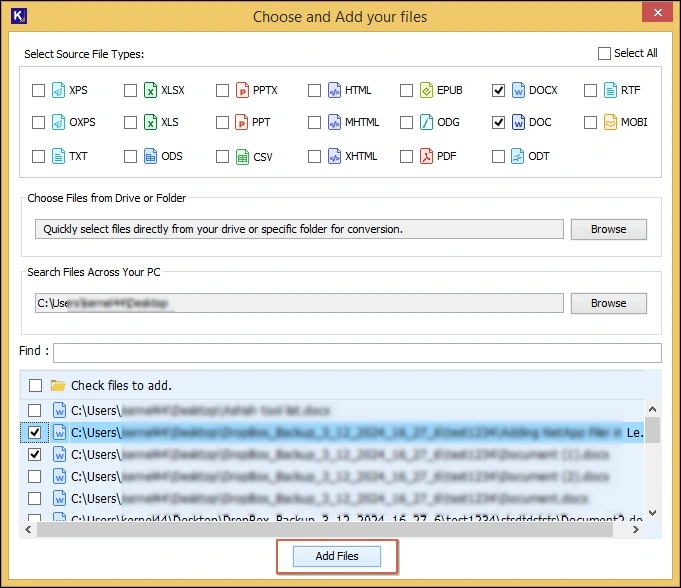
- Once you add all the files, explore the option to add the file again and you can even remove single/all files as per your convenience.
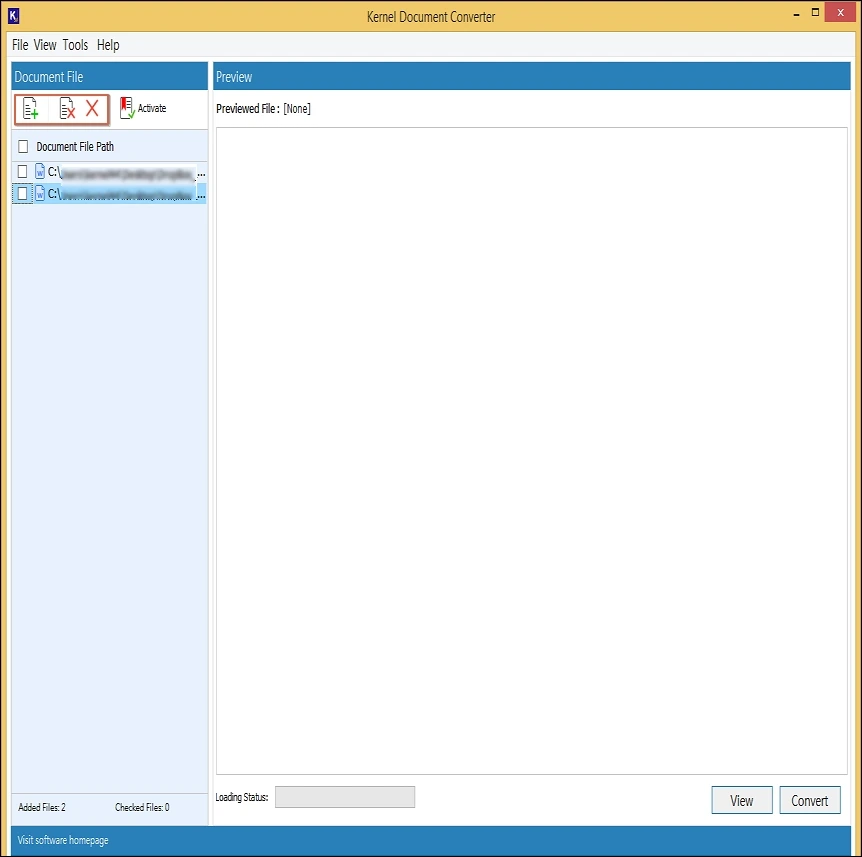
- To check the data before conversion, select the file and click on the View.
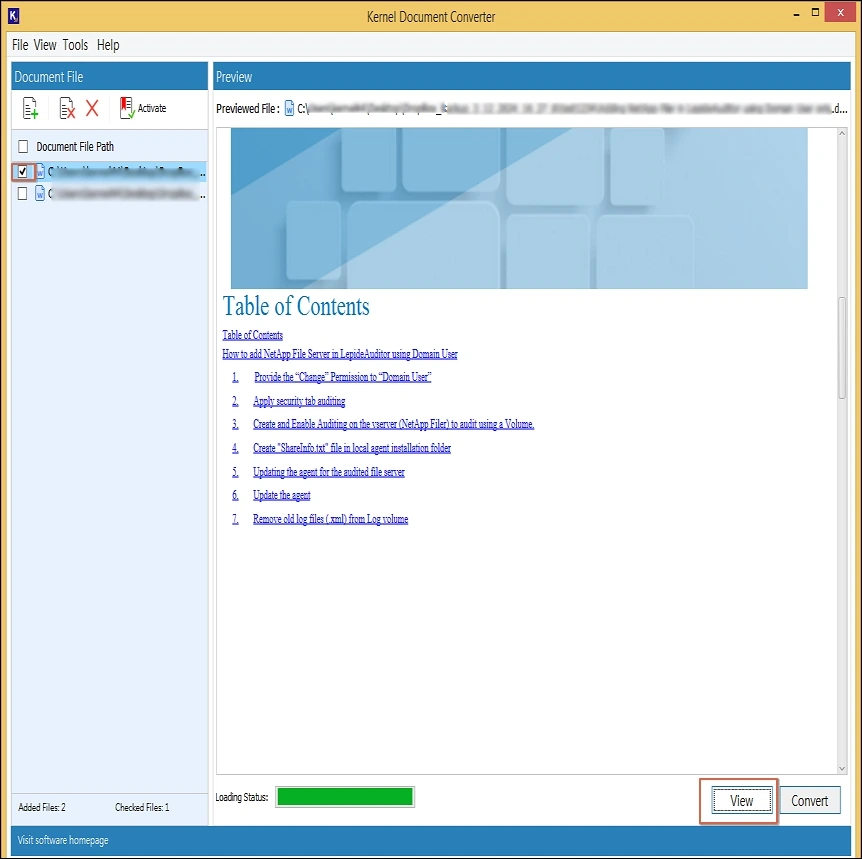
- Check the files and click on the Convert option to start the process.
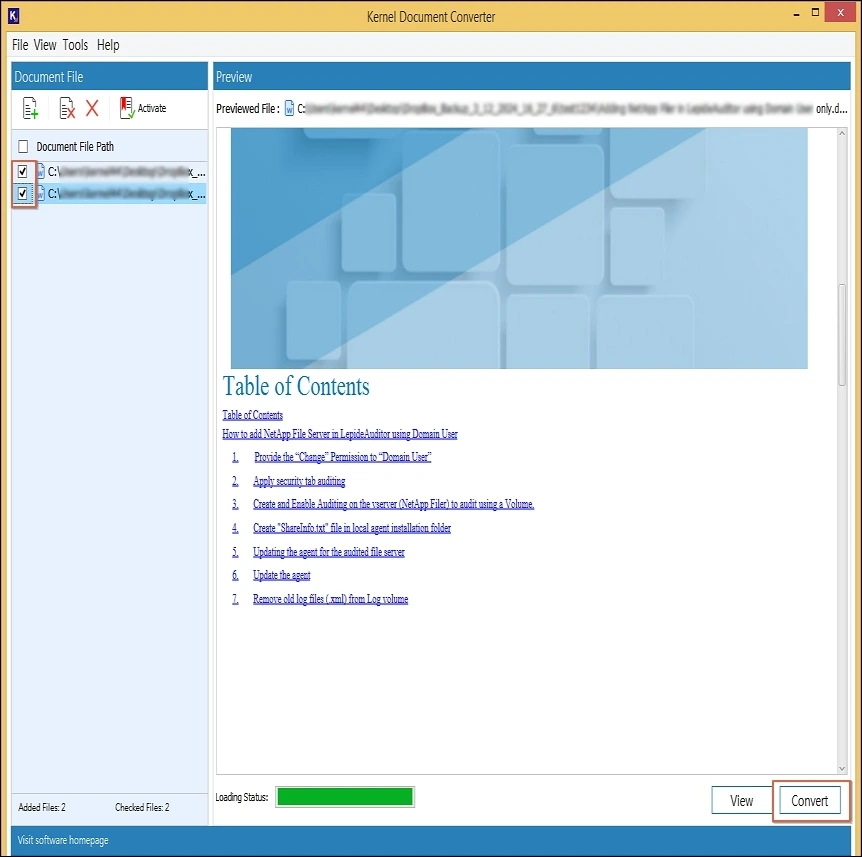
- Choose the output folder to save the converted PPT files on the conversion page and select PPT or PPTX from the Presentation Formats. Explore Page Filters for specific conversions with odd, even, page numbers, etc.
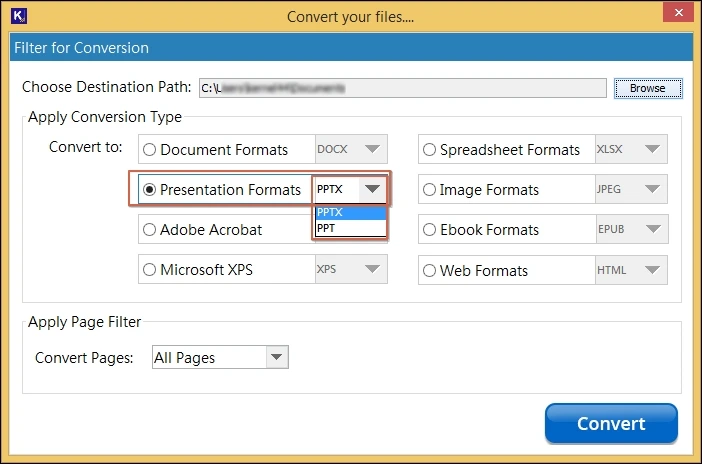
- Click convert to begin the process. Wait a few seconds as the software processes the files.
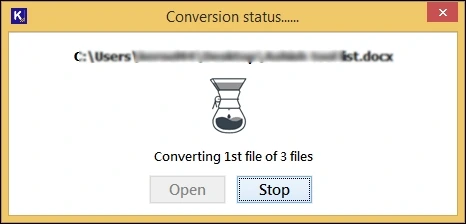
Once completed, view the conversion report, and access the saved PowerPoint files from your system.
Why Convert Word Doc to PPT?
There can be many reasons for you to convert Doc to PPT. So, before you save Docx as PPT, check some of the common reasons below:
- Time-saving: Instead of creating each slide by copying the section manually from the source Doc file, it’s better to convert entire documents into slides instantly.
- Easy to access: PowerPoint presentations are easier to present, share, and collaborate on projects compared to large Word files.
- Smooth management: The data is more convenient to structure & manage in PowerPoint slides than Word file pages.
- Attractive presentation: Slides give your document a better visual representation of your Word file with preserved images, animations, and styled layouts.
Conclusion
Are you also stuck with the Word file? Are you unable to share the issue and find a suitable method to convert Doc to PPT format? After various discussions in the above article, we know that PPT provides visual presentations of data.
While manual methods work for basic needs, they often lack accuracy and cause data loss. We suggest you opt for the advanced Kernel Document Converter, which is a multi-format file converter. Take the free trial today to know more.
Frequently Asked Questions
Q1. Can I convert both DOC and DOCX formats using Kernel Document Converter?
A- The tool supports both DOC and DOCX formats along with multiple options available for accurate conversion.
Q2. Do the images and charts in my Word document remain the same post conversion to PPT?
A- The software retains embedded images, charts, and even tables exactly as they appear in the Word document.
Q3. Do I need Microsoft Office installed to use this converter?
A- No, the tool works independently and doesn't require Microsoft Office to perform conversions.
Q4. How many files can I convert in a single batch?
A- You can add and convert unlimited files in one session as there the tool supports bulk migration.
Q5. Can I use the tool for other formats too?
A- Yes, Kernel Document Converter also supports Word to PDF, Excel to PDF, image to text, and more.