Google Workspace is a suite of cloud-based productivity and collaboration tools (Gmail, Drive, Contacts, Calendars, etc.) designed for organizations, businesses, and teams to work together. However, considering the vulnerability of cloud data to hacking, data theft, accidental or intentional deletion, etc., backing up Google Workspace data becomes important.
Kernel Google Workspace Backup and Restore (formerly Kernel G Suite Backup) tool helps you securely backup all your mailbox data locally in different formats without data loss. This is a simple and powerful software to backup data from all G Suite applications. Moreover, you do not need to install additional applications to use this.
This guide discusses how to purchase and activate Kernel Google Workspace Backup and Restore tool to secure your entire G Suite data.
Why choose Kernel Google Workspace Backup and Restore Tool?
Before proceeding to activation info, it’s important to understand the benefits of the Kernel Google Workspace Backup and Restore tool. The tool puts forward many benefits, which are as follows:
- Allows you to take a backup of multiple G Suite applications, like Gmail, Google Drive, Contacts, Calendar, etc.
- You can export G Suite mailboxes to PST, EML, PDF, MSG, DOC, HTML, and multiple other formats.
- It offers various advanced filtering options, including Date Filter, Item Type Filter, etc., for selective and precise backup.
- G Suite Backup tool lets you save the files to a user-defined location without any complications.
- Users can run multiple instances of the software to take backup of bulk and large mailboxes.
- The tool skips the previously migrated data and saves only the newly added data with a smart incremental migration option.
- Moreover, it displays a real-time backup process status to keep a track of backup progress.
For organizations looking to secure their critical Google Workspace data, Kernel Google Workspace Backup and Restore (formerly Kernel G Suite Backup) tool is the dependable choice.
Kernel Google Workspace Backup and Restore tool – How to Purchase License?
Kernel Google Workspace Backup and Restore (formerly Kernel G Suite Backup) tool comes with different licensing options. You can purchase any license that fits your requirements the best. Follow the steps below to purchase a license:
Step 1. Visit the official website of Kernel Google Workspace Backup and Restore
Step 2. Click on the Buy Now button to proceed.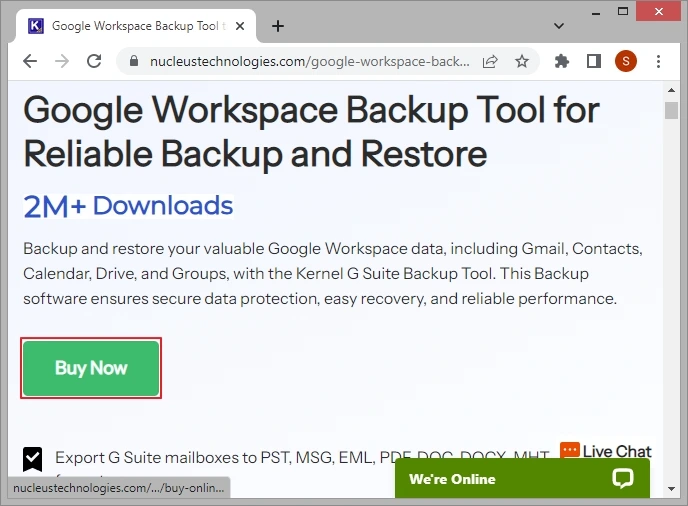
Step 3. From the multiple available options, select any license according to requirements, and click Buy Now.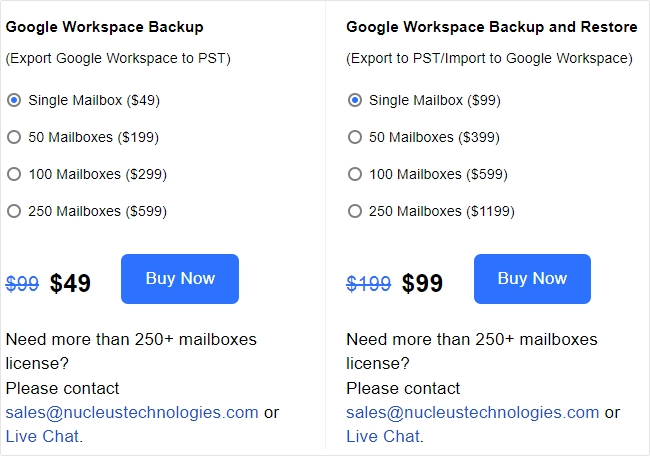
Step 4. Provide necessary details and select the payment option, then click Continue.
Step 5. Wait for a few minutes and you’ll receive the valid credentials with activation keys and software’s .exe via email according to plan you have selected.
Step 6. Download the software using the received .exe and follow the on-screen instructions to set up the tool.
Kernel Google Workspace Backup and Restore tool – How to Activate It?
After successfully installing the tool, now follow the steps given below to activate G Suite Backup tool for further use:
Step 1. Launch the software and select any of the given Backup and Restore options.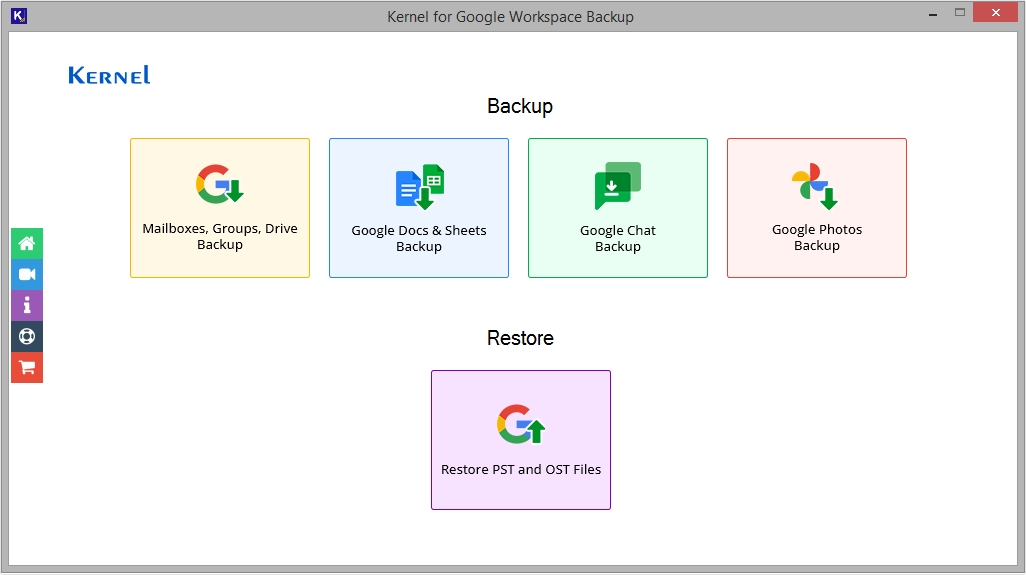
Step 2. Click Buy License icon to activate the tool.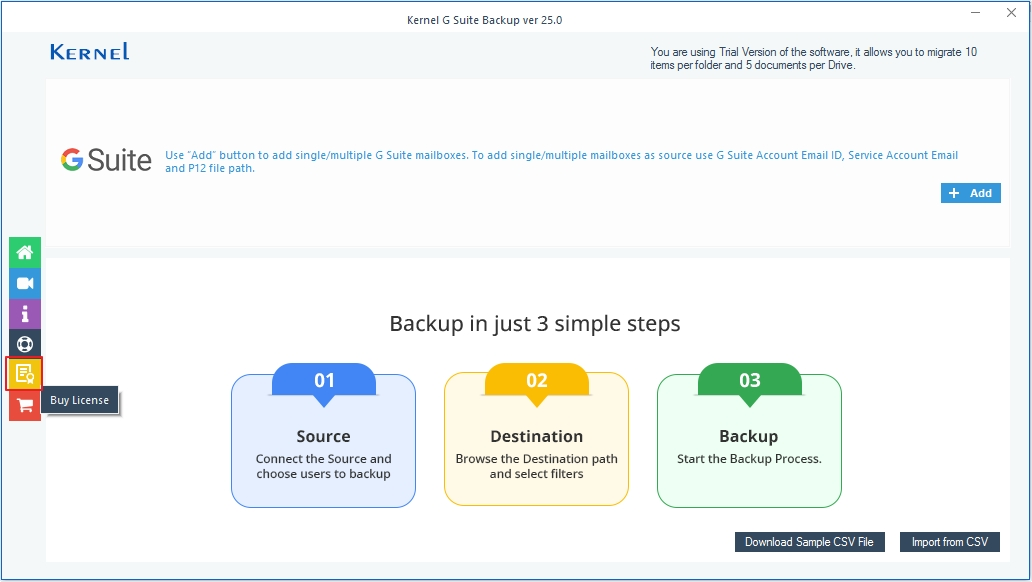
Step 3. Input the credentials of the tool that you got after purchasing the license. Click Proceed for Activation button.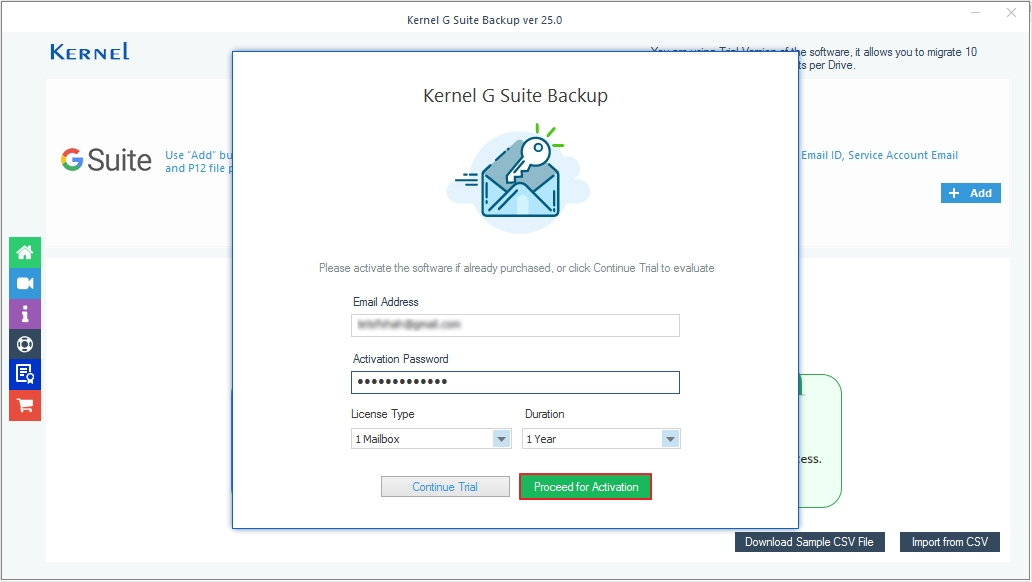
Step 4. Click Get Activation Code button.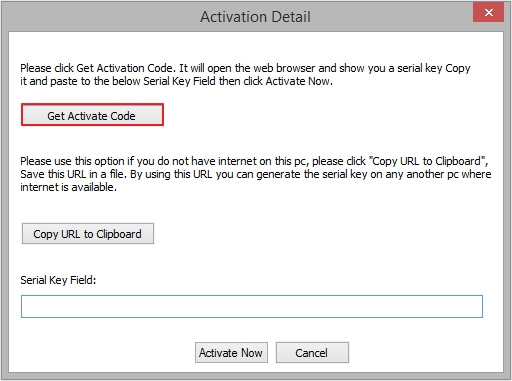
Step 5. Copy the Key that is shown in the textbox by pressing Copy text button.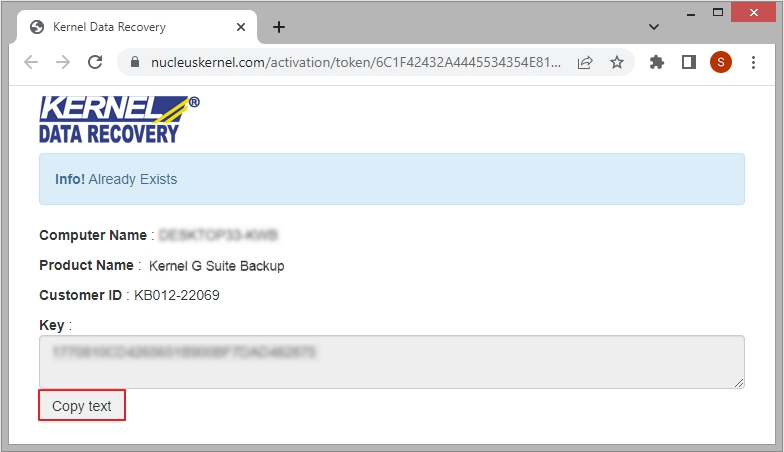
Step 6. Put the code in the Serial Key Field and then click Activate Now button.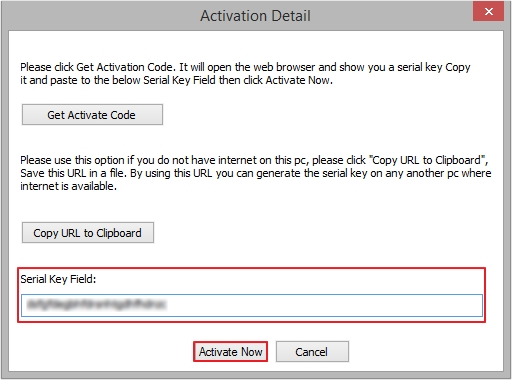
Step 7. Finally, the tool will be upgraded to its full version, and now it’s ready to secure your Google Workspace data without restrictions.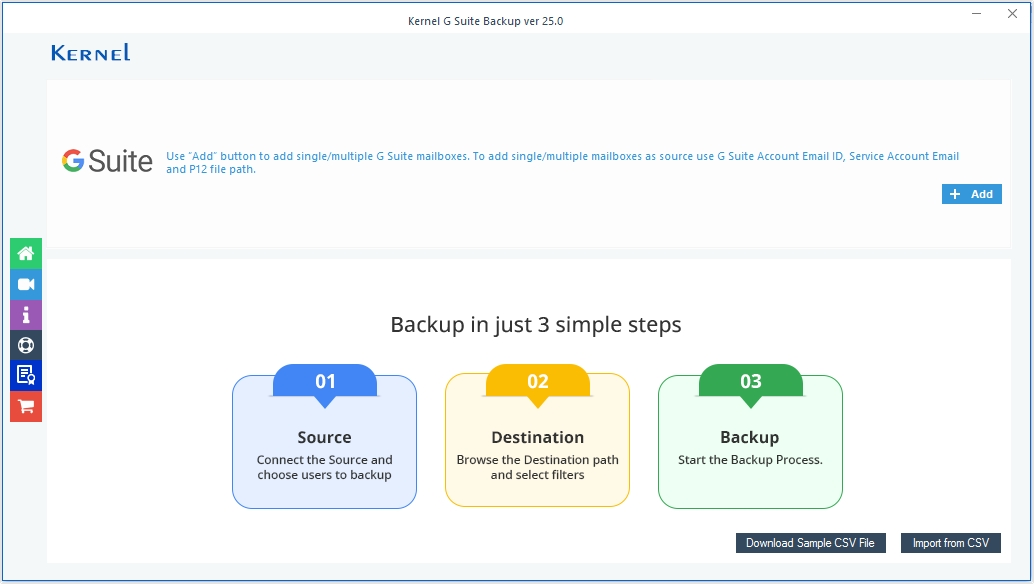
Necessary System Requirements Before Purchase
Before you purchase the license of Kernel Google Workspace Backup and Restore (formerly Kernel G Suite Backup) tool, make sure your system fulfills all the requirements needed to install and run the tool:
- Stable internet connection to run the software smoothly.
- Google Workspace Admin account credentials.
- Sufficient storage space to save the G Suite backup.
- Hard Disk: 500 MB of disk space.
- Memory: 128 MB Minimum.
- Operating System: Windows 365, 11, 10, 8.1, 8, 7, Vista, XP, 2000, 98, NT, 95 (FAT 16, FAT 32, NTFS, NTFS5).
- Windows Server 2022, 2019, 2016, 2012, 2008 R2, 2008, 2003 R2, 2003.
Conclusion
Purchasing the license and activating the Kernel Google Workspace Backup and Restore (formerly Kernel G Suite Backup) tool is a simple process and it helps you safeguard your data. Follow the above-mentioned steps to easily activate the software with its full functionalities to start backing up your data with full confidence.
For any queries related to software and its activation, you can contact our support team anytime. Download and start using the software today for organized data backup.
FAQs
Q. Why is taking a backup of the G Suite account necessary?
A. Here are some prime reasons why it is important to have a backup of Google Workspace data:
- Saves precious storage space on Google Drive.
- Saves the G Suite data from a ransomware attack.
- Ensures data availability during migrations and account consolidations.
- Helps to meet compliance and litigation requirements.
- Helps to save older and non-essential data separately.
Q. How can I verify that my software is upgraded to the full version?
A. Once you have successfully completed the activation process, the message saying “You are using Trial Version of the software. It allows you to migrate 10 items per folder and 5 documents per Drive” will disappear from the tool’s interface.
Q. What are some common activation issues and their solutions.
A. Here are some common activation issues with their solutions:
- Activation Server Unavailable: Check your internet connection and try again after some time.
- Invalid activation keys: Double-check the activation keys for typos and make sure you are using the correct credentials.
- Invalid software credentials: Make sure you have entered the correct credentials and have selected the accurate License type and Duration.
Q. How to contact the support team regarding license activation?
A. If you have any doubts or issues regarding license activation, you can contact the support team via email: support@nucleustechnologies.com or sales@nucleustechnologies.com, or you can connect with them through a call or the support portal.



