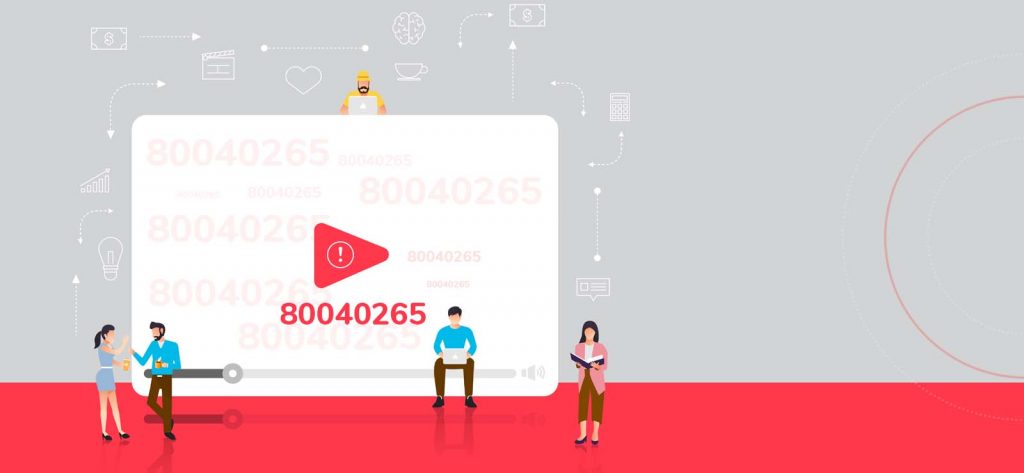Read time 9 minutes
The default video player included with the Windows operating system is Windows Media Player. Occasionally, users may encounter error code 80040265 when attempting to play a video using Windows Media Player. This error message indicates that the player is unable to playback the file due to an unsupported format. In this blog post, we will explore the potential causes of this problem and provide guidance on troubleshooting and resolving it.
You may face an error notification like:
What Can Cause the Issue 80040265?
When you receive the “unsupported format” message, it signifies that Windows Media Player cannot interpret the given video file, preventing it from playing the content. This message doesn’t inherently imply that Windows Media Player lacks the capability to handle the specific video or format. The issue can be resolved, but the initial step involves identifying the underlying cause.
The factors leading to Windows Media Player returning error 80040265 are as below:
- File format is not supported
- Codec is not supported
- Windows Media Player files are missing
- Media file is damaged or corrupt
The media file that you are trying to play has a file format that is not supported by the Windows Media Player. Although Windows Media Player supports a large number of video formats, there are some that are not supported by it. If this is the case, then the error would be displayed even though both the Windows Media Player and the video media file are healthy. It is an issue with compatibility.
This error can occur in Windows Media Player due to codec-related issues. It may arise when Windows Media Player lacks support for a specific codec or when the video employs a codec that is not present within your Windows Media Player installation.
The issue could arise from the absence or corruption of essential Windows Media Player software files, such as binaries or library files. This implies that the problem is not rooted in the file being played or its format; rather, it pertains to the malfunction of the player software, which necessitates corrective action.
Occasionally, the problem may not be attributed to any of the factors previously described. In these instances, it is quite likely that the media file has become corrupted or impaired, rendering it unreadable by Windows Media Player. File corruption can occur as a result of various factors, including errors during file transfers, an improper system shutdown while the file was in use, or even due to the presence of viruses or malware. In such scenarios, the error code 80040265 may be generated.
By examining the variables contributing to error code 80040265, we can systematically address our problem. Please adhere to the following sequence of actions, and subsequent to each step, attempt to play the video file to ascertain if the problem has been rectified.
- Check if Windows Media Player supports your file format
- Commonly used Windows Media formats:
.wmv, .wm, .wma, .wax, .wav, .avi, .asx, .asf - Musical Instrument Digital Interface formats or MIDI formats:
.rmi, .midi, .mid - Moving Pictures Experts Group formats or MPEG formats:
.mpv2, .mpe, .mpa, .mp3, .mp2, .m1v, .mpeg, .mpg, .mp2v, .m3u - Additionally it supports Unix Formats such as:
.snd, .au - To verify if the codec is part of Windows Media Player, access the ‘About Windows Media Player’ option within the Menu bar. Next, select ‘Technical Support Information.’ This action will direct you to a webpage containing a range of information, including the codecs installed on your PC.
- You can configure the media player to download codecs automatically. For this, you need to click on ‘Tools’ on the menu bar and then click on Options. Next, click on the Player tab and check the box for ‘Download Codecs Automatically’.
- If the Media File’s codec is absent on your PC and isn’t downloaded automatically via Windows Media Player, you’ll have to manually obtain the codec pack from the internet. Look for the appropriate codec for your media file to ensure smooth video playback. If this doesn’t resolve the issue, proceed to the subsequent troubleshooting step.
- Reinstall Windows Media Player
- Click on the Windows icon on the taskbar. Search ‘Control Panel’ and open it.
- Click on Programs and then click on ‘Add or Remove Programs’.
- From the list of installed programs, right click on Windows Media Player and then click on Uninstall.
- Once the system is started again, go to Microsoft’s website.
- From there, download and install the latest Windows Media Player available.
- Download the tool from the website and install it properly.
- Run the tool and click on the Add (+) icon you see on the homepage of the tool. Doing this you will be able to add the desired file(s) to the tool for the repairing process.
- Once the file(s) added, click on the Repair Files option
- It is the time to provide a desired destination to the file that will be repaired. Once added, click on the OK button.
- As you proceed further, the repairing process will start and you will get to see the live status of the repairing process going on.
- Once the process is finished, click on the Close button to finish the process.
To start with the troubleshooting, first we need to identify if the Windows Media Player supports the format of the media file that you are trying to play.
Below is the list of video formats that Windows Media Player supports:
To ascertain the file format, simply right-click on the file and choose the Properties option from the menu. The file format can be located adjacent to the ‘Type of File’ field. Follow the provided steps sequentially, and after each step, attempt to play the video file to verify if the problem has been resolved.
Please review the previously mentioned list of supported formats. If the format is incompatible with Windows Media Player, consider utilizing an alternative media player or reaching out to the file distributor to obtain a version in one of the supported formats.
If the format is supported by the Windows Media Player, then you need to troubleshoot further.
It could also be the case that while the file format is compatible with Windows Media Player, the codec required for the specific video you’re attempting to play is not supported. It’s possible that the incorrect codec is being used for the video in question.
A video codec is essentially a software or hardware tool employed for the compression and decompression of video files. Presently, a multitude of codecs are in use, with Microsoft responsible for the development of some, while numerous others have been created by various companies and organizations.
If the video isn’t playing despite the file format being compatible and the necessary codec being present, it’s likely due to missing or corrupted Windows Media Player-related files. To resolve this, uninstall and then reinstall Windows Media Player by following the provided steps below.
Part- 1
Once you uninstall the program successfully,it is recommended that you Restart your computer.
Part- 2
After successfully downloading the player into your system, proceed with a secure installation. Upon completion of the installation, initiate the program and attempt to play the video file. If the video plays without issues, consider the problem resolved.
If the problem remains unresolved and the error message persists, it’s highly likely that the video file is corrupt or damaged. In this case, the only solution would involve utilizing a specialized professional tool designed to repair corrupted media files.
In such a situation, we would recommend you using Kernel Video Repair tool to repair the damaged, corrupt or broken media file. Using this tool will let you fix your media file with total ease. Let’s see how it works:
Note: You can anytime click on the Stop button to stop the process from happening.
Note: You can also get the CSV report of the process that happened, by clicking on the Save report to CSV option.
Once you follow all of the above-mentioned steps successfully, you can check the repaired file at the location where you have saved it. You can also learn methods to repair MP4 video files with or without this tool.
Conclusion:
In this blog post, we’ve addressed the error “Cannot play the file. The file format is unsupported. Error: 80040265.” We explored likely causes for this issue and provided corresponding solutions. Users may attempt remedies such as reinstalling Windows Media Player and ensuring appropriate codecs are in place. Alternatively, if the problem stems from video file corruption, employing an automated tool for repair is recommended, with our suggested tool highlighted. We’ve outlined the steps involved in this repair process, accompanied by tool screenshots. For those interested in testing the tool, a trial version is available, allowing the saving of the initial 30 seconds of the video for free. We trust this blog post has proven helpful in resolving the error.