It is a professional utility to repair corrupt or damaged image files on your system. The tool is popular among our clients due to its multiple features.
Advantages of the Tool
- Fixes corruption and other errors in image files
- Repairs multiple image files together
- User-friendly Graphic User Interface
- Drag & Drop facility to add images for repair
- Saves repaired images in the specified location
- Maintains quality, resolution, and integrity
- Support to image files from all media devices
- Extensive support to all image file formats
- Free trial version for repairing image files
How to Purchase and Activate the software?
With wide commercial and personal use of images in daily life, one may often encounter many corruption issues and errors. The image file corruption can occur due to different reasons like virus contamination, sudden power outages, incorrect device settings, manual errors, and more.
Using the tool, users can repair corrupted image files. As mentioned earlier, a free trial version of the tool can be downloaded from the website and can be used to repair the corrupted files. This version can be utilized by the users to analyze and test the features of the tool.
But there are some limitations of this free trial version that users should know.
Limitations of the Software - Free Version
The free version of the tool allows its users to add many image files in any format and from any device. But with the trial version, the repaired files can be saved in low-resolution thumbnail print format only.
To save full resolution images, you need to purchase or buy the full version of the tool.
Full Version – How to Purchase and Activate it?
It is a desktop application that is available for one-time purchase. Once users are satisfied with the free trial version of the tool, they can go for the purchase and activation of the tool. Let us discuss it here.
- To purchase the tool, visit its page on the Kernel website or follow this link - https://www.nucleustechnologies.com/photo-repair/
- On the website page, click on the Buy Now link, as shown.

Click on the Buy Online option in the Trial version of the tool.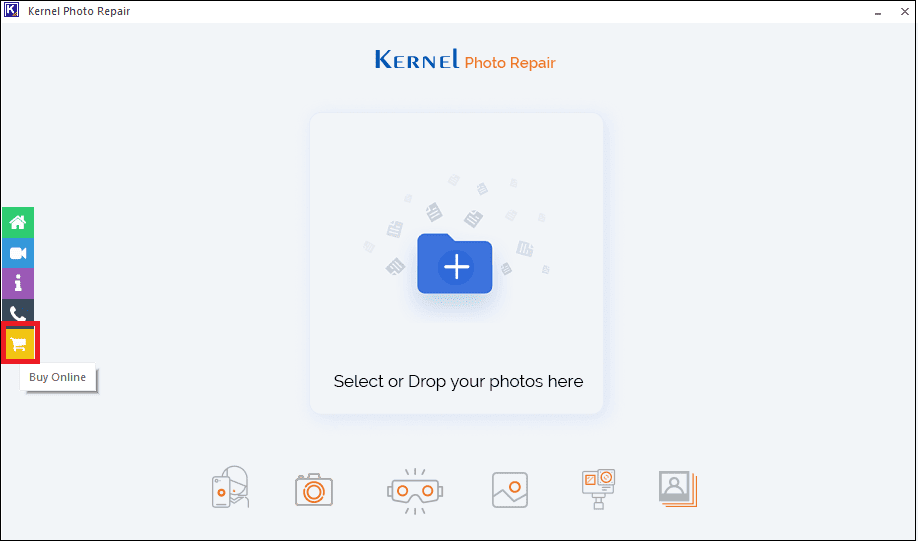
- Doing any of the above actions would open the Buy page of the software. Select the license period under the desired product and then click on the Buy Now link.
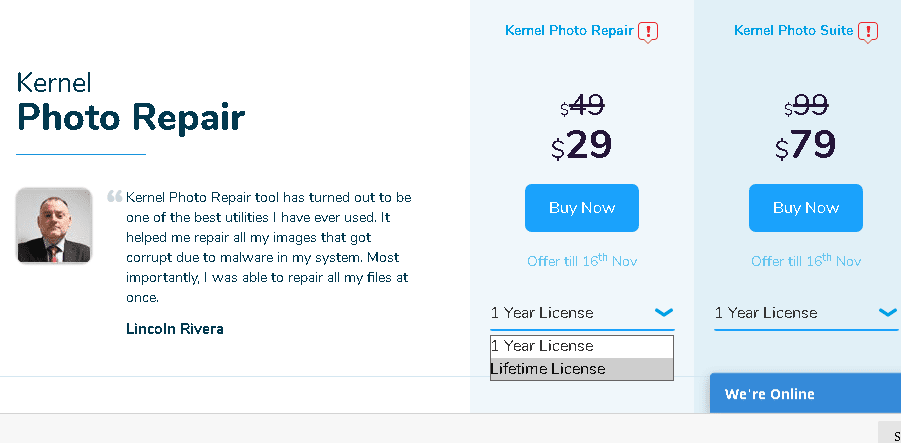
- Continue the purchase process by providing the required details like email address and payment option.
Activate Full Version of the Tool
Once the payment is confirmed, users will be provided with the product Activation details like Activation Password. After getting the activation details, you can run the software and enter the details when asked. Then click on Proceed for Activation to upgrade the tool.
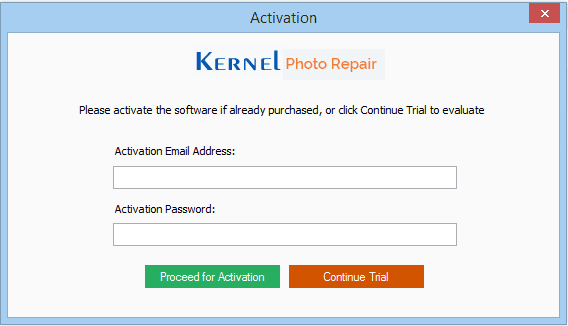
Now, the Full version is ready to use!



