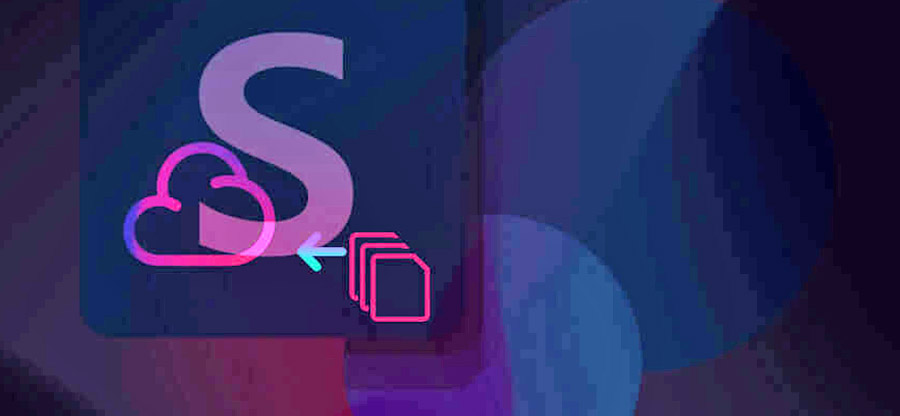Read time: 5 minutes
SharePoint is a widely-used platform used by SMEs and large firms for SharePoint document management and collaboration, but it imposes a default upload limit of 2MB. Such a situation can be a challenge for the users wanting to upload large files. So, how do we go about it?
We know that the ability to upload large files to SharePoint is quite crucial for large-scale businesses and firms dealing with extensive datasets, comprehensive reports, multimedia files, or other large documents. Thus, efficient handling of these files is necessary for smooth collaboration, data analysis and information sharing. Today, we will help you with our best ways to upload large files to SharePoint and bypass these limitations.
Steps to upload large files to SharePoint
We have a few basic methods for you to follow and upload your field to SharePoint in the easiest way possible. These steps are quite simple and can be carried out by non-technical users too. So, follow the steps carefully and read on.
- Open the SharePoint Site library.
- In the Documents tab, tap on Upload.
- Click on Browse and select all the files you want to upload.
- Tap on OK and the files will be uploaded instantly.
Note:
The time it takes for the upload depends upon the file size. So, be patient, sit back and relax during the upload process.
- Access the SharePoint Site library and go to the Documents tab.
- From your PC, open File Explorer and select the documents you want to upload.
- Simply drag the files into the SharePoint library where it says drag files here. You should see “Drop here” when you hover over a file in the library.
- The Document library should show your files now.
At times, the above methods might fail in uploading large files to SharePoint so, we are here with a simple add-in. The Core.LargeFileUpload sample add-in for SharePoint addresses the challenge of uploading large files. This provider-hosted add-in provides a robust solution for bypassing the standard SharePoint limits and enabling users to upload significantly larger files to SharePoint libraries.
The add-in showcases multiple methods for file uploading, including the SaveBinaryDirect method, the ContentStream property usage, and a combination of StartUpload, ContinueUpload, and FinishUpload methods. These options provide flexibility for different scenarios for a reliable and efficient uploading of large files, vital for organizations dealing with substantial data volumes.
- Using the SaveBinaryDirect Method: Ideal for large files without size limits, especially in user-only authentication scenarios.
- ContentStream Property: Best for files smaller than 10 MB. It streams files directly into SharePoint without creating a significant load.
- Implementing StartUpload, ContinueUpload, and FinishUpload: This method is used for very large files, uploading them in chunks. It is highly effective in SharePoint Online for files larger than 10 MB for stability and efficiency.
To use the Core.LargeFileUpload add-in in SharePoint, you need to set up the environment, handle authentication, and manage large file uploads. The process involves:
- Setting Up the Environment: Download the Core.LargeFileUpload add-in from the Office 365 Developer Patterns and Practices project on GitHub. Set up your SharePoint environment and the add-in as per the guidelines.
- Authentication and Access: When running the add-in, you will have to authenticate with your SharePoint Online credentials. This step is for secure access to your SharePoint site collection.
- Handling Large File Uploads: Use the provided methods (SaveBinaryDirect, ContentStream, StartUpload, ContinueUpload, FinishUpload) to upload files.
For a detailed guide with code examples and other technical instructions, refer to the Microsoft Learn documentation page.
But what if you have a larger amount of data on SharePoint servers, you will need to have a fully automated SharePoint migration solution. We present you a reliable tool: Kernel Migration for SharePoint.
This software is a top-quality solution for SharePoint migration designed for seamless transfer of large amounts of data. With migration support between various SharePoint versions and to SharePoint Online, it has capabilities for bulk SharePoint migrations, scheduled migrations along with full data integrity. All in all, it is quite valuable for complex migrations and a smooth transition of data with minimal disruption.
Final thoughts
After our detailed analysis, you now know how to upload large files to SharePoint. Three top methods include: Upload option, Drag and drop option and the Core.LargeFileUpload Sample Add-in. Choose the most appropriate method as per your file size and other requirements.
For more complex SharePoint migration tasks, we recommend you go for our automated SharePoint migrator tool and get all the migration issues sorted out in no time. So, get ready to counter the difficulties of SharePoint migration with ease now.