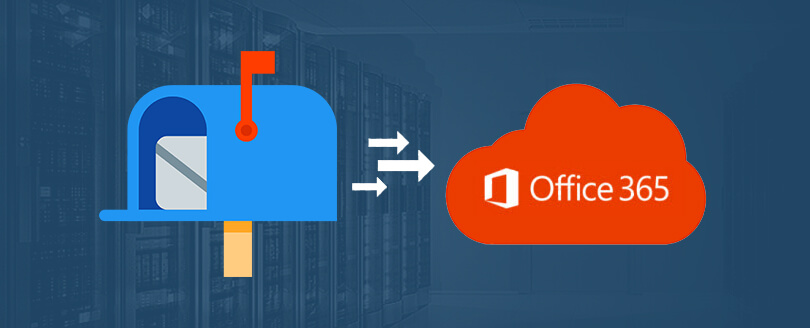Read time 6 minutes
Microsoft’s Office 365 has significantly empowered numerous small organizations by providing them with an enterprise-grade email communication system, all while requiring minimal infrastructure investment. For these entities, opting for an Office 365 subscription proves to be a cost-effective and convenient alternative to deploying an on-premises Exchange Server. However, a significant challenge looms: migrating Exchange mailboxes to Office 365. Microsoft recommends cutover migration as the preferred method for small organizations managing up to 150 mailboxes. Nevertheless, the intricacies of this migration process often drive Exchange administrators to consider leveraging third-party solutions such as Kernel Migrator for Exchange to seamlessly achieve the transition from Exchange to Microsoft 365.
Exchange Server to Office 365 Cutover Migration
A cutover migration offers a seamless solution for transferring up to 150 mailboxes from Exchange to Office 365. This process ensures that all mailboxes are migrated together, and, under optimal conditions, can be accomplished within a matter of days. The fundamental steps involved in this migration include:
Prepare the Exchange environment for the migration
- Verify the domain ownership, and connect Office 365 to Exchange
- Migrate mailboxes from Exchange Server to Exchange Online
- Perform the post-migration activities
- Prepare the Exchange environment for Office 365/ Microsoft 365 migration: To prepare for this task, first, ensure Outlook Anywhere is properly configured, especially for Exchange versions 2010, 2007, and 2003, as it may not configure automatically, unlike Exchange 2013. Additionally, you must attach an SSL certificate. Furthermore, it’s essential to disable Unified Messaging for the Exchange mailboxes.
Note: The Exchange account you are currently utilizing must be granted the necessary permissions to access Exchange mailboxes. Specifically, for migration purposes, this account should possess FullAccess permissions for each mailbox and Receive AS permissions for the mailbox database. - Verify the domain ownership, and connect Office 365 to Exchange: In Office 365, it’s crucial to confirm ownership of your domain name, which is essential for your Exchange organization. To accomplish this, follow the guidelines provided by your DNS hosting provider. Once verification is complete, proceed to establish a connection with the Exchange Server via the Office 365 Exchange admin center (located under Recipients > Migration) using the Outlook Anywhere migration endpoint.
- Migrate mailboxes from Exchange Server to Exchange Online: In this crucial phase, you’ll initiate a cutover migration batch and set it into motion. This operation is executed through the Exchange Admin Center, specifically in the “Recipients” section under “Migration.” The progress and status of this migration can be easily monitored and tracked using the migration dashboard.
- Perform the post-migration activities: Following a successful migration, you’ll be able to seamlessly route emails directly to Office 365. Additionally, it’s imperative to verify that all your users have been successfully transitioned to Office 365 and that their email systems are functioning smoothly in the cloud.
Kernel Migrator for Exchange offers a seamless solution for conducting a cutover migration from Exchange to Office 365. With this user-friendly software, you can effortlessly migrate your live Exchange mailboxes to Office 365 directly from the intuitive interface. The Exchange Migration tool provides you with the flexibility to map source Exchange mailboxes to their corresponding Office 365 counterparts, either manually or by utilizing a CSV file. Notably, it offers compatibility with all versions of Exchange Server to facilitate a smooth transition.
Moreover, this tool empowers you to refine your migration process by allowing you to filter Exchange mailboxes based on criteria such as Item Type and Date Range before initiating the migration itself. This ensures that only relevant data is transferred to Office 365, minimizing unnecessary clutter.
To cap it off, Kernel Migrator for Exchange includes a feature for generating comprehensive migration reports, providing you with invaluable insights into the migration’s progress and outcomes. Let’s delve into the process of automating the migration from Exchange to Office 365 by breaking it down into its key steps. It performs migrations like Exchange to Exchange, Office 365 to On-Premises Exchange, and hosted Exchange Migrations as well.
Conclusion
For small organizations, it is advisable to opt for a cutover migration when transitioning Exchange mailboxes to Office 365. Nonetheless, numerous Exchange administrators explore more streamlined alternatives, such as the Kernel Migrator for Exchange, to efficiently transfer Exchange mailboxes to Office 365, given the technical challenges associated with the cutover migration process.