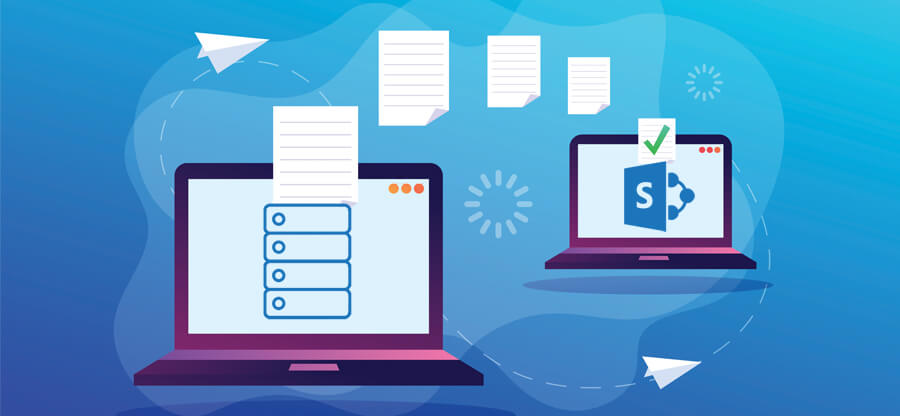Read time 7 minutes
Some Compelling Reasons to Move to SharePoint from File Servers
File servers have been traditionally used by organizations to store their files, documents, media files, and more. Their ease of use and simplicity made them attractive even to very large organizations. Even after the arrival of more advanced file sharing and collaboration facilities, file servers continue to be the favorite of normal users and of organizations. But growing business challenges and emerging requirements compel them to look for platforms with more advanced features and options.
But it is always better to understand the options available and facilities in them before making a complete switch to a new environment. To help users in this regard, we will discuss a relatively new platform, namely SharePoint, which is available as both on-premises and online versions.
Though SharePoint is steadily establishing itself as the most preferred upgrade form file servers, they both are entirely different platforms. It may not be right to consider SharePoint as an alternative to file servers, as it is an entirely new platform to meet the sharing and collaboration requirements of all types of enterprises.
We will discuss the differences between the file servers and SharePoint so that you can have a clear idea of both the platforms so that you can make a better decision regarding switching from file servers to SharePoint.
- Availability from anywhere
SharePoint, with its hybrid and cloud deployment options, allows organizations to let the users access data from anywhere. Also, SharePoint and its associated applications are supportive of mobile devices, which again increases its accessibility. Thus, it helps SharePoint users work while on the move too. This is an essential requirement for effective collaborations, aseptically for multinational companies with offices in every part of the world.This accessibility from anywhere has become a necessity for almost all organizations after the Covid-19 pandemic, with the entire workforce shifting their workstations to their homes. So, SharePoint, without doubt, is a new-age platform that meets the requirements of modern working environments.
- Centralized access
SharePoint is devoid of one of the most annoying necessities of a file server environment – multiple copies of the same document in different locations. SharePoint eliminates this situation by saving the documents in a single location and allowing everyone to access them from there. And SharePoint allows all activities like document creation, sharing, and editing without creating confusion over the multiple copies of the same document. Simply, all users access the same document from different places. - Versioning
SharePoint keeps old versions of the documents even after the modifications, though the latest version is available to all. So, it is possible to restore older versions when there is a need. Thus, any change to the document can be reverted with ease. Versioning not only eliminates confusion but also eases the restoration of the document to its previous or unedited version. - Check in/Check out
The Check in/Check out feature of SharePoint regulates the editing turns of a document so that there is no messing up even when multiple users are editing the same document. It ensures that only one user is editing the document at a time. As users take turns to edit it, the work done by others is not lost, and everyone gets the latest version of the document, with all the changes done by the other users. - OneDrive
SharePoint has sites, site collections, Groups, and many other components. But there is only one component that replicates a file server experience – OneDrive. It is equivalent to a file server but with advanced collaboration and sharing features. The similarity is that it holds files and folders just as a file server does. Though not recommended, one can create folders and subfolders here, just as in a file server. One can directly upload or download files/folders between the file server and SharePoint too. OneDrive can be synced to a local system to perform the seamless and uninterrupted transfer of files between the file servers and OneDrive. - Metadata
File servers offer limited metadata options only. It includes Date modified, Type, Size, etc. In SharePoint, we can add metadata as per the needs. It allows adding custom metadata too. So organizing and sorting data is easier in SharePoint. - Powerful search
The search features in SharePoint are more powerful than those in Windows. In Windows, it may take hours to search and find a specific file from its location. But in SharePoint, you can do it in seconds. - Compliance features
Data is safer in SharePoint than in file servers. In file servers, most of the data is under the control of the user. But in SharePoint, control can be given at a higher level like Document Library, and access to it can be regulated based on the job requirements. So, meeting regulatory and organizational compliances is easy in SharePoint. - Better integration with Microsoft products
SharePoint offers better integration with other Microsoft products and services. This includes Office 365, OneDrive, MS Office, Teams, Yammer, etc. Also, a cloud version of SharePoint, SharePoint Online, is available as stand-alone or as a part of Office 365. You can go for on-premises deployment, cloud subscription, or hybrid deployment of SharePoint based on your requirements. But with file servers, your options are limited.
Yes. Many organizations are adopting SharePoint, and it has become a trend. But it necessarily doesn’t mean that you also need to do the same. SharePoint is a new-age platform for collaboration and content management. If your organization can benefit from these features, then only you need to think of SharePoint.
But with the prevalence of remote working and work-from-home culture, the chances are high that your organization also can tap its potential fully if you take the bold step to adopt SharePoint.
A major hurdle in the adoption of SharePoint is a lack of understanding about good file servers to SharePoint migration tools that meet almost all the requirements. Kernel Migration for SharePoint is an outstanding SharePoint migration tool for this. It migrates file server data to SharePoint in very easy steps, overcoming all the hurdles of the file server to SharePoint migration. It offers direct migration from file servers and remote servers to all the versions of SharePoint Server and SharePoint Online. Its features like pre-migration analysis, filtering, migration of metadata, report console, etc., ensure that you migrate the required data at your convenience. File server to SharePoint migration using Kernel Migration for SharePoint is easy too.
A- Yes, Kernel Migrator for SharePoint supports all SharePoint versions, including SharePoint 2019. It can migrate file server data to SharePoint Online too.
A- That depends entirely only on the type of your business and your requirements. If you are a small organization, you better go for SharePoint online, considering the cost involved in an on-premises deployment. If you need to follow strict regulatory compliances, you should go for SharePoint Server. Also, if you are a large organization, SharePoint Server or a hybrid deployment is recommended.
A- Technically adept SharePoint administrators can try manual SharePoint migration methods. However, they are complex and time-consuming. Also, customization facilities are limited. Meanwhile, professional migration solutions like Kernel Migrator for SharePoint cater to all SharePoint migration requirements, ensuring quick and hassle-free migration in all environments. Anyone can accomplish the migration using its advanced customizations and filtering features.
A- It analyzes the source data and predicts the possible difficulties in the migration so that you can take appropriate remedial steps before or during the migration.
A- You can download the trial version of the Kernel Migrator for SharePoint to know more about it. The trial version offers all the features and functions of the full version but with limited saving capacity. If happy with the trial experience, you can purchase the license and perform the complete migration.
Conclusion
Many things need to be considered before migrating from file servers to SharePoint. You should understand the features of SharePoint in detail to find if your organization can benefit from it. You can prepare a quick checklist for SharePoint migration. Once a decision is taken in favor of file server to SharePoint migration, you can use a professional tool like Kernel Migrator for SharePoint for quick and efficient migration from file server to SharePoint. It supports all SharePoint on-premises versions and SharePoint Online.