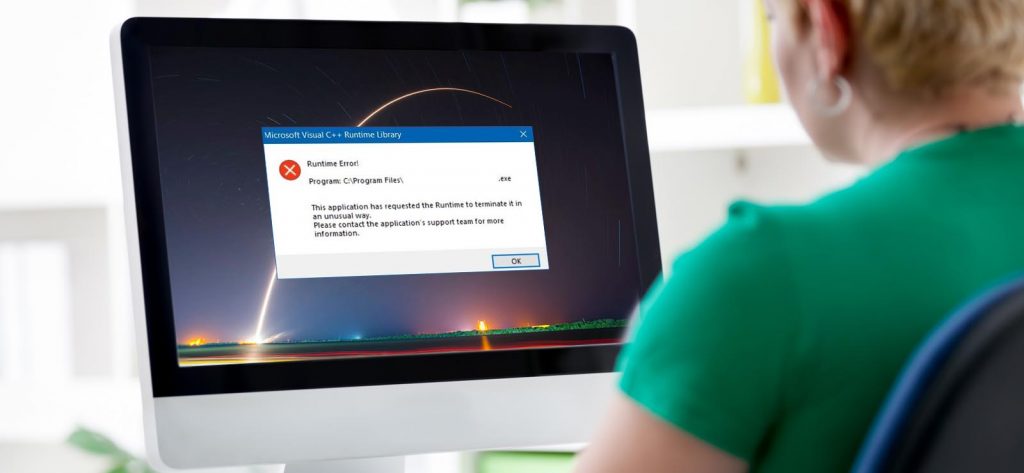Read time 6 minutes
Frequent Windows 10 Runtime Errors can disrupt the seamless operation of your computer system. These errors typically manifest when launching a program or application, particularly on the initial run. In the context of Windows 10, one of the most prevalent Runtime errors encountered is the Microsoft Visual C++ Runtime error. This error tends to surface when attempting to launch Windows Explorer or other applications, triggering an error message similar to the following.
Microsoft Visual C++ Runtime Library
Runtime Error!
Program: C:\WINDOWS\explorer.exe
This application has requested the Runtime to terminate it in an
unusual way.
An additional error message that may appear when attempting to initiate a program on a Windows 10 system is as follows-
Let us understand all the possible reasons behind this Microsoft Visual C++ Runtime Error in Windows 10.
Reasons
- Malfunctioning of Microsoft Visual C++ Runtime Library
- Conflict with other programs and drivers
- Not enough memory or storage
- Malware intrusions
- Corruption in system files
- Outdated programs or faulty hardware
Manual methods to fix Windows Runtime Error in Windows 10-
To begin, start by verifying the availability of storage space and freeing up any necessary space if it is running low. Additionally, ensure that your antivirus and malware protection software is functioning correctly and review recently installed, potentially unnecessary programs.
Furthermore, explore specific solutions that can help you resolve this Windows Runtime Error on a Windows 10 system.
- Re-install/Update Graphic Card Driver
Using an outdated graphics card driver may lead to performance issues in Microsoft Visual C++. To address this problem, you have two options: you can either attempt to reinstall the driver or update it to the most recent version that is compatible with your Windows 10 operating system..To re-install it, just go to Device Manager on your Windows Control Panel,
then expand Display Adapter section, select your Graphic Card Driver and right-click on it. Then select Uninstall device option.
the uninstallation is completed, install the Graphic Card Driver again.
Your problem would be fixed if this was the issue. If not, you can try updating the driver with the latest version. - Re-install/Repair Microsoft Visual C++ Program
We have taken faulty Microsoft Visual C++ Runtime Library as a possible reason. So, we can try fixing it by trying two options, i.e.
Re-installing
Repairing.To do so, follow the mentioned process-
- Go to the Control Panel on your system. Click on the Programs option. Find Microsoft Visual C++ program on the list, select it and right-click on it.
- Then select Uninstall/Repair option on above. Next, choose Repair option.
- Wait for the process to be finished. Once done, reboot the system. Check if the Runtime Error re-appears. If yes, then try re-installing the program with the fresh version.
- This time choose Uninstall option and by the time the uninstallation is completing, download a new updated version of Microsoft Visual C++ program. Once the uninstallation is completed, install this fresh version on your system. Now, reboot the system and check if it has worked for you.
- Perform Clean Boot on Your System
This is a good solution as it allows to run only required programs and eliminates the unnecessary ones. Here is the procedure about a clean boot-- Type msconfig in the Windows run box (press Windows and R together) and click on OK.
- The System Configuration dialogue box will get opened. Move to the Services tab and unselect the Hide all Microsoft Services checkbox (if selected), click on Disable all option and click on OK.
- Next, switch to the Startup tab and click on Open Task Manager link.
- On the Task Manager, move to the Startup tab. Then select the enabled services or program and right-click on it. Select Disable option for each of it one by one.
- Once all of the services are disabled, restart your Windows 10 system.
- If error is not coming up again, restart the disabled programs again from the Task Manager.
This was the clean boot on your system.
- Type msconfig in the Windows run box (press Windows and R together) and click on OK.
The aforementioned manual processes can be employed to address Runtime Errors in Windows 10. Similarly, certain Windows errors can impact the data stored on system drives, rendering it either lost or inaccessible to users. This issue typically arises due to data corruption caused by malfunctioning programs, virus infiltrations, program conflicts, and other factors. Fortunately, a reliable solution exists to recover lost, inaccessible, or even permanently deleted files from Windows system drives. The Kernel for Windows Data Recovery tool is a versatile recovery utility that thoroughly scans all drives and partitions using three distinct scanning modes, retrieving every bit of data stored within. Users have the option to preview the recovered data and save only the desired files. Consequently, it stands as the optimal professional tool for restore files from corrupted/crashed drive. With this tool, your Windows data remains secure without any compromise to its integrity. Furthermore, it offers compatibility with the latest Windows 11 and all previous versions for data recovery purposes.
Conclusion
A Windows Runtime Error can stem from various factors, but it can be effectively resolved by implementing one of the manual solutions outlined in the blog. Nevertheless, if users or organizations experience data loss or corruption in their Windows system, one can go with the best Windows data recovery tool that is suggested towards the end of the blog.