
Best Alternative to Stellar Repair for Exchange
Because of its friendly interface and advanced features, Exchange administrators and experts consider it as the best alternative to Stellar Repair for Exchange. Additionally, this tool comes with continuous updates and 24 X 7 customer support. The tool supports all Exchange Server versions too.

EDB to PST Conversion without Outlook
Export offline EDB mailboxes to PST easily using this tool. And for this, you do not need MS Outlook on your system. This tool gives option to restore EDB file to a new/existing PST file without disturbing the existing mailbox hierarchy. To overcome the issues of large-sized files, you can split PST file after by any size and restore it in smaller sizes. Read more...

Deleted Mailboxes Recovery
Exchange recovery tool can recover full mailboxes from corrupt Exchange email databases (offline EDB/STM files) and from Exchange backups, after the event of Exchange Server failure. The software repairs EDB file and restores deleted Mailboxes, folders, messages, file attachments, contacts, calendars etc even in the severe case of Exchange Server crash.

Office 365 to Office 365 Migration
An easy and hassle-free approach to migrate from one Office 365 account mailboxes to another Office 365 mailbox. The EDB recovery tool also exports Office 365 data to PST, online exchange server mailboxes without affecting the mailbox users. It allows smooth migration of single/ multiple mailbox(es), archived mailboxes, and public folders.

Live Exchange to Live Exchange Migration
Move your user's data from old versions of Exchange to newer Exchange versions (including 2013, 2016, 2019) with zero impact and data loss issues, using Kernel for Exchange Recovery tool. It is an effortless way to migrate your thousands of mailboxes from one Exchange Server to another Exchange Server.

Easy to Use Export Options
The EDB recovery tool allows easy export of the data by using Copy – Paste, and Drag – Drop functions. This feature gives users great benefit, it ensures that total items are copied at the designated folder of the matching mailbox. Drag-and-drop feature which does not need any technical expertise any user can easily export selective messages from source folder to the destination folder using this feature. It also has a special feature to extract the attachments from specific emails or from all the emails of a mailbox folder.

Search Specific Items within Mailboxes
Advanced search feature allows finding specific email or items within multiple mailboxes. The Exchange Server recovery tool has an extensive search function that reaches to the bottom of database layer to render the accurate search. You can find messages containing specific phrases/words, search within attachments (attachment body, type, size), Date range, and more. Also, you can save custom searches to load the same search every time, without re-creating them repeatedly.

Restore Mailboxes from Backup File
Kernel for Exchange recovery tool has an inbuilt backup extractor that facilitates direct data recovery from Exchange backups. It remarkably cut-downs the efforts involved in lengthy traditional process to restore entire backup setting up a recovery server.

Detailed Reports & Operation Logs History
Generate reports to analyze the mailbox data flow based on following parameters – senders, receivers, attachments, dates, and messages. Operation logs are the easiest way to track the status and details of all the operations performed till date. Exchange recovery software allows to view all your log details based on the selected date and time of the operation logs.

Mailbox Creation
Administrators can create the folders and mailboxes to destination Exchange Server. It even allows having full access to destination mailboxes – such as create, delete or rename any folder; create a new mailbox in Exchange Server etc. Various operations can also be performed like delete any item, ‘reply’ or ‘forward’ any email message from the connected Outlook profile.

Preview of Exchange Data Before Migration
Kernel for Exchange recovery tool has a preview pane to read the information of the selected item or message from source & destination lists. You can read full message (along with attachments), contacts, etc. before saving.

Assign Full Access Rights to Office 365 User Mailboxes
The tool allows to delegating full access rights to Office 365 user mailboxes. This can be done from the interface of the tool (no need to login to Exchange admin center).

Public Folders Recovery
The recovery tool offers recovery of public folder data from corrupt and damaged EDB files. It also restores lost or deleted public folder items (from both Office 365 and Exchange). And you can save specific items from public folders to the required destination.

Supports Unicode EDB Recovery
The software supports Unicode Exchange database files for recovery. Exchange database files with Unicode characters are recovered swiftly by this software and are saved to different destinations including Unicode PST files.
![]() (4.9/5) 514 Reviews
(4.9/5) 514 Reviews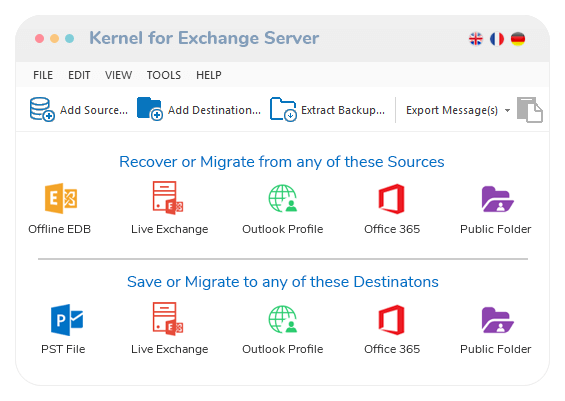

 Download Free
Download Free Buy Now
Buy Now 

