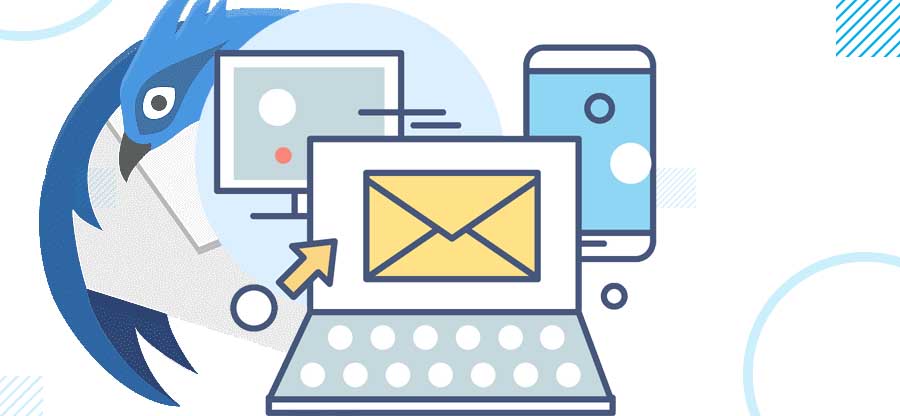Read time 5 minutes
Thunderbird is one of the leading applications for email and personal information management. It was developed by Mozilla in 2003. Users enjoy a variety of features in Mozilla Thunderbird, including proper organization of messages, filtering junk and spam, extensions, large file management, etc. It seamlessly and efficiently uses email protocols like POP, IMAP, and LDAP while using MBOX and Maildir file formats. In a situation where your mail server supports both IMAP and POP protocols, Thunderbird uses IMAP as default. POP must be manually configured to further use it. In this article, we will be learning about how to set up a POP email account in Thunderbird.
What is POP?
The Post Office Protocol, commonly known as POP, is an email protocol used to extract emails. POP downloads the emails from the server to the system and deletes the original ones from the server. This is done so that the users have access to the emails even during no internet connectivity. Mozilla Thunderbird uses POP as one of the email protocols.
Thunderbird chooses IMAP email protocol as default. There is a need to set up POP email account in Thunderbird manually.
Follow these steps to complete the process smoothly-
- Launch the Mozilla Thunderbird on your computer.
- Select ‘Tools’ from the menu bar. Now, move on to ‘Account Settings.’
- A new window of Account Wizard will be displayed. Select ‘Email account’ and click on ‘Next.’
- Enter the email address and name. Click on ‘Next.’
- Select the incoming server as ‘POP’ and enter the name for the same. Click on ‘Next’ to proceed.
- Again, enter your email for the Incoming and Outgoing User Names.
- Enter the name for your email account and click on ‘Next.
- Verify the given account information and click on ‘Finish.’ Now, in the Account Settings window, select ‘Outgoing Server.’ Tick the checkbox ‘Use name & password’ and enter your email.
The Post Office Protocol was developed in the 1980s when internet connectivity and server storage were expensive. This is the reason behind it deleting the emails from the server and downloading. This brings a few drawbacks associated with POP:
- The emails cannot be accessed from any other system or device.
- The email folders have a high risk of getting corrupted.
- Transferring downloaded emails can turn into a difficult task.
- Certain emails may open doors to threats and viruses, which may harm the system completely.
In today’s world, you also must walk hand in hand with all the technical improvements and advancements. Microsoft Outlook has become the leading personal information manager due to its wide accessibility and availability. It offers advanced features along with a higher standard of security and privacy. To opt for Outlook as the email client, a simple task of converting all Thunderbird’s MBOX files into PST file format must be completed. This can be done with the help of Kernel for MBOX to PST Converter tool, which is a professional software designed specifically for this. The tool includes a wide variety of features which includes-
- It is capable of converting MBOX, MSF, MBS, and MBX files from email clients like Thunderbird, Apple Mail, Eudora, etc., into file formats like PST, MSG, DBX, or EML
- Multiple MBOX files can be converted at the same time.
- Emails can be filtered by various criteria.
- A detailed preview is displayed before saving any file.
- Larger files can be split into smaller ones according to the requirements of the users.
- The conversion process is quick and easy.
The Kernel for MBOX to PST software is well compatible with all versions of Microsoft Outlook.
Conclusion
Thunderbird uses both IMAP and POP email protocols but chooses IMAP as default. The POP protocol has to be manually configured to use it. Since POP downloads all the emails and deletes them from the original server, it gives rise to a few drawbacks which may come in the way of smooth working. So, it is recommended to switch to Microsoft Outlook by converting all MBOX files into PST format with the help of a professional tool like the Kernel for MBOX to PST.