Kernel for Exchange Server Recovery
![]() (4.9/5) 514 Reviews
(4.9/5) 514 Reviews
Resolve Dirty Shutdown issues in your Exchange Server environment by recovering the EDB mailboxes. The recovered data will be accessible as earlier to Exchange users. It resolves the issues in all Exchange versions.
- Resolve JET_errDatabaseDirtyShutdown 550 completely
- Recover mailboxes & items from the EDB file along with properties
- Save the recovered data to live Exchange, Office 365, & PST
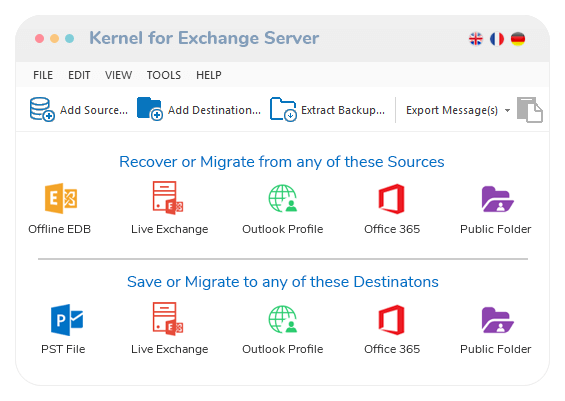

 Download Free
Download Free Buy Now
Buy Now 

