Kernel for Exchange Server
![]() (4.9/5) 514 Reviews
(4.9/5) 514 Reviews
The most efficient recovery software to repair corrupt EDB files without hampering the integrity of data. The software can repair EDB files after any hardware or software-related issues without requiring any technical assistance from experts.
- Repair corrupt EDB file to recover archive/shared mailbox, & public folder
- Repair even highly corrupt EDB files using advanced scanning modes
- See the preview of all repaired EDB items including the deleted ones
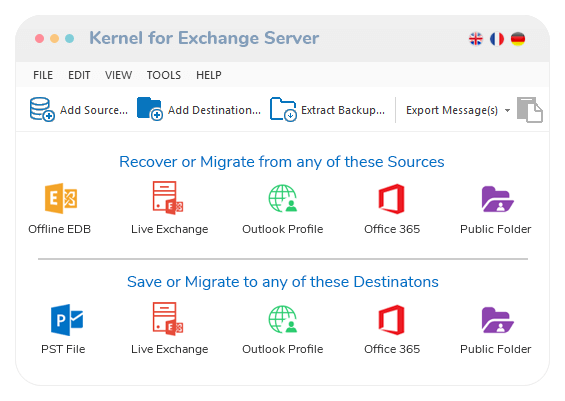

 Download Free
Download Free Buy Now
Buy Now 

