
Convert OST to PST The solution allows smooth migration of OST items to PST file. It lets you export OST file to all versions of Outlook (PST file) like 2019, 2016, 2013, 2010, 2007, 2003 and prior versions.

Export OST to Office 365 Mailbox You can export OST file items directly to a cloud-based Office 365 mailbox without any data loss. It involves no complex steps to import/export OST file to Office 365.

Corrupt OST File(s) Recovery If your OST file is corrupt or inaccessible, Kernel for OST to PST converter helps you to repair it immediately prior to conversion. It provides a secure mailbox recovery (of existing/deleted emails, attachments, calendar items, etc.) against all OST corruption issues.

Restore OST to Exchange Server The OST to PST converter allows you to migrate your OST file data straight to the connected email server – such as Exchange Server, Lotus Domino, and Novell GroupWise. The solution allows to restore OST to all versions of MS Exchange Server like 2019, 2016, 2013, 2010, 2007, 2003, 2000, 5.5 and 5.0.

Migrate OST Items to Gmail Account Besides the option to convert OST to PST file, you can quickly export OST data items to several web-based emailing platforms like Gmail, Yahoo, iCloud, Google Apps, Outloook.com and AOL.

OST to MBOX Conversion The OST to PST converter provides an additional benefit to migrate OST data to MBOX file of Apple Mail, Thunderbird, Entourage, Eudora, Postbox, Netscape and many more.

Preview OST Mailbox Items The solution not only provides OST recovery, but also allows full mailbox preview of the contained emails (with attachments), tasks, calendar entries, contacts etc. within the Software Console.

Selected Email Migration You can filter the important emails and items of OST file that you want to migrate, using Filter option. Refine your data items based on item type, date range, folder name and other provided filter fields.

Save OST Emails to Multiple Formats You can save OST emails in different messaging formats like PST, DBX, MSG, EML, TXT, RTF, HTML, MHTML, & PDF.

Split PST by File Size Manage your large-sized PST files with the integrated splitting function that lets you split a PST file after according to a particular size – 1GB, 2GB, 3GB and so on.

Find Messages You can immediately find any specific message from OST file using ‘Find’ option and enter the desired keyword to search the specific emails based on these search parameters: from, to, subject, message has attachment, and received before/after.

Create Graphical Report The File Analysis Report feature enables you to generate a graphical report of the total items migrated from OST to PST file. You can create the report based on four different parameters like Mail Flow Density by Date, by senders, item types, and interaction between users.

Use Trial Version to Save for Free Trial version lets you view and open the entire OST data items including deleted emails, attachments etc.) However, you can save up to only 25 items from each folder to PST or some other format free-of-cost.

Runs on all Windows Versions OST to PST converter is designed to run on all Windows platforms including Windows 365, 11, 10, 8.1, and older versions, Windows Server 2022, 2019 & older versions.
![]() (5/5) 690 Reviews
(5/5) 690 Reviews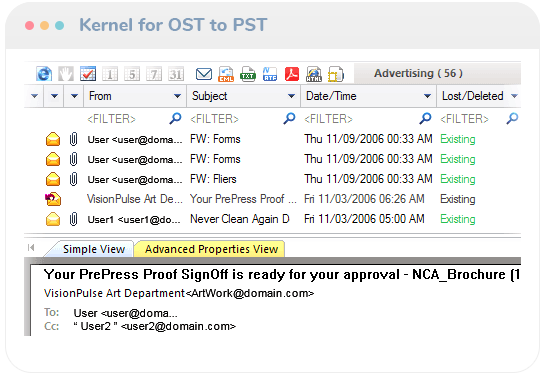

 Download Free
Download Free Buy Now
Buy Now 

