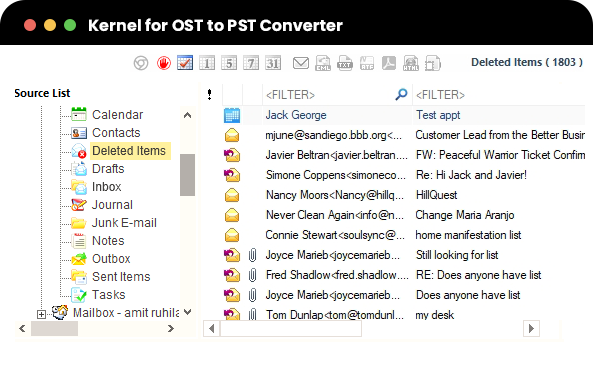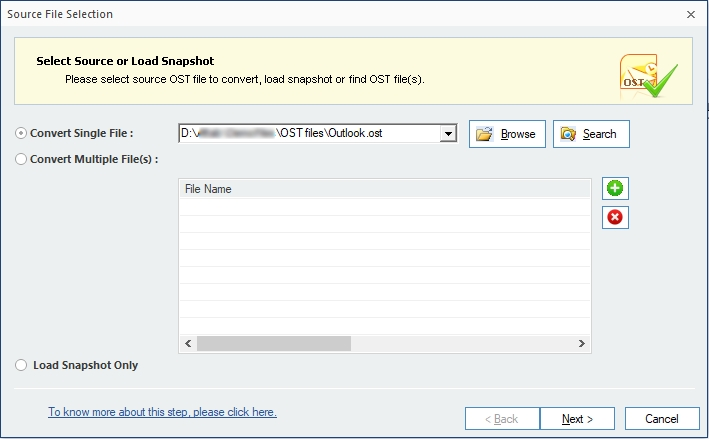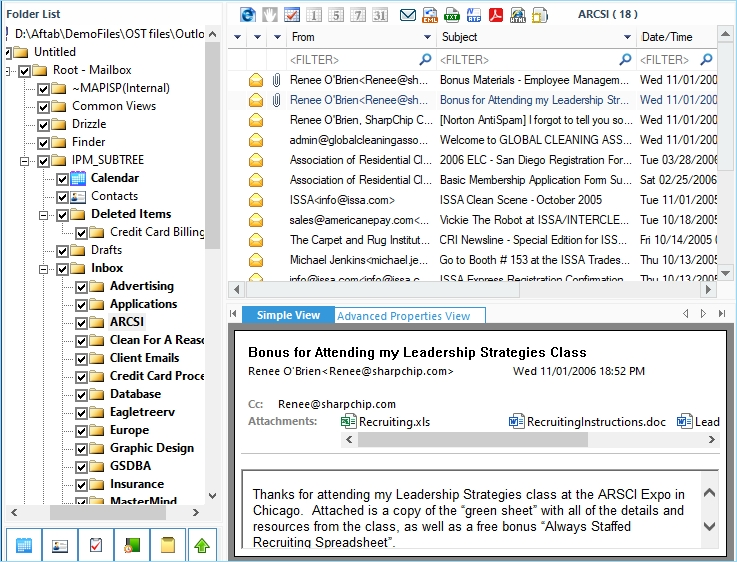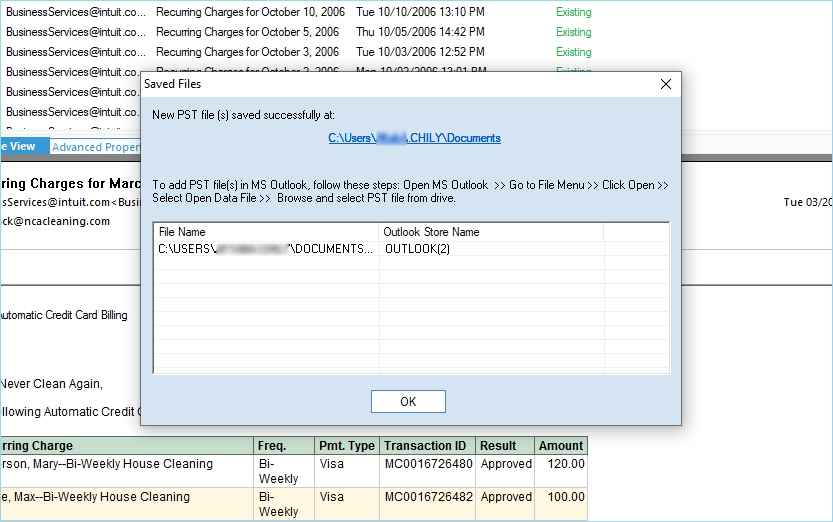Convert OST to PST safely
The software enables users to smoothly migrate OST items to PST files and export OST files to all MS Outlook versions, including Office 365. It efficiently converts bulk or large-sized OST files, even in the presence of Exchange Server downtime or Outlook sync issues.

Repair inaccessible or corrupt OST file
If your OST file is corrupt or inaccessible, use the OST to PST converter tool to repair it immediately before converting it to a PST file. The tool provides secure mailbox recovery, including existing and deleted emails, attachments, and calendar items, addressing all OST corruption issues.

Recover deleted items
The tool uses a highly advanced algorithm to recover the permanently deleted items from the scanned file. It securely restores all items, including emails, contacts, notes, calendars, tasks, events, etc., with complete integrity.

Advanced filters for selected email migration
Use the multiple filtering options of the OST to PST converter tool to ensure efficient migration of essential OST file items. Customize your selection based on item type, date range, folder name, and other filter criteria for a tailored data transfer.

Save OST Emails to multiple formats
Save OST emails in versatile other formats, such as PST, DBX, MSG, EML, TXT, RTF, HTML, MHTML, and PDF. Kernel for OST to PST converter ensures convenient data management and accessibility options.

Use Trial Version to Save for Free
Experience the trial version, granting access to all OST data items, even deleted emails and attachments. However, you can save up to 25 items per folder for free in PST, DBX, MSG, EML, TXT, and RTF format.
![]() (4.9/5) 514 Reviews
(4.9/5) 514 Reviews