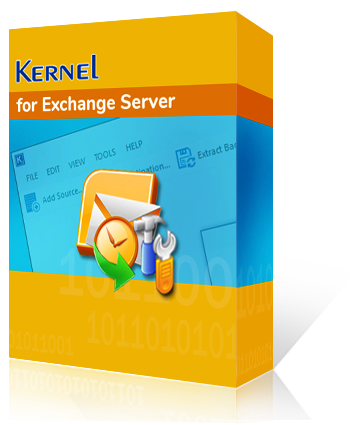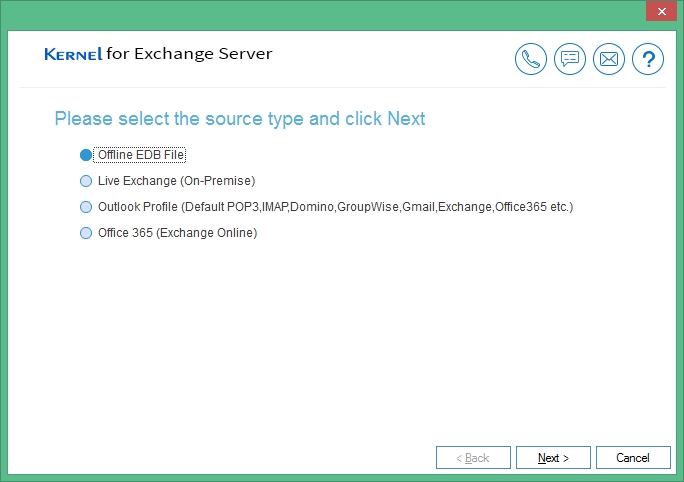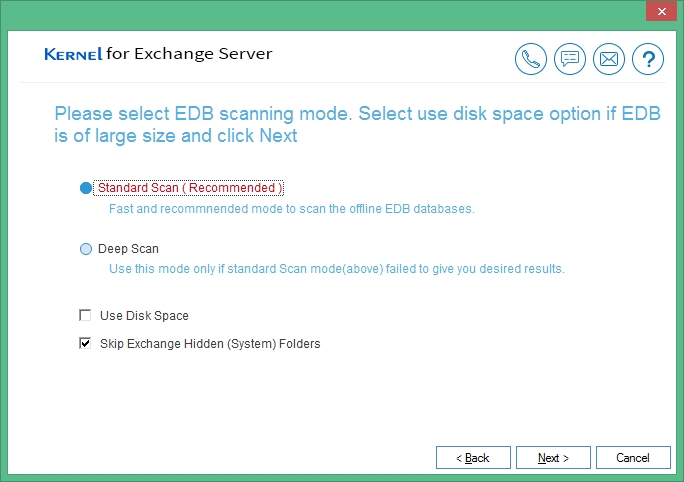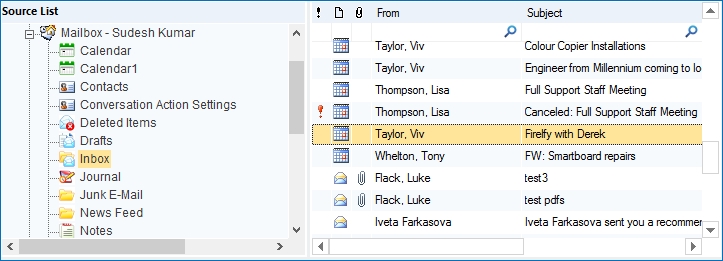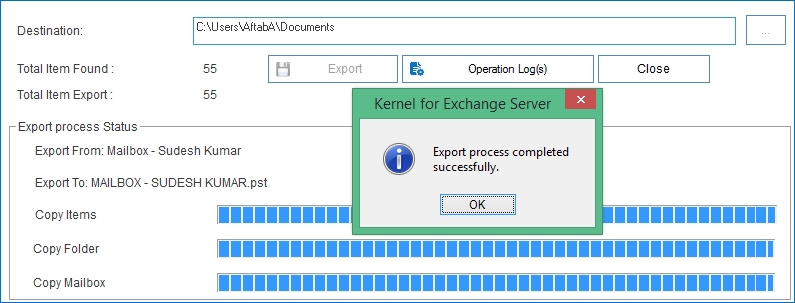Corrupt Exchange mailboxes recovery
Recover the complete Exchange mailboxes present in the EDB file. Each item present in the mailbox like emails, contacts, notes, calendar, journal, trash, sent items, etc. will be accessible for preview and saving.

Deleted items recovery
In case of severe database crash when the items are deleted, then the software will recover such items too. Apart from deleted emails and their attachments, it will retrieve deleted contacts, notes, calendar details, etc. completely.

Availability of multiple destinations
The recovered database items have multiple destination platforms to save into them. You can directly into Outlook PST, Live Exchange account, an active Outlook profile, Office 365, and Exchange Public folder.

Multiple export options
To save the email message exclusively, you can export them into offline file formats like MSG, EML, RTF, HTML, Text, PDF, DOC, DOCX, and PST. You can export the entire folder with complete mailbox hierarchy.

Complete reporting and log history creation
Create reports for mailbox data analysis, focusing on senders, receivers, attachments, dates, and messages. Operation logs provide comprehensive tracking of past operations.

Deep search in mailboxes
Easily search for messages with specific phrases, search within attachments (body, type, size), set date ranges, and more. Save custom searches to avoid recreating them repeatedly.

Exchange data preview
If you need to read the details of the selected item or message from the source and destination lists, the tool provides a preview pane. Before saving, you can read the entire message, including any attachments, contacts, etc.

Recover Exchange Backup files.
You can directly recover data from Exchange BKF (backups) files using the tool's Exchange backup extractor. The extractor supports all major Exchange backup formats like NT Backup, Symantec, VERITAS, HP, CAARC, etc.
![]() (4.9/5) 514 Reviews
(4.9/5) 514 Reviews