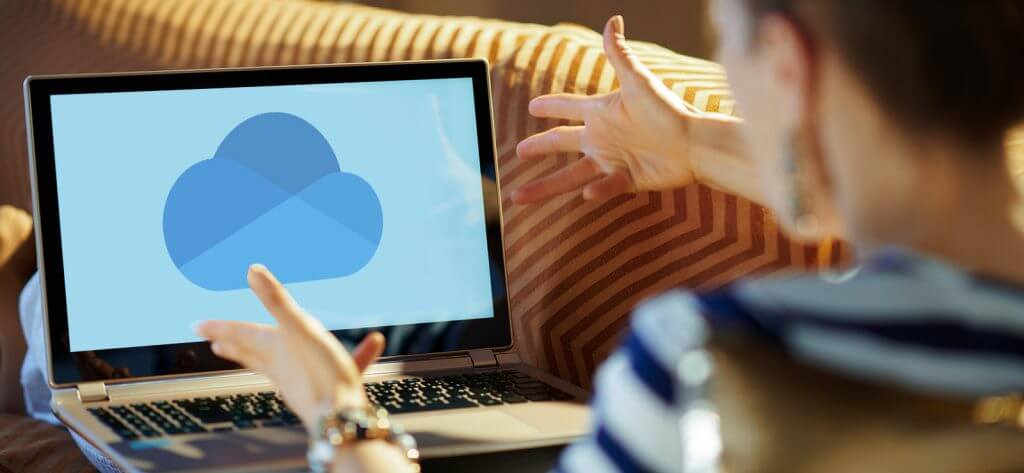Read time 5 minutes
In recent years, organizations were searching for the best applications and platforms for real-time collaboration and content sharing, especially after the outbreak of Covid-19 all over the world. Cloud platforms like Microsoft 365 and Google Workspace were in demand more than ever during this time. With no sign of withdrawal of the pandemic, collaboration tools are likely to have more demand in the coming days. In the context of remote working and work from habits adopted by the enterprises, co-authoring and content sharing features provided by cloud platforms are of utmost importance. That is why OneDrive from Microsoft and Google Drive from Google Drive becomes essential for enterprises nowadays.
Why OneDrive is a good option for enterprises?
Microsoft offers advanced features even in basic subscription plans, making it attractive for small businesses and individuals. Also, its integration with the Microsoft Office suite makes it a convenient choice for those who are already using MS Word, Excel, etc. Availability of applications like Exchange Online, Yammer, Teams, etc., in Office 365, along with OneDrive, makes it the most sought-after cloud storage platform in all respects. So, OneDrive from Microsoft is a good option for enterprises.
Users come to OneDrive from various platforms: some from file shares, some from on-premises SharePoint, some from G suite, and some from other content management systems. Also, there are many users who need to migrate content from one OneDrive account to another. Foreseeing the need for enterprise-level OneDrive migrations, Microsoft has provided some basic migration features in OneDrive itself. Also, it has some migration services and migration tools. But OneDrive migration is a complex task that needs comprehensive planning and precise execution. It needs the services of technically adept administrators and co-operation from end-users. Availability of professional solutions definitely can smoothen the planning and execution of OneDrive migration to a considerable extent.
There are many factors one should consider before starting the OneDrive migration. Following some best practices suggested by OneDrive experts and Microsoft will help you perform hassle-free migrations in all situations.
- Take help from experts
- Analyze the migration requirement
- Choose the right plan for you
- Analyze the content for migration
- Schedule the migration wisely
- Train the end-users in advance
- Perform a test migration
- Use a professional tool
OneDrive migration is a complex process that requires technical expertise. If you don’t have experts in your organization, you need to hire one or consult experts outside your organization. Discuss your requirements, expectations, and budget with them before jumping on to SharePoint migration. You can also go through Microsoft help articles to increase your awareness and enhance your OneDrive skills.
You need not migrate to OneDrive just because everybody is doing that. You need to check if OneDrive is the right platform for you. What are the benefits you are going to get from OneDrive migration? Is it cost-effective for you? Can you continue using it for a long? Are your users skilled enough to use OneDrive? If you get positive answers to all these questions probably, OneDrive is the platform for you.
Before purchasing the OneDrive plan, spend some time researching various subscription plans available. Go through the applications in various plans. Also, check if it provides enough storage space for you. It is advised to start with the lowest plan that meets all your requirements. If you need additional storage space, you can buy it later separately.
OneDrive migration requires careful planning. As OneDrive is primarily a collaboration and sharing platform, it is good to migrate only the content needed for collaborative working. You can think of migrating frequently used content and important content, leaving the rest behind. It will save a lot of space in OneDrive and reduce migration time. Also, it is better to avoid migrating large files initially as it may cause various issues. Also, you can completely avoid migrating outdated and redundant content.
During the migration, you may face downtime in the source platform. So, it is better to avoid your working hours for the migration. If you execute the migration on weekends or other non-working hours, you can avoid business interruption during the migration.
The real success of OneDrive adoption and migration depends on how skilled your end users are in effectively using the OneDrive platform. If they continue to use OneDrive with their traditional habits, OneDrive is not going to be an effective platform. So, you should train your end-users to adapt to OneDrive and use its advanced features efficiently. It will help your organization exploit the full potential of the OneDrive application.
Though you are confident of a foolproof migration, just conduct a test migration before the actual migration. Try to make the test migration data as representative as possible and make the migration environment identical to that of the actual migration environment to easily figure out the possible migration issues. A test migration can make you more confident and prepared at the time of actual migration.
Though there are some inbuilt upload features as well as some migration tools from Microsoft, professional OneDrive migration tools belong to a different league. They ensure hassle-free OneDrive migrations with minimum supervision and time consumption. Customization of migration as per the requirements of the organization is possible with these tools. Some tools like Kernel OneDrive Migration Tool offers features like Pre-Migration Analysis, Filters, Migration scheduling, permission migration, reports, etc. With this tool, enterprise-level OneDrive migrations are smooth and effortless. That is why even organizations with migration experts rely on professional solutions for OneDrive migrations.
Conclusion
Storing data on cloud platforms like OneDrive is a trend now as it facilitates collaboration and content sharing. If you think that OneDrive is the right cloud storage platform for you, you should migrate to OneDrive as early as possible. You need to keep in mind some important things before migrating your data to OneDrive. We have summarised these best practices in this blog. Also, we have recommended Kernel OneDrive Migration Tool for quick and easy OneDrive migrations.