Reliable solution to swiftly extract corrupt VHD/VHDX file data
Recover VHD/VHDX files from severe corruption, deletion, and data loss. Preview recovered files and configure settings to restore specific types of files. The tool offers three scanning modes for thorough and quick recovery across Windows and Windows Server platforms.
- Recover large-sized VHD/VHD files without size restrictions.
- Restore all types of files, including audio files, email files, database files, docs, etc.
- Complete recovery of various FAT (FAT, FAT16, FAT32, FAT64) and NTFS File Systems.
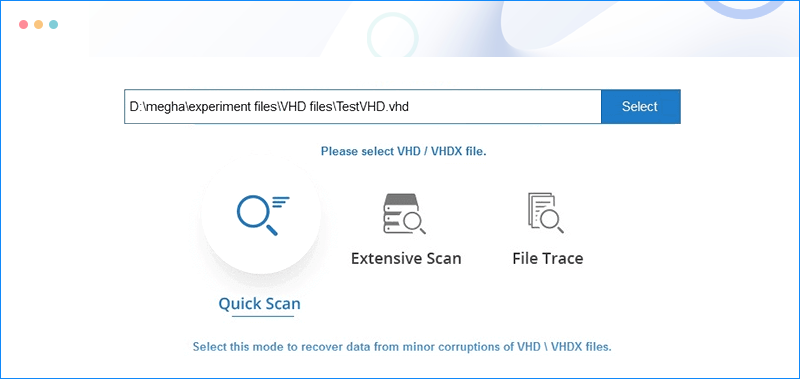
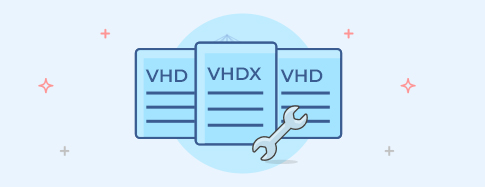



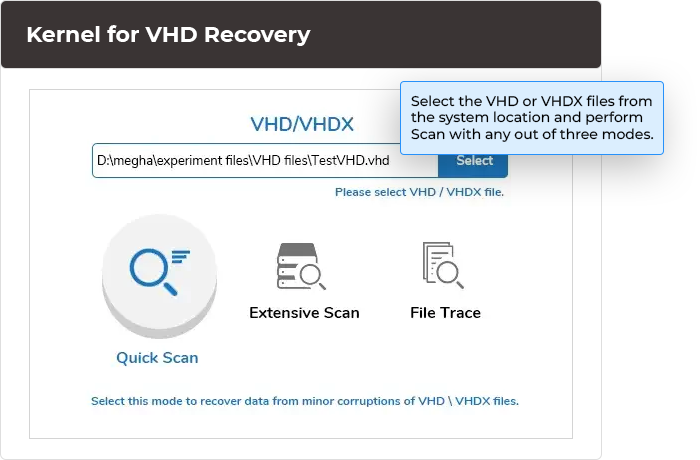
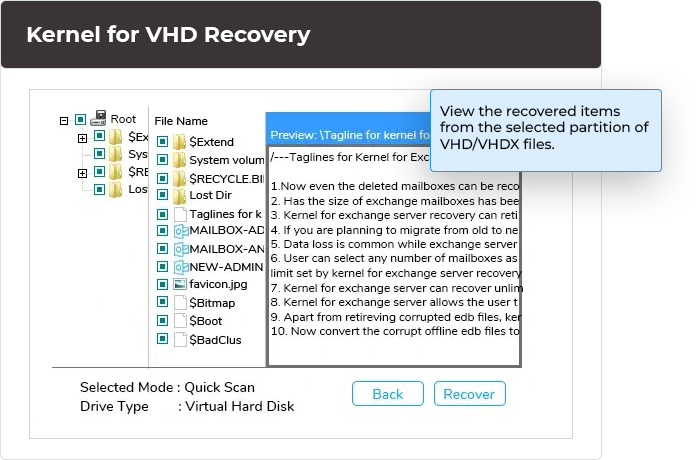
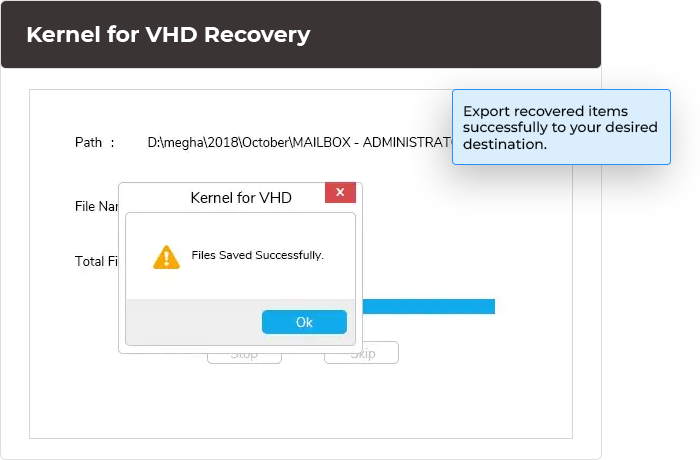
The software is a user-friendly and high tech technology best. So I would like to recommend the same.