Windows could not start the SQL Server – SQL Error- 10022
Pooja Chaudhary
|
Updated On - October 09, 2023
Read time 4 minutes
Microsoft SQL Server stands as one of the most potent, dependable, and swift Relational Database Management Systems (RDBMS), commonly utilized for storing data in table formats. However, there are occasions when the installation of this valuable application fails, leading to the appearance of the following error message:
When you receive the above error, you can find the cause of the error message.
This error message serves as a serious alert, signifying a significant issue that must be addressed promptly if you intend to continue working with SQL Server. According to the error message, the suggested solution is to reinstall the application. However, it’s crucial to note that reinstalling SQL Server may not always resolve the problem. In fact, it could potentially worsen the situation, resulting in database corruption or damage. This risk arises because the installation process has been compromised, potentially leading to corruption in the MDF files. This is the condition when you need SQL repair software to repair corrupt SQL database.
If you’re encountering permission issues, it’s essential to rectify them first. If this step doesn’t resolve the problem, consider uninstalling SQL Server. This ensures all SQL entries are completely removed from the registry. Subsequently, reinstall the application. Once reinstalled, any installation-related problems should be resolved.
Databases corruption issues are not that easy to resolve but could be with an efficient SQL Database Recovery Software. The Kernel for SQL Database Recovery software is integrated with a sophisticated repair engine that promptly identifies and repairs corrupted SQL database MDF files.
Follow the simple process to repair and recover MDF file data easily:
Start the software and click the Browse button to select corrupt database file, select recovery mode and SQL database version as shown in the screenshot below.
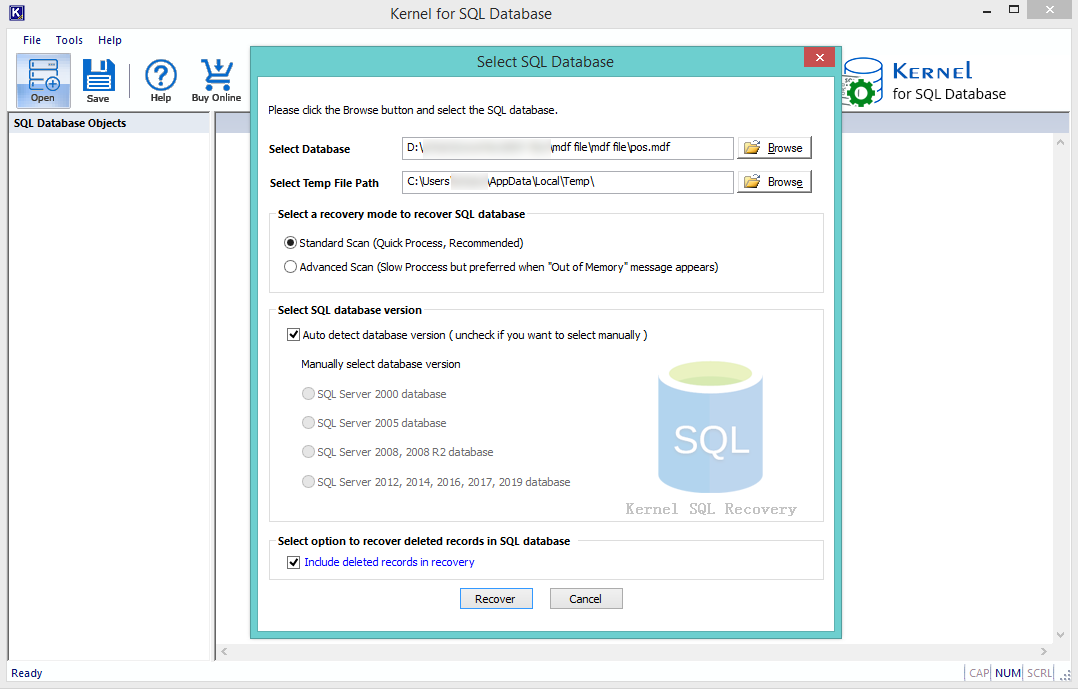
You can view and analyze the recovered database objects from the corrupt SQL MDF file before saving the objects to the desired location.
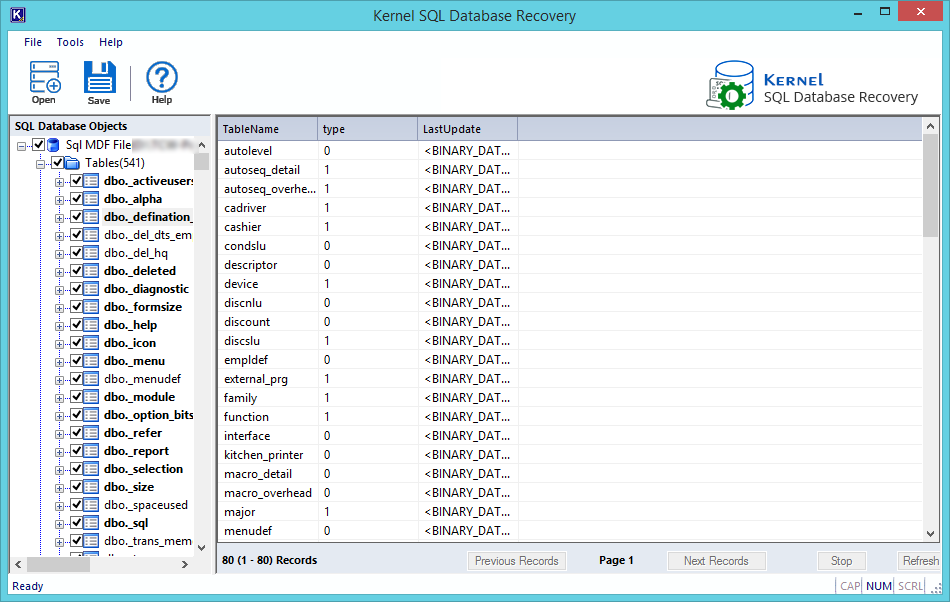
Select the saving mode and click OK to proceed. The database file will be saved successfully.
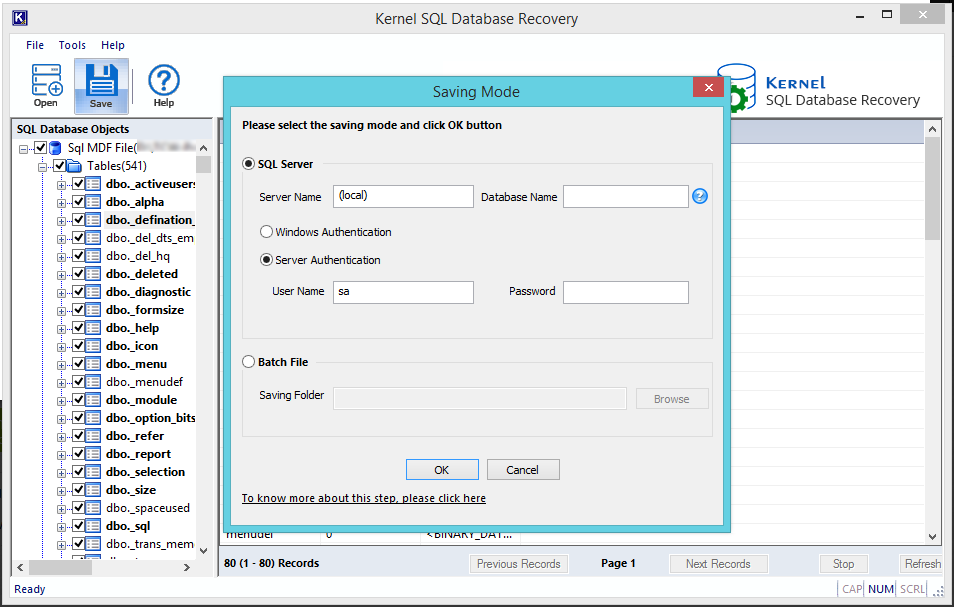
To resolve the error, uninstall the current SQL Server installation carefully and reinstall it. However, if the error persists due to MDF file corruption, reinstalling SQL Server won’t help as the error will recur. In such cases, repair the MDF file with Kernel for SQL Database to recover healthy files. The restored database file will be compatible and error-free during the new SQL Server installation.