Recover Lost FIFA World Cup Russia 2018 Photos
Pooja Chaudhary
|
Updated On - October 09, 2023
Read time 5 minutes
The 21st edition of the FIFA World Cup, a quadrennial international football tournament, took place in Russia from June 14th to July 15th, 2018. True football enthusiasts were well aware that this event featured 32 teams from across the globe vying for the coveted FIFA World Cup 2018 title. While many enjoyed watching the live matches on large screens, the most ardent FIFA enthusiasts had already descended upon Eastern Russia. Here, they had the unique opportunity to witness the games in person, meet their beloved football stars, capture photographs, record videos, and share their experiences on social media platforms to show unwavering support for their favorite teams.

Many of the latest results are shocking for the teams as Brazil defeated Mexico by 2-0 to take their spot in the quarter-finals. Belgium showcased their unique style of play, securing a 3-2 victory over Japan and earning themselves a spot in the quarter-finals.
Brazil secured their spot in the quarter-finals with a commanding 2-0 victory against Mexico, delivering an impressive performance. The team’s standout player was Neymar, who shone brightly with both a goal and an assist. Despite being just 26 years old, Neymar’s performance demonstrated that he can hold his own against the likes of Cristiano Ronaldo and Lionel Messi, even though he has only scored two goals in his last four games in Russia. A special mention goes to his lightning-fast pass with his injured right foot, a crucial contribution that helped Brazil break through Mexico’s defenses. Hats off to Neymar for his exceptional display.

Belgium secured a thrilling spot in the quarter-finals with a 3-2 victory over Japan. The team’s performance was nothing short of exceptional, highlighted by a crucial goal from substitute Nacer Chadli. The Belgian players dominated their Japanese counterparts, showcasing a flawless performance and an unwavering determination to emerge victorious. The team displayed remarkable cohesion and a burning desire for success.

As passionate football fans, how often do we inadvertently leave our DSLR cameras behind when heading to the stadium? Many of us take numerous photos with the intention of preserving cherished memories and adorning our room’s prized wall with framed snapshots. Currently, all these pictures reside on the SD card.
Often, when you attempt to connect an SD card to your computer in order to copy photos and view them on a larger screen, you may encounter issues. These problems can include the computer failing to detect the SD card, the card becoming inaccessible, or data corruption. In such situations, Windows Photo Viewer may display an error message stating, “Windows Photo Viewer can’t open this picture because the file seems to be damaged, corrupted, or too large.”
All photos got corrupted during the transferring process. The worst part is you might not have a backup copy as you clicked them on your DSLR’s SD card. Hence, we strongly recommend using Digital Media Recovery Tool to get out of this situation and to recover all the photos back from SD card or PC.
Follow simple steps to recover your FIFA World Cup photos safely:
Step 1: Initiate the Kernel for Digital Media Recovery Tool and pick the designated drive for retrieving lost, deleted, or corrupted photos.
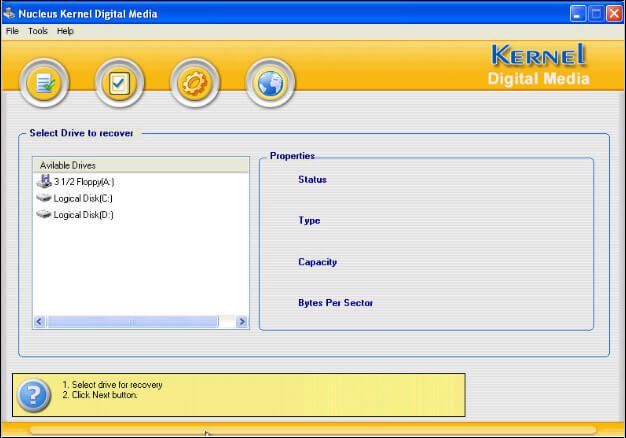
Step 2: Choose the photo format for recovery (FYI: DSLR photos are typically stored in JPG format). Click on the Next button to initiate the recovery process.
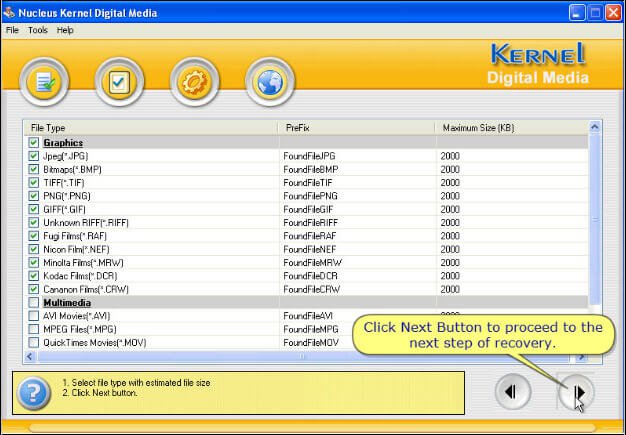
Step 3: The recovery tool scans for JPG format photos that may have been deleted, corrupted, or damaged. Once the scanning process is finished, you’ll be presented with a list of the photos that have been successfully recovered.
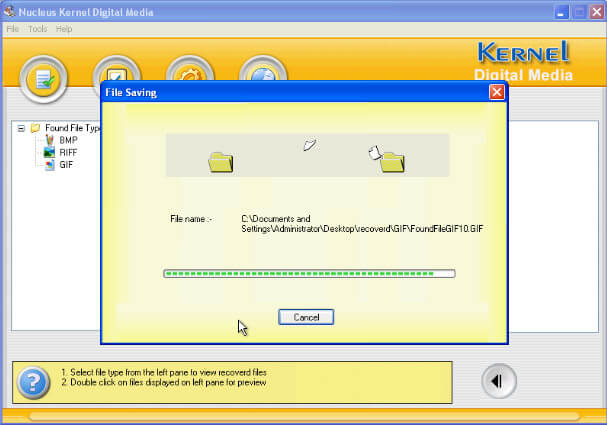
The Digital Media Recovery tools operate effectively, ensuring the safe recovery of all photos while preserving their original sizes and picture quality.