How to Recover Deleted Photos from SD Card?
Pooja Chaudhary
|
Updated On - October 09, 2023
Read time 5 minutes
“Oh no, oh my goodness,” is likely the initial exclamation when you discover that your SD card is empty, and all your cherished memories have vanished. However, there is still hope for retrieving those inaccessible photos from your SD card. You must be thinking how? Here’s how you can recover deleted media files from USB drives, SD Cards, external hard-drives, and more, instantly & hassle-free.
To accomplish this task, you’ll require an SD card, a card reader (if your SD card is of the Micro variety), your personal computer, and a measure of patience. Before embarking on the data recovery process, let’s first delve into some of the common causes of data loss from an SD card.
At times, it can happen that you unintentionally format the incorrect drive or external storage device containing valuable data. In certain situations, individuals may deliberately erase all data from the media, depriving you of access to your precious photos.
When employing an SD Card with Android, the operating system prefers the media storage to conform to its partition format. This ensures compatibility, leading to faster read/write speeds and immediate access. However, utilizing the same SD Card with Windows could potentially result in data loss, including the loss of photos.
TThe problem of corruption or inaccessibility can arise unexpectedly, without any prior warnings. This can occur as a result of issues such as incompatible formats, incorrect media drive handling, or software glitches.
When surfing the web, it’s crucial to keep a record of the websites you explore due to concerns about privacy and potentially harmful content. This is a frequent cause of data loss, which can encompass valuable photos and other important information for users.
An unexpected power outage or system failure can be distressing and may lead to the deletion of photos stored on SD cards.
Finally, you can solve the issues mentioned above of SD card data loss with the help of the below-mentioned step by step guide to recover lost photos with the help of Kernel Photo Recovery Software.
Usually, people don’t know what to do when finding data has been accidentally deleted.
Recover Deleted Photos Using Kernel Photo Recovery Software:
To retrieve lost or deleted photos from an SD Card using the Kernel Photo Recovery software, follow the steps outlined below:
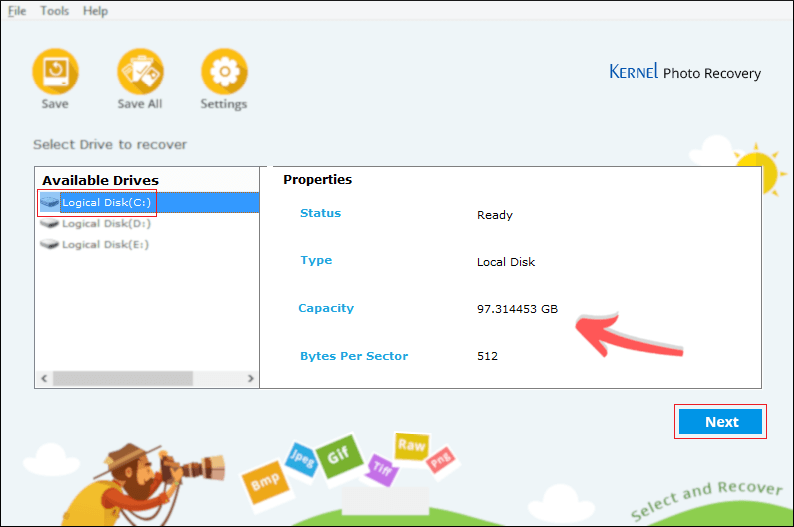
Note: The tool will display a list of internal partitions and connected storage devices. Please ensure that you choose the correct storage media and confirm your selection before moving forward.
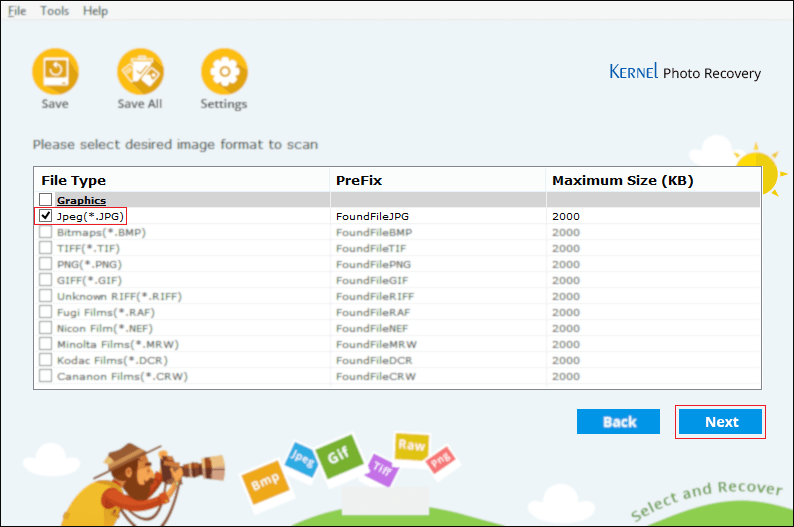
Note: Usually, JPG is the most common format for digital photos; you may select any format listed, as above.
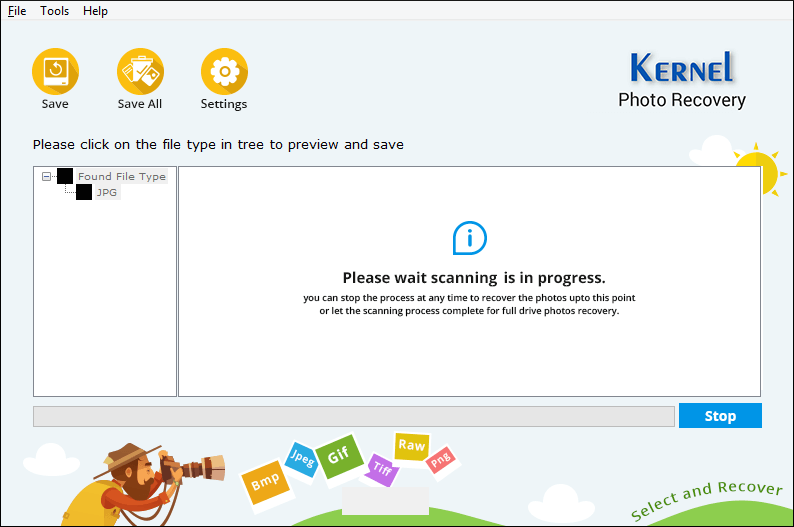
Note: To choose different external storage media or add more photo file formats, simply click the Stop button to halt the scanning process, and then make your selections.
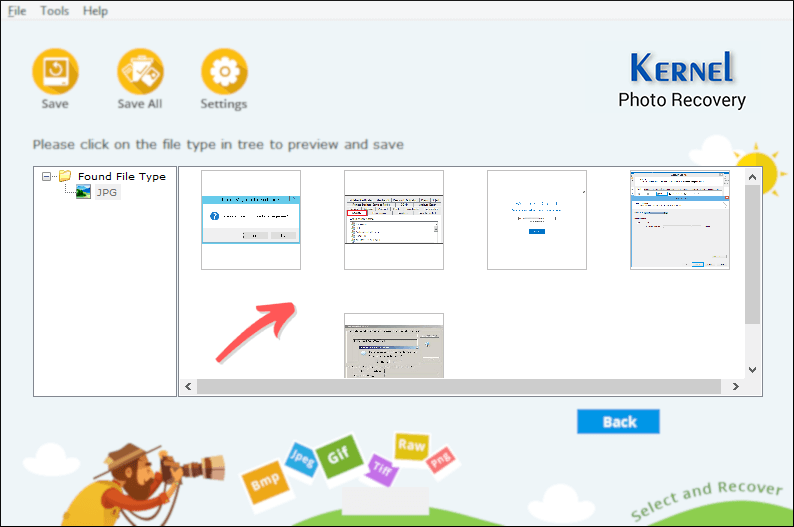
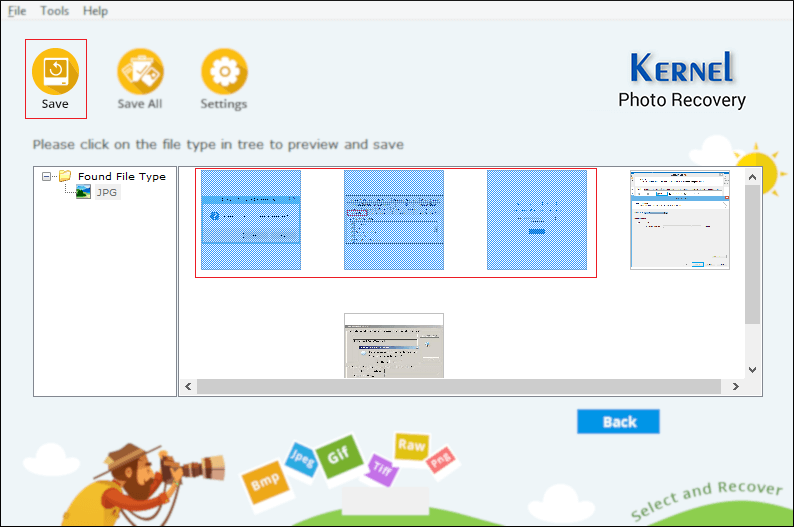
Note: To select specific deleted photos, use Ctrl + Click combination.
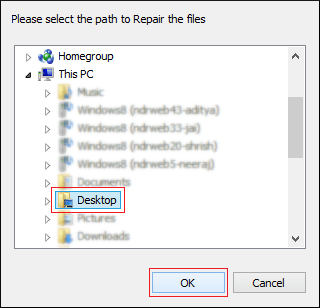
After successfully recovering the deleted photos, you can navigate to the specified storage location where you saved the files. As depicted below, you’ll find the recovered files in their original format, with no loss in photo quality.
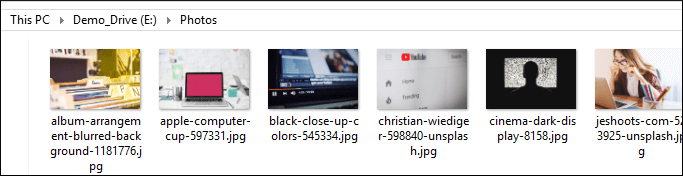
The loss of digital photos is a significant worry for users. In such situations, they often become disoriented and turn to online searches to find solutions for recovering lost photos and more. To get through this serious issue in the right manner, fix inaccessible photos, which is Kernel Photo Recovery.