How Outlook PST Archiving can avoid Corruption?
Bob Maria
|
Updated On - September 29, 2023
Read time 4 minutes
PST files, denoted by the .PST extension, store a comprehensive dataset within MS Outlook, encompassing emails, contacts, tasks, and more. Over time, these files can accumulate a substantial volume of email messages, leading to increased file size. As a consequence, MS Outlook may begin to experience frequent crashes, ultimately resulting in PST file corruption. Such corruption directly translates to data loss, potentially causing distress and frustration due to the damage inflicted on critical information.
Hence, IT professionals strongly recommend that Outlook users regularly back up and archive their PST files. Daily data backups are essential for ensuring data security and safeguarding against potential corruption issues. As a result, older emails are archived to reduce the size of PST files, with these historical emails being stored in a designated ‘Archive.pst’ file.
Archiving proves to be the safest bet to improve performance of MS Outlook and avoid corruption issues that creep up frequently. In order to archive old emails in Outlook and keep pst file small follow the steps mentioned below:
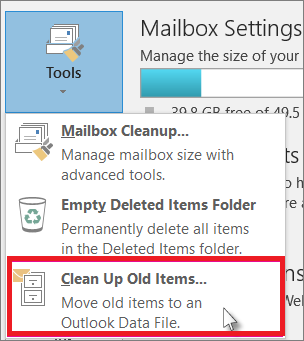
This way you can protect your PST files from corruption and maintain the performance of Outlook yourself.
Apart from archiving, there are different ways to guard against possible PST corruption issues. They are:
The a href=”https://www.nucleustechnologies.com/outlook-pst-repair.html”>PST repair tool is an invaluable resource for repairing corrupted and inaccessible PST files, delivering effective email recovery outcomes. Its capabilities extend to the repair of severely damaged PST files, encompassing both large and encrypted ones. Following recovery, you have the flexibility to save the file in various formats, including a new PST, Exchange Server, Office 365, Gmail, and more, tailored to your specific requirements.
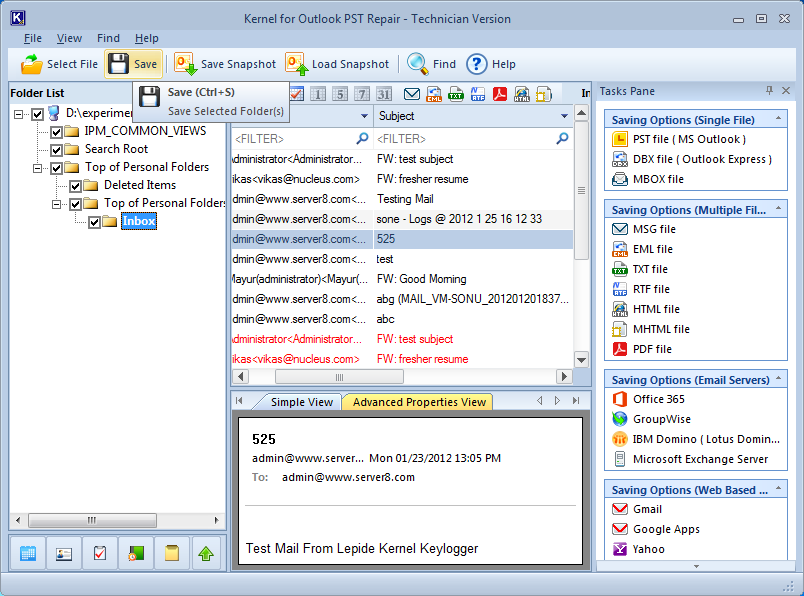
Regularly archiving mailbox data significantly enhances the security of Outlook accounts; however, corruption can still affect PST files unexpectedly. If you haven’t been archiving regularly and your PST file becomes corrupt, consider using Kernel PST Repair software. This powerful tool can recover entire mailboxes from the damaged file, allowing you to save them anew in a PST file, restoring your data and email access.