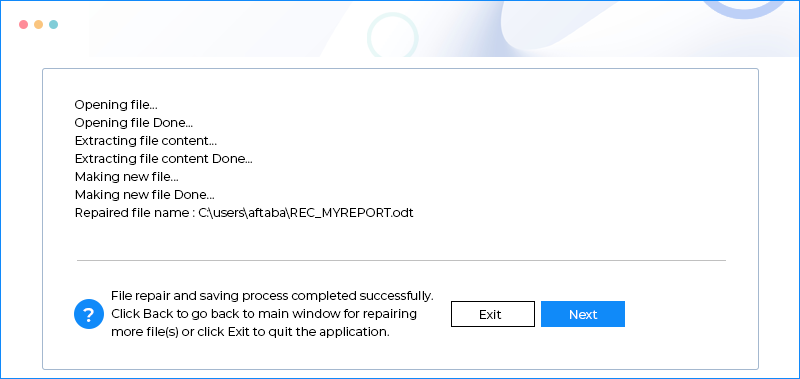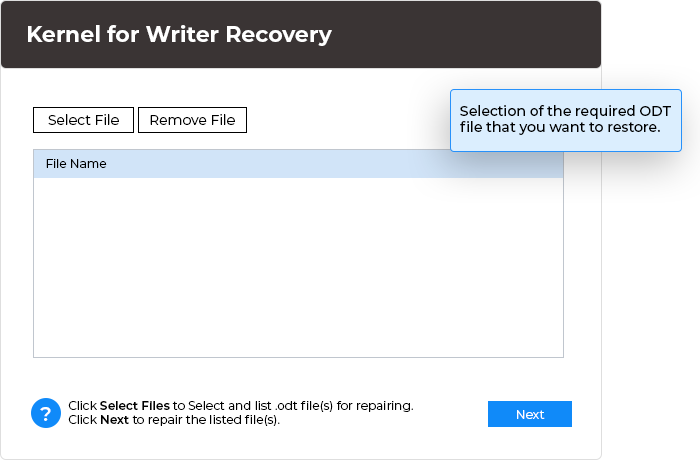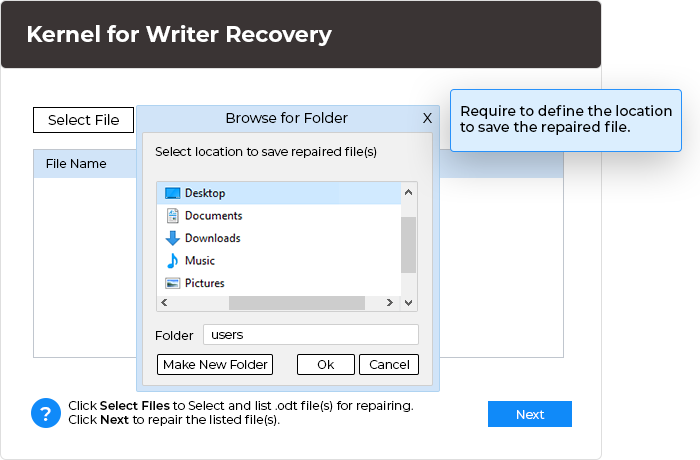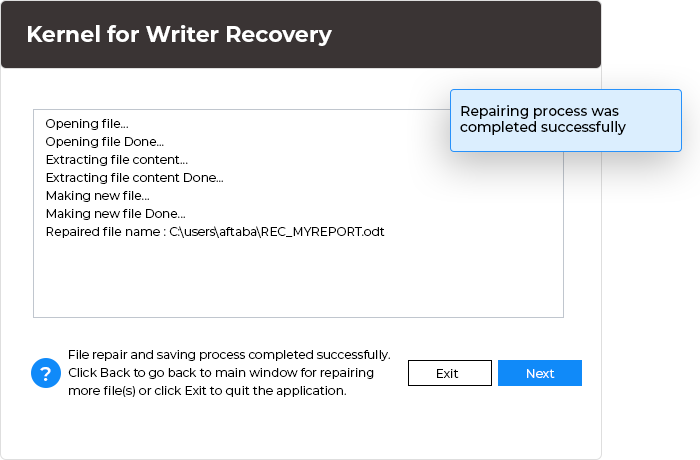Repair corrupt or damaged Open Office .odt files in a most effective manner
Repair corrupted or damaged writer documents with Kernel for Writer Recovery. It ensures the recovery of text, images, and formatting, OpenOffice Writer files and restores their files to original hierarchy.
- Easily converts damaged ODT files to healthy ODT files
- Capable of repairing all the damaged ODT files and access data
- Previews all the scanned and recovered ODT file data