Sylpheed, an open-source email client, offers cross-platform compatibility, functioning seamlessly on Mac, Linux, and Windows systems. It stands as a contemporary email client due to its impressive feature set and user-friendly configuration process. Sylpheed prioritizes data security by incorporating functions such as spam filtering, password protection, and message encryption. Its intuitive user interface ensures that individuals of all tech backgrounds can easily navigate and utilize its capabilities. Sylpheed relies on the GTK+GUI toolkit to support various file formats, with MBOX (sans extension) being the default format for storing emails and attachments.
Several characteristics that render Sylpheed well-suited include:
- Advanced search and filtering capabilities
- Optimizing Junk Mail
- It provides compatibility with prominent protocols such as POP3, SMTP, IMAP, NTTP, and more.
When we contrast Sylpheed with more sophisticated platforms such as Outlook, it becomes evident that there are discernible limitations in terms of email functionalities and security features. Additionally, Outlook is the preferred choice for numerous individual professionals and organizations worldwide. If a user wishes to transfer their Sylpheed emails and attachments to Outlook, they will need an advanced migration tool since neither platform supports direct conversion methods.
Seamlessly transfer Sylpheed emails and their attachments to Outlook.
Kernel for MBOX to PST is specially designed to perform the conversion of Sylpheed MBOX to Outlook PST format. In addition to its primary purpose, it also offers additional advantages that prove beneficial to all users.
- Data integrity is preserved throughout the entire process.
- This platform ensures the safety and security of users' data, eliminating concerns about data confidentiality.
- The software is compatible with numerous MBOX email clients, including Sylpheed, Thunderbird, PocoMail, Eudora, and Apple Mail.
- The mailbox contents can be stored in PST, DBX, EML, or MSG file formats.
- Numerous filters are at your disposal to refine and focus your search.
- Compatible with every MS Outlook version.
- Open the KernelApps software on your system.
- To find the Sylpheed MBOX folder, simply click the Browse button. You can opt for either the Select Folder or Select File option based on the quantity of files involved.
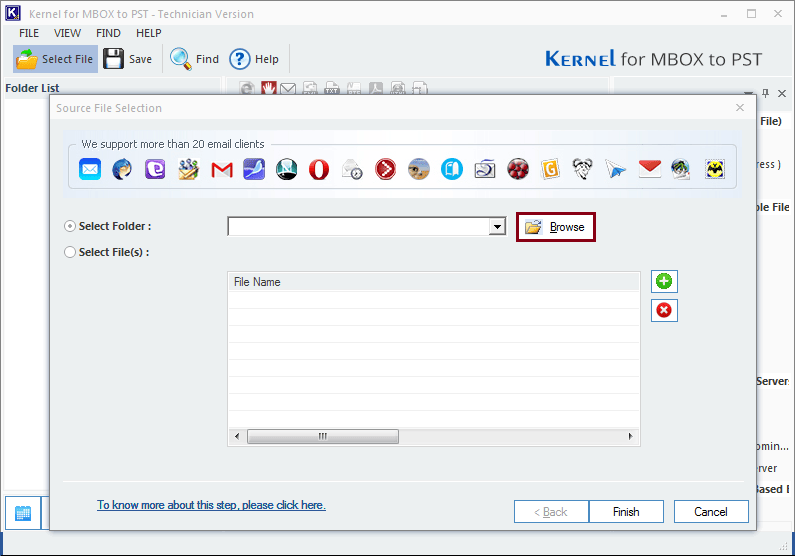
- Choose the necessary folder, then click the Finish button.
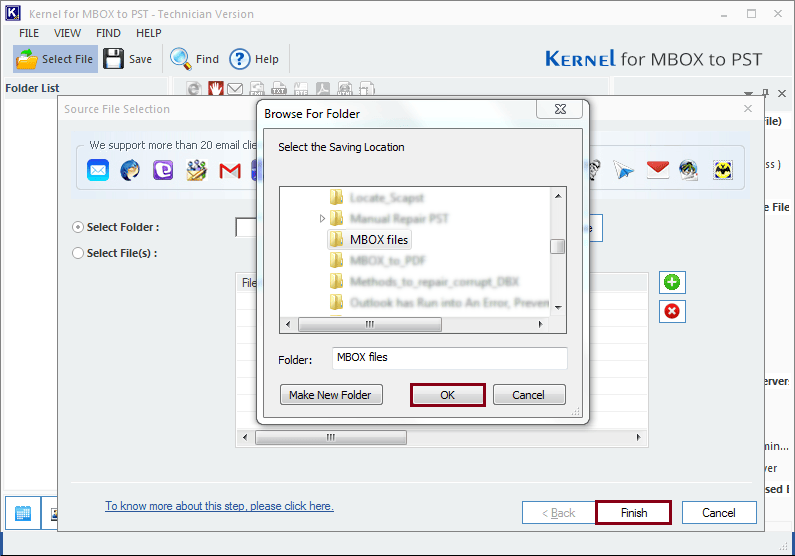
- The selected MBOX files will be processed by the tool, providing you with a preview of the mailbox data. On the interface's left side, you'll find the mailbox folders, which you can click on individually to view their contents. When you're finished, simply click the "Save" button to continue.
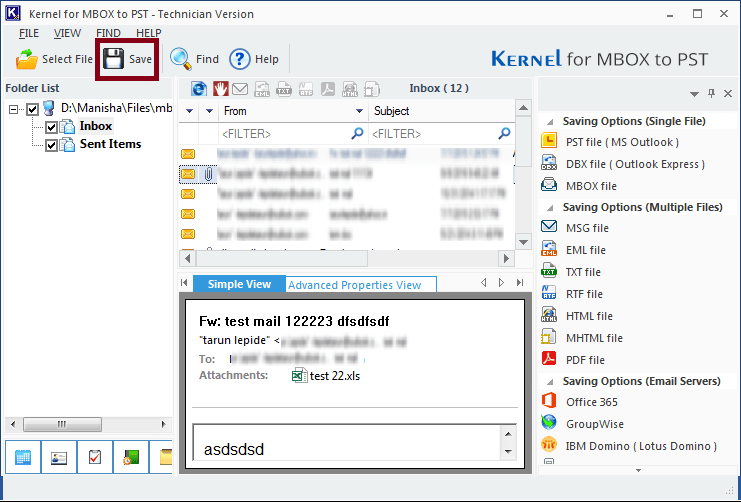
- To change the file format to PST, choose the output format labeled PST file (MS Outlook) and then proceed by clicking Next.
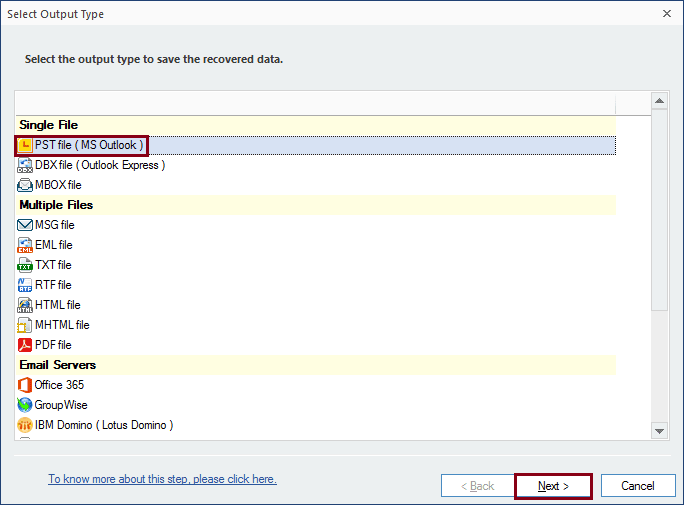
- Utilize filters to precisely target specific data. You have various options at your disposal, such as From, To, Subject, Folder Name, Item Type, and Date Range. Once you have completed the data filtering process, click on "Next."
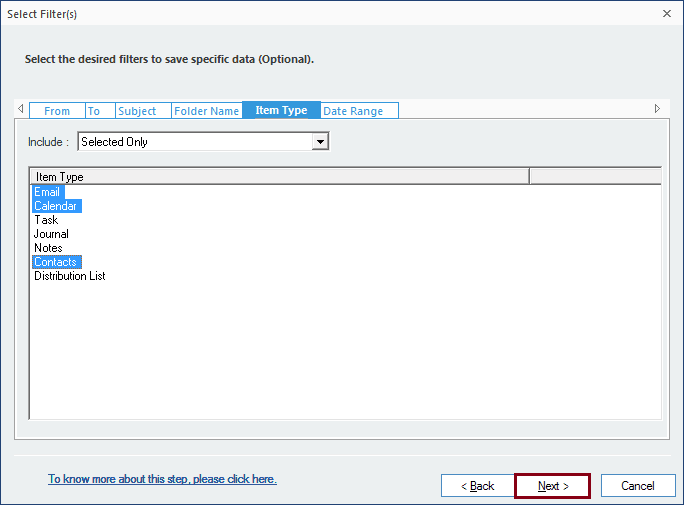
- If you're dealing with large files, you have the option to utilize the Split feature within the subsequent window. The Split feature provides a range of choices through its drop-down menu for breaking down the file into smaller segments. Additionally, you have the option to include a Prefix to the file name to distinguish it uniquely. It's worth noting that this window is discretionary, so feel free to bypass it if you don't wish to make any alterations. Simply click Next to proceed.
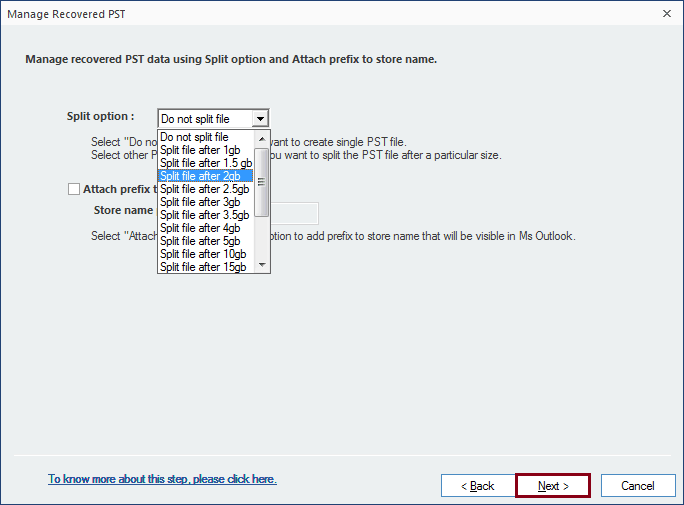
- Please designate a destination path for saving the converted file by using the "Browse" button. Afterward, simply click on "Finish" to initiate the process.
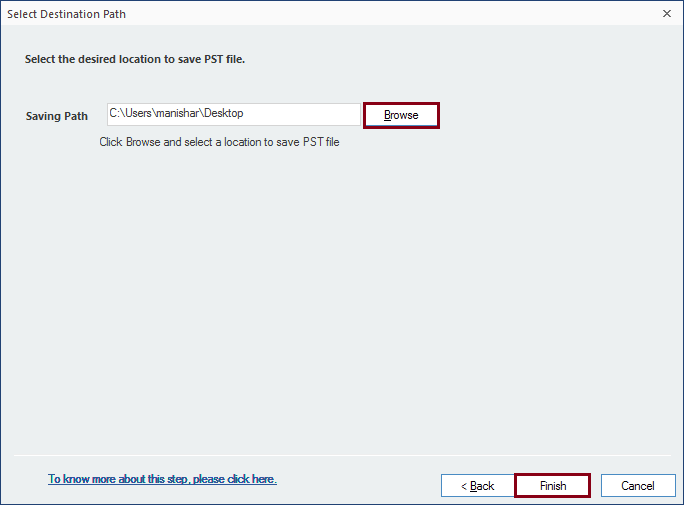
- You will receive a notification confirming the successful completion of the conversion task. Simply click the "OK" button to exit.
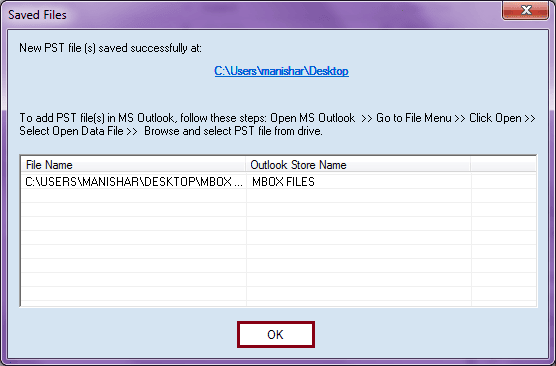
Conclusion
Because Outlook has a broader user base, there is a demand to transfer Sylpheed emails and attachments to Outlook. These two platforms employ vastly distinct file formats: Sylpheed utilizes MBOX, while Outlook relies on PST. The conversion process initiates by exporting MBOX files into PST files, a crucial operation requiring meticulous handling.
