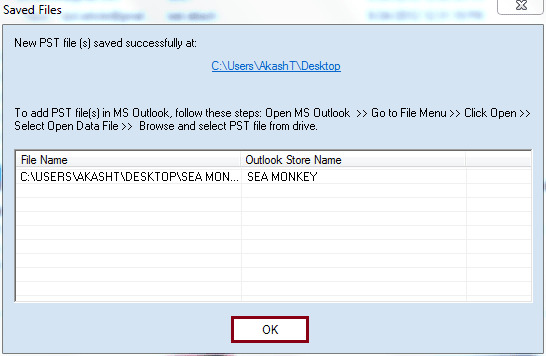SeaMonkey, an open-source desktop email client driven by a community of developers, offers a range of capabilities, including support for multiple accounts, junk mail folders, message filters, and an address book. However, it's essential to recognize that SeaMonkey has become an outdated email program due to the absence of new updates since its initial release. Consequently, users have become less enthusiastic about its usage, primarily because of the lack of ongoing development that motivates them to transition to more modern and feature-rich email applications like MS Outlook. Furthermore, SeaMonkey falls short when it comes to advanced security and flexibility features, which are prominent strengths of Microsoft Outlook.
Thus, we will provide the most trustworthy solution for transitioning your emails from SeaMonkey to Outlook.How to convert mails from SeaMonkey to Outlook
To utilize your essential data in Outlook email client, you need to convert SeaMonkey's MBOX files into PST format that is compatible with it. However, the MBOX to PST conversion can be a complex task for users due to the unavailability of direct methods. Therefore, using a professional Kernel for MBOX to PST Converter tool is the best approach for this conversion. It is a user-friendly tool that converts multiple files with absolute precision.
- Open the application and tap on Browse option to choose the MBOX folder.
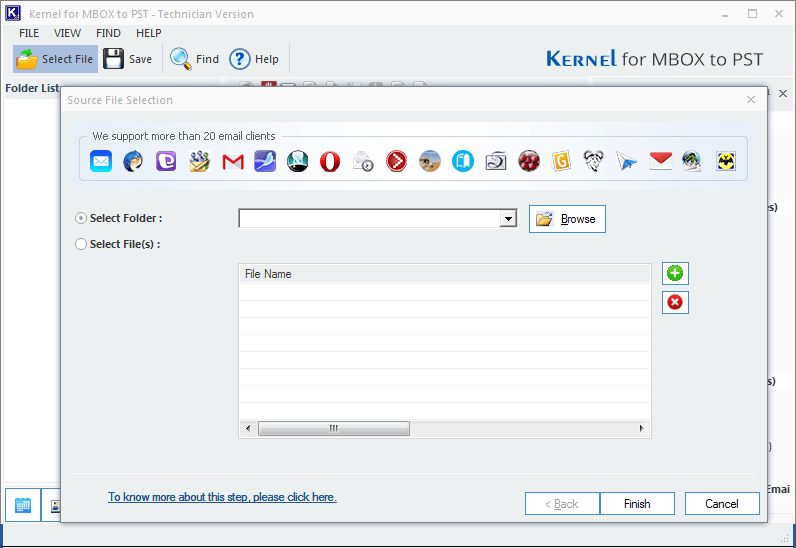
- Select the required folder, then press OK. After adding the file, click Finish.
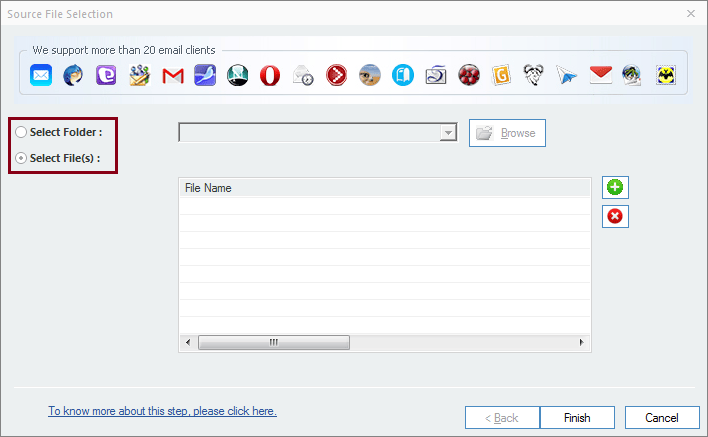
- Preview your mailbox content from the left pane and tap on Save.
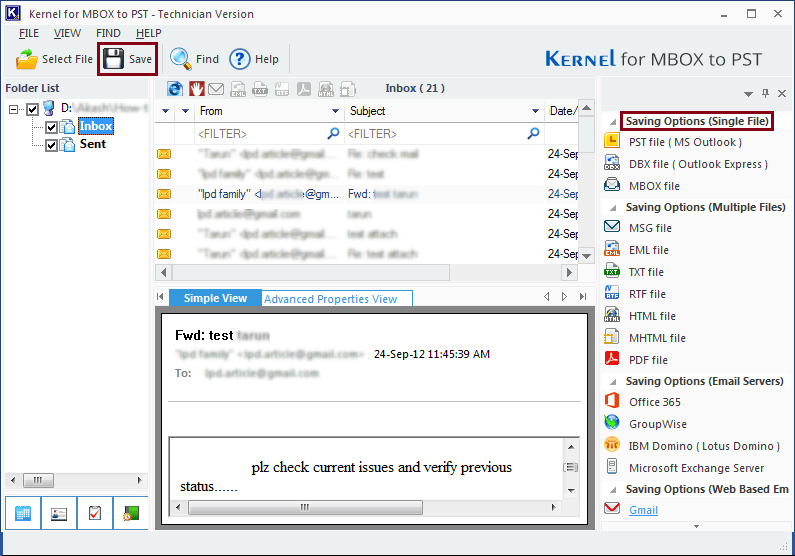
- Choose PST file (MS Outlook) as output and click on Next.
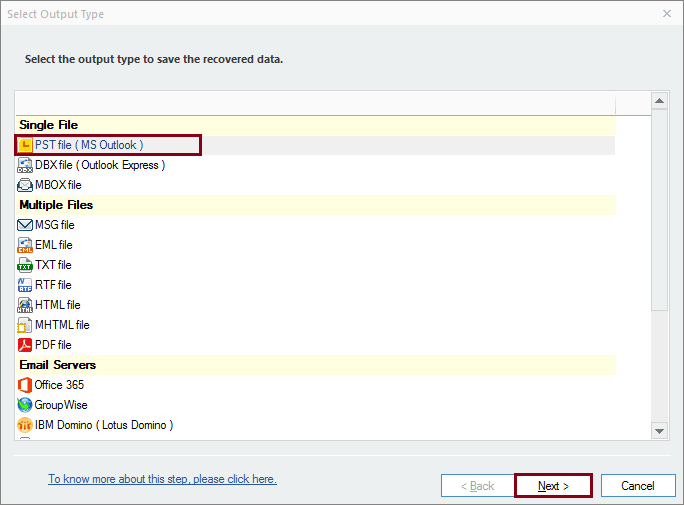
- Utilize filters to remove unnecessary data, proceed to Next.
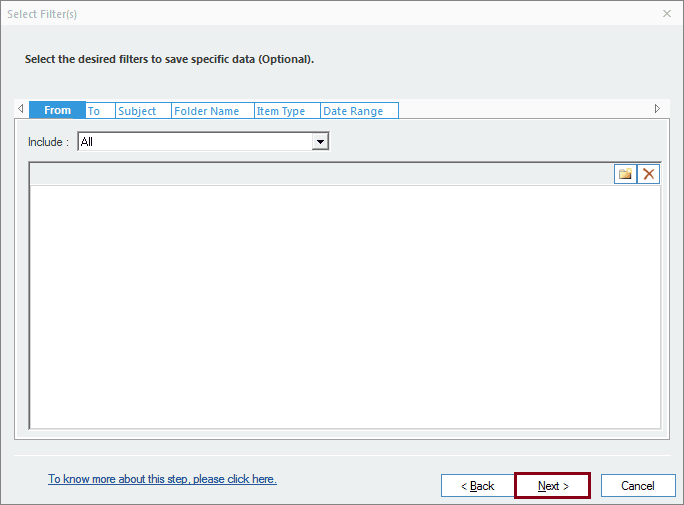
- You have the flexibility to make optional modifications to your converted PST, such as splitting the file and appending a prefix to its name.
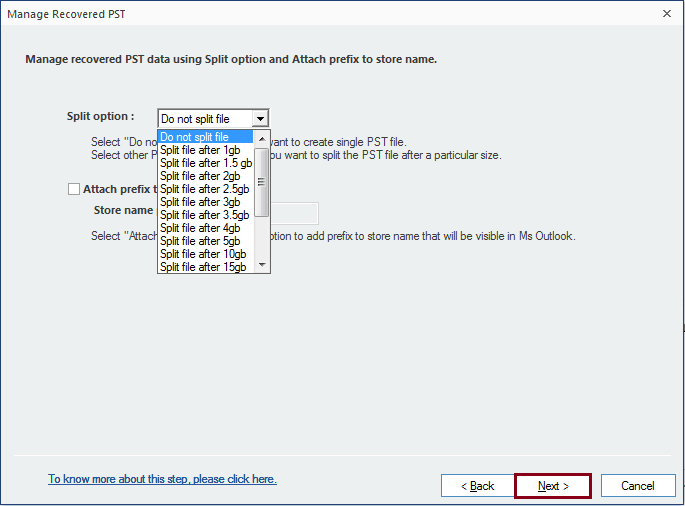
- Browse to designate the location for your saved file and proceed to Finish.
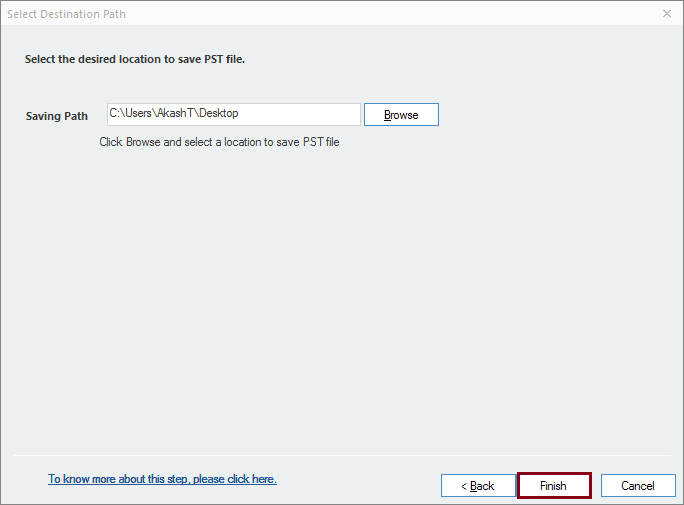
- Once the conversion process is successfully completed, you can see the location of your saved file on the screen, then tap on OK button to end the process.